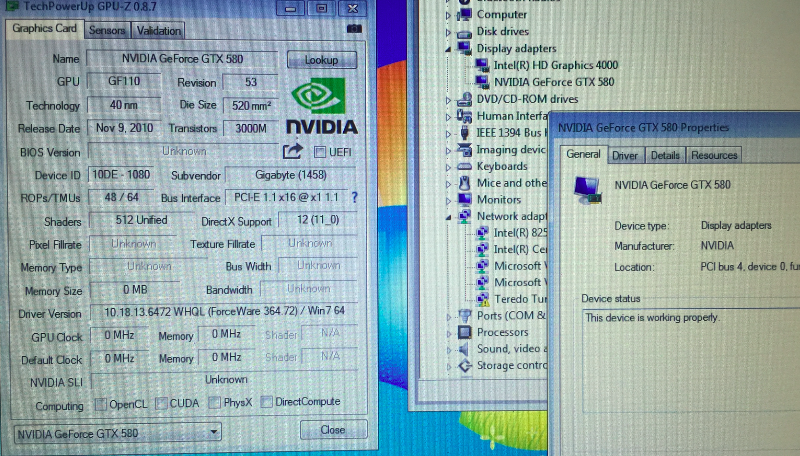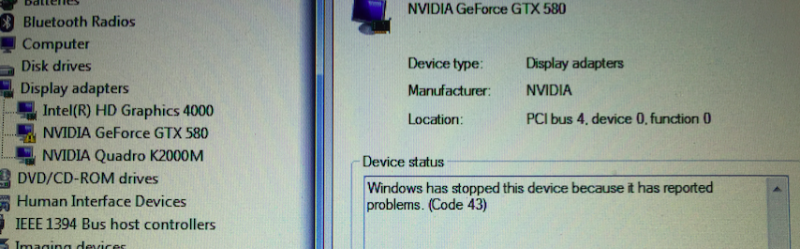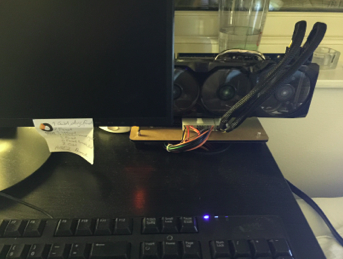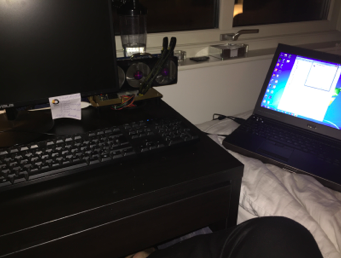GTobler
Registered User-
Posts
6 -
Joined
-
Last visited
Content Type
Profiles
Forums
Downloads
Everything posted by GTobler
-
[GUIDE] DSDT override to fix error 12
GTobler replied to Tech Inferno Fan's topic in DIY e-GPU Projects
Hi, I'm trying to get the large memory to show up but always seem to fail. I get numerous errors when compiling. Tried to use the guidelines of kizwan in the trubbleshoot section. The errors I get now are mostly 'object does not exist'. I've linked the file here: https://www.dropbox.com/s/nbhapra6dsb3m48/dsdtoverride.dsl?dl=0 If there is anyone who could help me with the errors it would be greatly appreciated.- 178 replies
-
- dsdt override
- error 12
-
(and 1 more)
Tagged with:
-
I've purchased and successfully installed setup 1.3. Once in there I've tried most settings without any luck. No other setup guide seems to be exactly the same. Some threads mention that you need to do a DSDT override if you have 8 GB of ram. Is this true? How do I know which settings to choose? I think I have to deactivate the dGPU. The rest of the settings I'm pretty much guessing. After quite a few attempts, I managed to get the card to appear with no errors but very weird numbers in GPU-Z. See picture. Any help is greatly appreciated.
-
Dear community, I've read a lot of entries but have failed to solve my problem so far. I continue to run into the error code 43, which I think is driver related? Anyway: my setup is in the pictures at the end and consists of a Dell M4700 with an i7 3740QM. I try to connect a GTX 580 with a PE4C v3.0 from bplus via express card. For power I use a 350W psu with 24pin connector and I am using Windows 7. I've so far played around with the delay switches, which has thought me to leave them at 1 and 1. Any other combination gives me error 12. Furthermore I've used DDU to remove all my drives countless times, and reinstall the once form nvidia. If there is anything more I should post, please let me know, I'd be super stocked to get this up and running. Please help. Why is this not working? Best Regards, Gabriel