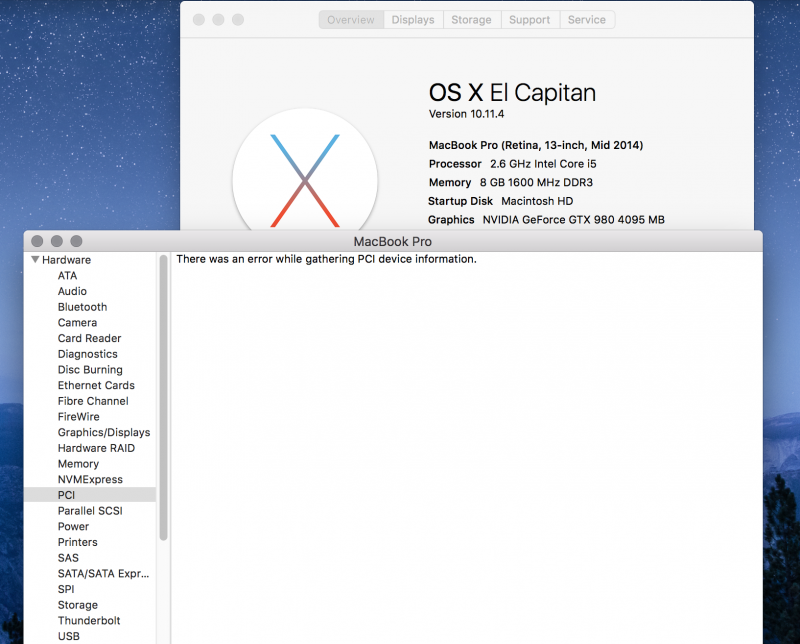MacGTX
Registered User-
Posts
3 -
Joined
-
Last visited
Profile Information
-
Gender
Not Telling
-
Location
Nanjing
Recent Profile Visitors
The recent visitors block is disabled and is not being shown to other users.
MacGTX's Achievements

Curious Beginner (1/7)
0
Reputation
-
Hi Goalque, I have the same problem as Proph when using 13'' MBP (mid 2012) or 13'' rMBP (mid 2014) with ASUS GTX980 and Akitio. Sometimes the setup actually worked with the external monitor. But when I restarted my rMBP afterwards, the progress bar would stuck at 50% with no exceptions. Also in the system report - PCI, it says "There was an error while gathering PCI device information" no matter the eGPU works or not. Am I the only one who has this problem? I completely reinstalled OS X but the startup problem wasn't solved. Before the release of El Capitan I used to manually edit the plist files but now it seems that method doesn't work anymore.