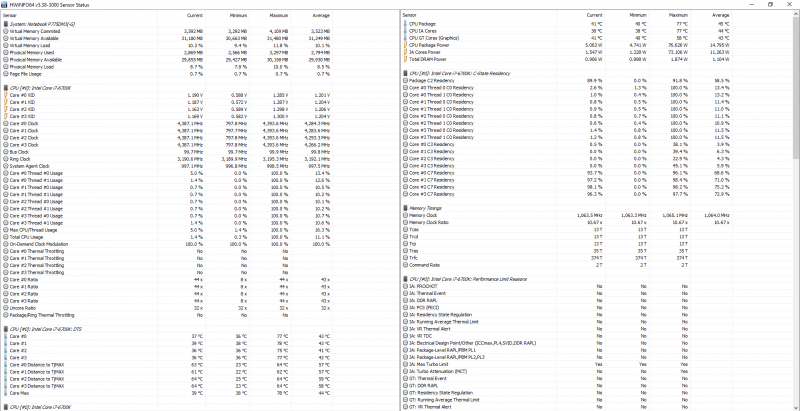-
Posts
13 -
Joined
-
Last visited
About Georgel
- Birthday 01/22/1995
Contact Methods
-
Website URL
https://www.facebook.com/seventh.heart.studios/
Profile Information
-
Gender
Male
-
Location
Romania
-
Interests
Anime
Games
Music - Audiophile
Software
Business
Georgel's Achievements

Settling In (2/7)
9
Reputation
-
The profile that is labeled as Automatic by Clevo in their Hotkey will most likely do the same things you mention. Not installing it at all and cleaning the CCC from Clevo will result in the fan speed to always be set to auto. Sadly, this means that you got to track the temperatures yourself and I have seen the temperatures go as high as 100C with the auto fan, 4.0 GHz and Clevo stock BIOS. Creating a software based solution that would stay alive as long as the application stays alive would be a blessing for many P775 users if they are running stock Clevo BIOS! In windows there are a few ways of forcing such a software to keep running. Oh yes, in windows, you cannot kill the CCC after it started running. IF you kill the CCC or rather its XTU sub thread, it will instantly shut down the laptop.
-
EDIT::: I have sorted that out, disabled C-States. Everyone here... The power that @Prema BIOS brings to Clevo laptops is amazing! I mean, it is amazing, not just a lot of power, but an amazing world opens before your eyes! P775 would go as high as 99C with 4.0 GHz under normal Clevo, it stays somewhere around 80C with Prema BIOS! We really should be talking more about the power Prema gives to us through his own effort! We really gotta support his efforts!
-
Georgel changed their profile photo
-
Win performance is on 100%, it still happens, sometimes under load... Well, it doesn't impact performance - almost at all. Now... Is there any clear fix on latency issues with GTX 1080 drivers? Can we fix those via a vBIOS?
-
Anyone knows if there are power plan problems in the firmware of P775? It seems that regardless of settings, the system will dip to 800 MHz from time to time (power plan set to max in both CC and Windows power plan)
-
For a P775, I'm trying to find more photos of it, but having a hard time doing this. Especially close up photos of internals.
-
Totally wondering the same thing! One of the resellers told me it goes exactly the same way and it's a pretty painless process, but there's the fact that the cable needs changing, and this is probably the most challenging part. Would be great if someone who makes it first would put up some pictures, as it's hard to tell things apart first time opening a laptop..
-
http://tekadvice.ro/clevo-p775.html Romanian Reseller already has all the new versions, which is kinda amazing. They are also trying to sign up to become a Prema partner from what they said, so should be really taken into account. But then again, I'm not affiliated, and I do recommend that regardless of reseller one should get a bare bone then add his own RAM / SSD / HDD / all components that can be customized. At any rate, at least we romanians have this gong on for us XD. It's given me an itch to ask it XD. What happens when it is under powered? I mean, say we buy an P870 with 1080 SLI. What happens when feeding it a single 330W? It gets damaged, it heats, it crashes, or it simply doesn't work as fast?
-
Why are they using 2x230W instead of 2x330W for P870 with single 1080? That cooling is HUGE! Amazing I know what the next toy should be for me.
-
Those images look great! I can't wait to see more about the specs of the new machines! I wonder if they re-worked the inside parts too, things such as cooling,
-
1. Integrated liquid cooling using special solution, cooling all components. 2. Complete modularity using special plugs, like pins are for CPUs, being kept in place with a different system than actual ones. Water cooling comes over all components that need it, using another modules. This means motherboard, display, CPU, GPU, Random access memory, battery, all modular. All producers use a single type of modules, so you can change any moment you want. Like this, you buy a shape, then fill in with every modules you need. 3. Under 6KG total weight 4. Usage of a different display, with entire human visible range covered, 450nits, and cover display that is impact resistant. and glass on the surface, with options for both glossy and matte (I would had preferred glossy for everything). 5. Possibility to buy a 3 display setup, using very slim display modules (5mm) and just have 3 display setup portable. Really wear-resistant hinges. 6. Enough GPU power to render 8K (for VR) at 60 fps ultra for all games. 7. Priced reasonably, for every user's needs. For example, a module should be 10% - 20% more expensive than the desktop counterpart, to be made a module and have everything, but not more. 8. Employ @Prema to make Bios for the 3-4 Motherboard options, to be sure that everything works best for power users! (If everything is modular, including motherboard, there should be at most 3-4 motherboards out there for performance laptops. 8. There should still exist very light, slim, and low power netbooks, or something, for people who work with office, and carry these a lot, and do not need the power. These slim laptops should still have enough power to watch videos at 4K, and play dota2 on medium FHD settings, but be more concerned about battery life, and comfort than everything else. Yeah, if these boxes are checked (they will be sooner or later), we should all be very happy with laptops.