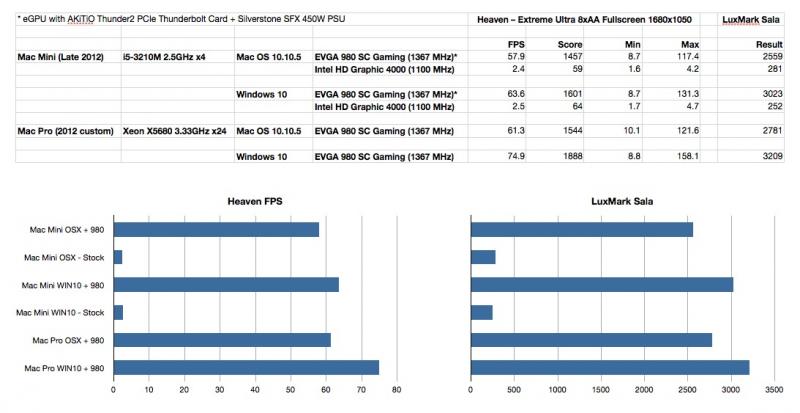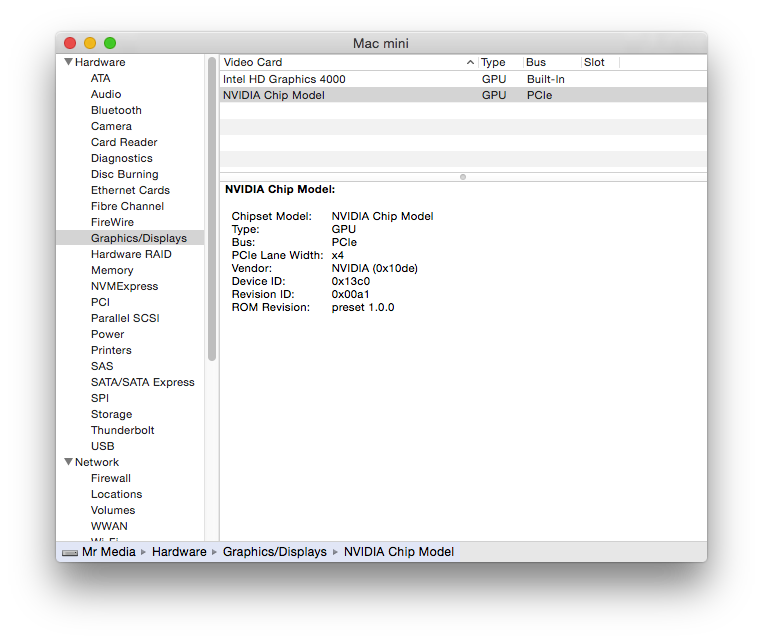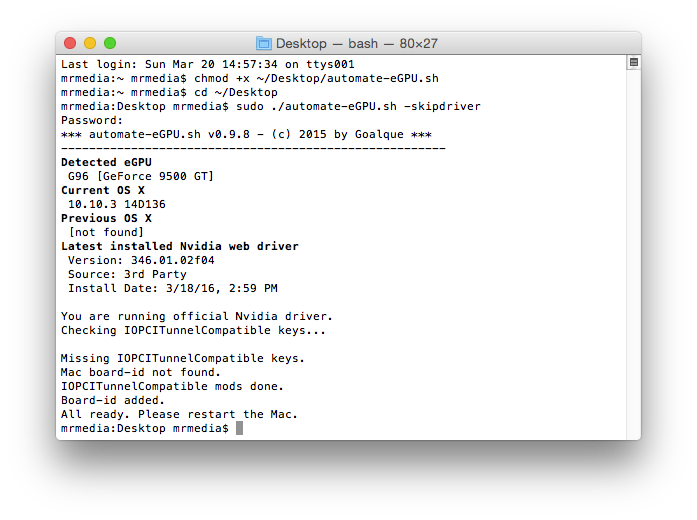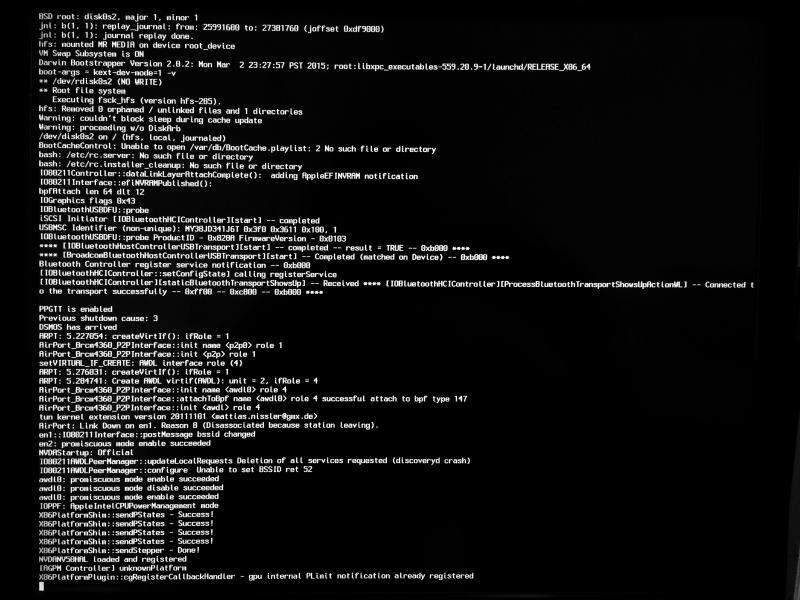pixxelpusher
Registered User-
Posts
24 -
Joined
-
Last visited
Content Type
Profiles
Forums
Downloads
Everything posted by pixxelpusher
-
Can you run something like open hardware monitor (http://openhardwaremonitor.org) in the background and see if either cpu / gpu are hitting 100% in tests? Found it handy to look at the graph afterwards to see what's going on. In graphic's tests these days gpu normally always hits 100% but cpu's rarely do.
-
Hi @tre87 great to see you have your eGPU up and running! I have a very similar setup (MBP 15 Retina (Mid 2014) GT750M + AKiTiO Thunder2 + EVGA GTX980), and booting into the OS X side (10.10.5) works 100%. However getting into Windows 10 is being a pain, and was hoping you may now what to try. I did a clean install of Windows 10 in UEFI mode and installed all the updates / latests Nvidia drivers. If I try and Option boot and select the Bootcamp drive I either get a black screen or it goes a bit further and I get the white circles spinning in an endless loop and nothing more. The only way I've figured to loading into Windows is to boot up with the eGPU into OS X FIRST, and then select the Bootcamp drive in Startup Disks and restart. It will then boot into Windows 10, and seems to every time I've tried. No stability problems at all once I'm in Windows just getting there is a pain. Any idea what's going on, and why I'm getting the hangs doing it any other way? The other thing is if I then shutdown and power on again I can't boot into anything with the eGPU attached, it just hangs on startup, so I have to get a successful startup without the eGPU attached first then shutdown, then attach the eGPU and startup.
-
I just want to confirm before purchasing questions
pixxelpusher replied to fernangus's topic in DIY e-GPU Projects
Anyone able to help me with my question above? Will the install script work with a Macbook Pro with dedicated graphics? And can I indeed run a eGPU on that type of system? It's not very clear if this is possible or not. -
I just want to confirm before purchasing questions
pixxelpusher replied to fernangus's topic in DIY e-GPU Projects
I've had the install script + eGPU previously working on a Mac Mini but am looking to buy a Macbook Pro with dedicated graphics, will it work ok on that or does it need to be a system that only has integrated graphics? -
automate-eGPU EFI - Mac bootscreen on eGPU
pixxelpusher replied to euqlaog's topic in Apple eGPU discussion
This was just a cool thought I had when I was thinking about what you're doing. I do understand that it's for eGPU's on Thunderbolt Macs, but could something like that be possible in the future? I know people with cMP's would be in debt if they could have a boot screen for their internal PC card (not just a black screen). If you're able to get the info for the eGPU on boot then wouldn't it be possible to get the info for the internal PCI card as well and activate it? -
automate-eGPU EFI - Mac bootscreen on eGPU
pixxelpusher replied to euqlaog's topic in Apple eGPU discussion
I like the look of this!! Is it possible to select different OS X versions and Windows versions using the boot screen manager? I normally have a few different versions of each running. Also, would a boot screen like this work on a Mac Pro desktop to give an internal PC video card boot options (not just a black screen)? That would be pretty cool. I've been using BootChamp to load Windows but that requires loading into OS X first. -
Ok I have worked out my problem and now the eGPU is up and running!!! The problem was with the power connector cable I made running from the PSU to the Akitio, the wire I used was too thin which caused it to cut out on load (I new nothing about wire gauge and how it related to the power flowing through it, but I do now). So I bought some thicker wire and remade the cable and it worked straight away. It held strong through some benchmarks in both Mac and PC Bootcamp, and I haven't had a crash yet. Also starts up every time, don't have to do any weird timing things with my card, just plug it in and switch on the computer. Thanks again @goalque for your help. I've attached the results of some tests I've been doing and it seems to perform similar to when the card is in my Mac Pro desktop, maybe 10-15% performance difference depending on the task. Also I measured the power load taken by the PSU using a wall outlet meter and it measured 211W max during the Heaven benchmark, all other tests were below that amount.
-
@goalque Thanks for your ongoing help, it worked!!! I did what you said, ran the uninstall script, updated OS X to 10.10.5 and then ran the install script again. This time my mac mini restarted no probs and the GTX 980 is recognised and running in OS X. The only thing is it seems to work ok for general things, but when I've gone to do some benchmarking (Heaven and LuxMark) the entire system crashes to a black screen and reboots. I've tried a few times now and always get a crash. Is this normal? It doesn't seem normal as I've seen others post benchmarks.
-
@goalque Thanks for the reply. So what OS X should I be running with your script? No I have never manually edited any kexts, wouldn't know how. I just followed your steps on the first page. Can you look at the Terminal info I posted, is there anything there you can see causing the error? Any other code you can give me to get it working? Thanks.
-
Hi I still can't get this script to work. Can someone help me with it? I am now running the Akitio case using a Silverstone 450W psu, and have a EVGA GTX 980 SC video card in it. I have it plugged into my Mac Mini (OS X 10.10.3) and ran the script but when I restart my mini crashes and goes into an infinite loop of loading / crash. When I plug the eGPU in after the Mini has loaded I can go into the System Report / Display's and it show's the card is found, but just as a general card. For some reason I don't think the script is installing anything. I have attached the readout from Terminal when I installed: mrmedia:~ mrmedia$ curl -o ~/Desktop/automate-eGPU.sh https://raw.githubusercontent.com/goalque/automate-eGPU/master/automate-eGPU.sh % Total % Received % Xferd Average Speed Time Time Time Current Dload Upload Total Spent Left Speed 100 37925 100 37925 0 0 13262 0 0:00:02 0:00:02 --:--:-- 13260 mrmedia:~ mrmedia$ chmod +x ~/Desktop/automate-eGPU.sh mrmedia:~ mrmedia$ cd ~/Desktop mrmedia:Desktop mrmedia$ sudo ./automate-eGPU.sh Password: *** automate-eGPU.sh v0.9.8 - (c) 2015 by Goalque *** ------------------------------------------------------- Detected eGPU GM204 [GeForce GTX 980] Current OS X 10.10.3 14D136 Previous OS X [not found] Latest installed Nvidia web driver Version: 346.01.02f04 Source: 3rd Party Install Date: 3/18/16, 2:59 PM You are running official Nvidia driver. Checking IOPCITunnelCompatible keys... Missing IOPCITunnelCompatible keys. Mac board-id not found. Searching for matching driver... Driver [346.01.02f04] found from: http://us.download.nvidia.com/Mac/Quadro_Certified/346.01.02f04/WebDriver-346.01.02f04.pkg Do you want to download this driver (y/n)? y % Total % Received % Xferd Average Speed Time Time Time Current Dload Upload Total Spent Left Speed 100 48.0M 100 48.0M 0 0 1229k 0 0:00:40 0:00:40 --:--:-- 1253k Driver downloaded. Removing validation checks... Modified package ready. Do you want to install (y/n)? y installer: Package name is NVIDIA Web Driver 346.01.02f04 installer: Upgrading at base path / installer: The upgrade failed (The Installer encountered an error that caused the installation to fail. Contact the software manufacturer for assistance.) Checking IOPCITunnelCompatible keys... Missing IOPCITunnelCompatible keys. IOPCITunnelCompatible mods done. Board-id added. All ready. Please restart the Mac. mrmedia:Desktop mrmedia$
-
[GUIDE] Making a molex-to-barrel adapter
pixxelpusher replied to jacobsson's topic in Enclosures and Adapters
Ok, I have now re-read this whole thread and see that others have done this, so I'm guessing it will work as long as I test the polarity of the extension cable? -
[GUIDE] Making a molex-to-barrel adapter
pixxelpusher replied to jacobsson's topic in Enclosures and Adapters
Hi I've just got a Silverstone 450w fully modular psu to power my Akitio external gpu case, a very nice little power source!! What I was wondering, instead of going from Molex to barrel plug, can I go from one of the ATX 4-pin 12V lines that come from the EPS 8-pin 12V connector, to a custom barrel plug? There's a schematic of the psu pin-outs in this pdf: http://www.silverstonetek.com/downloads/Manual/power/EN-ST45SF-G-Manual.pdf The ATX 4-pin has 2x 12V yellow wires and 2x black ground wires, so I could buy an extender, cut the end off, join the two same colours and solder on the barrel plug. But would this give me the correct power to power the case? This is the type of extender cable I was going to buy and modify as I don't want to cut up the cable that came with the psu: http://www.amazon.com/StarTech-com-8-Inch-ATX12V-Extension-ATXP4EXT/dp/B000O7WFHA -
I've now tested the Akitio case on it's own with a mains power meter and it seems to peak at 9W (no card in the case). I've also tested my GTX 980 in my Mac Pro desktop using hardware monitoring software and pushing it to its max it seems to peak around 190W. So in total that would be around 200W with the card fully maxed out. I'm thinking the Dell DA-2 would be ok then as the power draw is less than the 220W of the Dell adapter. Would this be right?
-
Hi ok, I just thought the new cards like the GTX 980 didn't draw that much power? The specs on the EVGA site say the max power draw is only 185W, wouldn't this fall within the 220W of the power supply? http://au.evga.com/Products/Product.aspx?pn=04G-P4-2983-KR
-
Hi I have a similar setup to you, Mac Mini, Akitio enclosure, but a GTX 980 EVGA SC Gaming GPU. Do you think a Dell 220W DA-2 power supply would work? I've seen it mentioned quite a bit lately, it would be quite a clean solution.
-
I've tried to install again running the new commands but have the same boot hang / restart loop, so it must be the GT120 is not supported and causing problems. I've attached a screenshot of what Terminal said after running the script, and also took a photo of the screen when restarting in verbose mode (just before it dies). I think I'll just have to wait and try again soon with the GTX 980.
-
Ah ok I didn't realise that. The GT120 still does work with Mac OS X as I still use it in my Mac Pro from time to time when I need a boot screen. I will run the commands you listed and see if that works and report back. Else, I'll just have to wait until I get my power supply and test with the GTX 980.
-
Thanks for the reply. The GPU is a Mac Nvidia GT120 that I'm just using for testing purposes in the Akitio Thunder 2 while I organise a power supply for my 980. Everything else is unmodified. The system is clean apart from the script that I ran, that seemed to go through ok as it said successful at the end (I've never modified anything on it manually). The rest of the setup is how I explained it above. I could try and install a fresh OS X onto another drive and redo the script? Thanks for the link as well, I'll read through it next.
-
Hi Thanks for the script! Made for an easy install, however I'm having problems getting the system to boot. So I've installed the script onto a 2012 Mac Mini (OS X 10.10.3). Which loaded the drivers, then I restarted (all on internal graphics). After restart the Nvidia logo in the top of the screen shows it's running the Nvidia Web Driver. Also now in System Information under Graphics/Displays it show's the video card as "NVIDIA Chip Model" - "GPU" - "PCIe", so it sees the card. So now I shutdown the computer. Unplug the LCD from the internal graphics and plug it into the video card's DVI port in the Akitio. I leave the Thunderbolt cable plugged into the Mac Mini going to the Akitio case. I turn on the computer and the LCD screen turns on and it goes white - it has picked up the video signal!!! Yay! - however that is all. It stays white for a while and then goes black again. The fan in the Akitio spins down and then up and the screen goes white again... in an endless loop. I have to remove the Thunderbolt cable going to the Akitio case, put the LCD DVI cable back to internal graphics and force the Mac Mini to restart to get it to boot again. Am I doing something wrong or missed a step?