
razvani
-
Posts
40 -
Joined
-
Last visited
Content Type
Profiles
Forums
Downloads
Posts posted by razvani
-
-
-
-
-
7 minutes ago, goto35 said:
I wish you can just sell one to me and all i would need is to install my gpu. Would you sell one to me and i can pay you ahead of time?!
I have one for sale. It's a galax GTX970 in an akitio box.
-
Nothing. Basically my DIY eGPU is useless.
I'm selling it.
-
That sounds pretty good. Thank you, man!
I was just about to sell my egpu because it ended up being useless, sitting on the shelf, because the Mac Pro doesn't really work with it.
This gives me a bit of hope for the egpu working in windows. On mac it's still not accelerating properly where I need it (Premiere CC, AE, Resolve).
-
Yes, it does work quite reliably and surprisingly switch screen works as well!!
I would be interested in some beta testing if necessary.
-
 1
1
-
-
Any word on when the full version would be released?
-
Thank you!
Looking forward to the new version.
-
3 hours ago, goalque said:
Just got confirmation that v0.0.1-demo recognizes an eGPU connected to a nMP. What enclosure are you using? Try deleting eGPU.efi, and "settings" file under the root of the USB device. If you don't see eGPU.efi with eGPU.rom, your eGPU.rom is not UEFI compatible.
I'm using the Akitio Thunder2. eGPU.efi is over there with eGPU.rom
I still don't have an appropriate rom for my GTX 970. Haven't found it yet.
UPDATE: Tried different ROMs, no result. Running the script without -a. eGPU still not showing up in the app.
UPDATE 2 : I had a thunderbolt hard drive also connected to the TB Bus0, so for some reason the eGPU wasn't seen by the app. If I disconnect it, it sees it.
-
 1
1
-
-
16 hours ago, goalque said:
Yes, I've seen the eGPU detected at some point but not anymore. I tried to uninstall the script and reinstall it without -a and it's the same.
I'm just trying to get the app to see the eGPU and then try restarting and booting into windows.
I've installed the Razer Core drivers and I'm curious if there's any difference in how windows interprets the eGPU.
-
Did some more testing and for some reason the eGPU is not seen anymore in the app.
I tried all the restart combinations, reinstalled the script, tried -a, etc.
It is connected to TB bus 0 and it's all good if i boot to OSX but the app doesn't see the eGPU at all. If I boot to windows, it doesn't even show up in the device manager.
-
20 hours ago, goalque said:
You can extract your VBIOS using GPU-Z and name it “eGPU.rom”. If it doesn’t work through the TB connection, search and download the correct one:
Can anyone extract the rom for the GALAX GTX 970 OC ? I couldn't find it on the techpowerup site and I don't have a PC in order to extract it myself.
-
Thanks! The 5k screen works now. Time for some CUDA tests.
-
1 minute ago, t00h0t said:
I have a 2013 nMP. It only boots if I connect the eGPU to a bus0 thunderbolt. I wish this wasn't a demo, so I could try the disable dGPU function.
-
Then it must be a script thing.
-
For some reason, after fiddling with all this - reinstalling automate eGPU and trying out the DP on the eGPU, OSX won't display 5k anymore, not even 4k.
I have a Dell UP2715K and it has a dual displayport configuration to get the 5k resolution.
Usually 4k works with only one displayport connected but now it only displays 2560x1440.
If I connect the mdp to mdp cable, it displays 4k.
I have also tried to boot into windows and it displays 5k properly.
Then I have uninstalled the script and now it displays 5k properly.
Something is weird with the screens. Here's a screenshot.
-
Thanks, @goalque
I had to uninstall then reinstall your script.
Connecting it to Bus 0 works nicely!
Now I can see the eGPU in OSX.
But if I restart from OSX with the eGPU connected and boot the app, it says no eGPU detected.
If I shut down then start up, it's the same.
I have to turn it off from the power button then start it up for the app to see the eGPU.
Switch screen doesn't work btw.
Now it would be nice to be able to disable the dGPU and load windows.
-
On 17 June 2016 at 3:05 AM, goalque said:
I promised Optimus automation for a MBP11,5, and it is provided as “Disable dGPU ON/OFF” option. You will see black screen about 10 seconds, but the internal display is activated as soon as Windows has loaded.
Basically if this works, then if you disable the iGPU from the begining and only boot with eGPU, then with the nMP it's supposed to work in Windows.
-
I tried using only the HDMI connection. Plugged the PSU ; Started up the nMP. Sometimes it chimes and takes me to the boot screen, sometimes no chime. Either way, the eGPU is not recognized in the app.
-
Problem is - I can't even start my nMP up with the eGPU already connected. I'm just stuck in a black screen when starting up, no chime.
I tried plugging it in after the chime, during the chime, etc. It won't boot up.
I tried connecting the eGPU when in the boot menu but the app didn't detect the eGPU.
Any ideas?
-
Hey guys,
Anyone tried this again? Has anything changed in the script that would maybe make this work?
@goalque Would you know anything about this?
Thanks.
-
Hey man, can you take a look at what's going on on the netkas forum? Can we do anything to help you guys settle this thing out?
My egpu is just sitting on my desk for months now and it's just catching dust. I can't do anything with it.
Thanks a lot.
-
@heeroyuyj This is not an easily solvable problem. I've built an eGPU for my mac pro and it just sits on my desk catching dust now.
There is a guy on the netkas forum that's saying that he managed to make it work several months ago but apparently his pride is having a hard time letting him share this with the world.
Basically we just have to wait for a driver update/windows update or for this guy to cut the crap and just share it already.
This world is so pathetic.





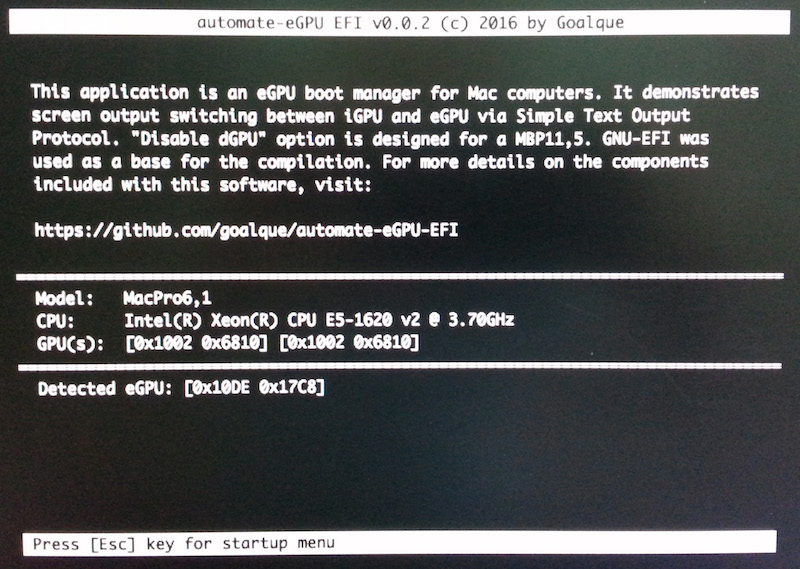
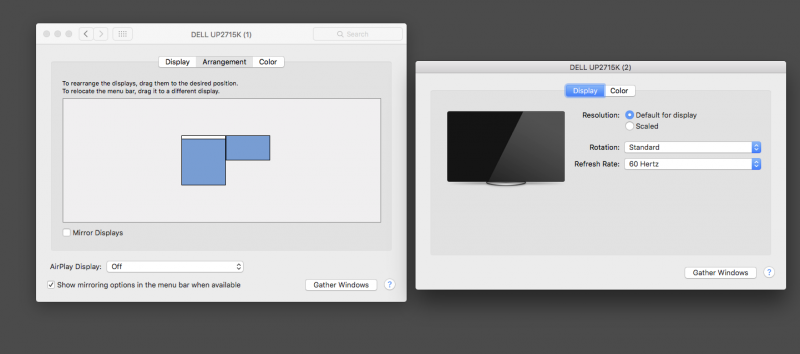
Selling Akitio Thunder2 & Galax GTX 970
in Apple eGPU discussion
Posted
You can easily buy the akitio from Amazon.
If you really want it, I'll sell it for $400 as I've put in a good amount of work to make it that way.
It wouldn't make much sense to get it without the graphics card as it perfectly fits in. In other situations you'll need to bend the case which would defeat the purpose of this build.