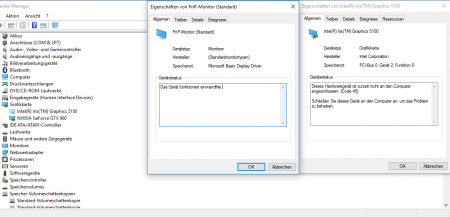LeoTP
Registered User-
Posts
12 -
Joined
-
Last visited
-
Days Won
1
LeoTP last won the day on February 6 2016
LeoTP had the most liked content!
Profile Information
-
Location
Germany
Recent Profile Visitors
The recent visitors block is disabled and is not being shown to other users.
LeoTP's Achievements

Settling In (2/7)
2
Reputation
-
Hey davidexD, Which version of Windows do you want to install? I'm using with Win10 on a external, and i used this tool: http://www.easyuefi.com/wintousb/ (I tried to install in10 with that command as well but it did not work. In the end I used, Wintousb which is fast and easy ) You can also take a look here, and also the posts after it.
-
@farandhigh98 I have a Mac 13" Mid 14 which is not officially supporting 4k, only with 30Hz - I have a GTX 960 and a 4k Monitor, and with a update of the drivers 2 weeks ago it is working now, and i can even choose scaling options in the mac monitor preferences. So i suppose it should work with the 980Ti as well.
- 4 replies
-
- 2
-

-
- macbook pro
- 980ti
-
(and 1 more)
Tagged with:
-
@Kr4nG I installed a Win 10 Education Version that way: used a Windows maschine to clean the SSD with diskpart and clean plugged the USB Drive to the OSX and formatted it with the OSX standard format (that was the easiest way to get a ufi partiton...) plugged the USB to a Windows PC and formatted the non UEFI Volume to NTFS started WintoUSB and installed Windows 10 Edu on it pluggend the USB drive to the Mac and while booting up i hold the alt key and selected EFI Boot, which is the Windows USB SSD. I'm using a Samsung Evo 850 Sata SSD with a USB 3 enclosure, but a WD HDD with usb 2 enclosure is working as well. Windows was booting up and running (without any extra drivers). Then I installed Bootcamp on Windows. I didn't use the BootCamp in OSX (well to get the driver package, which I installed on Windows). How does Windows crash? While installing BootCamp it gets stuck at a certain point, the you have to open the task manager and kill the realtek installing process then it goes on. Current state with the eGPU: its working sometimes with the EFI Mod and sometimes it gets stuck with the spinningballs, and the I have to reboot it until it works, with unplugging the eGPU and replug it and try again.
-
@DschijnThanks, so it looks like there is an issue for Win 10/Nvidia Drivers to activate (or not deactivate) the iGPU :/ Only with the EFI Mod, Win10 does not deactivate it, maybe i need to wait for the next nvidia driver update... I installed the latest Nvidia drivers, sadly that did not help. If you or anyone else has any idea what I can do, it is highly appreciated. Update: the BSOD was most likely caused by "Duet-Display" Found here: https://support.zwift.com/hc/en-us/community/posts/203898833--Solution-PAGE-FAULT-IN-NONPAGED-AREA-with-Bluescreen-in-Windows-10 :)
-
Well, I found out, what the problem is: need to use that: And it worked one boot, with Optimus enabled, also playing games was working well. (I have Win10 on an external USB SSD drive running, and I also used a second HDD where the Optimus EFI Partition is running, and it was working once. But after restarting it's not working anymore. It either freezes wie these spinning balls, or i get a BSOD, saying something like page fault in non paged area...
-
@Dschijn It's a 13" Mid 2014, Core i5 2.6GHz, 8GB Ram, 128GB SSD. Can you make a screenshot of your Windows Device Manager in Windows? Can you see your iGPU there? Mine looks like: And Yes i have the latest bootcamp drivers via AppleUpdate
-
@Dschijn The monitor is according to the device manager working normally and the Iris 5100 has code 45 @iddinmx i had the same feeling, when starting up the egpu for the first time^^
-
@Dschijn Im not sure if i could install the latest ones, as I wanted to install the "latest" ones of the intel website it said while installing, a newer version is already installed, and i repeated the same with the intel driver update utility.... I tried the drivers, but it made no change. But is it normal/ or supposed to be that the device manager tells me the device is disconnected (code 45)? And it is also set invisible.
-
US$189 AKiTiO Thunder2 PCIe Box (16Gbps-TB2)
LeoTP replied to Tech Inferno Fan's topic in Enclosures and Adapters
yes i'am able to close the cover, but not with the pcie power connector. I plan to mod a power connecter so i can close it.... but thats not done yet. P.S. I just realised now where this post was moved to. -
Hey everyone, I have a GTX 960 in a Akitio Thunder on a MBPr mid 2014 running, in OSX it is working very well. (All I did was running the eGPU script) I also tried to enable SIP again, but then my eGPU didn't work anymore, but after reading your post goalque, it's supposed to work that way, isn't it? One problem I have is, in Win 10 on an external SSD the internal screen is always black after the installation of the nvidia drivers. IS there any possibility to chance that? In the monitor settings of Windows it recognises the internal Display, but it stays black. Im not sure if this is just an issue with the backlight. Can anyone help me? I tried it also with a clean Win 10 installation and the latest nvidia drivers, but that didn't change anything...
-
US$189 AKiTiO Thunder2 PCIe Box (16Gbps-TB2)
LeoTP replied to Tech Inferno Fan's topic in Enclosures and Adapters
hey iddinmx, this card KFA² GeForce GTX 960 Gamer OC Mini Black, 4GB GDDR5, DVI, HDMI, 3x DisplayPort (96NQH8DHD8Z4) does fit into the Akitio Thunder with the Akitio fan. There are about 2mm left. But I exchanged the fan because its to noisy. -
hey martinm0, I had the same problem, after the Update to OSX 10.11.2 and Nvidia Web driver 346.03.04f02 (I had to rerun the automate-egpu script) my 4k screen is now full supported. (In Display Menu and the OSX system settings) My Setup is: KFA2 GTX-960 Akitio Thunder2 Dell DA-2 PSU MacBookPro Mid 2014 Acer CB280HK