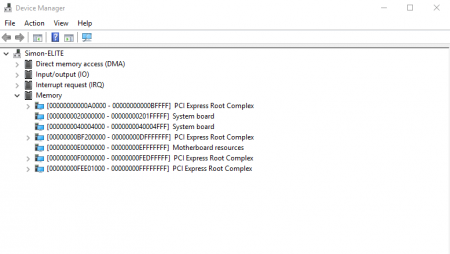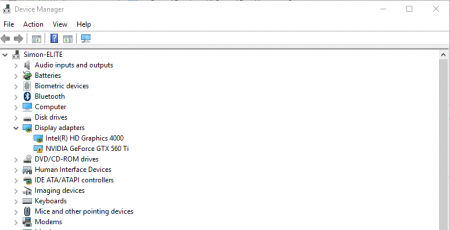simvegas
Registered User-
Posts
10 -
Joined
-
Last visited
Content Type
Profiles
Forums
Downloads
Everything posted by simvegas
-
EXP GDC Beast/Ares-V7/V6 discussion
simvegas replied to jacobsson's topic in Enclosures and Adapters
I am using an EXP GDC with Generation 2.0 PCI. That was working fine. I recently used a ribbon cable to make my install look a little neater, and fit it inside a mini-itx case. In the process of this i did manipulate the HDMI cable a bit, and also had some driver issues and reinstalled some drivers. Now when using the ribbon cable between the card and EXP GDC, I am only unable to use Gen 1 PCI. Has anyone else seen Gen 2 fail when trying to use a ribbon cable? GTX 560ti, EXP GDC, 2570p 16gb RAM. -
BSOD when plugging/unplugging USB Devices on EXP GDC
simvegas replied to simvegas's topic in DIY e-GPU Projects
It actually happens when using the USB port on my 2570p docking station, not the USB port on the EXP GDC. Like if i unplug my phone, and then plug my headphones to charge it will BSOD -
I have a 2570p with gtx560ti using a EXP GDC Beast. The card itself works fine and is stable, although I have a strange issue when plugging and unplugging different USB devices now. I get a BSOD regarding 'video_dxgkrnl_fatal_error' Has anyone experienced anything similar to this before? I think it may be something to do with PCI/USB resource management, so perhaps using Setup 1.30 may help fix it.
-
Error 12: 2570p, 16gb RAM, GTX560ti 1GB, EXP GDC Beast, Windows 10
simvegas replied to simvegas's topic in DIY e-GPU Projects
I fixed it. I had to convert my windows 10 install from 'legacy bios' with MBR partition table, to GPT partition table with UEFI boot mode. What. A. Mission. /without losing data #worthit -
Error 12: 2570p, 16gb RAM, GTX560ti 1GB, EXP GDC Beast, Windows 10
simvegas replied to simvegas's topic in DIY e-GPU Projects
Do I need to get a copy of eGPU Setup 1.30 to make this work with Windows 10? Have followed the guides to the letter, but still cannot seem to create the 'Large Memory' entry in the Device Manager. UPDATE: Have attached a copy of the dsdt.dsl I edited, and then loaded with > asl /loadtable dsdt.aml dsdt.zip -
Error 12: 2570p, 16gb RAM, GTX560ti 1GB, EXP GDC Beast, Windows 10
simvegas replied to simvegas's topic in DIY e-GPU Projects
The names of the devices in windows 10 is different to what is in that guide. I just compiled and loaded with 'asl /loadtable dsdt.aml ' however no 'large memory' entry is no in the device manager. Shouldnt a gtx560ti be plug and play though?? -
Error 12: 2570p, 16gb RAM, GTX560ti 1GB, EXP GDC Beast, Windows 10
simvegas replied to simvegas's topic in DIY e-GPU Projects
So I found the last resource for the 'PCI Express Root Complex' and have inserted the QWORD entries under: DWordMemory (ResourceProducer, PosDecode, MinFixed, MaxFixed, Cacheable, ReadWrite, 0x00000000, // Granularity 0xFEE01000, // Range Minimum 0xFFFFFFFF, // Range Maximum 0x00000000, // Translation Offset 0x011FF000, // Length ,, , AddressRangeMemory, TypeStatic) QWordMemory (ResourceProducer, PosDecode, MinFixed, MaxFixed, Cacheable, ReadWrite, 0x0000000000000000, // Granularity 0x0000000C20000000, // Range Minimum, set it to 48.5GB 0x0000000E0FFFFFFF, // Range Maximum, set it to 56.25GB 0x0000000000000000, // Translation Offset 0x00000001F0000000, // Length calculated by Range Max - Range Min. ,, , AddressRangeMemory, TypeStatic) }) However when I try and compile I get: Intel ACPI Component Architecture ASL+ Optimizing Compiler version 20160108-32 Copyright (c) 2000 - 2016 Intel Corporation Compiler aborting due to parser-detected syntax error(s) dsdt.dsl 3694: If (CondRefOf (FPED)) Error 6126 - ^ syntax error, unexpected PARSEOP_IF dsdt.dsl 27515: Error 6126 - syntax error, unexpected PARSEOP_METHOD, expecting $end and premature End-Of-File ASL Input: dsdt.dsl - 27515 lines, 974053 bytes, 10879 keywords Compilation complete. 2 Errors, 0 Warnings, 0 Remarks, 0 Optimizations Back to the drawing board. Has anyone built a script that successfully detects and implements these dsdt changes? -
Error 12: 2570p, 16gb RAM, GTX560ti 1GB, EXP GDC Beast, Windows 10
simvegas replied to simvegas's topic in DIY e-GPU Projects
Ok thanks for pointing out. Wow that guide is pro-level, haha having a hard time getting head around and Im a developer. In windows 10 is the PCI Bus called the 'PCI Express Root COmplex' ? If you feel like doing a teamviewer in I can paypal you to help fix it?? <3 Skype: simon_hill