-
Posts
551 -
Joined
-
Last visited
-
Days Won
10
Content Type
Profiles
Forums
Downloads
Posts posted by angerthosenear
-
-
Go ahead and link your pcpartpicker list. Would make it easy to give insight on what is overkill / needs improving.A lot of it varies on your budget. Are you fine with a $1600-2000 build?For instance, can have a pretty solid build in the $1000 price range:
PCPartPicker part list / Price breakdown by merchantCPU: Intel Core i5-4690K 3.5GHz Quad-Core Processor ($209.99 @ Amazon) Motherboard: Asus SABERTOOTH Z97 MARK2 ATX LGA1150 Motherboard ($164.98 @ OutletPC) Memory: Corsair Vengeance 8GB (2 x 4GB) DDR3-1600 Memory ($84.99 @ Newegg) Storage: Seagate Barracuda 1TB 3.5" 7200RPM Internal Hard Drive ($53.59 @ Directron) Video Card: EVGA GeForce GTX 970 4GB Superclocked ACX 2.0 Video Card ($349.99 @ Directron) Case: Corsair SPEC-02 ATX Mid Tower Case ($55.99 @ Amazon) Power Supply: Corsair CX 600W 80+ Bronze Certified Semi-Modular ATX Power Supply ($49.99 @ NCIX US) Total: $969.52Prices include shipping, taxes, and discounts when availableGenerated by PCPartPicker 2014-11-21 22:16 EST-0500
Or have something much more beefy in the $2000 range (this is almost the computer build I want
 )
)PCPartPicker part list / Price breakdown by merchantCPU: Intel Core i7-5820K 3.3GHz 6-Core Processor ($369.98 @ NCIX US) CPU Cooler: NZXT Kraken X61 106.1 CFM Liquid CPU Cooler ($135.55 @ SuperBiiz) Motherboard: MSI X99S MPOWER ATX LGA2011-3 Motherboard ($229.99 @ Newegg) Memory: Corsair Vengeance LPX 16GB (4 x 4GB) DDR4-2666 Memory ($294.99 @ Amazon) Storage: Samsung 850 Pro Series 256GB 2.5" Solid State Drive ($169.99 @ Amazon) Video Card: EVGA GeForce GTX 980 4GB Superclocked ACX 2.0 Video Card ($569.99 @ Amazon) Case: NZXT S340 (White) ATX Mid Tower Case ($64.99 @ Directron) Power Supply: Corsair 860W 80+ Platinum Certified Fully-Modular ATX Power Supply ($199.99 @ Amazon) Total: $2035.47Prices include shipping, taxes, and discounts when availableGenerated by PCPartPicker 2014-11-21 22:13 EST-0500
-
 2
2
-
-
I know that you posted this some time ago, but I hope you might remember a few details which might be the difference between success and failure for me. My set-up is both similar and different: Lenovo Thinkpad T420 (4178-AFU); i7-2620M; 16GB RAM; no "dGPU"; iGPU = Intel HD3000; Windows 8.1 Pro. My questions refer to your procedure:
So:
1. The above chunk begins with "Disconnect your GPU until I say so" and ends with "Disconnect your eGPU.". Of course it is not possible to do both. Did you intend that this ENTIRE set of instructions would be done with no eGPU? In particular, does one see the 36-bit big memory just by mucking about with software? Or in addition to the DSDT stuff, do I need to connect the eGPU in order for the system to actually reach up and make an allocation in 36-bit space?
2. According to the original post, in addition to what you write, one MUST turn TESTSIGNING ON in the bcd. (via bcdedit -set TESTSIGNING ON). Did you skip this step and things worked? or did you have to do, and just forgot to mention it?
3. Would SOMEONE be able to tell me if this works with both MBR and GPT installations? Does it work with both legacy and UEFI boot?
WHile I'm on this subject, I am exceedingly confused about this "secure boot" business -- how do I turn it off on a T420? At this point, I would rather just run in legacy mode without UEFI in order to be CERTAIN that this is not the issue. (right now, I get a BSOD when the DSDT loads).
4. May I replace the asl.exe and the iasl.exe included here with the newest versions? Is that a particularly good or bad thing to do?
I can follow all the various variations of instructions -- and arrive at a DSDT compilation without errors. But after the reboot, I get the solid-blue windows 8.1 logo to appear (which I understand means that DSDT is being loaded) --- and BAM! BSOD time. The only recover I have found possible is to boot from installation media, and go back and do some simple surgery on the C drive to rid the registry there of its DSDT override. Could I have some sort of "secure boot" which prevents the DSDT override and blue-screens? How would I turn it off if I did? Nothing says "secure boot" in the BIOS.
Alternatively, perhaps I should be using the latest versions of asl and iasl. But if I don't use the DSDTEditor, I don't see how to fix the myriad errors that show up in compilation. Does anyone else have this error on lines like Name(_PLD, ToPLD(...)...) -- where the error is something like "uses Buffer but requires Package" and I don't see the word Buffer anywhere near this code. (I also don't see the definition of ToPLD anywhere. perhaps someone could clue me in.
This is getting really a bit tiresome. Any answers appreciated.
Yeah it's been some time, but I'll answer what I can remember

1. Yes, eGPU disconnected the whole time. It will show Large Memory even with it disconnected.
2. Never had to do this, might vary.
3. MBR installations only, I tried GPT but it won't work.
4. Yes, replacing asl.exe and iasl.exe with the latest versions should be fine, no reason I can think of that would cause issues.
I have a hunch you are trying to load in GPT mode, thus the BSOD. This is the same issue I had, so yes you need the MBR install to make it work.
-
@badbadbad
Yeah, I've only made my enclosure to fit a mini GTX670 + EXP GDC w/o PSU room.
I'm not entirely sure how the HDPlex actually works, is it a stand alone PSU or does it regulate 19V to 12V from another AC PSU?
Looks like it regulates from another AC PSU
HDPLEX-250W-Hi-Fi-DC-ATX-Power-Supply (16V-24V Wide Range Voltage Input)
Near the bottom of the gallery page (will have to click "Gallery") it has is showing an external PSU.
-
 1
1
-
-
What about the m14xr1, can I upgrade their processor?
Certainly, the R1 and R2 are identical internally - minus new mobo = IVB CPU support + GT 650M (which can be overclocked like a monster)
Check out my signature for a link for what I did to my R1.
Best in sockets are these:
The 2960XM and the 2920XM.
Or sometimes for cheaper:
Things likes the 2820QM are quite nice.
Just stalk around on eBay and you have a good chance of finding a nice XM CPU for quite cheap.
-
I also recommend Furmark (FurMark: VGA Stress Test, Graphics Card and GPU Stability Test, Burn-in Test, OpenGL Benchmark and GPU Temperature | oZone3D.Net) as I've found this very useful for stress testing and locating faults with graphics. Well worth running if your having graphics related problems and/or a few hours of this with no problems means your graphics should be solid

Be very wary of running Furmark at all. Especially on newer cards. It can destroy them.
-
Hello, there i'd like to ask u, is here some option where i can get unlocked bios for m17xr5 laptop? I'd like to try turn off HyperThreading because temperatures. In original latest version of bios from Dell (AW17A13) That option is hidden
Disabling HT does not help with temperatures. I have extensively tested this.
You should look elsewhere to improve temps. Either repaste, increase die pressure, case modding, etc.
Cooling pads can also moderately help. Depends on the system however (case design, venting, etc).
-
Pull out the battery, then you will see two screws. Remove those two screws. You can then slide the panel up and take off the panel.
AW makes some easy to work on laptops. Just gotta find their secret xD
-
 1
1
-
-
My previous laptop had two M.2 connectors (one for Wifi and I used the other for an SSD) Lenovo T540p great LCD however horrible oversized sensitive touchpad which prevents you from typing without moving your cursor (and Im an average sized person) with smaller hands.
Also has an expresscard slot which allows you to connect egpu via expresscard and Nando4s diy gpu 1.30
Can you confirm the SSD slot was PCIe based M.2? Sometimes they do not hook up the M.2 port to use PCIe, and be SATA only. If it has two M.2 slots + some SATA / mSATA port, this would be very awesome to test for a new SLI/CfX implementation.
-
If anyone is wondering - @entzoe was a very reliable buyer; honest and easily reachable. Our transactions went very smoothly and I would definitely recommend purchasing from him as opposed to the external sites for two reasons: 1) save on shipping costs, 2) item itself it marked down. Therefore, you'll be able use the EXP GDC for much less than purchasing from China (or wherever they actually come from).
@angerthosenear - will M.2 provide much performance gain over Thunderbolt 2.0 implementations? From my understanding, the port is a x4 PCIe with a 6 Gbit/s bandwidth - but I'm not sure about the bandwidth as that might only be referring to the SATA... I'm guessing that one could use the M.2 to plug directly into the motherboard, which would be pretty sweet. (I don't know enough about this tech) What does the M.2 really mean for eGPUs though???
Thanks for your trade feedback, I'm sure it will help other members!
The 6Gb/s bandwidth refers to the M.2 SATA port.
M.2 has exposed PCIe 3.0 x4. If your laptop has two of these, you more than likely can SLI / CrossFireX with no fiddling unlike my previous attempt. x4 is the minimum link required in the software for both sides. I don't know of laptops with dual M.2 PCie based connectors.
-
It would be very interesting to see if the adapter is capped at 5GB/s or not. How much bandwidth does the M.2 have normally?I believe the M.2 capped bandwidth is only 4GB/s not 5
My motherboard says 10Gb/s
-
 NEWS: "Say Hello" to EXP GDC V7.0:M.2 / NGFF support! Link to yoybuy
NEWS: "Say Hello" to EXP GDC V7.0:M.2 / NGFF support! Link to yoybuy NEWS: Metal enclosure for the EXP GDC v6.0 is here! Link to yoybuy
NEWS: Metal enclosure for the EXP GDC v6.0 is here! Link to yoybuyAWWWWWWWW YEEEEEEEEEEEEEEEEE
My latest desktop motherboard has a M.2 slot~~~~~~ (the PCIe based version
 )
)Tempted to get it, but I'd really only use it for one test, I don't have a need for it anymore.
Still great news though! Hopefully more and more M.2 PCIe based laptops get released so you eGPU folk can enjoy that performance gain!
-
 1
1
-
-
Has anyone been able to fix this problem where the brightness setting keys don't work and neither does Windows 8.1's Brightness control on the right side?
I would like to know how anybody has fixed it before I attempt to do a full reinstallation of Windows 8.1 to see if it works again?
Yes! This happens on computer very very randomly. And no, you don't have to re-install.
To fix::
- Open Device Manager
- Expand the 'Monitors' section
- Right click your display
- Click uninstall
- Reboot
- Tada!
- Open Device Manager
-
TL;DR: Go with the Logitech G600. (please)
Briefs on each:
G600::
pros: very comfy mouse, lighter than it looks, super comfy, nice buttons on the side, G-shift
cons: cable is utter trash, remove the velcro on it asap or you WILL have perma kinks, i've already gotten a 2nd one from Logitech about this. Software is mediocre.
Naga 2014 - mirroring my experiences with the pre-2014 naga ::
pros: it works for a while, heavy (if you like that). Software is pretty decent
cons: wow, lets just copy Logitech's G600 more shall we? I'm so mad they just copied it like that. It will break fast. Anything else you can ask about, it's probably bad.
The other two::
pros: cheap!!
cons: heard they have TERRIBLE software. WHO IN THE WORLD NEEDS 16400 DPI??!?!?!??! NO ONE. Go ahead and /try/ to use it over 10k DPI. You just look like a fool.
G-shift is really nifty, kinda awkward to get used to. You'll probably hit it often for a while. I have my mouse setup for when I play TERA like so::
Buttons on the side no G-shift:
1234567890-=
Buttons on the side with G-shift:
F1,F1,F2,F3,F4,F5,F6,F7,F8,F9,F10,F11,F12
G-shift gives all the other buttons a second function.
Naga is great if you like heavy mice and a claw grip,,,, until it breaks. I've never had a single Razer product last that long.
G600 is great if you like lighter mice and a palm grip. I love heavy mice, but regardless I love this one. Logitech has amazing tech support.
Perdition and Venus you could try I guess sine they are cheap, but don't expect their software to be good.
Let me know if you have any further questions.
-
TERA : Rising
It's the only MMO I've always come back to. The graphics are great, game play is fun, story is good, end-game is fun, some of the characters are adorable.
I've played WoW back in vanilla, and watched it recently, i'unno - just can't seem to get back into it.
-
Lenvo's tiny desktop M series are kinda neat
ThinkCentre M Series Tiny Desktop: Full-Featured Micro Desktops *| Lenovo US
The performance and size for that price is pretty attractive. And also can be mounted to monitors and such via the VESA mount.
I may look into getting one in the distant future xD
-
 1
1
-
-
I don't watch TV at all. But I sure do watch a lot of anime (so JP TV I guess lol). I'm up for reading about your automated system however @@!
I was thinking about doing the same thing but for grabbing anime, but I have to wait for internet to ever arrive in my area xD
-
@badbadbad nailed it on the head. Since you are planning to upgrade, might as well do that now to get a nice gaming laptop but allow for eGPU features in the future by checking the ports IOs such as TB/2 and EC, but EC are being more and more phased out so look for TB/2. TB capable laptops seem to be growing so it will probably be easy to find a nice gaming laptop with TB/2.
So another vote for just upgrade to a nice computer than than trying to get eGPU working on your current one. The performance/$ would be much better.
-
 1
1
-
-
If it's not in ROM or anything, and not a fuse being forcibly blown (since it is possible to reset it). Yet goes away when you swap drives out and swap back (no idea how that one works). Any thoughts on how this is exactly working? Or is it some mega obscure thing in the drivers/software reading the ID of the card and blacklisting it.
Does Nvidia just not want enthusiast / OC'ing gamers to use their top of the line cards or what. This is nothing short of a terrible idea.
-
i tried the program directl to get the aml, no luck
i only have one error and i followed the instructions on DIY eGPU experiences - Page 920
no luck! I think im just gonna leave it at that, i guess i wont be able to use 2 nvidia cards simultaneously

Oh......... are you trying to SLI the 2 nvidia cards?
Or do you mean a dGPU + eGPU?
Honestly, it's better to just have eGPU only in... nearly all cases, so just disable your dGPU and run eGPU only. It's a lot less hassle.
This was more to show that it's doable
 ....
.... -
Ah i see, but the strange this is that even without modifying anything all the errors are there, surely an untouched version would be exactly the same as the original one (ie. i could load back and it would work)?
i did run the error checker/fixer and clicked on fix errors, but it dint work either. I guess i will have to go through each problem and try and resolve it. Would you say that the warnings are a problem as well?
I dint try saving with the program directly, i will try now and let you know.
thanks
Sometimes the DSDT files you get can be horrible. Even if you load it, and save it afterware, it still could have errors in it lol......
Would probably need to fix most of them manually. I don't thing you have to worry about any warnings. Just the errors that it complains about.
Lemme know.
-
Hi,
I'm having problems with DSDT override!
I did everything according to procedure, but when I give the "dsdtoverride.dsl iasl" command these problems appear.
[ATTACH=CONFIG]11917[/ATTACH]
At the end of the procedure is completed successfully, generates the DSDT.aml file.
When I restart the computer nothing appears again in Device Manager.
When I enter the Setup 1.x can not disable the dGPU, stopping this screen.
[ATTACH=CONFIG]11918[/ATTACH]
According to Nando's because my generation Core is 1, follow a few steps that he passed, but without success.
what I have to do?
My SETUP
PE4H 2.4 + GTX 650
Core 2 Duo
6Gb
Windows 8.1
Read what I said about running Windows 8 / 8.1. That's where your issue lies. You have to load the DSDT file on boot using Setup 1.x.
Hi,I am trying to do the DSDT override on my w530 running on windows 7, and after following everything until step 12, when I restart the computer, I get a BSOD while windows loads. The way i can get windows to boot again is to do a system restore. Is there anything that needs to be done differently or is the W530 incompatible?
thanks
EDIT: could be it be due to an error or warnings I keep getting when i try to compile?
I tried to compile immediately after step 3 and i get the same error/warnings.
Yeah, it's due to the errors you get when trying to compile. Did you attempt to run the error checker/fixer utility? I fought trying to rid of all my errors for days. It can be quite a pain. You could also dig around online for any specific issues after you run the error checker/fixer.
It's been a while, but can you just save to a .aml file with the program directly? Try doing that. If you are on Windows 8, you have to load the DSDT file with Setup 1.x.
-
Perhaps a bit late but even with a Egpu you won't get close to the real life performance of a GT650m, tried it with a GTX660 desktop gpu but it ran games a lot slower due to the limited bandwith of the pcie interface
Well, 660Ti eGPU still blows away the 650M. It's hard to compete with a desktop GPU even if there is a bandwidth restriction.
650M:
NVIDIA GeForce GT 650M video card benchmark result - Intel Core i7-3820QM Processor,Alienware M14xR2
660Ti: (old laptop even)
---
Even with the performance gap, I'd still suggesting just upgrading the motherboard to the R2 one with the 650M. It's the most cost-effective approach and you still get amazing performance out of it. And you won't have this unattractive mess coming out of your computer lol
-
Yes! It is possible, I've done it even.
You will need a mPCIe based eGPU adapter. To use it you have to open the bottom cover and unscrew the battery, pull out the wifi card and plug the adapter into there.... then you have the fun of having the cable come out the front of the laptop at the most inconvenient angle on the planet. But! It does work.
Honestly, it's far better to buy a m14xR2 motherboard (and heatsink), put it in the system, put a super awesome custom BIOS/vBIOS by @svl7 then OC the GT 650M. It's about the best performance you can get out of it for the price. It's what I did, you can see a link to it in my signature.
-
Hey bro your a prime example of why i dont post on this forum.. and for your infor resolution is different than fps...
- - - Updated - - -
what Alienware system do you have by the way?
1. wao rood. Why are you mad? I see no reason to be mad.
2. With that GPU and a res of 900p, I'm pretty certain that's a m14xR2 (mainly cause I've had one).
-
 2
2
-


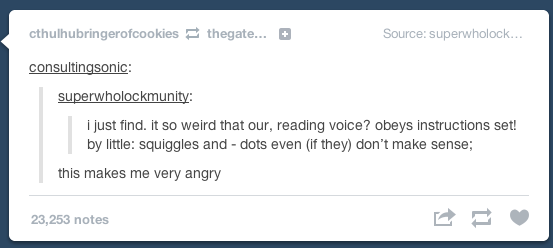

How much PC is too much?
in PC & Console Gaming
Posted
This is a pretty decent build for being uncertain :claps:
Few little things, then one large issue.
1. You have an unlocked CPU (allows overclocking) as shown by the K in the i7-4790K, and a motherboard that allows OCing with the Z97 chipset. However your CPU cooler, while very solid and popular - I wouldn't overly recommend if you plan to overclock. Look for either a closed loop cooler (I personally have a NZXT Kraken X40 and a Kraken X61 here if interested) or a higher end air cooler - like a nice Noctua one (they make quiet fans and high performing coolers).
2. That RAM is really expensive. I know there will be a cheaper alternative to get 16GB of RAM. If you don't plan to go into gigantic models in Autodesk, then you might not use all 16GB. So perhaps can go with 4x4GB to save a bit.
3. I know someone might suggest getting a Corsair PSU (they are quite nice), but a few friends of mine have a SeaSonic and haven't had issues. 850W is suitable for your build.
The big issue here:
SLI.
Autodesk does NOT make use of SLI in rendering. If you are using something like 3DS Max with iray, it will use multiple GPUs. But assume otherwise it just uses a single GPU.
So instead. Replace the 2x GTX 970 with a single GTX 980 in your build.
Otherwise, a pretty solid build !
!