-
Posts
551 -
Joined
-
Last visited
-
Days Won
10
Content Type
Profiles
Forums
Downloads
Posts posted by angerthosenear
-
-
<wall of text>
I am now having an issue when I run startup.bat my computer reboots. Here is my current file:
call speedup lbacache
call iport g2 1
call iport dGPU off
call vidwait 60 10de:1183
call vidinit -d 10de:1183
call pci
call grub4dos win7
Is there some glaring error? If I understand correctly:
call speedup lbacache - to speed up boot time (not sure about details)
call iport g2 1 - force G2 link on my port (eGPU is port 1)
call iport dGPU off - disable dGPU
call vidwait 60 10de:1183 - part of the compaction process (?)
call vidinit -d 10de:1183 - no idea, guessing the compaction process
call pci - initiate pci.bat, part of the compaction process it seems
call grub4dos win7 - chainload to win7 (I have a hunch this might be where the error is located)
For the chainload, when it was set to:
call grub4dos mbr
It went to the grub command line and did not even go to the choose OS or anything. When I select chainload win7 from the menu, it goes to my OS selection (Windows 7 or Setup 1.x). The same occured if I chose chainload mbr, but I was hoping it would boot straight to Windows 7.
There may be an issue because I use Windows 7 Enterprise, but I am not certain.
Hopefully that wasn't too confusing. Thanks for your help.
</wall of text>
-
If you hit F3 after setting Gen2 link speed on your port it then it will be added to your startup.bat as 'call iport g2 [port number]'. The chainloading line will be the last item in your startup.bat and will appear either as 'call grub4dos mbr' (MBR) or 'call grub4dos win7' (bootmgr). Yes, you can manually edit your startup.bat within Win7. Just open v:\config\startup.bat. There is a bunch of comments there to help you along. When all finished you can boot via Setup 1.x and just select the "automated startup via startup.bat" to do everything for you. If there's a 'call speedup lbacache' at the very start of your startup.bat then it then it will add ~3secs to your normal Win7 bootup process to configure your ports/pcie configuration/etc. Easy.
Perfect! I have everything setup now, I certainly noticed the difference between the G1 and G2 link when playing Just Cause 2.
G1:
Textures and such - High
High res shadows - off
Bokeh filter - off
Water modeling (or w/e it is called) - off
x4 AA
x8 AF
After establishing the G2 link, I was able to change the setting to the below and still have a higher framerate (read: silky smooth)
G2:
High res shadows - on
Bokeh filter - on
Water modeling - on
x32 CSAA
x16 AF
(essentially everything on and maxed)
Surprisingly this was only game I had to turn the settings down on, Skyrim, Crysis 2, Borderlands 2 I could all play on max on a G1 link with great performance. I want to give Sleeping Dogs a whirl but I'll wait for a sale.
Is there anything I have left to do? Or things I can do for optimization/increase boot time (other than 'call speedup lbacache')?
Thanks for your help nando!
-
When you look at your port listing in Setup 1.1x, does it say for example "[email protected] [Nvidia card]@x1.1" or does it say "[email protected] [NVidia card]@x1.1". If it's the latter then your bios has downgraded the expresscard slot to Gen1 (pci-e 1.x) speed. The way to fix this is use Setup 1.1's PCIe ports->Link speed.G2 to set your expresscard slot to Gen2 (pci-e 2.0).
Is this something that has to be set every boot?
Also, I added everything via F3 to the startup.bat however when I use this, it goes to the GRUB4DOS and not the the MBR or Win7. I see chainload at the end of the startup.bat list but I'm guessing it's the wrong one. What is the correct command to use? I have access to the .bat file within Windows (mount the eGPU related stuffs).
-
-
My pleasure to help. Now you won't be able to run x1.2Opt unless the NVS4200M can be disabled. Unless your T901 has a bios setting to do that then you will need to use Setup 1.1x to do that. You can automate the process by hitting the F3 key after going manually through the steps you need. The individual commands will be added to your startup.bat after which you can boot Setup 1.1x and select "automated startup via startup.bat", adding ~3secs to your normal Win7 boot process.Your problem n°1, it's probably not a problem, because the eGPU is operating at 1.2 speed just when it needs it, like in a game. It goes automatically back to 1.1 when not used.
You can check that with GPU-Z and launch a game or something and you will see that it switches to 1.2 link.
As for your other problems, I don't know enough about it to answer you.
I disabled the NVS4200M, the GTX 660 Ti remains in x1.1 link even when running a game. I will try more games though.
Do I hit F3 before hitting 'Chainload MBR' / is 'Chainload MBR' included as part of the startup.bat?
So would my initial setup be:
dGPU off, PCIe compaction iGPU and eGPU, Hot reset eGPU, hit F3
?
I have it on an SSD will it be under 3 seconds? (Not really important, but curious)
Thanks again.
Got some worse news...After my GTX 660 Ti it's not my GTX 480 which has just passed away and it's a murder.
The killer is my XBOX 360 psu mod.
I decided to recheck my XBOX 360 psu mod on my GTX 480 which I had undervolting and underclock for not killing the xbox psu. (the GPU was working well before I try and was quite stable.)
But it killed my GTX 480, which now acts exactly in the same way the GTX 660 ti does. It's recognized but won't work and will randomly switch on/off. Setup 1.X will at first recognize it and then it will disappear and the same thing can appear in now in device manager.
I don't understand, I'm pretty sure I've wire the xbox psu correctly, 12V with 12V and GND with GND etc...
What a great week... I want to take a hammer and knock that xbox 360 psu and knock it really hard
 (but my girlfriend said no...)
(but my girlfriend said no...)- - - Updated - - -
But my graphic cards aren't totally dead, since I could even driver for few second the external disply on the GTX 660 Ti before it crashes, and both card name are still recognized...
(except last time, windows mistaked the GTX 660 Ti for the GTX 680 O__o ?)
May be there's a way to repair them ? Or at least my GTX 480 which isn't anymore covered. Any idea ? May be it's just a fuse ?
And I also feel angry to send back my GTX 660 Ti... Because it was probably not DOA and I likely killed it myself... and I hate lying... but I hope I can have a replacement...
Have you tried just using a normal PSU to see if the card work/act normally? If you 360 PSU is being difficult you might try a PSU from a MicroITX computer. They are roughly the same size.
I am actually using a MicroITX case (but a normal power supply). I dunno, just a thought, the MicroITX computer/case I am using is small enough for me. I'll get pics if you want to see. (Still have to finish up on it though, making it look pretty.)
-
 1
1
-
-
Thanks, I'll check that out while running a few games.
Hopefully you will get your issues sold, and it is just a bad video card.
-
 1
1
-
-
My setup is as follows:
Fujitsu T901 (2620M, NVS 4200M, 8GB RAM, 60GB Intel 520 SSD, 500GB 7200RPM Toshiba) w/ EVGA GTX 660 Ti connected via PE4L v2.1b
I have it hooked up to two external displays (so internal + 2 = 3 displays total). I have no issues with setup other than the common error 12, but Setup 1.x fixed that. Everything runs as it should, I can run Skyrim, Crysis 2, Borderlands 2 all on max settings.
However, I do have a few complaints / questions.
- Setup 1.x says I have a x1.1 link. What is the difference between x1.1 and x1.2? How do I go about getting a x1.2 link/is it worth it?
- I have not found much detail on automating the Setup 1.x process. I currently have to disable my dGPU, run compation on my iGPU and eGPU, hotreset my eGPU, the chainload and boot. I'm sure there is a way to automate, how to?
- I was hoping to avoid using Setup 1.x after having the issue of having to boot and setup my eGPU each boot. So I attempted to perform the DSDT override. The DSDT that I have has a heap of issues, and even after spending hours on it, I have not been able to clean it up. Googling resulted in nothing. Anyone good at fixing DSDT files?
Is there anything else I need to check out or any other information needed to finalize my setup?
I have everything enclosed in an Acer Aspire AX1430G case. Since I'm using a normal desktop power supply, it hogs up a lot of space inside, but it works well. Plus I have room to add a hard-drive and hook that up as well.
I must thank you nando for your writeup. I have gone through it multiple times since April. I finally decided to give it a whirl after the Kepler series came out. I'm glad I did.
- Setup 1.x says I have a x1.1 link. What is the difference between x1.1 and x1.2? How do I go about getting a x1.2 link/is it worth it?


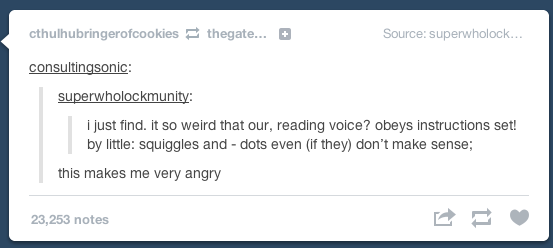


eGPU experiences [version 2.0]
in DIY e-GPU Projects
Posted
Thanks for the clarification.
Well, for some reason it works flawlessly now, really fast, etc.
tbh, I re-arranged it to the above but was never able to test (had to go to class), I just stated the issues I had before I re-arranged it. Glad to see it was this easy of a fix.
I think I will stick with this instead of trying to perform the DSDT method. My DSDT file is chock full of errors, and even with various guides I cannot find how to fix them, Setup 1.x is good enough for me!
I'll stick around and hope to help others (hopefully), thanks for your help nando.