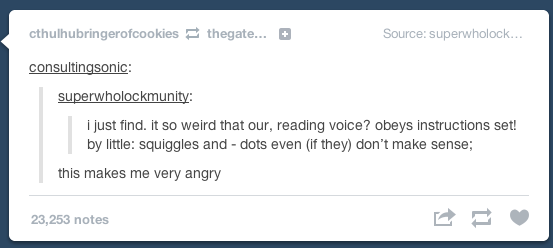-
Posts
551 -
Joined
-
Last visited
-
Days Won
10
Content Type
Profiles
Forums
Downloads
Everything posted by angerthosenear
-
Don't worry, it hasn't changed much. I haven't run anything fancy that required a decently measurable amount of time to run, but even with the small stuff I think "this could be a bit faster...." So yeah, don't expect it to run blazing fast.
-

M14x R2 A13 Unlocked Bios + Modified Vbios Now Available!
angerthosenear replied to Eats7's topic in Alienware M14x / AW 14
Weee NVIDIA GeForce GT 650M video card benchmark result - Intel Core i7-3820QM Processor,Alienware M14xR2 <img src="http://i.imgur.com/WER7Igg.png" width="50%" height="50%"></img> 1265 MHz core 2400 MHz mem +312.5mV so 1.2V ..... 67C Woot woot. -

I just want to confirm before purchasing questions
angerthosenear replied to fernangus's topic in DIY e-GPU Projects
I doubt there will be any TB2 laptop on the cheap available anytime soon. It's still viewed as a very premium feature so companies will charge a hefty price with anything that has it while they can. -

I just want to confirm before purchasing questions
angerthosenear replied to fernangus's topic in DIY e-GPU Projects
Ah, from my talks with other non-US people, you guys can sometimes pay out your ears for computer stuffs. Shipping via USPS (United States Postal Service) isn't that bad for overseas shipping. I see quite a few for the 500$USD price point, and this: New HP Elite Book 2570P i5 3 2GHz D8E78UT ABA 500GB HD 8GB RAM Business Laptop 887758501573 | eBay At 6days, it'll probably be in the 400$ range. What is your budget? This'll help the most for picking a good eGPU candidate out. --- I really should setup a little proxy service lol... -

I just want to confirm before purchasing questions
angerthosenear replied to fernangus's topic in DIY e-GPU Projects
Are you in the US? Cause I've seen a 2570P sell for like 320$ on ebay. But yes, if a lappy doesn't have EC you will have to use mPCIe (usually by swapping out the WLAN card to the eGPU adapter). Is there are particular screen size you prefer? -

I just want to confirm before purchasing questions
angerthosenear replied to fernangus's topic in DIY e-GPU Projects
You cannot use a USB 3.0 to ExpressCard adapter. You need to use a native PCIe interface. USB 3.0 is not one. One very nice laptop for eGPU configuration is the HP 2570P. It has IVB support and even an ExpressCard slot. While it has no dGPU, the iGPU is good enough for when you are away from your eGPU. Plus, if you are looking for an 'average' dGPU, you might as well just use the iGPU and spare yourself the money and greater ease in eGPU setup. See the 2570P owners lounge here: http://forum.techinferno.com/hp-business-class-notebooks/2537-12-5-hp-elitebook-2570p-owners-lounge.html Nice blurb of info there. You can get a EXP GDC v6.0. Actually, we would like to see an implementation using this device. There is no drawback I know of using this device. If you do get it, please report your findings. -
Can you take a picture of where the gap is? I've taken my unit apart many times and I didn't see anywhere where it could open up like that. Might give some pointers. Is it the bezel piece that is coming off? Or part of the lower assembly/chassis where it is coming apart?
-

M14x R2 A13 Unlocked Bios + Modified Vbios Now Available!
angerthosenear replied to Eats7's topic in Alienware M14x / AW 14
Thank you so much @Eats7 for your work on this. Running it with no issue. Only thing bugging me know is the 67C thermal GPU limit, any way around this? If you absolutely must have the thermal limit there, would it be possible to raise it to ~85C? It's about what my CPU runs at so it would be a nice even temperature. Apart from that, great work! -
Yeah, I'm still working on it. Gonna take a while to make it really clean. I'm naming my computers after the alchemy elementals. Salamander is the fire elemental. Suitable for laptops cause they tend to run hot Undine is the water elemental. Suitable for my desktop since it has (in a couple days as of this post), a water cooler. Sylph is the air elemental. Suitable for my server since it sounds like a tornado when I run it lol.... Gnome is the earth elemental. I will use this for whenever I get enough money to build a NAS. Since it would be used for file backup and such it's fitting enough. The lack of good looking brown / dark orange cases makes me sad though.
-

eGPU Case and Controller Project Update (WIP)
angerthosenear replied to nak1017's topic in DIY e-GPU Projects
I'm not sure what to say to this.. this is absolutely amazing. I'm absolutely impressed by how much time you spent into making this. I see a second card there, how is that hooked up? I'm looking forward to seeing more of your work! -
Here is my first (shoddy) attempt for doing some custom text work on the bezel. It would be awesome to put the screen from the Logitech G-series peripherals in here, but they are a bit too thick. I still have a bit more fiddling here to clean it up some to make it look a lot cleaner / match the stock text. Also, if you have access to a vinyl cutter, you can just scrape off all the black parts and apply a precut vinyl here. I'd love to do this, but I don't have access to such a machine. Picture log (no real steps here): Starting: I used the cutting wheel for a Dremel that I snapped in half (and quarters) to scrape the black print off. This works much better than the xacto I started with (it dug into the plastic and wouldn't scrape) Here is my quality mockup. Wow, such quality. All major parts etched away, next is to block the light in certain areas. I used some chrome nail polish (yay females in the house). This chrome one blocked light pretty well in 1-2 coats. Black would probably look a little better though. I used the xacto blade as a paint edge so I can stay somewhat precise. Now looking much more readable. Need to work on it a bit more. Close up: Horrible angle for this picture lol.... But looks pretty decent from a distance. That's it, nothing too exciting. I was fortunate that I was able to keep some of the letters stock. Your modding may vary. --- I'm sure I'll add more pics later once I get it looking cleaner.
-
From a quick glance it might be doable. They have the same board shape and such. Even the port layout is the same. So it's more than likely doable. Go for it
-

what do you think ? good or bad ? need help
angerthosenear replied to Taichu's topic in General Desktops Discussion
Doesn't make a difference. Intel and NVidia are different manufacturers and those play fine together. I've had a R9 280X hooked up to my desktop with a i7-4770K with no issues whatsoever. Having a CPU made by one manufacturer and a GPU made by another doesn't hurt anything. -

m18x R1/R2 replacing ODD with two 2.5" HDD
angerthosenear replied to unityole's topic in Alienware M18x / AW 18
Yeah, I couldn't believe that such a thin cable could run at SATAIII speeds without issue. I think there is all of probably one laptop that had switchable mSATA <-> mPCIe (in the same slot), thus I mentioned it. But yeah, I greatly doubt I can do so here. I only know I have 1 mPCIe and 1 mSATA. The reason I'm thinking it might be switchable is that in the m14x R1 the other slot is for WiDi. I'd have to investigate further. I'd love to put dual 2.5" HDDs in here though. (run mSATA -> SATA). I could always use the space. -

m18x R1/R2 replacing ODD with two 2.5" HDD
angerthosenear replied to unityole's topic in Alienware M18x / AW 18
This seems like it would be awesome for this. Super flexible and thin SATA cable. SilverStone Technology Co., Ltd.- CP11 The free slot is mSATA in the R2 (which I just upgraded to today @@!). Not sure if it is switchable to be mPCIe, I'd have to look, but I doubt it. -
Nothing too exciting for this upgrade. Since the Alienware m14x R1 and R2 share the same chassis and such, it's a pretty straight forward upgrade. If you have a R1 you will need: R2 motherboard R2 heatsink That's it! 1. Tear down till you get to mobo 2. Take of HS and see taht they are in fact different (GPU holes don't line up and such): New mobo back (top I guess): New mobo front (bottom I guess): Better GPU! Such paste. Very cooling. 3 (skip a few) here lol.... dat BIOS: Bootin into Win8 (UEFI with Fast Boot): That's about it, just showing that it's doable!
-

m18x R1/R2 replacing ODD with two 2.5" HDD
angerthosenear replied to unityole's topic in Alienware M18x / AW 18
How well do those RAID cards work, how easy is the setup? Must the two drives be in RAID 0 mode or can they be in JBOD. I doubt JBOD since you are only connected via one SATA port, but just wondering. You could get those fancy WD Black^2 drives I wonder if I can triple stack of drives in my M14x. If I use SSDs they can probably quite easily be stacked like that. -

eGPU experiences [version 2.0]
angerthosenear replied to Tech Inferno Fan's topic in DIY e-GPU Projects
Small, not-overly-exciting infos. I tried an eGPU implementation with: Alienware m14x R1 (2760QM) PE4L-PM060A GTX 660Ti Didn't use Setup 1.x since I installed via UEFI and such. I shows up in device manager, but has error 43 even after driver install + reboot. I found that a little odd. I would disable the dGPU in the BIOS, but I'm running @svl7 's unlocked BIOS so there is a lot of scary looking options that I'd rather not touch ;D.... If you want me to pursue this to completion and run tests, let me know. I'll be getting my R2 parts in today/Monday. So can test it on a m14xR2 soon (with 3820QM). Also, an eGPU implementation on this unit is horrible. You have to remove the battery and have it dangle out the side, and then the mPCIe cable comes out the front of the laptop. It's not very fun having cables spew all over you lol.... -

12.5" HP Elitebook 2570P Owner's Lounge
angerthosenear replied to Tech Inferno Fan's topic in HP Business Class Notebooks
There doesn't appear to be any reason why it wouldn't work. At the computer shop I work at, we buy LCDs quite often off of eBay. All work just fine. I'd be comfortable buying the 50$ screen off eBay. I never look for laptop parts or other obscure things on amazon, they tend to be absurdly (very absurdly) overpriced. --- Plus, they are probably all made in the same factory anyways lol...- 1882 replies
-
Yes it would. PE4L yes. It is an edgeless 1x slot. So you will have 15x hanging out. It looks really odd at first, and you'll think "this cannot work", but it does !
-
I'm not sure what models this all applies to but: The alienhead on the back of the LCD is always white. It leeches of the LCD backlight and there is not remotely enough space to allow for a RGB system. Well, there might be, but it would be super tight tolerance and not for this particular system. I have some light gel sample thing for stage lighting. These allow an adequate amount of light through while changing the color of said light. One thing I love about this company is the overly cheesy names: Simply Mauvelous, Purplexed, Kablueie, Bluetylicious, Putting Green, Rust Assured, Just Peachy, Peach My Interest, Salmon"illa", Pink Pong, Pinkerbell. I personally used Bodacious Blueberry for this mod. Procedure:: 1. Rip off front plastic bezel. Start in an upper corner and work your way around. Pretty easy (Rider is watching you) 2. Pick your color samples: 3. I picked Bodacious Blueberry. Suigintou seems to like it as well. 4. Unscrew the LCD and make sure to pull away your webcam cable (it's stuck to the back of the LCD). Lay it down on your keyboard. You can test your colors now: Assortment of colors (Mauvelous, Neon Yellow, Diva Red, Bodacious Blueberry, Putting Green) 5. Determine how big to cut, I found out after my first cut, it's easier to just cram the light gel behind the silver reflective stuff, a dull xacto blade helps here: 6. Cut (this is too large to install in a easy manner, it ends up being about half this size - only need to stretch in the opening in one dimension either vertically too tall or horizontally too tall.): 7. Cram it in. The gel sticks a few mm over the top and bottom and is near flush on the left and right sides (in relation to the silver cut out): 8. Use a flashlight to test: 9. Slap it back together: 10. Enjoy. --- Pretty simple and quick mod. I did this spur of the moment while checking the pins on the LVDS cable to see if I could put a 1080p panel in here. It's a 40-pin 2ch 6bit LVDS connection. All 1080p panels that can fit in the m14x are 13.1" or smaller and 30pin LVDS. So a no go there.
-

i7 4770K Overclock
angerthosenear replied to StamatisX's topic in Overclocking, Cooling & Build Logs
What else can I do (beside increasing core voltage) to increase stability for OC? I managed to get to 4.7GHz @ 1.29V by lowering my RAM speed to 2133 from 2400. What else can I do? I'unno what these other voltages are that I can change. --- nm [email protected] | 2133 wasn't stable