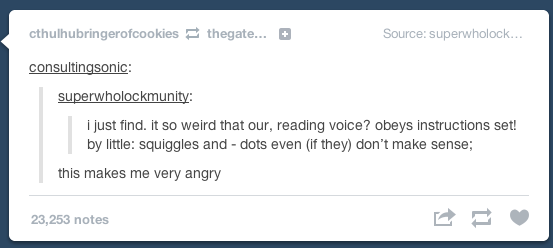-
Posts
551 -
Joined
-
Last visited
-
Days Won
10
Content Type
Profiles
Forums
Downloads
Everything posted by angerthosenear
-
New to building NASes. I was wondering if I'm completely missing something. I plan on using FreeNAS with a ZFS-Z1 config (I'm not too worried about drives going kaput). Yay PCPartPicker PCPartPicker part list / Price breakdown by merchant / Benchmarks CPU: Intel Core i3-3220 3.3GHz Dual-Core Processor ($129.99 @ Newegg) Motherboard: MSI Z77MA-G45 Micro ATX LGA1155 Motherboard ($109.99 @ Amazon) Memory: G.Skill Ripjaws X Series 16GB (2 x 8GB) DDR3-1600 Memory ($114.99 @ Newegg) Storage: Western Digital Red 2TB 3.5" 5400RPM Internal Hard Drive ($111.99 @ Adorama) Storage: Western Digital Red 2TB 3.5" 5400RPM Internal Hard Drive ($111.99 @ Adorama) Storage: Western Digital Red 2TB 3.5" 5400RPM Internal Hard Drive ($111.99 @ Adorama) Storage: Western Digital Red 2TB 3.5" 5400RPM Internal Hard Drive ($111.99 @ Adorama) Storage: Western Digital Red 2TB 3.5" 5400RPM Internal Hard Drive ($111.99 @ Adorama) Power Supply: LEPA G 650W 80 PLUS Gold Certified ATX12V / EPS12V Power Supply ($78.98 @ Outlet PC) Total: $977.90 (Prices include shipping, taxes, and discounts when available.) (Generated by PCPartPicker 2013-06-12 18:05 EDT-0400) I already have a case. Thoughts?
-
@Brian, The bezel isn't TOO terrible, the bottom of it a bit excessive, only excuse for that is so you can look over your hands.... if you sit eye-level to you laptop The touchpad light looks pretty uneven and terrible. I like the typeface on the keyboard though. The HDMI in is interesting, I wonder if you can have PiP.
- 42 replies
-
- alienware
- alienware 2013
-
(and 8 more)
Tagged with:
-
What is your 7.1 score? I get a 7.9 graphics rating on my 660Ti, so I'm guessing you have a 7.1 due to something else.
-
I would like to have one, but I move around a LOT, and my home 'net is utter trash. And the stuff I keep on my HDD is stuff that I like to be accessed wherever I am (music, games, and software). I just have a heap of externals lol. I might starting moving stuff to a NAS in the future, how is yours setup (case,mobo,cpu,drives,raid config,os)?
-

Issues with cloning to a larger partition/drive
angerthosenear replied to Denroll's topic in Desktop Storage
I got my HDD a day early. I have successfully clones over my HDD via Acronis with no issue. I only had one partition though, so your results may vary, but you can view and modify how it clones with their utility, so that should help. Good luck! -

Guide: DSDT Override, Simultaneous iGPU + dGPU + eGPU
angerthosenear replied to angerthosenear's topic in DIY e-GPU Projects
I normally have to unplug and re-plug the USB devices cause they like to drop after compaction and whatnot. You are loosing a lot of performance by having the PE4H since it does not support Gen2 (PCIe 2.0 vs Gen1 which is PCIe 1.0). If you can use all 4 ports that is a huge plus and actually one of the better options overall. @Tech Inferno Fan would be the one to talk to in this case. I don't have experience with this. -

Issues with cloning to a larger partition/drive
angerthosenear replied to Denroll's topic in Desktop Storage
What is that 'All Solutions' drop-down box? For this, it might be worth getting Acronis. I will actually have my 1TB drive coming in the mail this week. I will be cloning over from a 500GB. So I will be doing almost the same thing, but I have only one partition, but I will try and see how it behaves. If you want, I will create a small 5GB partition at the end of my disk before I clone and see if that increases in size or stays put. What exactly do you want your partitions to do? Do you want your two 250GB partitions to be 500GB partitions on the new drive? Or, do you want the 250GB partitions to stay 250GB and have a 500GB unallocated at the end of disk: Source: || |--- 250GB ---| |--- 250GB ---| || Option 1: || |----------- 500 GB -----------| |----------- 500GB -----------| || Option 2: || |--- 250GB ---| |-- 250GB ---| |----------- 500GB -----------| || Partition 1 Partition 2 Unallocated -

Guide: DSDT Override, Simultaneous iGPU + dGPU + eGPU
angerthosenear replied to angerthosenear's topic in DIY e-GPU Projects
Is your external soundcard connected over USB? Mine is and it works fine. More info on that? Is your eGPU running on a Gen1 link atm? Setting it to Gen2 helps significantly. I would guess you have the PE4L v2.1 of some sort. -

Issues with cloning to a larger partition/drive
angerthosenear replied to Denroll's topic in Desktop Storage
I do not have either of the programs you have mentioned, but with Acronis True Image (the one I have), has a partition scaling setting for when moving between different drives sizes. Check to see if there is such an option (probably under advanced settings if there is one). It might work if you have that unchecked. That should allow you to copy the partitions without any size change (like how yours are increasing to fit with the same % as on the new drive). That is all the help I can give for now. -
The beveled edges would make it easy to put in a back for transport. The full backlight touchpad is just silly, might be okay if you could dim it and have it just be a soft glow. The light strips are fine. The last pic of the 17" model almost makes it look like a face lol. The beveled edges being the eyes.
- 42 replies
-
- alienware
- alienware 2013
-
(and 8 more)
Tagged with:
-

Guide: DSDT Override, Simultaneous iGPU + dGPU + eGPU
angerthosenear replied to angerthosenear's topic in DIY e-GPU Projects
I'm a mechanical engineer too lol! I don't any experience with an AMD eGPU so you would have to look elsewhere to get info on that. Glad you got rid of the error 12 though, do you have error 43 now (no-driver)? -
You did (I saw the Tera Beta post). Some zones are pretty grindfest heavy, others are actually pretty combat intensive. I like it. The BAM battles can get really fun/intense.
-
Tera has recently become Tera:Rising and is now free to play. If you play it post your character name(s) below. For those that do not know, it is an MMO where you have to actually aim rather than click and mash keys. It is possible to play with a controller for those interested. News - TERA My main: Ikastraea - Elin Mystic - Server: Tempest Reach If you're new, feel free to add me to friends and pester me for help. I pretty much only play on the server Tempest Reach.
-
*read title* I notice a lot of games have fps limiting options, when should you use those? I was playing through a game of osu! Catch the Beat mode and I notice my framerate was.... silly: 1724 fps Would this be a time where I should turn on the fps limiter?
-
Embed a display in the side of your case and call it a laptop. You can put your CM Storm keyboard (which one do you have? I have the Trigger w/ Reds) on one side and get a touchpad thing on the other and put those below the display. Just claim it has terrible battery life and always plug it in.
-

eGPU experiences [version 2.0]
angerthosenear replied to Tech Inferno Fan's topic in DIY e-GPU Projects
Here is my result on my eGPU (660 Ti 2GB) The Interface Transfer Bandwidth is much lower than yours (not a surprise). I dunno why one is really low, the first time I ran it, they were all even. ------- Here is a result on my friend's 660 Ti (3GB model) in a desktop for comparison: -

eGPU experiences [version 2.0]
angerthosenear replied to Tech Inferno Fan's topic in DIY e-GPU Projects
Can you get that information from the free version? Their site confused me in that regard. Nice find! -

eGPU experiences [version 2.0]
angerthosenear replied to Tech Inferno Fan's topic in DIY e-GPU Projects
You will want to use the PE4L-PM060A. This will let you use a Gen2 link and allow for PCIe x1 2.0. It is possible to use the built in monitor of the laptop. That is a preference thing though since you will lose performance if gaming on the internal display. I personally game on an external display, but the integrated one is still on. -
I know exactly what you mean, I only game on one of mine. I love researching and gathering information, so I spread out across all my screens. Most people just stare at me lol I get my VRAM usage up lol. I use about 500MB through normal usage, 1.5GB if I'm getting busy.
-
How many monitors do you use? I use 6 atm (not bad for a lappy only setup lol)
-
WOAH, that looks really awesome. I would re-enable my BIOS splash if I had that.... *nudges @Prema* learn up on Phoenix BIOS *nudge* What font is that?