-
Posts
46 -
Joined
-
Last visited
Content Type
Profiles
Forums
Downloads
Posts posted by aaurnab
-
-
Dear Nando,
Today I upgraded my Lenovo T420 Ram to 16Gb. I am running on windows 8.1
3dmark06 benchmarks is 14810
And 3dmark11 is 3990only
This is too frustrating for me. Is there any problem here?
Please response..
thanks
-
@Tech Inferno Fan I had a problem with my eGPU in wondows 8.1 low benchmarks... and 3D performance....
-
First I'd like to say thank you @Tech Inferno Fan. You're amazing!
I think I'll get the GTX 670 and run it with an xbox 360 PSU. I like win 7. My rig has been running rock stable with it. If all goes well, I'll post a small guide.
very glad to know your success.. what the benchmark of you....is there any laggy response?
-
After A long try able to run eGPU ON after fresh install Windows 8.1 pro. but 3dmark06 is not satisfactory. only >15000. which is less then GTX 560 My old card. is there problem?
my setup
LenovoT420
PE4L 2.1b
GTX750 ASUS
350PSU
-
- use Win8.1, which allows the eGPU to function even if the iGPU is not working. The idea there would be to use say Setup 1.30 to have the eGPU hijaak the iGPU PCIe config space so the iGPU would error 12 and eGPU work work. Still not idea since you would need an external LCD, no accelerated internal LCD mode.
As your tips, Today I install Win 8.1 pro and get result 3Dmark06 >15000, please check attachments, is it OK?

-
Hello , according to the answer given in the post #4631 Tech Inferno Fan
“The NVIdia driver will only activate the Optimus accelerated internal LCD mode if there is no dGPU detected. Check if you can disable your dGPU in the BIOS. If not, you can use the DIY eGPU Setup 1.30 software to do it: DIY eGPU Setup 1.30”
I gather you can start a laptop screen itself from a eGPU system. Whenever the BIOS detects a non dGPU, an integrated or dedicated graphics. This is so?, because it would be the answer to my post # 4618I appreciate your answer to myself to buy supplies in the event that is yes.A greeting and thanks.
considering reply for me "thanks ".
I switched off dGPU. and play with my setup with GTX560. benchmark 3dmark06 16999. but with GTX 750 it awful result.. laggy..
-
You haven't listed your eGPU adapter. Poor/choppy response may be the result of the eGPU adapter + video card not being Gen2 compliant, causing data retransmissions with associated poor response. If affected, the solution is to get a Gen2 compliant adapter.
sorry for not listing ,my adapter,
I am using PE4L Express card with GTX 750 ti,
I was get a smooth result with GTX 560 with this setup with one and half year, I just recently upgrade graphics card and getting huge lag in both HD movie and games....it seems to me 100% CPU use, total system getting slow.
please give me your helping hand
edit: I was getting 16999 3dmark06 scores in GTX560 with this setup. thanks, Now only getting 10800

My setup:
Lenovo T420, BIOS v 1.46 latest update.
ASUS GTX750ti
Thermaltek PSU 350W
8GBRAM G-SKILL
PE4L-EC060A (SW1=1, SW2=2-3) 2.1b
-
100% cpu load on latest bios 1.46 any help??
-
Hi,
I just wanted to share with everyone my egpu experience thus far. I was able to get it going with the following build:
Lenovo thinkpad X230 2306CTO; bios 2.62
i5 3230m
16 GB 2133 corsair vengeance
Radeon HD 6870 double dissipation 1 GB pcie 2.1
600w EVGA 80+ bronze
PE4L v2.1 to expresscard
I was really that it worked with no problems. This was not expected because of the 16gb 100% cpu load issues as well as the fact that there weren't too many examples online. Now, is there anyway that I can double check that I do not have this 100% cpu problem as well as check out what is the actual bandwidth going from my expresscard slot?
Anyways, I was able to get the following benchmarks:
Cinebench R15: 63.52 FPS
3Dmark11 @ 1080p: 2203
I am really happy that I can get the benefit of my almost 5 year old gpu. I am picking up at 750ti tomorrow and I am looking forward to better results with x1.2opt.
Cheers,
Louiek
Nice to know that you are on Gtx750 ti.
I am facing trouble with slow responding in game and computing.. what is your experience
my system
T420
i5 2520M
8GB Ram
GTX 750 ti
350 W power supply
-
Anyone had any success using an x230 with windows 8? At the moment mine crashes dwm.exe (desktop window manager), which means you can't log in or use anything metro.
I'm using a gts250 until my gtx660 shows up. Could that be the issue maybe?
EDIT: This seems relevant to running egpu on windows 8: Why does Desktop Window Manager leak memory or even crash? - Super User... TLDR; DWM must run on primary video card
Did you solve your problem. I have same. .....please tell what I do...
-
I have using for 6-7 months continuously in gaming and 3D visualization like Lumion and Revit Architecture. It is awesome. no complain at all.
-
Dear Nando, i have tested benchmark on 3dmark06 and got 14200 mark as default setting. The primary card is showing Intel HD3000. is it all right or i have to collect your setup 1.x ??
I can not set PhysX set to CPU in NVIDIA control panel due to not installing customized verde driver..
please suggest me.
Edit: Dear Nando04 at last i achieved 16997 in 3dmark06 as we wish and as you PMed me with fresh install windows7 , i think windows 8 getting problem with verde driver so that NVS can't be disable by bios and drivers not loaded. so thanks again for your hard work and suggestion.
hear is 3dmark11 benchmark
-
You need to ensure the eGPU is detected after bios boot using the same two methods as described at http://forum.techinferno.com/diy-e-gpu-projects/4182-thinkpad-t400-gtx-650-ti-2gb.html#post58356 . If the eGPU is detected by the bios then it will be given primary video card adapter status and the iGPU will be disabled.
With iGPU disabled you'll get poor eGPU performance. With iGPU disabled or enabled and dGPU enabled, you'll also get poor eGPU performance. To get best NVidia eGPU x1.2Opt performance you need the iGPU enabled and the dGPU disabled. You may have a BIOS option to disable the eGPU. If not, please contact me to organise a copy of Setup 1.20 to do that for you.
Actually I have PE4L and my Bios version is 1.45 not detected eGPU. I don't know if my PE4L is 1.2 opt?? as far as i know that it is version is 2.1b.
Dear Nando please check PM.
-
Deleted
-
Please share the experiences of PE4L on T420, I can not find any thread of my Lenovo T420
-
Many Thanks..
-
I'm endeavoring to organise a Thunderbolt system (eg: Lenovo T430s or Macbook Pro) + TH05 so can get Setup 1.1x certified working on those systems atm.
You have a Lenovo T420 which has been shown to not require any pci compaction nor Gen1/Gen2 auxilery switching using Setup 1.x. So the answer is no, you do not need Setup 1.1x to if using a NVidia Fermi card or Keplar card to run a x1.2Opt link. The lowest spec NVidia card I'd recommend is being a GTX460 or GTX560 Fermi.
Great news from you Nando, Last noob question make you pain. sorry for that. How to come i know that those Card are fermi??

-
dear Nando... is PE4L required x1.2Opt software??
thanks.
-
ATiAMD doesn't have Optimus to drive the internal LCD -> need LucidLogix Virtu
It's only the NVidia Optimus driver that can transparently drive the internal LCD. There you'll need a Fermi or Keplar card and ensure the system boots with the iGPU as the primary video card.
The ATiAMD driver doesn't have Optimus, so is designed to drive an external LCD. Only way to get Optimus-like features for ATiAMD is to get LucidLogix Virtu software to do it.
Thanks for reply Nando, So i have switch to Fermi or Kepler card for use eGPU or i have buy Virtu driver for this. can provide a compatible card list for Fermi cards. it will be very helpful to me.
regards
-
Dear all i am a noob in this forum please pardon if i ask anything wrong. i received a PE4L for my Thinkpad T420 yesterday. I success with my old Geforce9500GT but not my latest HD 7750. is that problem with GPu with Optimus?? i found AMD gpu on OS but not working both internal LCD or external.
Any suggestion?? please??



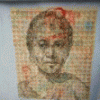

eGPU experiences [version 2.0]
in DIY e-GPU Projects
Posted
Dear Nando, I never get error 12, and I was getting pretty cool benchmark result with GTX 560, but after upgrading to GTX 750ti the 3dmark06 is getting low below 15000, I wonder if the GTX 750ti is a good card then GTX 560....Please see attached images of post #4638 when my Lenevo T420 running 8GB RAM....please suggest me if it is necessary to get setup 1.3 software to get actual performance of GTX 750 ti....