
edmund2018
-
Posts
5 -
Joined
-
Last visited
Content Type
Profiles
Forums
Downloads
Posts posted by edmund2018
-
-
3 minutes ago, neoseeker said:
It looks far more easier with an ATX PSU, I have the very same problem as you and I plan to buy one and test it out soon.
Great but be careful when connecting the 4-pin cable, it seems a fault connection will result killing the entire eGPU.
QuoteI had used my first Beast for couple of days and then I broke it by connecting wrong 4-PIN power cable from ATX PSU - be very careful when you first connect it, then bought a replacement and have been using it heavily for 3 month now with no Gen2 glitches. (https://forum.techinferno.com/index.php?/forums/topic/7625-17-acer-v3-771g-gtx980ti4gbps-mpcie2-exp-gdc-beast-win764-rgpu/)
-
Quote
Per https://forum.techinferno.com/index.php?/forums/topic/8747-mpcie-egpu-troubleshooting-steps/#post149873 did you try to jumper the PSU to be always on rather than the EXP GDC powering it on upon detecting 3.3V? It's possible to jumper the Dell DA-2 (as explained in the Dell DA-2 thread) but easier with an ATX PSU if you have one handy. Even if just for testing purposes.
I wish to try. But I am uncertain to deal with psu due to lack of skills and knowledge of this area and may eventually risk my equipment or even my life. Is there an alternative?

-
Hello guys
I have some problem regarding to implementing eGPU on Acer V3-772G-9822 with EXP GDC Beast. Here is the specification
Notebook: Acer V3-772G-9822
OS: Windows 8.1 64bit
CPU: i7-4702MQ
iGPU: Intel 4600
dGPU: GTX760M
Adapter: EXP GDC Beast
eGPU (Plan): ASUS STRIX GTX960 DC2OC 2GDDR5
Yesterday I was tried to get the eGPU work by replacing the mPCIE wifi slot with my eGPU adapter. After I push the power button, the external monitor shows nothing but no signal warning, both HDMI slot on laptop and eGPU have the same result. But then I somehow managed to get the GTX960 show on the device manager using "sleep system, swap wifi card for mPCIe eGPU adapter method" (https://forum.techinferno.com/index.php?/forums/topic/8747-mpcie-egpu-troubleshooting-steps/#post149873) but with code 12 and hang right after reboot.
After all I realize my acer hang before the BIOS load up, turn out it may related to the #PERST problem ( https://forum.techinferno.com/index.php?/forums/topic/8350-pe4x-series-understanding-clkreq-and-perst-delay/&_fromLogin=1 ). This morning I block the PERST signal by placing a small tape over the pin 22. This time the acer boot successfully to the OS with eGPU connected, the eGPU fan is spinning and all things go well until I found out that the acer fail to recognize my eGPU.
Even I tried with "DIY eGPU Setup 1.3x", enable the wifi port and do a rescan, reboot and rescan or using the sleep method before. The laptop still cannot catch the eGPU signal.
Did anyone have the same experience with me? Any possible solutions? Please help guys and thank you!
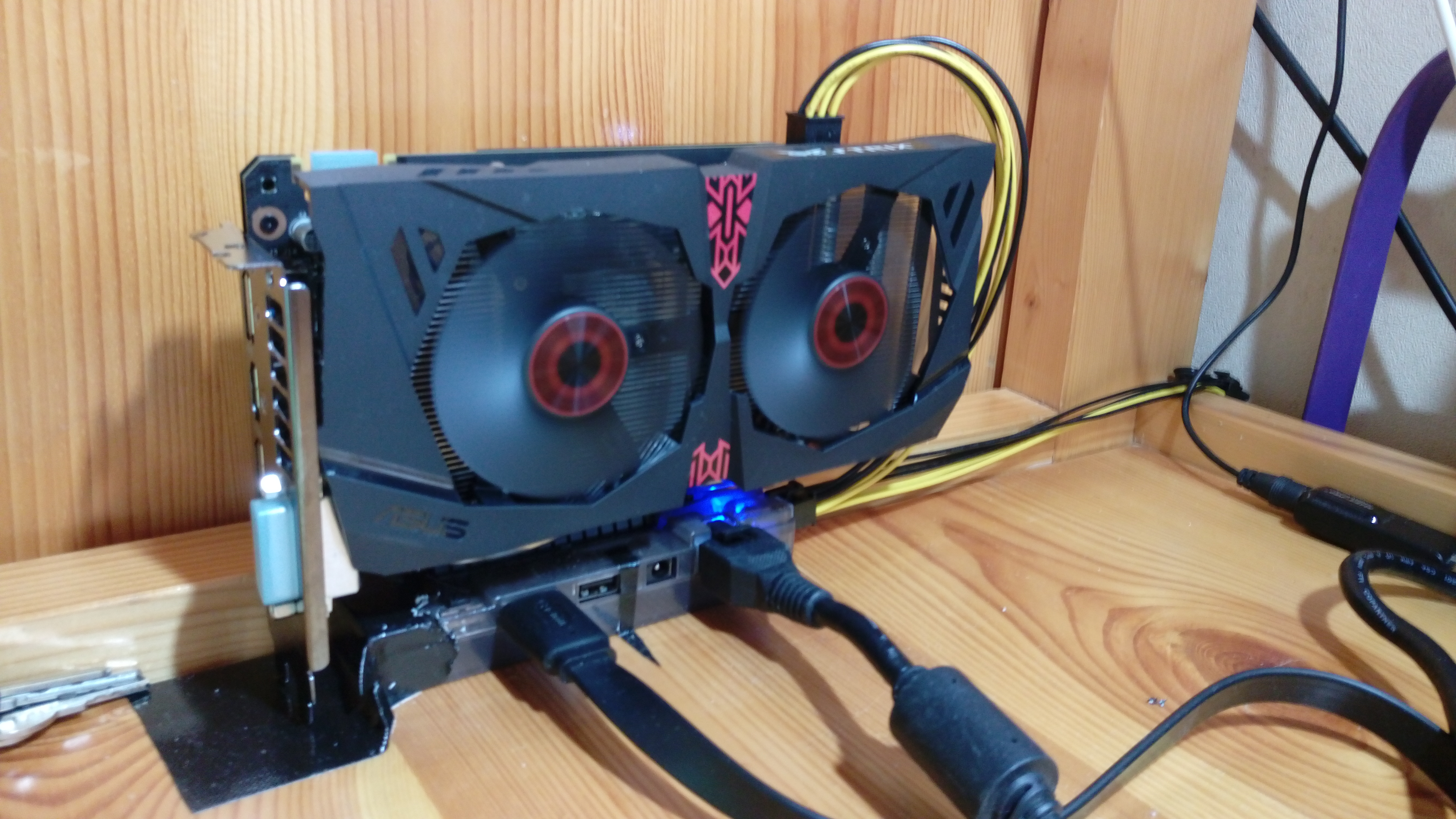
-
Hello guys
I have some problem regarding to implementing eGPU on Acer V3-772G-9822 with EXP GDC Beast. Here is the specification
Notebook: Acer V3-772G-9822
OS: Windows 8.1
CPU: i7-4702MQ
iGPU: Intel 4600
dGPU: GTX760M
Adapter: EXP GDC Beast
eGPU (Plan): ASUS STRIX GTX960 DC2OC 2GDDR5
Yesterday I was tried to get the eGPU work by replacing the mPCIE wifi slot with my eGPU adapter. After I push the power button, the external monitor shows nothing but no signal warning, both HDMI slot on laptop and eGPU have the same result. But then I somehow managed to get the GTX960 show on the device manager using "sleep system, swap wifi card for mPCIe eGPU adapter method" (https://forum.techinferno.com/index.php?/forums/topic/8747-mpcie-egpu-troubleshooting-steps/#post149873) but with code 12 and hang right after reboot.
After all I realize my acer hang before the BIOS load up, turn out it may related to the #PERST problem ( https://forum.techinferno.com/index.php?/forums/topic/8350-pe4x-series-understanding-clkreq-and-perst-delay/&_fromLogin=1 ). This morning I block the PERST signal by placing a small tape over the pin 22. This time the acer boot successfully to the OS with eGPU connected, the eGPU fan is spinning and all things go well until I found out that the acer fail to recognize my eGPU.
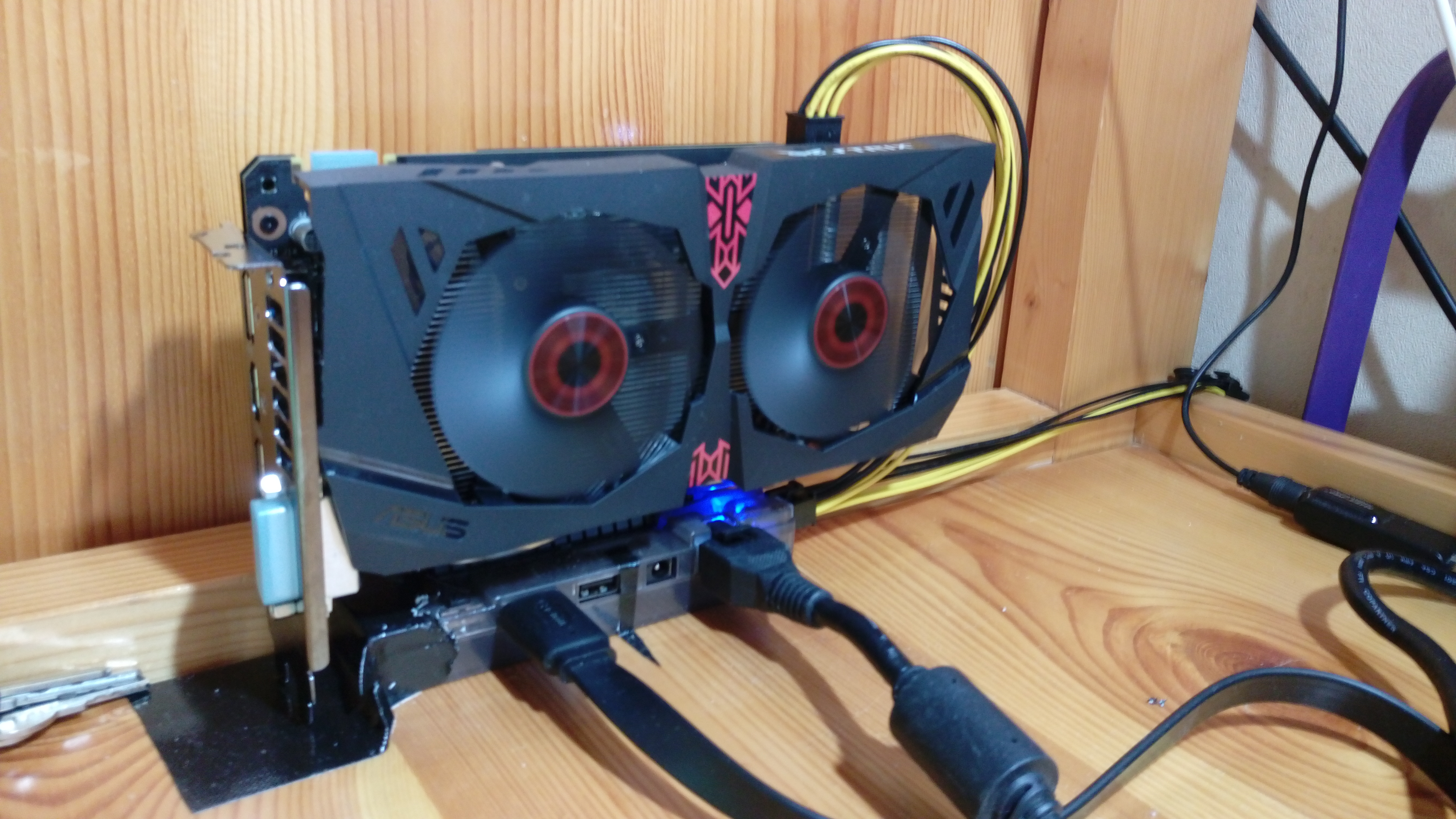
Even I tried with "DIY eGPU Setup 1.3x", enable the wifi port and do a rescan, reboot and rescan or using the sleep method before. The laptop still cannot catch the eGPU signal.
Did anyone have the same experience with me? Any possible solutions? Please help guys and thank you!


Setup 1.30 Discussion
in DIY e-GPU Projects
Posted
One more thing to add is the V3-772G did not have any white listing in their BIOS, claim by the Acer Technician himself