-
Posts
873 -
Joined
-
Last visited
-
Days Won
14
Content Type
Profiles
Forums
Downloads
Posts posted by jacobsson
-
-
Hi guys!
I actually decided to finish my modding work on my old G46VW during some time of my vacation (making it my TV and emulation box), so far I finished drilling vents for GPU and CPU fans, I will also mod a double pipe heatsink to complement this.
Now to the best part, I managed to get hold of a full 8MB dump for my system, which also happen to have the ME Descriptor unlocked (write).
I wonder if you or anyone else with the experience would be able to help me modify my ME region dump to enable BLCK overclocking?
https://www.dropbox.com/s/1vb15od3j97skns/G46VW_MODPJB_ME_UNLOCKED.zip?dl=0
Your help is greatly appreciated!
EDIT:
OK cool, I finally found my way through the tutorial. It's a pleasure to announce that I managed to unlock the BCLK! (A shy 4.6% OC, I'll take it!)
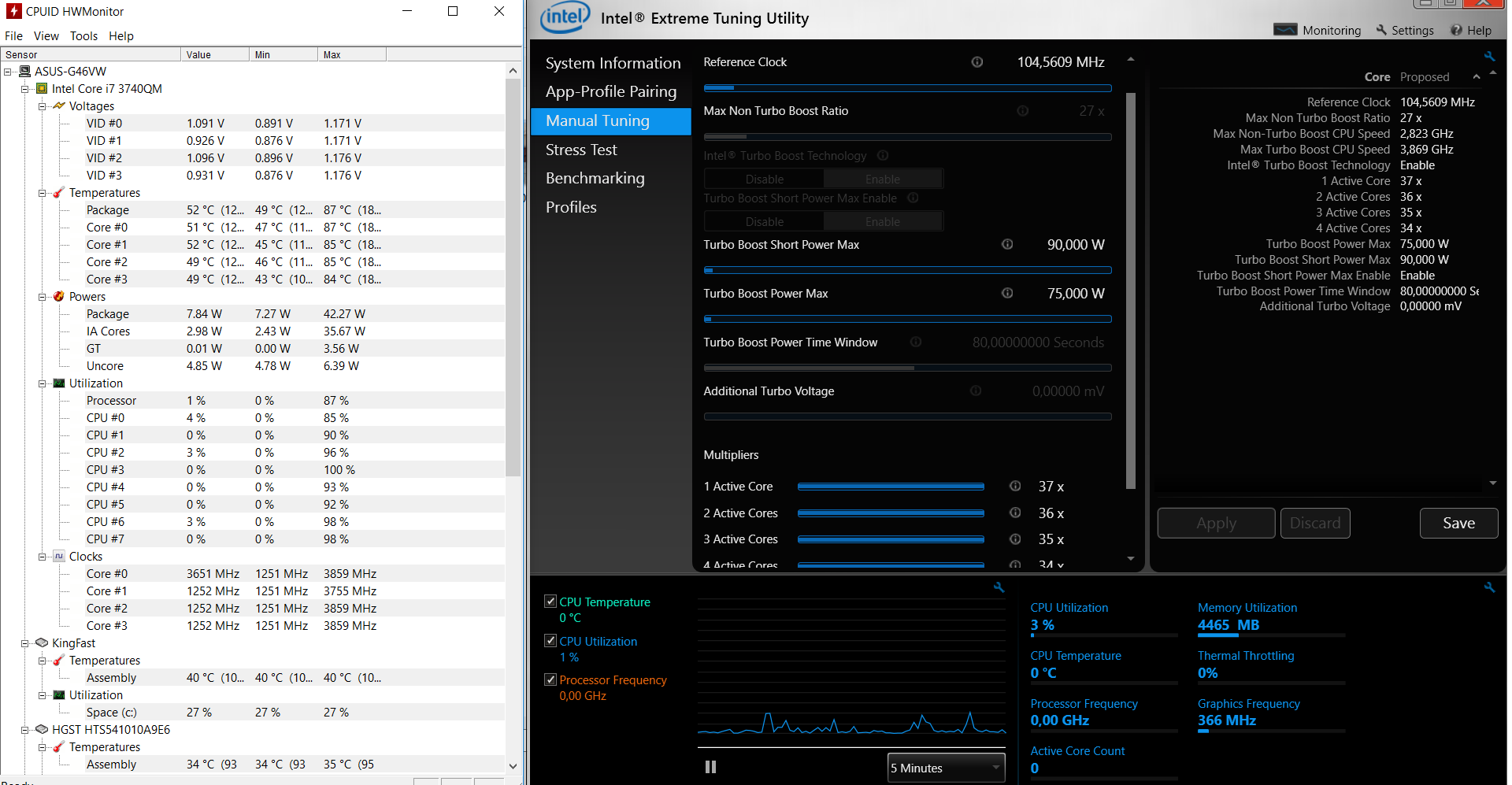
Here is my contribution to the final version of the unlocked G45VW V210 BIOS that Klem and ModJPB and many other has contributed to:
My final version contains the following:
- MODJPB BIOS as base (GTX 660M OC etc)
- ME FW 8.1
- Unlocked flash descriptor
- Unlocked BCLK (reference clock)
Thanks everyone!
-
I have removed and dumped my BIOS/chip now, but I just cant't figure how to unlock the ME region descriptor like you did with the one I found @ModJPB,
any chance you would share yours or show me how to do that?EDIT1: Never mind, I to unlock the flash descriptor this post from @blowntaha.
EDIT2: Found this BIOS dump floating around and it seems to have the ME descriptor unlocked (!) when disassembling it so I flashed it and desolder and swapped BIOS chip.
EDIT3:
Yes, a full 8MB FPT dump can now be achieved!
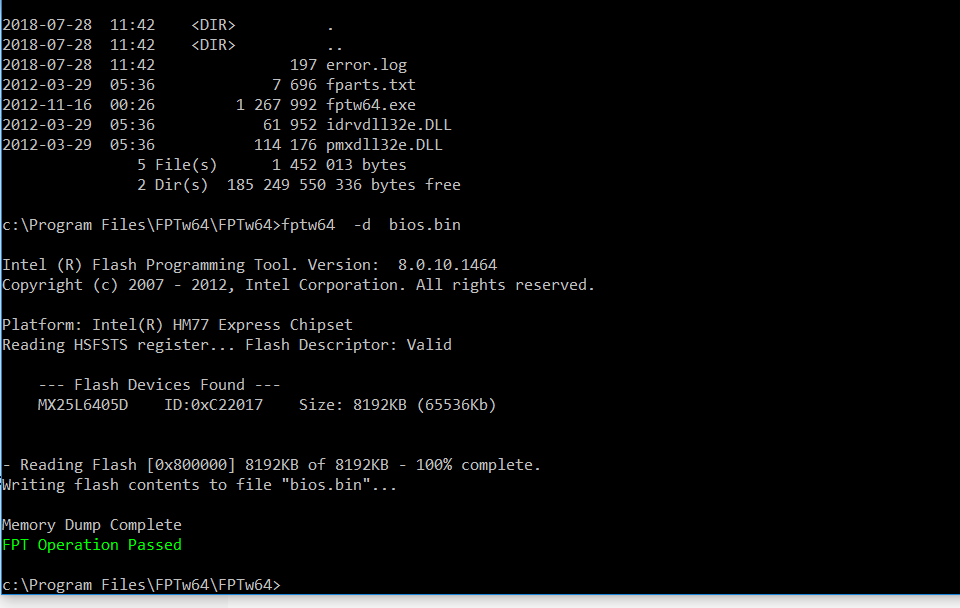
EDIT4: Alright, I finally managed to unlock the BCLK!
I followed the steps in the documentation regarding 'ICC DATA' linked in the post here by @Khenglish.
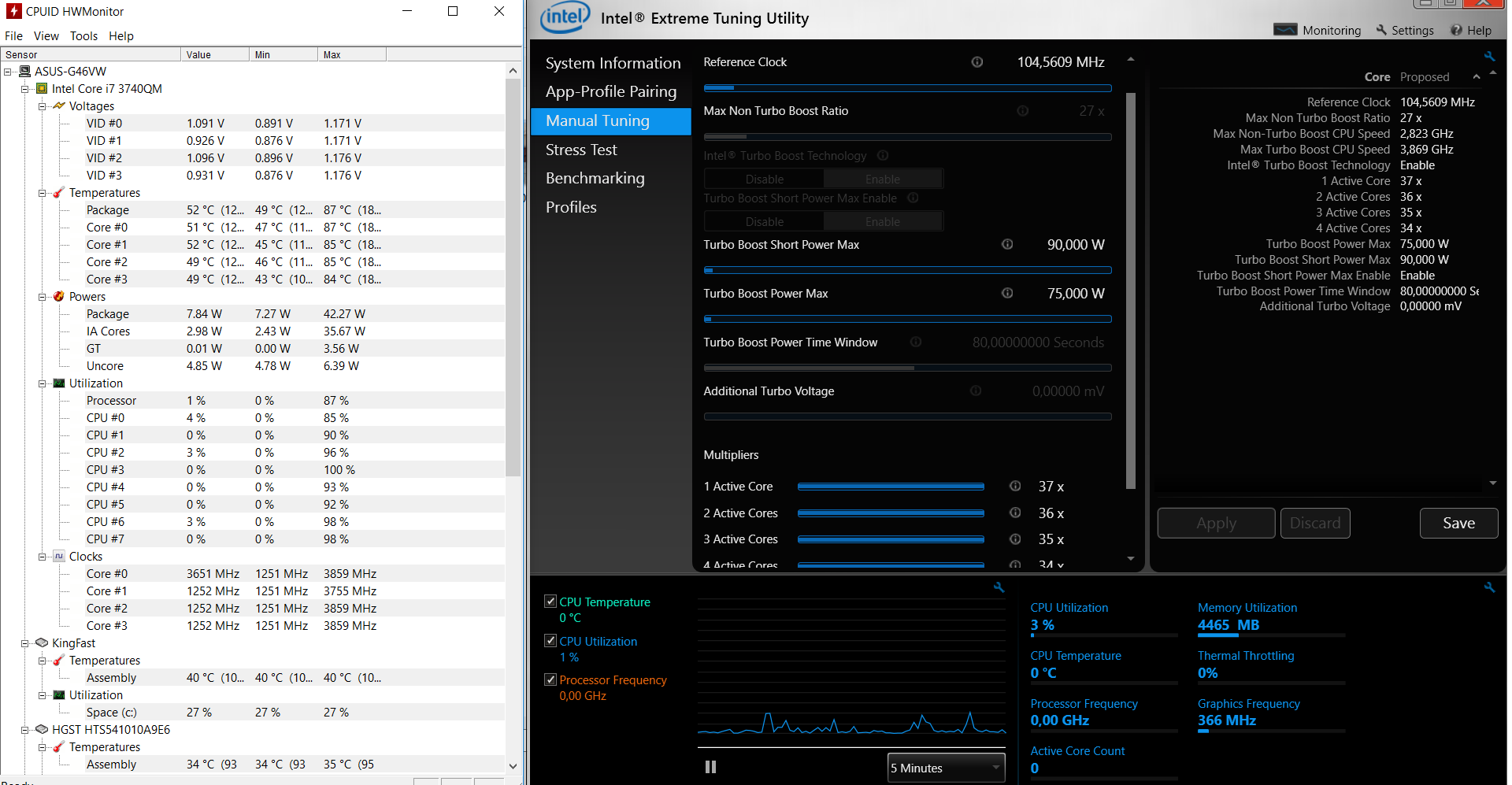
So finally, here is my contribution to unleash the power of the G46VW, better late than never?
My final version contains the following:
- The MODJPB G46 BIOS as base (all updates and GPU OC)
- ME FW 8.1.65.1586
- Unlocked flash descriptor
- Unlocked BCLK (reference clock)
Download here, ENJOY !@ModJPB I suggest adding it to the first post for those who plan to flash the BIOS, btw I used a EZD2010 for mine.
Not too shabby
https://www.3dmark.com/3dm/27822712
@ha1o2surferYou might be interested in pushing a 104.6MHz BCLK and break some records with your golden sample CPU
-
On 7/15/2018 at 5:31 AM, ModJPB said:
Glad to hear its turning out well. I love this machine but unfortunately My G46VW screen has all sorts of vertical lines after being dropped (sniffle) so I ordered a GS46VW. RIP! As nice as the MSI laptop is, the ASUS was a work of engineering art. I wish it continued. I really despise these current thin "gaming" laptops. They just don't have the cooling power. The MSI is good but I'm afraid to overclock it with the amount of heat it generates.
Memory Overclocking is change by... in the "Chipset" menu under "Memory configuration". You have to choose "Dimm Profile [Custom Profile]" then change the "memory frequency limiter" to whatever you think will work. I was able to get 1866mhz running using Corsair vengeance RAM.
I'm sorry to hear that, it'll make a great media player for your living room in that condition though

I actually tried doing that but whenever I chose "custom" it just reverted back to default for some reason.
I'm now determined to lower the heat output from the CPU while overclocking by lowering the vcore, so I ordered some bios chips to flash.
Since your version of the bios has served me well is there any chance you could point me in the right direction to make a replica of yours, but with the me flash descriptor unlocked?
Thanks for your help!
-
Hi dude, It seems like I'm checking in once a year or so =)
I actually flashed your BIOS mods, disassembled my G46VW, lubricated the fan rods, made an CPU air-intake + dust filter and put some liquid ultra between GPU and CPU. I never thought I'd actually bust this out from the closet for daily use again!The sounds levels are audible but more of a nice *swooshy* sound now. Here is a pic (I might do this for the GPU as well):
Spoiler
Now to my questions:
1.Do you guys have any good tutorial for flashing the BIOS + Unlocked ME BIOS with a hardware flasher?
I have no problem soldering on wires for access points or even remove the bios chip.2. I never figured out how to enable memory overclocking in BIOS, how did you go about doing that?
-
@ModJPB Hi buddy! Long time no see.
I just wanted to see whats new since last time we talked, remember we were trying to unlock the ME-region for flashing, did you ever manage to do that?
I stil have my good ol G46VW sitting in my closet, it's a bit noisy for my taste, do your BIOS solve anything regarding noise?
Many questions I know =)
-
On 3/11/2016 at 5:51 AM, Bezerkr1 said:
I inadvertently ended up opening the case, my Mobo is Rev 2.4 - SO SPECCY LIES.. Sorry...
I have no idea if I have TB 2 or not with Rev 2.4... the layout is different, should have taken pictures.. DOH!
Hi man!
Did you find out if it's thunderbolt or not?
-
On 2016-02-04 at 4:43 AM, ModJPB said:
So I did as you said, used the 8MB Bios and edited the bios to unlock the descriptor, then placed it in C:\ (also tried it on a FAT32 USB stick) file named G46VW.bin and when I booted holding the Home + CTRL and then power, there was a slight delay but then it just booted like normal into windows. Is G46VW.bin the correct name? Do I have to do something else? Are you sure this method works with 8MB version or is this possibly only for the 6MB Bios files?
Hi! Thanks for checking this out. I remember now that when I f-ed up my BIOS before it didn't want to recover from my new SSD, only from my original HDD (that came with the system). In these scenarios I used the same file with that filename (G46VW.BIN in caps). I wonder why it would only work for the original one though? (It is suppose to start up "EZ-flash" after a while) Oh, yes as @Arise said, keep an SPI programmer near by just in case. I do have a feeling this might actually work.
EDIT1: Several people said that the ALT-key many times get ignored and had a successful EZ-boot after 10-20 tries, this was probably what happened to me too and made me think only the original drive would work.EDIT2: EZ-flash might even be accessible through the regular BIOS setup too? I don't have my system near so I can't check
-
1 hour ago, Klem said:
For unlock descriptor you need change some values in file bios 8Mb. Use any Hex editor. How to do it you can see on the previous page, post from blowntaha 7 Nov 2015. Just see at him picture. Then flash prepared file with a programmer. If you already have SOIC clip, you can flash without desoldering the bios chip.
Cool, thanks Klem!
Gonna test my programmer setup and make a couple of full 8MB dumps and compare the checksum.
I'll report back when I had the time, hope fully tonight!
-
 1
1
-
-
13 hours ago, Arise said:
Yes, I understand. On my G750 i remember i had same locked descriptor but i was able to flash an unlocked bios and some setting turned the descriptor off for writing also ME region.
And in your case, is just easier maybe doing this with a programmer.
Sent from my iPhone using Tapatalk
Hmm. This sounds very interesting! Could you remember what setting you changed for unlocking the descriptor?
I'll probably also test with a programmer. So you didn't desolder the chip or programmed it on spot?
EDIT: I remember testing and faling this with my unlocked BIOS once (Advanced -> Me FW Image Re-flash -> Enable)
-
On 2016-01-30 at 8:42 PM, Arise said:
You should be able to write bios region separately.
Hi buddy! Thanks for the suggestion. The problem is since the flash descriptor is locked on G46VW and can (supposedly) be unlocked, by writing an "emergency flash" with customized edited HEX of the ME region, I need to write a full 8MB BIOS or 2MB ME at least. I want to unlock the flash descriptor so that I can adjust the BLCK and undervolt the CPU. I hope it makes sense.
-
On 2016-01-30 at 10:40 PM, ModJPB said:
I extracted the ME firmware from that G46VW BIOS and then made all the changes to enable all the overclocking support. I then attempted to flash it using fpt and it complains of this Error 26: The host CPU does not have read access to the target flash area. . So looks like there is a lock on part of the ME firmware for the G46VW.
Thanks for testing @ModJPB!
I think the only way to unlock the flash descriptor (by software) and flash the ME region is by utilizing the "BIOS emergency recovery" -method (changing those HEX), as stated in blowntaha's post earlier.
For our system you have to put the BIOS under C:\ and rename it G46VW.BIN and turn off the system, then HOME (hold) + CTRL (hold) and Power (push once)
When it's booting up, keep holding HOME + CTRL, and it should look for the BIOS and "recover" your system.
If you're willing to test it, please report back. Thanks again!
EDIT: Make sure you made the HEX changes in the earlier post. We need to unlock the flash descriptor in order to change stuff such as voltage and BLCK for the CPU and system.
-
I'd love to hear some input on my previous post. The 8MB BIOS dump is very very rare to find for my system afaik. I'd need some guidance, maybe I could include the ME region of the 8MB BIOS in the official 6MB BIOS?
-
Amazing! Nice results =)
-
15 hours ago, ModJPB said:
Good question. I replaced the thermal paste on both the CPU and GPU with something of much better quality, Antec Formula 7. Also in the bios you can reduce the trip point temperature at which the fan spins up to 100% (i changed mine to 63C I believe). My GPU is fine both overvolted and overclocked, it will not throttle, It can reach 85C on the fuzzy donut test in Kombuster but in actuall gaming it sits in the mid 70C. My CPU (3820QM) when bench-marking will throttle due to heat though, but while playing games it is fine. Games don't seem to put as much stress as benchmarks do.
My next mod is to cut two holes on the bottom of the case and install a fan grill to supply the CPU and GPU fan direct, unrestriced, fresh air. I heard from one post that on a G55VW they were able to reduce temps by 15C with the thermal paste and intake cutout. I'll report back my findings.
Thanks for your elaborate answer!
I fully agree on that the system need some extra air . I'd monitor the system very careful after cutting those holes though, "the flow" of air from intake to outake can be heavily degraded, which can lead to overheat of other components.
I must ask, you're are not by any chance able to undervolt your CPU at this point? -
On 2015-11-07 at 11:38 AM, blowntaha said:
The reason you can't just flash this as you normally would when updating BIOS is because ME region does not get updated during typical BIOS updates, only the BIOS region does. When you do recovery, it flashes all available regions, including ME.
Whoa, nice info!
I stumble up on a supposedly full 8MB BIOS dump from a Chinese website that states it's for the G46VW.This 8MB BIOS actually contained: 5A A5 F0 0F 03 00 04
Further down (as expected) it also contained: 00 00 0B 0A 00 00 0D 0C 18 01 08 08
Q: Since I'm not really sure if this BIOS is safe to flash, how can I examine it to be (more) sure, maybe someone with more experience could have a look at it?
@Khenglish @Klem @timohour @Tech Inferno Fan @ModJPB @blowntahaI'll have to admit I'm a bit exited now!
EDIT1:
I've now compared the 8MB BIOS with the latest official G46VW v210 BIOS, the BIOS share a lot of common parts. I don't know how to go from there, my investigations are purely speculative.
EDIT2:
I guess pulling the 2MB ME part of the full dump (ME seem to be 2MB of the beginning of the file) and concat it to an official ASUS BIOS would an idea?
-
On 2016-01-24 at 6:02 AM, ModJPB said:
Hi, first of all I must say nice work buddy!
The absolute biggest question for me is how you move all that extra heat out of your system after overvolting & overclocking GPU and CPU?
My G46VW has never been close to move sufficient heat from my stock 660M + 3740QM during high load, not w/o throttling. Did run my CPU at some extra multipliers but that wasn't really healthy temp wise. -
Hello,
I have a Y510p, with modded bios. I'm using PE4C and I managed to use the wifi slot. The eGPU is detected in cpuz & by amd driver detect. But it seems like my laptop is not using it, instead it's using the same 750M

any ideas ?
Have you yet tried inactivate the dGPU in BIOS to see if your system will accept your eGPU as primary card?
EDIT: Sorry assumed you had an iGPU as fallback
-
Hello guys & gals!
Since I've been out of the eGPU game for over a year I was thinking that it's time to sell of my stuff.
The most desirable hardware I own would probably be the Thunder2Box (unmodified) along with PE4L 2.1b / EXP GDC / and more.
Should I make a sales thread for this @Tech Inferno Fan and if so, where do I do it?
This doesn't mean I wont be lurking around in the forums now and then, this is still a very existing subject to me and I the community will continue to grow!
I'd also like to thank Nando for all interesting discussions over the years, it's been a blast!
I'm looking forward to come back with a new implementations in the future =)
EDIT: Dammit, reading all these new implementation threads makes me wanna implement something new =)
-
Sounds cool!
It's hard to read the print on the TB2 chip though. Has anyone manage do it?
-
How stable is it?
"I'm currently investigating why the DA-2 is shutting down cold during Metro:LL and Sky Diver Demo"
I haven't really solved the issues yet, I changed to an ATX PSU atm. I might do some modifications to the TB-board in order to stabalize the power. @Tech Inferno Fan on the other hand has a perfectly stable GTX970 + Akitio + DA-2 implementation that you guys should check out.
-
 2
2
-
-
Ok so my diagram is correct ? I could double the barrel one. Would that be sufficient ?
@jacobsson Just found this on eBay, would that work you think ? could be plugged directly on the DA2 and only need to modify it for the barrel ? what do you think ?
Hi! Short answer: No.
Longer answer:
It appears to be a regular 6pin PCIe splitter so it can't be used with DA-2 (which have reverse polarity to the PCIe interface).
You will either need to find a female DA-2 connection (I have not been able to) or change the DA-2 connector to a PCIe 6-pin. @Tech Inferno Fan has done some great work for a power breakout board for the DA-2 that you can check out here (hands down the cleanest solution so far):
-
Beautiful work buddy!
This power breakout board must be able to get manufactured somewhere else rather than Bplus.
The great thing about this breakout board is that it's made for a 220W 12V DC adapter, which means that it can not only be used for eGPU purposes but now as a regular bench power supply (battery chargers etc etc) w/o modifications. Oh, and look at it, it can even be easily panel mounted too.
Again, great job!
-
 1
1
-
-
Using msi afterburner and setting the fan speed to max, the temps were much lower peaking at 68 degC.
Also resulted in a higher score:
I was more thinking the suggested manual linear fan curve e.g: at 30c = 30% fanspeed, 40c = 40% fanspeed and so on.
The reason I ask is because I would like to see what if this linear fan speed curve could be enough to keep the GPU below 75c, which would also give a OK noise level (at least for me).
Is that score done on an external display or internal?
Thanks for your response to my prior post!
-
During 3Dmark it reached a full load temp of 80°C, but while playing Diablo3 at 1080p it was only 60°C.
As for the barrel connector pin out, referencing that picture the lower solder point that is alone by itself is the 12V positive. You can buzz it out to be sure with the middle pin inside the barrel connector.
Could you redo the 3Dmark13 FS-test while using the manual fan profile in MSI Afterburner? I'd really love to see what temps you get, It'd be saintly appreciated!
As for the modding: Wow, outstanding job buddy! You've done all mods that havn't dared to do yet.
/jacobsson




Aspire Nitro VN7 vBIOS Modification for unlocking GPU limitations - success or brick?
in Acer
Posted
Just curious. What did you test and what was the outcome?