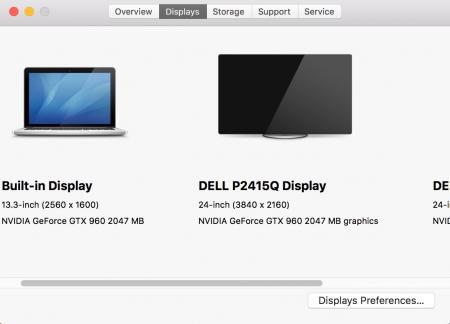seabassr
Registered User-
Posts
2 -
Joined
-
Last visited
About seabassr
- Birthday 03/29/1990
Recent Profile Visitors
The recent visitors block is disabled and is not being shown to other users.
seabassr's Achievements

Curious Beginner (1/7)
11
Reputation
-
UI Lag on External Monitors After El Capitan Update
seabassr replied to seabassr's topic in Apple eGPU discussion
XBench Scores: MBP Iris 6100: Quartz Graphics Test: 108.64 UI Test: 20.46 MBP w/ eGPU (GTX960) Quartz Graphics Test: 31.22 UI Test: 5.20 One other thing I noticed after the update is that when connected to the eGPU, the on board Intel Iris graphics card is not listed under the About This Mac Overview. As you can see in the picture, it says the GTX960 is running the laptop's screen in addition to the two external monitors. Not sure if this is of any significance, but on Yosemite, the Iris graphics would always be listed as running the laptop's screen. -
UI Lag on External Monitors After El Capitan Update
seabassr posted a topic in Apple eGPU discussion
I upgraded my early 2015 13" MBP from Yosemite to El Capitan last night and am experiencing serious lag when connecting to my external monitors (2x Dell 4k P2415Q) via my eGPU (GTX960). I had been using goalque's script to successfully run both monitors with great results on Yosemite (minus a little inconsistency with the computer booting up). I am still able to run both monitors plugged directly into the MBP's Thunderbolt ports and experience no lag when just using the laptop on it's own. Has anyone else experience this issue and come up with a solution? I'm currently using NVIDIA Web Driver: 346.03.02f02.