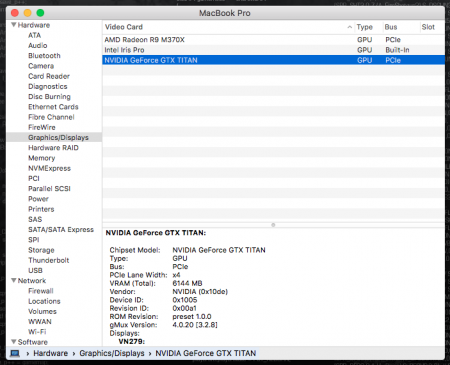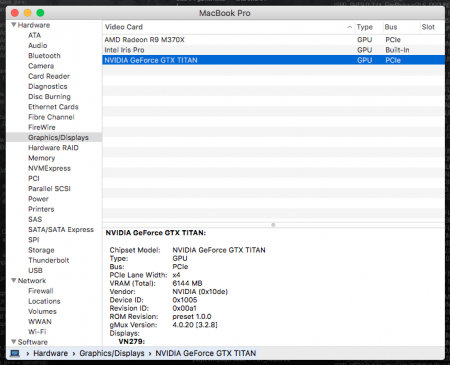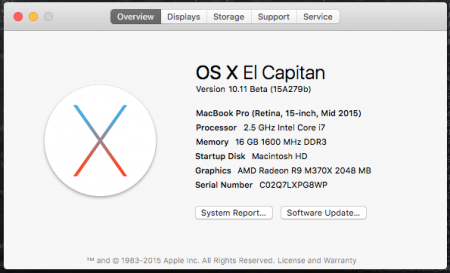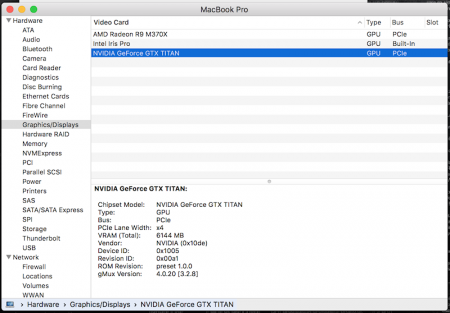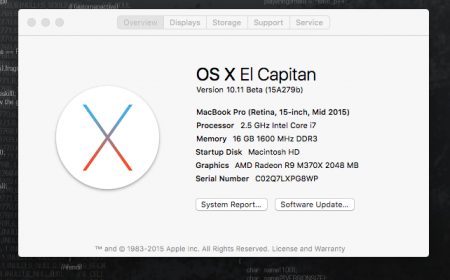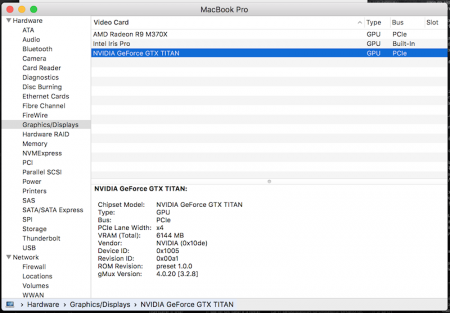portwolf
Registered User-
Posts
9 -
Joined
-
Last visited
Content Type
Profiles
Forums
Downloads
Everything posted by portwolf
-
Hey @goalque I'm wondering when the new mBP comes out with Thunderbolt 3, do you intend to enable this script to work for the line of TB3 eGPUs that will surely come out. Particularly the Razer Core. http://www.razerzone.com/store/razer-core I've been running successfully an AtiKo setup on TB2, and with your script and drivers it's perfect in OSX, but it's never been stable in Windows. And I look forward to upgrading to a box that has out of the box Windows support, but am hoping I get the same experience with OSX. I'm sure they wont immediately create OSX drivers themselves. Looking forward to your solution.
-
Thanks Nando! Check this out guys
-
So I just got it working, my PCIe Lane Width is showing as 4x, but I believe I've seen some screenshots showing it running at 8x, is it just my card? Is there further config I can do? I'm not really super concerned as it's working very well, in OSX doing the day-to-day and development tasks I do, and gaming is working great on Windows too. But I like to get things right.
-
Hey I just got it working on El Capn too thanks to you. But my System Report only shows 4x PCIe lane width. How about you?
-
Firstly, Goalque you rock. Definitely including a link to your GitHub in my build demonstration / tutorial video. So my build is AkiTio Thunder 2 / EVGA TITAN / MBPr Mid 2015 /w R9 M370x Working fine in Windows 10 on bootcamp, only interested in powering external displays. (I had to disable the R9 to get things smoothly in windows, but not so simple in OSX) Did some research before coming across this thread and Automate script. Disabled System Integrity Protection with CSRUTIL Updated my KEXT files as noted in other tutorials,. and this thread. Titan is being recognized by OSX, but will not recognize or output to displays Tried the Automate script, notedly after updating my KEXT files and disabling SIP Script recognizes card, but does not find drivers for my OSX build. Is there something I can do, or should I try to roll back to an older build, or Yosemite? Has anyone else successfully done a build on a Mid 2015 with the R9 Discreet card? Thanks
-
Goalque, firstly you're a bad ass. I actually found your GitHub for Automate eGPU after doing hours of research and getting a lot figured out manually. My setup Mid 2015 MBP with R9 M370X I'm running El Captain Beta, a little later build than your script currently supports. AKiTiO Build with EVGA Titan I used CSRUTIL to disable System Integrity Protection, and was able to update the Kext files. The Titan is showing up in System Report However I'm unable to get displays to be recognized through the card. Note there's no hardware issues, because it works great on Windows 10 via Bootcamp, and have already tested gaming with it. However in order to make it work on Windows I had to disable the R9 M370X, a task OSX does not make so simple. This is where I got stuck, and found your script. I ran it, after already updating CSRUTIL to disable, and Kext files. It recognizes my GPU, but says there's no driver yet for my build. Is it worth reverting to Yosemite or trying to revert to a previous build? Or should my displays be working anyhow? My goal is to be able to power all 3 of my external displays, via the Titan, and not have to use the internal graphics at all, on Windows and Mac, when the Mbp is docked. Thanks for your help, I'm making a comprehensive instructional video on how to build an eGPU, and I will be promoting and linking your GitHub, (if you don't mind). !