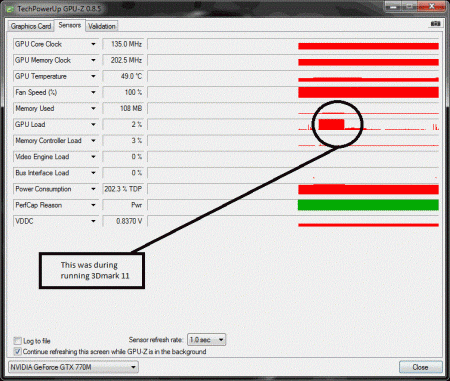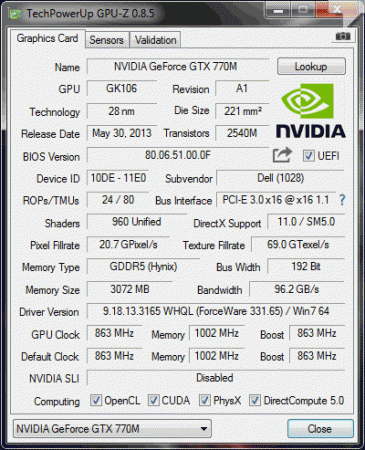syphear
Registered User-
Posts
6 -
Joined
-
Last visited
About syphear
- Birthday 09/18/1982
syphear's Achievements

Curious Beginner (1/7)
11
Reputation
-
I have a problem with my GTX770m, the GPU clock does not change at all anymore and I think it might be a hardware fault. I have installed "Nvidia 770m - 80.06.51.00.0F 'OC edition' rev02" vbios and even when running 3Dmark 11 the clock will not change from 135MHz. (fault is also present with standard Dell GTX770m vbios driver. Any help on this would be appreciated.
-
I have a different programmer but yes it will work, you will most likely have to remove the chip from the board to program it though.
-
video card not reconized in device manager
syphear replied to fldanger's topic in Alienware M17x / AW 17
So if you have disabled the Intel graphics, i guess that's what you mean by internal video card what is coming up in the device manager? Does it just say generic display adapter or something? I have a 880m in my AW17r1 and am using old as 327.23 driver with a modified .inf file to get the device manager to recognize the card. Is that what you mean mod driver? Also when you get it going is your cooling going to be up to the task? you are going from 75w to 122w TDP my AW17 is having a hell of a time trying to keep the 880m cool. Im going to have to modify the GPU fan I think. -
Have a read of this, may be related *** Windows 10 + NVIDIA WHQL Drivers are Killing Alienware and Clevo LCD Panels *** | NotebookReview
-
I have started using paste, as the pads are hard to scrape off and clean up. No adverse temp difference noted.
-
Upgrading 770m to 880m in 2013 alienware 17.
syphear replied to speed_demon24's topic in Alienware M17x / AW 17
I'm currently doing the same to my AW17, just have not ordered the fan yet. I read on another forum that the built in AW fan tables might not let the 11.4CFM fan's rpm go beyond what the stock fan could do. How is your one behaving, do you get heaps more airflow over the stock fan?