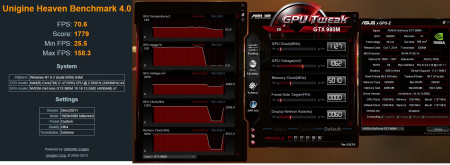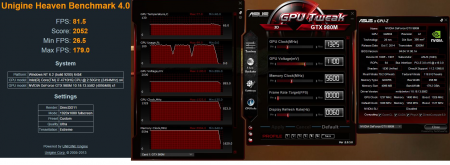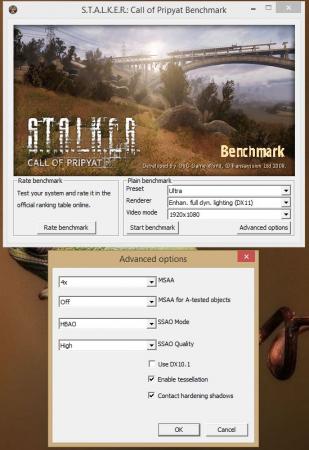-
Posts
22 -
Joined
-
Last visited
Prometheus091's Achievements

Settling In (2/7)
13
Reputation
-
So they are the same. Interesting. I flashed it and everything is working well. Thx Klem. And thx Prema for the original mod
-
Hi Prema. Hi Klem. As promised, I am back I just recived back my G751JY form Asus where it was upgraded to G-sync capability through an official Asus program. I don't know what the guys at Asus changed to make g-sync work, but probably swithed in at least a new motherboard (I am certain of that since now the MB has a M.2 Pcie slot for SSD's, that I didn't have previously). Prema, Klen,.....could you take a look at the dump of my new 980m G-sync vbios (dumped with GPUZ) and see if it is the same as the one you already have on the first page of this thread? If it's the same vBios you already unlocked, can I safely flash it on my G751JY G-Sync? If it is indeed a different 980m g-Sync vBios, could you please spare some of your time to unlock the voltage controls for this one too? Best regards GM204.rom
-
@Rockya No what I ment was that the Asus upgrade program for G-sync will expire this summer; after that you won't be able to upgrade anymore. Sry for my bad english What GPU do you have? If it is a 980m, you should use the third file provided on the main page. If you have the 970m g-sync, you should dump it and ask Prema or Klem to mod it for you. Do not flash files that state errors, if you don't know exactly what you are doing, it may brick your laptop.
-
It is not possible to activate it because of lack of Nvidia licence on old G751's There is an Asus program right now for an upgrade to G-sync for all G751JY/JT. It costs about 90-100 dollars. It may be little, it may be to much, you decide for yourself. Be aware that the program works only till this summer, if you loose the train you won't be able to get it in the future.
-
Well guys here tend to be on the practical side of things so if Prema is not updating he mod to 2.0, it is probably because it doesn't need to. At least that would be my guess. Happy to see you resolved your problems.
-
@Exostenza I have the same model but not the problem. Maybe it was a bad flash? Try to flash the bios again (before doing it make sure you load your standard bios options).
-
Hi Prema, I have a question Asus has made available the possibility to UPGRADE the "old" G751JY notebooks to G-SYNC tecnology. Here is the LINK to the thread on the Asus forums. In order to do this, it will be probably necessary to sent it back to Asus so they can make the necessary hardware and software upgrades. I would like to flash on the GPU my original 980m vBios (that I have dumped before using your modified one). Could you please point me to the right flash program and version, and what commands do I need to type to re-flash back the original vBios file? Of course I will be providing you with a dump of the new original vBios (G-Sync enabled) as soon as I recive my notebook back, so you may compare it with the one you already posted here. Thank you and keep up the good work Prometheus091 Hi Eklyptus! Yes, the files come with a readme and instructions on how to do it. It's streight-forward, Prema made it real easy for us
-
Hi I also use Asus GPU Tweak. I am not 100% sure about this but I belive MSI afterburner does not support voltage control on our 980m...or at least I never been able to use it. Contine with GPU tweak, the latest version work fine for me And about the temperatures...that probably depends on how fortunate you are with your GPU. Mine gets only sround 5°C higher with overclock to 1300 Mhz core / 5400 Mhz mem. And I sincerly don't know how much further I can go since I didn't try 'cause I don't need to right now. One thing I would control is if the metal plates fit well on the CPU/GPU since I find it strange that you have temp problems even after repasting.
-
Hi Prema, nice to see you resolving it for the g-sync guys too I have been using your mod (non g-sync) for a few weeks and it work perfectly. Great work! I would like to have your personal opinion on one thing. G-sync worked fine on my G751JY with the leaked drivers back in february 2015, and I belive the only difference between "g-Sync" and "non-G-sync" models is suposed to be a different hw ID for what are essentially the same hardware components... Do you think is there any chance for us NON G-sync G751JY users to have a G-sync enabled somehow in the future? (with a Bios/vBios mod or some other way) ?
-
Well I just used Prema's instructions (see rar file) and it all went smooth. The only precaution I used was to restart the computer before doing it. As always with bios or vbios updates, be careful to have battery charged 100% and pc plugged in. Good luck and post some fo your overvolting/overclocking solutions (possibly stable ones for gaming, not for benchamrking)
-
+1 here! Hope a way is found to make this work on all G751 (JY and JT models)!
-
You sir, are a wonderful person The vBios mod installed without problems and the GPU is rock solid stable in my initial testing using overvolt at 1.1v and overclock at 1300Mhz GPU / 5700 Mhz MEM. Temperatures are a little higher on 1.1v (6-10°C) during extreme gaming, but it was expected. Still they are in a safe zone in the 70's °C. With 1.087v, the GPU OC's easily to 1300Mhz (1300+ boost) without extra heat and without artefacts. So Overall I think the GPU does have a lot of room for improvement thanks to the good heatsink and fan on the sistem that keep up with the extra heat generated In the next weeks I will test the GPU on various overclock settings and post my results here for other G751JY owenrs. Thank you again for taking the time to mod my vBios. Donation well deserved. Should you need to test future updates of the same mod, please let me know BENCHMARK N.1 - Unigine Heaven 4.0 Stock PremaMod (GPU 1127 - MEM 5010 - Volt 1.062) OC+OV PremaMod (GPU 1325 - MEM 5600 - Volt 1.100) But more than synthetic scores, I am interested in a good stable gaming OC/OV that will last my 980m for a long time without killing it and I prefer game benchmarks as they provide a real picture of the GPU's performance. At the moment I have only COD:AW installed and I don't belive this game comes with a benchmark test. But, just for reference, on the penultimate single player map, "Captured", the FPS range go from 70-80 (STOCK) to 88-96 (on same OC/OV I made on Unigine Heaven 4.0 test) BENCHMARK N.2 - Stalker: Call Of Pripyat A rather old game, but still DX11. This are my benchmark settings: PremaMod STOCK (GPU 1127 - MEM 5010 - Volt 1.062) PremaMod OC+OV (GPU 1300 - MEM 5500 - Volt 1.087)
-

BIOS / VBIOS modification request thread (svl7)
Prometheus091 replied to svl7's topic in General Notebook Discussions
Hi svl7 I wanted to ask if there is a way to unlock the vBIOS of the Asus G751JY (980m 4Gb). I should think it is, since I have seen on the forum someone (dean007) with a modded vBios for the G751JT (same notebook model as mine, but with a 970m 3Gb). Unfortunately I can't find anywhere an unlocked G751JY 980m vBIOS (like the one used by dean007 for his mod on G751JT). I opened a discussion in the Asus forum section. There you can find as attached my dumped 980m vBIOS (I used GPU-Z). Could you take a look at it when you have a spare minute? At least to see if it can be done or not? I know you have tons of modding to do (and real life too), and I would be most grateful. Best regards- 477 replies
-
- bios mod
- bios mod request
- (and 3 more)
-
Hi I have an Asus G751JY notebook. It comes with a Nvidia 980m 4Gb Vram (probably a motherboard soldered MXM board). I already found a user on this forum (dean007) that has managed to mod his G751JT 970m vBIOS. I was wondering if it is possible to unlock the vBIOS of my G751JY (980m 4Gb)? Thx in advance for any assistence. And the beer is on me Attached: My dumped 980m 4Gb vBIOS (done with GPU-Z) 980m vBIOS Dump (Asus G751JY 980m).zip
-
Is there a step by step guide on how to mod Asus G751 GPU vBIOS? I myself have a 980m and would like to know how to do it.