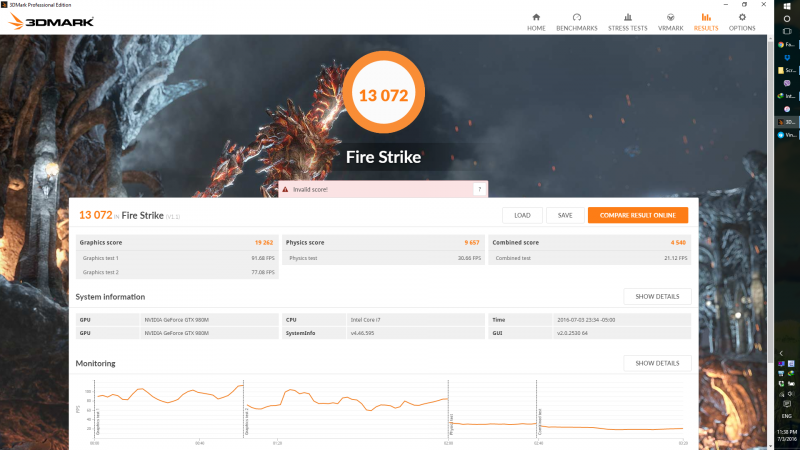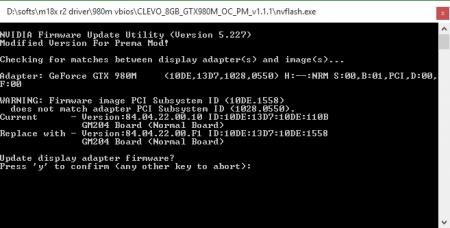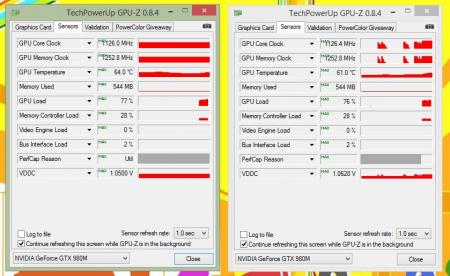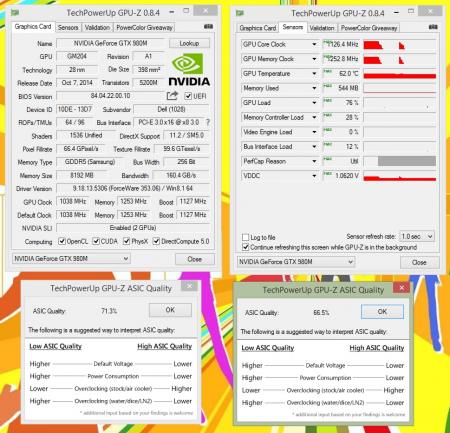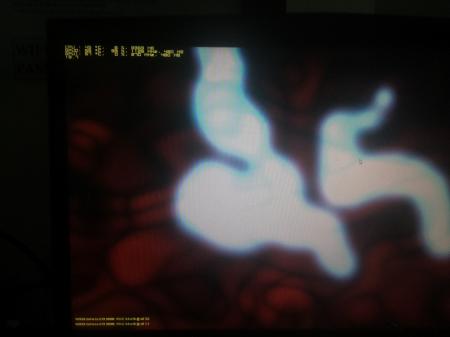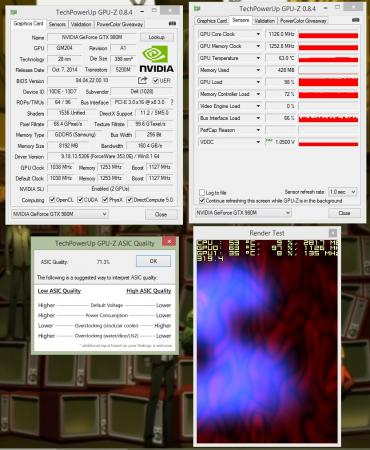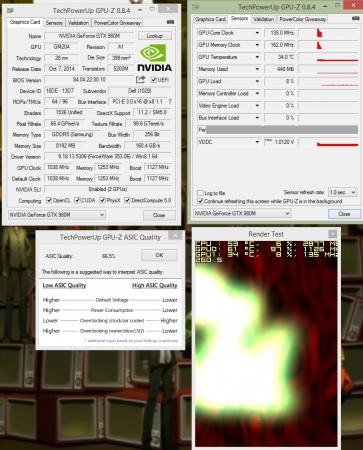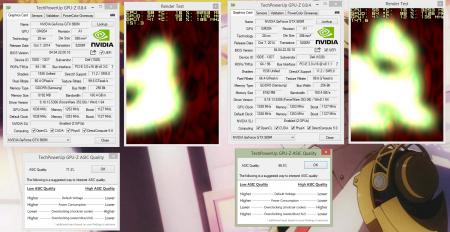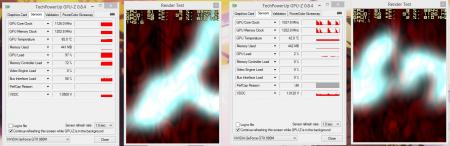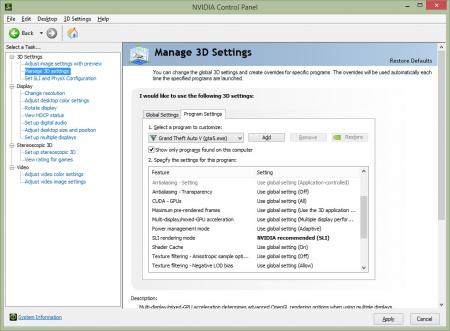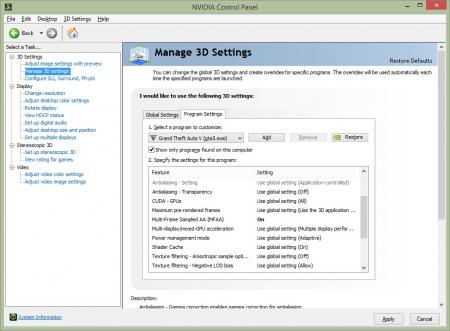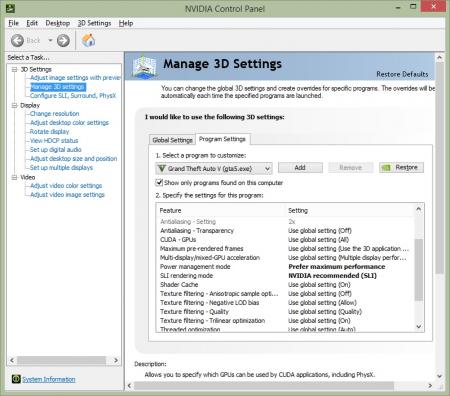-
Posts
20 -
Joined
-
Days Won
2
twin snakes last won the day on September 12 2015
twin snakes had the most liked content!
About twin snakes
- Birthday 08/01/1985
twin snakes's Achievements

Settling In (2/7)
10
Reputation
-
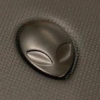
[Alienware - Clevo - MSI] Aftermarket Upgrades Driver Support - Modded INF
twin snakes replied to J95's topic in nVidia
OMG the Hibernate trick did work! Never know about this, you save my life! got over 19k graphic score with newer driver! never been so happy! -
@J95 Do you have an inf file of the latest driver for 980m on win10? /or can I use the one from 352.84?
-
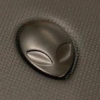
[Alienware - Clevo - MSI] Aftermarket Upgrades Driver Support - Modded INF
twin snakes replied to J95's topic in nVidia
I'm on win10 with 352.86, working great, but how can I update newer game profile (like MGS V) into older driver? -
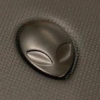
[Alienware - Clevo - MSI] Aftermarket Upgrades Driver Support - Modded INF
twin snakes replied to J95's topic in nVidia
yes i notice that too, 2nd gpu has higher vcore as well as lower asic quality so do you get what you need? -
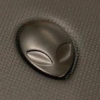
[Alienware - Clevo - MSI] Aftermarket Upgrades Driver Support - Modded INF
twin snakes replied to J95's topic in nVidia
there ya go, hopefully l'm doing it right first i run about 10 sec of 3dmark11 (entry profile), take screenshot of 2 gpu-z status then i ran render test in fullscreen mode, exit render mode and take asic quality of 2 gpus final step is run render test in windowed mode and take asic quality at the same time (same with previous post) pls note that left panel is GPU0 and right one is GPU1 /if there's anything i can help with, pls inform me -
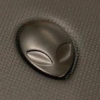
[Alienware - Clevo - MSI] Aftermarket Upgrades Driver Support - Modded INF
twin snakes replied to J95's topic in nVidia
well of course i've tried the fullscreen mode, but the problem is render test itself, it cannot fully utilize the 2nd GPU, it still idle, pls have a look GPUz of 2 gpus -
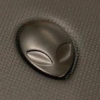
[Alienware - Clevo - MSI] Aftermarket Upgrades Driver Support - Modded INF
twin snakes replied to J95's topic in nVidia
@J95 yes there's no way to fully loaded two GPU at same time, with SLI disabled, the 2nd gpu still sit idle, i even think to swap 2 gpus, but seem to be useless since 2 gpus behave exactly same way, 2nd gpu still idle anyway Here my result, stock cpu& gpu clock, stock vbios, stock bios, driver 353.06, with VDDC set to highest value GPU0 GPU1 -
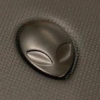
[Alienware - Clevo - MSI] Aftermarket Upgrades Driver Support - Modded INF
twin snakes replied to J95's topic in nVidia
-
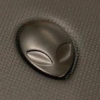
[Alienware - Clevo - MSI] Aftermarket Upgrades Driver Support - Modded INF
twin snakes replied to J95's topic in nVidia
here's mine, there's 2 problems: - i cant "render test" both gpus (SLI), whenever windowed test or fullscreen test, only primary gpu is working, the other one is having rest time - my machine misidentified primary GPU for GPU#1 and secondary for #0, not a big problem but i wonder wth happened, well since 680m-ism time long ago VDDC is 1.05v during render test (main GPU), ASIC quality is 71.3% and 66.5% -
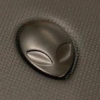
[Alienware - Clevo - MSI] Aftermarket Upgrades Driver Support - Modded INF
twin snakes replied to J95's topic in nVidia
Well i'm on holiday too, will help you on this sunday if you still need it -
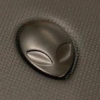
[Alienware - Clevo - MSI] Aftermarket Upgrades Driver Support - Modded INF
twin snakes replied to J95's topic in nVidia
thank you btw your 353.38 throttle like hell when benchmarking with 3dmark, but in games (GTA V, Witcher 3) still ok, no throtling stock bios, stock vbios, stock GPU & CPU clock, -
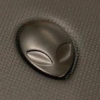
[Alienware - Clevo - MSI] Aftermarket Upgrades Driver Support - Modded INF
twin snakes replied to J95's topic in nVidia
i installed exactly from that link you give, after clean windows installation btw i will try 353.38 later, thanks for responding /damn shame, i made a mistake, sorry pal //have tried 353.38 PEG mod, still no luck, but i think there's sth wrong with my setup ///Well it seems that MFAA didn't support SLI, cos when i disable SLI, MFAA show up -
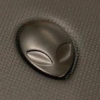
[Alienware - Clevo - MSI] Aftermarket Upgrades Driver Support - Modded INF
twin snakes replied to J95's topic in nVidia
donated, great work /damn paypal dont accept my credit card, i'll find another way, sorry