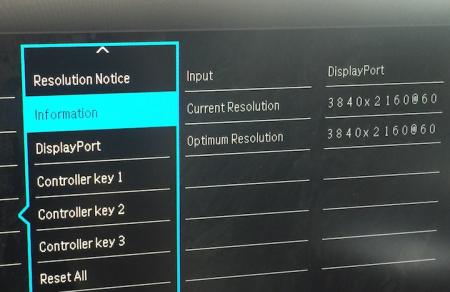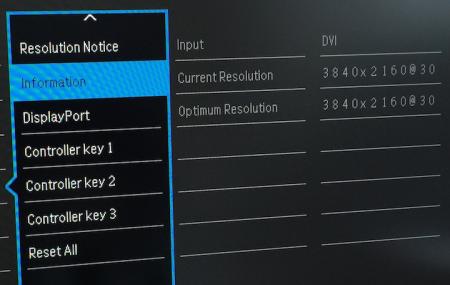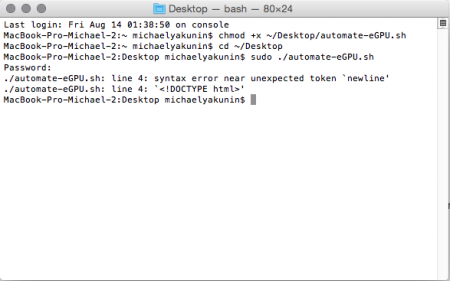Misha
Registered User-
Posts
11 -
Joined
-
Last visited
About Misha
- Birthday 11/09/1988
Misha's Achievements

Settling In (2/7)
11
Reputation
-
1
-
Hello! The system crashes when trying to start a new version of adobe premiere (2015.3) when the external card is connected. Everything works well without eGPU. But in the settings of premiere I can not specify the use of cuda. What could be the problem? I use the latest drivers...
-
I can not get 3840x2160 via DP on my eGPU. What is the reason? Unfortunately my additional monitor supports 3840x2160@60 only via DP. DP on my eGPU works, but only at a lower resolution. When I connect an additional monitor directly to the macbook (Tb-DP), sound jack on additional monitor is working and I can connect speakers to it. It is very. convenient for my work. If I use eGPU and connect additional monitor via DP (with a resolution lower than 4K) - audio jack is not working. Can I change this? - Macbook pro (retina 15-inch, mid 2014) - Benq 3201PT as secondary display - Akitio Thuder 2 - Nvidia GTX970 - PSU Crosair CX500M - and 0.9.5 Script Thank you.
-
Indeed, the frequency display flicker changed after using this script. This can be seen in the settings of my secondary monitor. (I added two photos of before and after). If I use a script with original kext files, the situation will change? I have no problem with DP when I connect the monitor directly to MacBook (Thunderbolt - DP). Everything works fine. And in my opinion most of reviews about this monitor does not correspond to reality. It is wonderful and I am ready to recommend it to anyone! The only question is its suitability for use with eGPU
-
I downloaded automate-eGPU.sh through direct link (http://api.viglink.com/api/click?format=go&jsonp=vglnk_144035025036515&key=06e87f60a1b764163b9c0ca2c271d280&libId=idoqyj860100arb5000DAilww8npa&loc=http%3A%2F%2Fforum.techinferno.com%2Fdiy-e-gpu-projects%2F7910-diy-egpu-macbook-experiences-131.html&v=1&out=https%3A%2F%2Fgithub.com%2Fgoalque%2Fautomate-eGPU%2Farchive%2Fmaster.zip&ref=http%3A%2F%2Fforum.techinferno.com%2Fdiy-e-gpu-projects%2F7910-diy-egpu-macbook-experiences-132.html&title=DIY%20eGPU%20Macbook%20experiences%20-%20Page%20131&txt=https%3A%2F%2Fgithub.com%2Fgoalque%2Fautomate-...ive%2Fmaster.zip) which Dschijn shared with me to the desktop, and then step by step, I taped the command in the terminal (chmod +x ~/Desktop/automate-eGPU.sh, cd ~/Desktop, sudo ./automate-eGPU.sh) and then restarted the computer. The system parameters have changed and now in the Monitor tab under two monitors the Nvidia GTX970 is displayed. Before I used the script, nvidia cuda driver and web driver was installed and kest files was edited properly such in this video https://www.dropbox.com/s/663yh7x0ez55h24/Akitio%20-%20GTX%20Titan%20Z%20-%20MacBook%20Pro%20-%20Yosemite%2010.10.1.mp4?dl=0 after that under the characteristics of my GTX970 in the information about the system, I do not see any information about the additional display. This became the reason of using of "Automating the installation of eGPU". And now after using the script i see this information under my eGPU. However, a direct connection to the secondary monitor GTX970 works only via HDMI. When I connect a secondary monitor via DisplayPort appears "No Signal". However, at the moment of connection the main monitor reacts to it. And besides the mouse cursor on the secondary monitor began to move with strobe as if the monitor began to show less fps. It looks very bad. And naturally deteriorated image quality as compared with connecting the monitor directly to a MacBook through a Thunderbolt DisplayPort. This is most likely due to the fact that I have 4k monitor and HDMI does not support this feature. When I connected the monitor directly to macbook back (Thunderbolt-DisplayPort) after the action in the terminal without using eGPU, mouse continued move with strobe. Maybe I made a mistake when typing commands in the terminal. At this time, I had a MacBook attached to external video card and a second monitor via thunderbolt simultaneously. How to remove strobe in the image and haw to make the DisplayPort connectors on the GTX970 work properly? Now I decided to try it with Riser. But in the nearest future the card will be connected correctly via molex-to-barrel for example. Here are my system preference: – Macbook pro (retina 15-inch, mid 2014) – Benq 3201PT secondary display – Akitio Thuder 2 – Nvidia GTX970 – PSU Crosair CX500M – PCI-Express PCI-E 8X to 16X Riser (I know that it is not the best way and in the nearest future I will use molex to barrel adapter) – Paperclip P.S. I'm really junior in this topic and I apologize for the maybe stupid questions, and I hope your answers will not be too difficult for me.
-
thank you
-
My monitor supports DP 1.2
-
Thanks for the answer! I will try to do molex-to-barrel adapter. In the future, I plan to use Dell ZVC220HD12S1. It is more compact and, together with the eGPU it will look better. I would be happy if you know the instructions how to connect this adapter to Akitio. As far as I understand it will be enough power for my GTX970. I downloaded automate-eGPU.sh through direct link to the desktop, and then step by step, repeated the command in the terminal and then restarted the computer. The system parameters have changed and now in the Monitor tab under two monitors the Nvidia GTX970 is displayed. However, a direct connection to the secondary monitor GTX970 works only via HDMI. When I connect a secondary monitor via DisplayPort again appears "No Signal". However, at the moment of connection the main monitor reacts to it. And besides the mouse cursor on the secondary monitor began to move with strobe as if the monitor began to show less fps. It looks very bad. And naturally deteriorated image quality as compared with connecting the monitor directly to a MacBook through a Thunderbolt DisplayPort. This is most likely due to the fact that I have 4k monitor and HDMI does not support this feature. When I connected the monitor directly to macbook back (Thunderbolt-DisplayPort) after the action in the terminal without using eGPU, mouse continued move with strobe. Maybe I made a mistake when typing commands in the terminal. At this time, I had a MacBook attached to external video card and a second monitor via thunderbolt simultaneously. How to remove strobe in the image and haw to make the DisplayPort connectors on the GTX970 work properly? Until I decided to try it with Riser. But in the nearest future the card will be connected correctly via molex-to-barrel for example
-
Thank you very much for your answer! I really missed this step. I downloaded file "automate-eGPU.sh" on desktop, and then step by step introduced the team to the terminal. But I'm not sure that everything is done correctly. I attach photo from the terminal. I followed the advice of this article https://odd-one-out.serek.eu/thunderbolt-2-egpu-setup-using-akitio-thunder2/#comment-1120 Do you think the riser is not necessary? At the moment, the original power cable is not connected to Akitio Unfortunately, after this operation, my monitor still does not see the signal from eGPU connected directly to it. P.S. I'm really junior in this topic and I apologize for the maybe stupid questions, and I hope your answers will not be too difficult for me.
-
Hello! I decided to make an eGPU based on Akitio Thunder 2 for MacBook and I had a few questions. I hope there is a person who can help me. Here are the elements of my system: - Macbook pro (retina 15-inch, mid 2014) - Benq 3201PT secondary display - Akitio Thuder 2 - Nvidia GTX970 - PSU Crosair CX500M - PCI-Express PCI-E 8X to 16X Riser - Paperclip This video helped me to make Yosemite to see my eGPU Now my nvidia GTX970 is displayed in the system information. But I’m not sure that everything is done correctly. I am interested in the use of an external graphics card only with Yosemite so I connect an additional monitor to the macbook. When I connect the monitor (via HDMI or Displayport) directly to the GTX970, my monitor says “No signal”. Under the characteristics of my GTX970 in the information about the system, I do not see any information about the additional display (under intel iris – the information about two monitors at once). And when I go to the section About this mac, and then move on to the Monitor tab, I see under the two monitors (built-in monitor and additional monitor) the information that they are using a video adapter Intel iris (internal). Does it mean that the system does not use the power of my eGPU GTX970? My Akitio is connected to the mac and mac is connected to a second monitor (thunderbolt – displayport). When I launched Unigine Heaven on my secondary monitor with default setting I receive maximum frame rate of 25 fps. Here is a link to a photo of my hardware configuration and kext files that I have changed through the application text wrangler. https://www.dropbox.com/sh/ulo34t8itmk1w8u/AAAOEiptFOOAS8KMXjSPXT8na?dl=0A link to the video of commercial project is based on the box Akitio On 14:11 visible information about additional monitor. There we see that the monitor is under eGPU What did I do wrong? In advance thank you for your reply.