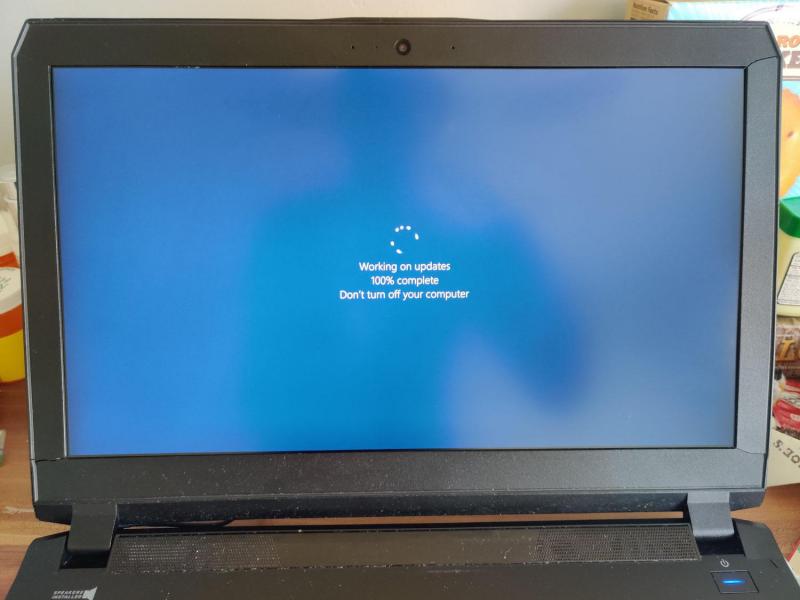aenews
Registered User-
Posts
1 -
Joined
-
Last visited
About aenews
- Birthday 08/31/1996
aenews's Achievements

Curious Beginner (1/7)
10
Reputation
-
[HARDWARE MOD]**Clevo P650SG / Sager NP8652 4K display UPGRADE**
aenews replied to stevemadden's topic in Clevo
This thread was definitely informative. I personally own the Sager NP8153 and attempted upgrading the 4K Pentile Display with a 4K Sharp Panel (LQ156D1JW02) that I bought off eBay. I also replaced the display cable with the 6-43-P6501-052-1C purchased from Aliexpress as the stock cable did not fit the Sharp panel (The 051-1C isn't available anywhere). It did work successfully with a couple resolvable caveats. The display itself doesn't seem that great quality (very "grainy", perhaps due to haze) and also suffers from serious backlight bleed at the top which is visible during use and not just on a solid background. I'm considering just buying the LQ156D1JX01/LQ156D1JX01B instead since I generally see it recommended here and elsewhere. The other issue is that the stock display cable is wired through the left hinge of the laptop. It's no issue to connect the new cable to the Motherboard and connect the cable to the display. But the new cable needs to go through the hinge to avoid the laptop looking like Frankenstein. I'm not really sure how to get the cable looped through the hinge (nor how to remove the original cable since it is still looped through the hinge). Any tips? The display, aside from the quality issue with the particular panel, looks great with the frame re-inserted. Brightness control works as expected.- 13 replies
-
- display upgrade
- edp
-
(and 3 more)
Tagged with: