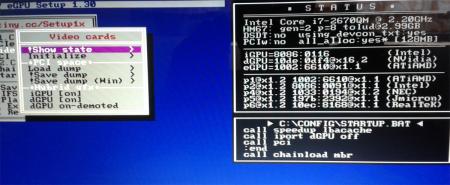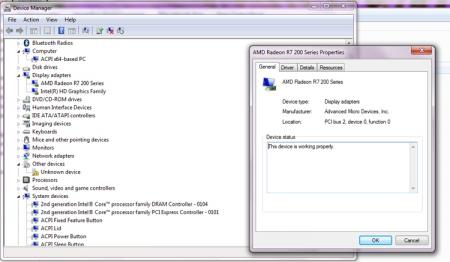mix
Registered User-
Posts
10 -
Joined
-
Last visited
About mix
- Birthday 06/16/1975
Recent Profile Visitors
The recent visitors block is disabled and is not being shown to other users.
mix's Achievements

Settling In (2/7)
12
Reputation
-
Hi, Is it possible to connect the desktop gpu to the laptop gpu circuit so that the full x16 power can be utilized? Like,maybe add another circuit in between the laptop gpu and egpu?
-
Wow..thanx,will take a look into it soon....will post details...actually i am taking a peek into the dgpu with its x16 connection to alter it to connect the egpu...doesn't sound practical when i think about it....anyways i will look into x2 link some time soon...yeah am using pe4c 3.0 on an l502x.Would be great to hear from you again man.Thanx a lot for the guidance.. Thanks for the quick reply man.Will look into it...and update
-
Need help with x2 x4 linking for egpu Can some one here point to some posts or thread related to detailed x2,x4 implementation of egpu? It says in setup 1.x that flash descriptor is needed for x2,x4 linking.. Went through some posts and threads here with no luck..please help..anyone?
-
phew... i had a better written post before this which got accidentally deleted and don't have the fuel to write an essay like that once more. So i am keeping it brief:- Egpu card used: Radeon r7 200 series.So those who want to try cheaper Ati cards can go for it on l502x.It works with pe4h 2.4b as well as Pe4c 3.0 Using Setup 1.30 code instructions(for l502x users) mostly:- All you have to do is code the startup.bat with disable gpu command,set wwan port 1 to gen 1 or 2 depending on egpu kit you brought,call pci.bat and chainload bootmgr instead of mbr.Code the pci.bat with command to initialize the wwan port 1 device.Refer daver160's thread on techinferno for more details on egpu implementation on l502x with an nvidia card.I finally got it running with Nando's guidance.The problem was there in delaying PERST DELAY signal.Electrotaped the pin 22 of the pm3n and everything worked.http://forum.techinferno.com/enclosures-adapters/10812-pe4x-series-understanding-clkreq-perst-delay.html Experience:- The performance of EGpu pe4c 3.0 is impressive.Games have much better quality and fps increased. I used Setup 1.30(from Nando) with a moded l502x bios(which i got from NBR forum).The moded bios lets you put the gen speed manually for port.The Setup 1.30 option alone for giving port speed may lead to bsod. Adavntages over pe4h:- i was using a pe4h before which had only gen1 speed.Pe4c 3.0 is gen 3 speed with which i can turn on gen2 speed for l502x and in future can use for laps supporting gen3 speed.Temperature value overall dropped further for the laptop.That's one big advantage concerning the type of lap that i use.Sometimes i think it produce more heat than performance. Shopping:- I brought it directly from bplus Taiwan.Nagged the customer service in my country till it arrived at my house because i feared a fat chance that it might never reach me even though bplus send it from there and reached my country in one day.Also be aware of the alarming customs duty fee if your country has such schemes to loot general public. Difference:- Now with dgpu on my lap buried and igpu kept in disabled mode most times,i can design,game like never before. Bottleneck and costlier gpu:- I didnt go for a costlier gpu but for a cheaper ati card which is powerful compared to its price and also brought a cheap 450 watt atx psu considering low energy consuming ati/nvidia cards i might buy in future.Its a good practice to go for a mid-low end gpu than go for r9 or titan since there is always bottle neck(unless thundebolt egpu is used).Instead try x2/x4 links to gain additional performance form egpu to get somewhere near to desktop gpu performance.Now i am going for that. Amd on l502x:- Using a radeon card as egpu on nvidia based xps l502x was risky..but it works without any problem and giving good performance too.Running it for hours on win7 platform as egpu and no issues unless its some heavy heavy work which l502x always use for going blue...bsod!! That's not a shocking thing because it used to do that even without egpu.In other words there is no issue faced except the bottle neck in performance after using amd as egpu.Also,for amd cards you need external monitor,otherwise it wont work on l502x. And also the fan on amd egpu card is not turning off when screen goes off to save electricity during idle.It was turning off with pe4h 2.4b.That one difference is there with pe4c 3.0.Maybe i will sort it sometime soon.Any suggestions? This is just a brief of what made it possible to make pe4c egpu with amd card a success.But yes,there were countless hours spend to come to this point.So always do your study by refering forums and asking guys like Nando here for extra guidance to get egpu running with less complications.I didn't do dsdt or any other hard coding methods,just simple coding and its all running smooth.So xps l502x users or others,maybe this can give more clarity to your implementing the egpu. If you have doubts,i will clarify best i can depending on my knowledge.
-
PE4x series: understanding CLKREQ# and PERST# delay
mix replied to sNullp's topic in Enclosures and Adapters
The perst delay prob was the only issue that i faced.Thanks to this post, i finally got my got my pe4c 3.0 running.... -
Huge thanx nando,...actually i came across the electric taping article and thought it might not be the prob.But yes, lol...i was wrong:08:,so a slap for myself... Its working now in the 1st attempt itself.Time to do some heavy testing with the Egpu now.
-
I brought a Pe4c 3.0 with PM3n. My lap specs: Dell Xps l502x Intel chipset 6+ Motherboard i7 2670 2.2ghz 2nd gen Tolud 2.99 gb Igpu: Intel Hd3000 Dgpu: Nvidia Gt540m Egpu:Amd Radeon r7 250x OC The EGPU setup is running without any problem in setup 1.x But in win7 its showing code 43 no matter what i do.Now when i disable the Intel Display Driver,my EGPU(Radeon R7) runs fine.But without the Optimus(Intel graphics) Amd Egpu cannot function.I am having a Xps l502x laptop. Occasionally device manager(for Amd Radeon) showed status that this device cannot work unless the other device is disabled.Is there a problem with the Intel(laptop built in card) and Amd(Egpu) sharing same resources? I was running a pe4h 2.4 without any issues on this same laptop with the same Egpu Card.Why Pe4c 3.0 is giving this issue? For a short while i thought that Pe4c 3.0 adapter might be defective.But as soon as i disable the Intel HD3000 integrated graphics in device manager followed by restart to apply changes Egpu is live and kicking.But without optimus lap won't allow the Egpu card to function either. What is going wrong here? Do i need a DSDT override or DSDT substitution?Or is there some other easy way out? Will a Pci.bat file containing the path to EGPu location work? for eg: ":: Southbridge port1 @echo -s 0:1c.0 1c.w=3030 20.l=f101f000 24.l=d1f1c001 > setpci.arg :: The NVidia GTX650Ti :: @echo -s 2:0.0 24.w=3030 10.l=F000000 14.l=C00000C 1C.l=D000000C >> setpci.arg setpci @setpci.arg set pci_written=yes " Please help as I am not sure what should be done.
-
After reading this thread here,many other forum posts, and endless doubts following, I finally got the pe4h with a radeon 250x runnig on xpsl502x with no extra steps. Just plug and play of the egpu at the right time did it all....and with a few commands in startup.bat and pci.bat Setup 1.x was a huge help for me.I am going for a gen2 compatible egpu kit soon. Thanks Nando for the setup 1.x