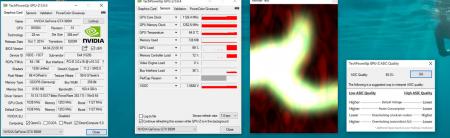-
Posts
129 -
Joined
-
Last visited
-
Days Won
2
Content Type
Profiles
Forums
Downloads
Everything posted by Lee James Wood
-

[M17x R4] - 'unlocked' BIOS versions
Lee James Wood replied to svl7's topic in Alienware M17x / AW 17
Yeah Santz we try and make sure you stick around abit longer, and not take off once you get what you want haha ! Make a few posts, tell us your issues and concerns, maybe there is more to it then just silently downloading what you need and then being quiet. We all help each other, thats the whole point in being a community. You know what I mean. Anyways, welcome to tech Inferno !- 991 replies
-
- alienware bios
- alienware m17x r4
- (and 8 more)
-
I think @ironer1 is happy haha!
-
That is good to hear, congratz!
-

[Alienware - Clevo - MSI] Aftermarket Upgrades Driver Support - Modded INF
Lee James Wood replied to J95's topic in nVidia
DDU..sadly I've not seen it work properly yet. (In windows 10) -

[Alienware - Clevo - MSI] Aftermarket Upgrades Driver Support - Modded INF
Lee James Wood replied to J95's topic in nVidia
That is a win 10 driver. I use it for installing on windows 10. - - - Updated - - - This sounds exactly like not disabling DSE and installing as admin on windows 10. The GPU would get fully active as if under load, but its using the iGPU. This is where, I have warned people to be careful not to ruin thier videocards. Yeah theres nothing special about the drivers I linked. They work for some people. ( like 40 people maybe have used them. And about 5 reported they didn't work but I have others I linked after) The 352.84 was one of your files I threw into the mix as you instructed when i first attempted dedicazted mode, and then i tried a later driver, of going to laptopvideo2go. Seemed both worked. However, I only kept them around because they performed well. I try every driver out there, and some are simply horrible! I do not even understand why,. I do this as best I can. Two things : 1) I can't get 9.0 to install , thats 2008 visual etc... and by the time i reboot with DSE to install XTU.. it still doesn't install. It acts as if nothing is different. -

[Alienware - Clevo - MSI] Aftermarket Upgrades Driver Support - Modded INF
Lee James Wood replied to J95's topic in nVidia
ahh thats the AW18's HWID then or one of them. Yeah DEV13D7subsys05AB1028 right... -

[Alienware - Clevo - MSI] Aftermarket Upgrades Driver Support - Modded INF
Lee James Wood replied to J95's topic in nVidia
1028 = okay so its DELL... 13D7 says 980M.... 05AB..what is that, AW17 ? or M17X-R? You need to disable DSE. Google "Disable DSE " before installing graphic drivers. Then, use a modified driver, but also, you will need to put your laptop into dedicated mode, because there is no Optimus for Windows 10. it doesn't work and causes some issues. So severe, I fear it might even destroy your card. I made a thread on a different forum based on what I gathered from this thread alone, and for me and others it seems to work. But the same info is linked like 50x in this thread. Windows 10 and nVidia 980M GTX , M17X-R4, without Optimus: Working Great ! | NotebookReview mines is just convenient for me as its on first page and I have it "Favorited" on my toolbar Hope this helps. If so, buy J95 a beer or something. -

[Alienware - Clevo - MSI] Aftermarket Upgrades Driver Support - Modded INF
Lee James Wood replied to J95's topic in nVidia
yeah shouldn't be pricing in this thread. But if I see a member is active, I go as low as I can usually. On occasion I get someone who creates an account, and the first piece of activity they do is send me a PM. I do not give them the same pricing. They get the same product, and i tell them to become active on the forums sure, I do not want to over step my lucky privileges on these forums. Many forums will not allow people if they are also vendors to post about such things, it is literally a case by case in some circumstances. For the record, I offered Tom $600CAD/$855CAD since he is active. This pricing is amazing. If shipping to the USA, $45CAD and it is shipped anywhere in the USA. Pricing has changed abit, because US dollar is much higher then the canadian and it keeps rising. So, basically our costs have gone up, but we have maintained our pricing, which is difficult. Anyways, let us not bombard this thread with this sort of thing before we get warnings, please. I have a drop box link for people who want my list of M17X-R4 drivers to install, in order, and with current viable drivers for 980M: https://www.dropbox.com/sh/6i8ejny8o86kzji/AAAh8_sEXYAL50gAP-_CYvkYa?dl=0 I actually think so. Been awhile mind you. But he wanted pricing on 970M/980M I thought. We have 770M and 870M (can make better deal for 870M then other cards I think) Also, there is 780M which still run a pretty price, and 880M which is basically same card and price... the 295 from AMD is powerful, and cheaper in comparison then other cards. I would rate it nearly as efficient as buying a 970M which I think it the best pricing for performance. If you had a 7970 heatsink too, then your good, I use that on my 980M and have used it for 880M, 780M and 680M 675M and works fine. Have to remove some black plastic tape/paper on the DIE area but that's about it. -

[Alienware - Clevo - MSI] Aftermarket Upgrades Driver Support - Modded INF
Lee James Wood replied to J95's topic in nVidia
Sure. -

[Alienware - Clevo - MSI] Aftermarket Upgrades Driver Support - Modded INF
Lee James Wood replied to J95's topic in nVidia
The only 980M's I have heard of or even seen fail, in north America, that is (from china, forget it, I'm not keeping tabs on those.) are from HIDevolution and XoticPC. However - they do not have a repair team or that many people working for them at all, they ship everything to Clevo, and when they are customising things, they open it up and do what you paid for, and of course tie on a premium for the service, but when it comes to the videocards - TAKE MY WORD ON IT. THEY DO NOT TEST THEM. THEY TAKE THEM OUT OF PRE-BUILT SYSTEMS. YOU ARE GETTING LOWER TIERED VIDEOCARDS. Now, by Tier, I mean, they have passed QA from Clevo and the mass-market assembly-line, but have not thoroughly been tested in the equipment you are going to use it for, only that it passes some electrically tests, and a quick X-Ray by an autonomous process. The ONLY people I know of, that ACTUALLY test the equipment, are Eurocom. They also are the ONLY Clevo distributor that can get MXM videocards from Clevo directly, without getting them in pre-built systems, like buying multiple very cheap SLI system and taking them apart for individual sales. THEY DO NOT DO THAT . This is in part because they are larger, the owner is a family man, Polish-Canadian, and has about 4-5 dozen employees between the warehouse AND between the storefront. These other vendors do not have a store front that you can walk into and browse around, they do not even have a dozen techs. They have some nice artists mind you, and surely have some talented people, but they have not been in business for 20 years yet. So, word of caution, careful what you buy from them and how you handle it. Do not expect to overclock videocards pulled from OEM setups to be sold individually to match up to some of the ones actually meant to be sold individually. Its the same with QS/ES and OEM cpu's too. You can get some of these bought from stolen bins from Intel, or on the grey market pulled from systems for individual resale. OR you can buy from reputable vendors who get them by the trays or individualised packaging, they have a tendancy to perform much higher, and last longer. Anyways, back to the screen/image thing - looks to be a cable issue, most of the time you see artifacts like that, its the LVDS cable being pulled slightly out of the socket, because the ribbon had pressure put on it, sometimes during a teardown, we leave the monitor/panel on its hinges because we're lazy, but trying to be careful, it puts pressure on the ribbon/LVDS cable, and it comes out a bit. This is also sometimes caused by cats falling asleep on the panel of the laptops too when we're not around.. bending the fiberglass or plastic, and putting enough pressure on the ribbons that it bends and pulls out abit, haha (seriously, I've seen it happen twice, for same reason!) -

[Alienware - Clevo - MSI] Aftermarket Upgrades Driver Support - Modded INF
Lee James Wood replied to J95's topic in nVidia
I get this at installing visual 9.0 (the rest are fine though) And if I forget about Visual (I have tried to find and install the redistributable, seems to not work properly) XTU still gives the same errors, it just keeps try and trying, I have to cancel it myself, because it says it can not start the XTU3Service. Afaik, I followed the instructions to the letter. Also, from a fresh install. Good to know the old driver was working for you Solo-Wing. Yeah I have two that I link to people, that I have tested thoroughly. Just 352.84 and a 353.17, both shared on drop box. -

[Alienware - Clevo - MSI] Aftermarket Upgrades Driver Support - Modded INF
Lee James Wood replied to J95's topic in nVidia
I still can not get XTU to work. I literally just did a re-install of windows 10 as well. What a waste of 5 hours. -

[Alienware - Clevo - MSI] Aftermarket Upgrades Driver Support - Modded INF
Lee James Wood replied to J95's topic in nVidia
Thats exactly it though, that works for windows 7 and windows 8, but not windows 10, which I suspect you are using. (did you say you were on win 10 ?) -

[Alienware - Clevo - MSI] Aftermarket Upgrades Driver Support - Modded INF
Lee James Wood replied to J95's topic in nVidia
Disable DSE, then re-install. Try my driver : https://www.dropbox.com/sh/46rritxlkhd0270/AAAYLmGI8lonNsXGfH-Rkvmsa?dl=0 (I think your on a M17X-R4, right ?) And yeah, i have had the same issue. If I were to install without disabling DSE the driver looks like its installed, but really it is not. I also notice you will not get that special EXTRA prompt to "install anyways" when DSE is not disabled. The only other time I see the clocks go no-where, is when I do the old .INF tricks to the latest driver. There is a new process everytime now, as in, depending on if your card is running in Auto, or SG or PEG/dedicated mode, the hardware ID will be different, depending on that - theres a different file that needs to be modded for each mode, because each mode acts differently. Thats what I have come up to, but I am by far - no means of an expert here. There are people on this forum, who ARE experts at this exact issue. -

[Alienware - Clevo - MSI] Aftermarket Upgrades Driver Support - Modded INF
Lee James Wood replied to J95's topic in nVidia
what I'm saying is the fix, has not worked. -

[Alienware - Clevo - MSI] Aftermarket Upgrades Driver Support - Modded INF
Lee James Wood replied to J95's topic in nVidia
At least you can get it installed. I can't get Visual 2008 SP1 installed or XTU.. -

[Alienware - Clevo - MSI] Aftermarket Upgrades Driver Support - Modded INF
Lee James Wood replied to J95's topic in nVidia
I can't friggin get Microsoft Visual Studio 2008 part to install. I have uninstalled all visual studio's and re-installed, but I can not get the SP1 update for 2008 to install. The others, no problem. Anyways, XTU still does not install. Guessing it really needs the Visual Studio 2k8 I get the usual :XTU3Service could not be installed [0D98:278C][2015-07-29T14:19:17]: Burn v3.6.2803.0, Windows v6.2 (Build 9200: Service Pack 0), path: C:\Users\woodz\Downloads\XTU-Setup-exe (1).exe, cmdline: '-burn.unelevated BurnPipe.{44FC2431-B94B-467B-BB37-8A8189B1BCE7} {6276C6FB-B86C-49A9-8948-CA97B7FC9748} 10352' [0D98:278C][2015-07-29T14:19:17]: Initializing string variable 'RemoveAllDataCheckboxValue' to value '[RemoveAllDataCheckbox]' [0D98:278C][2015-07-29T14:19:17]: Setting string variable 'WixBundleLog' to value 'C:\Users\woodz\AppData\Local\Temp\Intel_Extreme_Tuning_Utility_20150729141917.log' [0D98:278C][2015-07-29T14:19:17]: Setting string variable 'WixBundleOriginalSource' to value 'C:\Users\woodz\Downloads\XTU-Setup-exe (1).exe' [0D98:278C][2015-07-29T14:19:17]: Condition 'VersionNT >= v6.1' evaluates to true. [0D98:278C][2015-07-29T14:19:17]: Setting string variable 'WixBundleName' to value 'Intel Extreme Tuning Utility' [0D98:278C][2015-07-29T14:19:17]: Detect 4 packages [0D98:278C][2015-07-29T14:19:17]: Detected package: MEISetup.exe, state: Absent, cached: Complete [0D98:278C][2015-07-29T14:19:17]: Detected package: SSCERuntime_x86_ENU.msi, state: Present, cached: Complete [0D98:278C][2015-07-29T14:19:17]: Detected package: SSCERuntime_x64_ENU.msi, state: Present, cached: Complete [0D98:278C][2015-07-29T14:19:17]: Detected package: XTU_Setup.msi, state: Absent, cached: Complete [0D98:278C][2015-07-29T14:19:17]: Detect complete, result: 0x0 [0D98:278C][2015-07-29T14:19:19]: Plan 4 packages, action: Install [0D98:278C][2015-07-29T14:19:19]: Skipping dependency registration on package with no dependency providers: MEISetup.exe [0D98:278C][2015-07-29T14:19:19]: Setting string variable 'WixBundleLog_MEISetup.exe' to value 'C:\Users\woodz\AppData\Local\Temp\Intel_Extreme_Tuning_Utility_20150729141917_0_MEISetup.exe.log' [0D98:278C][2015-07-29T14:19:19]: Condition 'VersionNT64' evaluates to true. [0D98:278C][2015-07-29T14:19:19]: Setting string variable 'WixBundleRollbackLog_XTU_Setup.msi' to value 'C:\Users\woodz\AppData\Local\Temp\Intel_Extreme_Tuning_Utility_20150729141917_1_XTU_Setup.msi_rollback.log' [0D98:278C][2015-07-29T14:19:19]: Setting string variable 'WixBundleLog_XTU_Setup.msi' to value 'C:\Users\woodz\AppData\Local\Temp\Intel_Extreme_Tuning_Utility_20150729141917_1_XTU_Setup.msi.log' [0D98:278C][2015-07-29T14:19:19]: Planned package: MEISetup.exe, state: Absent, default requested: Present, ba requested: Present, execute: Install, rollback: None, cache: No, uncache: No, dependency: None [0D98:278C][2015-07-29T14:19:19]: Planned package: SSCERuntime_x86_ENU.msi, state: Present, default requested: Present, ba requested: Present, execute: None, rollback: None, cache: No, uncache: No, dependency: Register [0D98:278C][2015-07-29T14:19:19]: Planned package: SSCERuntime_x64_ENU.msi, state: Present, default requested: Present, ba requested: Present, execute: None, rollback: None, cache: No, uncache: No, dependency: Register [0D98:278C][2015-07-29T14:19:19]: Planned package: XTU_Setup.msi, state: Absent, default requested: Present, ba requested: Present, execute: Install, rollback: Uninstall, cache: No, uncache: No, dependency: Register [0D98:278C][2015-07-29T14:19:19]: Plan complete, result: 0x0 [0D98:278C][2015-07-29T14:19:19]: Apply begin [2870:298C][2015-07-29T14:19:19]: Automatic updates could not be paused due to error: 0x80040154. Continuing... [2870:298C][2015-07-29T14:19:19]: Creating a system restore point. [2870:298C][2015-07-29T14:19:19]: Created a system restore point. [2870:298C][2015-07-29T14:19:19]: Caching bundle from: 'C:\Users\woodz\AppData\Local\Temp\{c39ccdf6-4cad-48b9-87d8-00131589afca}\.be\xtu-setup-exe.exe' to: 'C:\ProgramData\Package Cache\{c39ccdf6-4cad-48b9-87d8-00131589afca}\xtu-setup-exe.exe' [2870:298C][2015-07-29T14:19:19]: Registering bundle dependency provider: {c39ccdf6-4cad-48b9-87d8-00131589afca}, version: 5.2.0.14 [2870:272C][2015-07-29T14:19:19]: Verified existing payload: MEISetup.exe at path: C:\ProgramData\Package Cache\2EA0148C3093F7D274187E971810A7ECE7144803\MEISetup.exe. [2870:272C][2015-07-29T14:19:20]: Verified existing payload: XTU_Setup.msi at path: C:\ProgramData\Package Cache\{02874FB3-3E27-4A14-96B8-1562F5A04A31}v5.2.0.14\XTU-Setup.msi. [2870:298C][2015-07-29T14:19:20]: Applying execute package: MEISetup.exe, action: Install, path: C:\ProgramData\Package Cache\2EA0148C3093F7D274187E971810A7ECE7144803\MEISetup.exe, arguments: '"C:\ProgramData\Package Cache\2EA0148C3093F7D274187E971810A7ECE7144803\MEISetup.exe" -s' [2870:298C][2015-07-29T14:19:20]: Registering dependency: {c39ccdf6-4cad-48b9-87d8-00131589afca} on package provider: {3A9FC03D-C685-4831-94CF-4EDFD3749497}, package: SSCERuntime_x86_ENU.msi [2870:298C][2015-07-29T14:19:20]: Registering dependency: {c39ccdf6-4cad-48b9-87d8-00131589afca} on package provider: {D4AD39AD-091E-4D33-BB2B-59F6FCB8ADC3}, package: SSCERuntime_x64_ENU.msi [2870:298C][2015-07-29T14:19:20]: Applying execute package: XTU_Setup.msi, action: Install, path: C:\ProgramData\Package Cache\{02874FB3-3E27-4A14-96B8-1562F5A04A31}v5.2.0.14\XTU-Setup.msi, arguments: ' ARPSYSTEMCOMPONENT="1" MSIFASTINSTALL="7" REMOVEALLAPPDATA=""' [2870:298C][2015-07-29T14:19:47]: Error 0x80070643: Failed to install MSI package. [2870:298C][2015-07-29T14:19:47]: Error 0x80070643: Failed to execute MSI package. [0D98:278C][2015-07-29T14:19:47]: Error 0x80070643: Failed to configure per-machine MSI package. [0D98:278C][2015-07-29T14:19:47]: Application requested retry of package: XTU_Setup.msi, encountered error: 0x80070643. Retrying... [2870:298C][2015-07-29T14:19:50]: Applying execute package: XTU_Setup.msi, action: Install, path: C:\ProgramData\Package Cache\{02874FB3-3E27-4A14-96B8-1562F5A04A31}v5.2.0.14\XTU-Setup.msi, arguments: ' ARPSYSTEMCOMPONENT="1" MSIFASTINSTALL="7" REMOVEALLAPPDATA=""' [2870:298C][2015-07-29T14:20:12]: Error 0x80070643: Failed to install MSI package. [2870:298C][2015-07-29T14:20:12]: Error 0x80070643: Failed to execute MSI package. [0D98:278C][2015-07-29T14:20:12]: Error 0x80070643: Failed to configure per-machine MSI package. [0D98:278C][2015-07-29T14:20:12]: Application requested retry of package: XTU_Setup.msi, encountered error: 0x80070643. Retrying... [0D98:278C][2015-07-29T14:20:16]: Error 0x80070642: UX aborted execute MSI package begin. [0D98:278C][2015-07-29T14:20:16]: Error 0x80070642: Failed to execute MSI package. [2870:298C][2015-07-29T14:20:16]: Skipped rollback of package: XTU_Setup.msi, action: Uninstall, already: Absent [2870:298C][2015-07-29T14:20:16]: Removing dependency: {c39ccdf6-4cad-48b9-87d8-00131589afca} on package provider: {D4AD39AD-091E-4D33-BB2B-59F6FCB8ADC3}, package SSCERuntime_x64_ENU.msi [2870:298C][2015-07-29T14:20:16]: Removing dependency: {c39ccdf6-4cad-48b9-87d8-00131589afca} on package provider: {3A9FC03D-C685-4831-94CF-4EDFD3749497}, package SSCERuntime_x86_ENU.msi [2870:298C][2015-07-29T14:20:16]: Removing bundle dependency provider: {c39ccdf6-4cad-48b9-87d8-00131589afca} [2870:298C][2015-07-29T14:20:16]: Removing cached bundle: {c39ccdf6-4cad-48b9-87d8-00131589afca}, from path: C:\ProgramData\Package Cache\{c39ccdf6-4cad-48b9-87d8-00131589afca}\ [0D98:278C][2015-07-29T14:20:16]: Apply complete, result: 0x80070642, restart: None, ba requested restart: No -
So, any luck ? Where did you buy the chip/Card ?
-
Well, that sounds like the same kind Sold by the better vendors in North America. Rare to hear of such an issue with these. Make me paranoid now, to quadruple check them all now, but I was looking at like 5 of them the otherday, and they all seemed so damn identical, and flawless. I would return it to where ever you bought it from, and ask them for a new one. If the vbios chip is faulty, its still probably their fault, and they wouldn't be able to prove much, with the chip being faulty, they're have to hook up to it, or cut it off (or desolder it, lol) and check it on another card. Most likely, you would be more then safe getting the exact same card replaced by the same vendor too. I'd put money on it being okay, unless you bought it from China, or one of those vendors that sell refurbished stuff. (there are people out there that only sell things they fixed, and sell them for really high margins of profit. They're the only cards like your describing, that I have heard of to date having issues, they get these cards because some vendors test them, before selling, and if they are no good they sell them as scrap or return them to where they came from. Somehow, these scavengers get them. Same thing with those Engineering Sample CPU's, though, those are also considered stolen tech, by INTEL.)
-

[Alienware - Clevo - MSI] Aftermarket Upgrades Driver Support - Modded INF
Lee James Wood replied to J95's topic in nVidia
From what I gather, the higher the ASIC reported the less voltage needed. -

[Alienware - Clevo - MSI] Aftermarket Upgrades Driver Support - Modded INF
Lee James Wood replied to J95's topic in nVidia
wow..77%... thats insane... you could possibly do like 40-50% OC -

[Alienware - Clevo - MSI] Aftermarket Upgrades Driver Support - Modded INF
Lee James Wood replied to J95's topic in nVidia
Forgot to show my values. This is a card I got from HIDevolution in January. I do not get the cards I sell from them. Nor do I endorse or recommend HIDevolution. I get my cards from Eurocom (Except the first one I got, which I am using) If any of that helps. It has stock vBios on. This is windows 10162. using the 353.xx drivers. -
there is, we can always just send you the vbios chip to solder on, its actually very easy to do, if your a steady hand or especially easy if you learnt to solder professionally. I am certain there are places you can ship it to, to have it done for you, rather cheap too. Anyways, you might not even need to, some places can flash the card without removing the chip even haha. - - - Updated - - - (Love Prema, he is so clever...) Anyways, Iron, where did you buy the Videocard ? Does it use the Hynix NAND or Samsung ? Is it Blue or Green PCB ? Are the Capacitors smooth and glossy or rough and edgy with almost a see through circle(the caps underneath the insulation)? I have heard very few complaints about 970M or 980M from any vendor anywhere really. I have yet to return a single one of either, out of thousands sold. Unbelievably reliable, so that's why I ask. I am curious if only the north American ones are good or if the ones from China are good too.
-

[Alienware - Clevo - MSI] Aftermarket Upgrades Driver Support - Modded INF
Lee James Wood replied to J95's topic in nVidia
So, my cards have highest ASIC %. Thats good right ? I am asking people to come and post theirs too now. -

[Alienware - Clevo - MSI] Aftermarket Upgrades Driver Support - Modded INF
Lee James Wood replied to J95's topic in nVidia
LOL, are you being deliberately mysterious, is there some secret ? Or you just do not know. Its so vague. Surely you understand my curiosity.