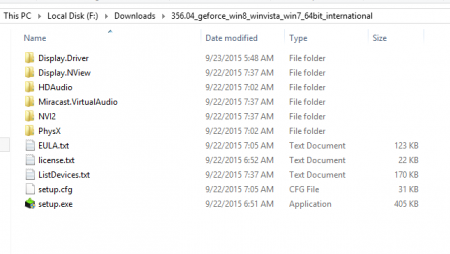haXBOXpro
Registered User-
Posts
43 -
Joined
-
Last visited
About haXBOXpro
- Birthday 04/29/1987
haXBOXpro's Achievements

T|I Semi Advanced (3/7)
26
Reputation
-
You need to download and install this driver from dell website(its the correct drivers + software which you need for the audio jacks to work properly): http://www.dell.com/support/home/us/en/19/Drivers/DriversDetails?driverId=G340X And also as @J95 mentioned previously make sure DSE is disabled before AND after installation, otherwise the software will disappear again once you update!
-
Hey guys I know Sound Blaster issues were discussed on this thread a long while ago. I have had my first encounter with it today. Windows 10 updated and now my audio jacks don't work still have sound through laptop speakers. Any help would be great! Been scratching my head trying to figure this out
-
@J95 thanks a bunch for pointing me to Swick1981's unlocked bios and throttling workaround! Just worth mentioning for whoever is reading this thread and having throttle issues on M18xR2, the "GFX switching" (using unlocked bios) on cold boot ACTUALLY works wonders! Things haven't ran this smooth since the day I bought my machine Not to mention all the priceless tweaks unlocked The beast is back (M18xR2) thanks again to @Swick1981 , @Prema & @J95
-
[Bios Mod] M18xR2 - Legacy Support now Available
haXBOXpro replied to Swick1981's topic in Alienware M18x / AW 18
@Swick1981 My friend... I am absolutely speechless of ur brilliance !!! Words can not describe what ur work means to me (and a lot of others) so I'm just going to send a cold one ur way Keep up the good work! -
Hey buddy regarding the "red text" and prepping for driver installation its basically command lines u can use in cmd to get windows in the correct state prior. Another method If u are unfamiliar is to hold shift key while pressing restart. it should get u to the menu where u choose advanced startup option. And then "disable diver signature" by pressing the correspondent number, 7 I believe. Hope this helps. U can always Google for a better guide
-
Hey guys. I need some advice/help Currently using driver v365.19 on Win10 UFEI boot on my M18xR2. Gtx980ms have premas vbios mod v2. Only noticed the rare throttle here and there. Until I accidentally let it run and drain on battery. Now benching is impossible and games are near unplayable! I've tried running DDU and reinstalling drivers but no change. As I remember from long time ago as advised by @J95 there was a way to flush the cards or something to get rid of a 'fail-safe' that might be in place causing this nightmarish throttle. Unfortunately don't remember how I did this previously :/ Any help would be appreciated
-
Hey buddy just wanted to ask how you went about flashing the BIOS? I looked on the thread and there was no guide for a noob like me lol... Do you need to take the 980 cards out?
-
Guys so I recently updated to geforce 364.51 @J95mod and updated both vbios to @Premav2. Everything running smooth except now my touchpad keeps freezing while making a beep sound through speakers and sometimes PC wakes up to a black screen from sleep! I have uninstalled Windows updates which was the only other changes made to Windows recently. Can this issue be caused by graphics driver!? Has anyone faced this problem? Or know how to identify and fix the problem. All articles online are irrelevant to my M18xR2 setup.
-
Wow @J95 and @Prema, u guys are awesome! I go on holiday and come back to this great work guys. Things haven't ran this smooth on my beast since forever lol
-
[emoji12] Ooooh... What is this steroids treatment you speak of sir?! Haha Sent from my Nexus 6P using Tapatalk
-
Unfortunately I won't be able to try this out until next week when I'm back home! What's this HF driver fix anyway. I haven't had any problems using the your earlier 359 mod. So far so smooth sailing Win10 Sent from my Nexus 6P using Tapatalk
-
I dont remember which page its on but heres the screenshot i saved as a quide incase i ever forget LOL. Just follow the standard instructions, then make sure your extracted GeForce driver has only the same folders as the screenshot below (all credits to @J95). By the way i'd stay away from GFE in general. Does nothing useful!
-
I had the same problem as you. I followed @J95 instructions a few pages back and then reinstalled the same driver and worked flawless! There's only 5 or 6 folders you keep in the extracted driver folder and delete the rest SPECIALLY GF Experience. Look through this forum if you sorry I can't remember the exact process Sent from my Nexus 6P using Tapatalk
-
If dell no longer supports Windows 10 on M18xR2. where are you guys getting your drivers and things from? or Alienware command centre? or does the Os8 version work on 10 aswell
-
Awesome. I shall try this out when I get home Sent from my Nexus 6P using Tapatalk