-
Posts
16 -
Joined
-
Last visited
About L0rdDea7h
- Birthday 04/12/1990
Profile Information
-
Occupation
Student
Recent Profile Visitors
The recent visitors block is disabled and is not being shown to other users.
L0rdDea7h's Achievements

Settling In (2/7)
1
Reputation
-
He will be able to OC his CPU only if his CPU is the Extreme Edition as Intel will had the clock multiplier unlocked by default, for the non Extreme version, I'm not sure how you can unlock that multiplier, maybe he might want to flash the unlocked BIOS to see those options.
-
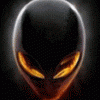
[Mod] Voltage increase Nvidia GT 555M
L0rdDea7h replied to n3ocort3x's topic in Alienware M14x / AW 14
Well, I dont think there are any, because before you could fried their GPU, their CPU might have been long fried as well, since the GPU is on the same heat pipe but behind the CPU. It might possible but I dont think it will, because Windows has another layer of protection which is that infamous BSOD, it would stop your computer even before it happen and OEM like Dell should also have this "overheat shutdown" protection as well. -
I dont think it has something to do with the power option, because I always on Power Saver and whenever I play BF3 (in Windows Mode), the GPU will auto OC as usual, Balance and High Performance also the same, though the only time where those option will be override is when you play on the battery.
-
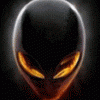
[Mod] Voltage increase Nvidia GT 555M
L0rdDea7h replied to n3ocort3x's topic in Alienware M14x / AW 14
As far as I know, you cant overclock the 2630QM, because the clock multiplier on that CPU is locked, if you want to overclock your CPU, you must get the Extreme Edition which has its clock multiplier unlocked by default, also if you want a 2.6Ghz clockspeed CPU, you can however install the Ivy Bridge i7 3720QM, though personally I dont recommend you to overclock the CPU since the M14x has only one heat pipe overclock the CPU and the GPU simultaneously would increase the chance of overheating the computer. But for my curiousity, why do you want to overclock your CPU? Isnt 2Ghz is fast enough? -
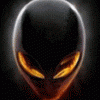
[Mod] Voltage increase Nvidia GT 555M
L0rdDea7h replied to n3ocort3x's topic in Alienware M14x / AW 14
850/1700/1080 was my max (and the maximum for others that I've seen), though that only one game known to work without crashes/artefact/BSOD which is Skyrim, anything else just dead at that range, while 810/1620/1080 is my max for all games. -
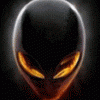
[Mod] Voltage increase Nvidia GT 555M
L0rdDea7h replied to n3ocort3x's topic in Alienware M14x / AW 14
I only use the WHQL version of the driver, because those BETA never work out for my high OC though, the one I'm using is 306.23 WHQL, I used to use the 295.73 WHQL, in fact the 295.73 is the most stable one until the 306.23 came out. I guess it is not because the version but might be because of your GT555M cant handle high OC, as not all card can do it, it is pretty much varies on cards... -
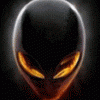
[Mod] Voltage increase Nvidia GT 555M
L0rdDea7h replied to n3ocort3x's topic in Alienware M14x / AW 14
For the CPUZ thing, I got that too (I also have the same 3GB but it show 1GB) I think it is CPUZ's bug or something, if you want to see your spec, try either of these program - Speccy or HWiNFO64, but I personally like Speccy better. -
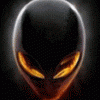
[Mod] Voltage increase Nvidia GT 555M
L0rdDea7h replied to n3ocort3x's topic in Alienware M14x / AW 14
Well, I dont think it is because of you using the unlocked BIOS because I also used to try the unlocked and I can still have my high OC without BSOD/crashing (but this is on the A05 only), for the voltage, I'm not sure about that you might want to ask svl7 for that sorry. -
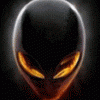
[Mod] Voltage increase Nvidia GT 555M
L0rdDea7h replied to n3ocort3x's topic in Alienware M14x / AW 14
If you cannot even get a stable clock @ 800/1000 how are you going to be able to get a stable clock @ 810/1000? That's impossible, I guess it is just your GT555M because it is kind of few of those that be able to get their GT555M to go pass 800/1000 without crashing games or BSOD on them. Btw, since you mention you're playing on an Ext monitor, I suggest you should try the 800/1000 on your native resolution to see if it will handle that resolution. But still, I also tried play BF3 on my older brother's 1080p Ext monitor with my current OC and it work like a charm though with 5-10 less fps of course. -
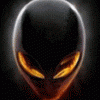
[Mod] Voltage increase Nvidia GT 555M
L0rdDea7h replied to n3ocort3x's topic in Alienware M14x / AW 14
I guess your GT555M doesnt like your high OC configuration, lol. Anyway joking aside, yes I think you should start from a lower clockspeed then increase little by little until you reach the most stable point (clockspeed without BSOD), and I dont think it is affected by your mem clock because if you notice, I always have my mem clock at its highest (1080) even when I dont have the modded VBIOS. Oh and by the way, OC your GPU also doesnt affect by your AV or Firewall because those two are software-related while GPU overclock is a hardware-related. And as I've reply on my previous posts, 810/1620/1080 is BF3's max stable clock, anything higher BF3 would just crash or me, while my max stable clock is 850/1700/1080, at that point all game will crash or worse BSOD. If you see the "NVIDIA GPU is not detected" error after the BSOD, my suggestion is try do a system restore to the point when you have not OC your GPU, also (I totally forgot to mention this) you should always create a restore point BEFORE you OC your GPU, just in case you'd see that "GPU not detected" error, another way is to try and reinstall your NVIDIA driver though this solution dont usually work for me. -
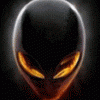
[Mod] Voltage increase Nvidia GT 555M
L0rdDea7h replied to n3ocort3x's topic in Alienware M14x / AW 14
For me I use NVIDIA System Tools, for the clockspeed on my GT555M (I have a GF106 version) my most stable clock is 810/1620/1080, anything higher would cause artefact, crashes or worse BSOD. -
What do you mean "resetting"? Because it will not reset unless you manually downclock by yourself, the what seem to be resetting, actually it wont, it is the work of the Optimus that it will auto-downclock the clockspeed whenever you're not in game, once you launch the game and NVIDIA control panel detect it, your GPU will auto clock up to the speed you set when you OC it. The only time that your clock drop will be when you're on Power Saver mode or on battery.
-
Yeah that's what i'm trying to ask, because the very last time they come to change my heat sink, they use their stock paste and that seem to last only about 3-5 months before I start to see temperature rising again, this is why I wonder what if I ask them to come to repaste that while I would have them use my paste instead of theirs.
-
Hi Luis, do you think If I ask for a technician to come to do the repasting for me, they will come? Because my R1 also been reaching between 97C ~ 99C.
-
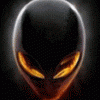
[Mod] Voltage increase Nvidia GT 555M
L0rdDea7h replied to n3ocort3x's topic in Alienware M14x / AW 14
I've a question, and that's now I'm using the A05 VBIOS with a high OC clockspeed, so I wondering should I downclock the GPU clockspeed first or should I just flash the A08 VBIOS straightaway?



