
Charly
-
Posts
38 -
Joined
-
Last visited
Content Type
Profiles
Forums
Downloads
Posts posted by Charly
-
-
10 hours ago, ikir said:
Hi! I had a Mac mini 2014 until 2 months ago, very nice machine but I would suggest 2,6Ghz version if possible. I often had them to sell (used but tested). Yes exactly, SSD PCIe can be used with that cable. Anyway the speed limit is about 750MB/s even if you you MBP 2015 SSD which could hit 2000MB/s. You can also create a Fusion Drive.
With my Mac mini I was using a Nvidia GTX 970, you can find my thread here.
Interesting, Do you have minis to sell right now?
I just realized that third Heaven Benchkmark picture i posted yesterday is from your thread jejeje
Do you thing is possible to pass again the benchmark with 1080 resolution and no aa?
Thank you!
-
15 hours ago, ikir said:
You can have pci SSD with 2014, faster ram and faster Thunderbolt. But not upgradable ram. Anyway i would
suggest 2014
ikir, thanks for your advice, i did´t know 2014 mini has an option tu upgrade the drive with a pci ssd, I asume you are talking about this, don´t you?
About 2014 Mini, I know that RAM is faster than 2012 but it´s really cheap to upgrade the 2012 with 16gb and it´s really difficult and expensive to find a 2014 with 16 GB of RAM, about the thunderbolt again is faster but in terms of using my 970 GTX eGPU I don´t know exactly the difference.
I wold like to compare but i´m can´t find similar eGPU configurations with similar CPU & RAM 2012 and 2014 minis to see real differences.
Thank you
-
 1
1
-
-
On 21/11/2016 at 9:35 AM, errin said:
I'd go with 2012 Model with upgradable since TB1 and TB2 are not much different in eGPU (Compare with my MBP2012+GTX960 and MBP2014)
Thank you for your reply!!
Do you have any pictures or results in benchmarks like Heaven? Would be great...
I have a GTX 970 and it looks like is more powerful than your 960
 , in your opinion, Would be a big difference or more an less like your case?
, in your opinion, Would be a big difference or more an less like your case?
Thanks again errin!!
-
Hi again, it looks like in terms of CPU the 2014 i5 CPU´s are a little bit faster than 2012 in single core but slower on multicore proceses.
2014 models starting in 2,6 Ghz goes with Intel Iris Graphic 5100 with is twice faster than Intel 400 on 2012 models.
So:
2012
PROS : RAM upgrading, Better CPU´s (4% slower single core, 46% faster in multicore)
CON: iGPU Intel 4000 90% Slower than Iris 5100 , Thunderbolt 1
2014
PROS : Iris 5100, Thunderbolt 2
CONS: RAM Soldered, slower CPU´s in Multi Core
With these data I would choose 2012 model, but I´m not sure if Thunderbolt 2 would be a great improvement to my eGPU...
I tried to find real cases but all of them are with really different Mac Minis configs, RAM and eGPU´s so I´m still little confused.
Anybody?
UPDATE
I´m trying to find different benchmarks results for different Mini´s with different configurations and see the differences.
Mini 2012
i5 2,5 GHz + 16 RAM + 970 GTX
i5 2,5 GHz + 16 RAM + 960 GTX
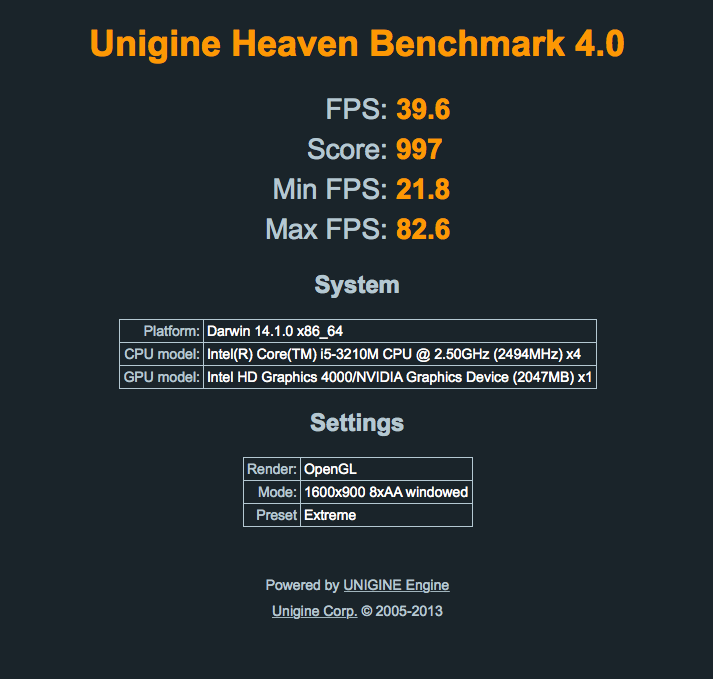
Mini 2014
i5 2,8 GHz + 16 RAM + 970 GTX
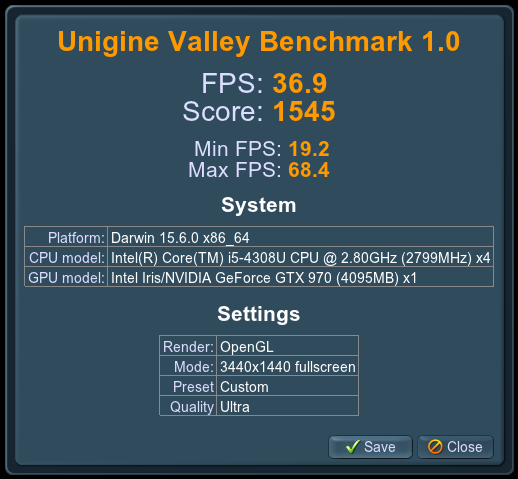
-
Hi guys,
I´m planning to buy Mac Mini to have a second setup with my 970 Zotac + Akitio Thunder 2.
I would like an i7 Mac Mini but prices are still high so I´m going to an i5 processor, so I´m trying to decide between to models 2012 i5 2,5 Ghz Thunderbolt 1 or 2014 i5 1,4 Ghz.
In one hand the 2012 model is the most upgradable Mac Mini being possible to use 16 GB RAM but it´s Thunderbolt version is 1 on the other hand the 2014 model is not RAM upgradeable but it´s Thunderbolt is version 2.
What do you thing? Go to 2012 or 2014? Does anybody can help me? Any benchmarks?
Thank you so much!
-
1 hour ago, Dschijn said:
That looks great! How does the warm air exhaust?
Thanks,
I´ll try post all pictures about construction process and explanation in a couple of days, but as you can see in the pictures fan only take fresh air from the exterior, and the push the warm air to the hole into the upper part.
Without the pipes fans took air from everywhere, some fresh air but also warm air from the card.
Next step is finish all the electric cable inside the case (GPU, PSU switch, maybe extra fans) and design a top part cover.
-
34 minutes ago, Dschijn said:
Why getting 2x40mm fans?
Hi Dschijn
I´m finishing my build, it´s objetive is to improve the cooling of the egpu, at the moment I´m really happy about the results but I realized after playing for long periods of time that the akitio´s board gets little hot.
My intention is to use those fans to canalize fresh air directly to de board and as you know there is no much free space inside the case so I need really small fans and those Noctua are in my opinion the best (size/noise/air flow)
I´ll try to start a new post this weekend with all the work and steps I did in my not yet finished build and maybe you can give me your oppinion, I´m going to post a couple of pictures (I can´t wait xD)
As I said before is not finished but you can start to see the finish design.
-
Thank you kos,
It´s a good idea, I thought before but now I´m trying to find enough space to place the fans inside and maybe I´m not going to do it.
Need to think about it

-
-
Hi guys,
Did anybody applied underbolt CPU on MBPr MID 2012?
I´m trying to find info, but find nothing concrete, just some advises about undervolting but nothing concret.
Please, Can someone expain a little bit what I would have to change?
Another thing is that in my Intel XTU - Advance Tuning I have no many options to set:
While loking for information in google, on some other people screen captures I can see more optinos in Advanced Tuning:
Are different setting options related to the CPU model?
I´ll be really please If someone explain this a little beat.
Thank you

-
On 14 de mayo de 2016 at 7:37 PM, aquajets1 said:
Hey all,
I've been having this weird thing on my OS X installation (windows works fine) when using my egpu setup. At seemingly arbitrary times, I've been getting kernel panics. It happens when doing things like gaming, but also when editing text files and nothing else. I've attached my setup info and the most recent problem report below. Anyone have any ideas?
Thanks!
MBP Retina 13" early 2013
Aikitio thunder 2
Powered 16x to 16x riser
EVGA 500W supply
ASUS directcu ii 780 ti
Install performed using most recent automate-egpu script
driver version 346.03.06f01
Report dump:
Anonymous UUID: C4B7D644-5B56-6191-19BD-B5DDF04CE0E3
Sat May 14 13:28:08 2016
*** Panic Report ***
panic(cpu 1 caller 0xffffff7f8379cdfb): NVRM[0/193:0:0]: Read Error 0x006118c0: CFG 0x0f1040a1 0x100410de 0x00100406, BAR0 0xa1000000 0xffffff9123110000 0x0f1040a1, D0, P3/4
Backtrace (CPU 1), Frame : Return Address
0xffffff810e06b7c0 : 0xffffff8002adab12
0xffffff810e06b840 : 0xffffff7f8379cdfb
0xffffff810e06b900 : 0xffffff7f8387861e
0xffffff810e06b960 : 0xffffff7f83aa79d6
0xffffff810e06b970 : 0xffffff7f838145a2
0xffffff810e06b990 : 0xffffff7f839545fb
0xffffff810e06b9e0 : 0xffffff7f8376be14
0xffffff810e06ba60 : 0xffffff7f83767dcd
0xffffff810e06bb20 : 0xffffff7f837a1238
0xffffff810e06bd10 : 0xffffff7f837a2c1c
0xffffff810e06be00 : 0xffffff7f83979ccf
0xffffff810e06be20 : 0xffffff7f83979d4b
0xffffff810e06be50 : 0xffffff7f8373acf7
0xffffff810e06be80 : 0xffffff7f836e4f8d
0xffffff810e06bea0 : 0xffffff80030b92e3
0xffffff810e06bf00 : 0xffffff8002b0f1ea
0xffffff810e06bfb0 : 0xffffff8002bc8e27
Kernel Extensions in backtrace:
com.apple.iokit.IOGraphicsFamily(2.4.1)[172C2960-EDF5-382D-80A5-C13E97D74880]@0xffffff7f836d8000->0xffffff7f83712fff
dependency: com.apple.iokit.IOPCIFamily(2.9)[4FE41F9B-2849-322A-BBF8-A94816C003D6]@0xffffff7f8332c000
com.nvidia.web.NVDAResmanWeb(10.1.1)[2D472A69-A58D-376E-B257-4F0CDF2F2A87]@0xffffff7f83736000->0xffffff7f83a15fff
dependency: com.apple.iokit.IOPCIFamily(2.9)[4FE41F9B-2849-322A-BBF8-A94816C003D6]@0xffffff7f8332c000
dependency: com.apple.iokit.IONDRVSupport(2.4.1)[1114B99F-E439-329E-876D-1FEC4CF45DF6]@0xffffff7f8371f000
dependency: com.apple.iokit.IOGraphicsFamily(2.4.1)[172C2960-EDF5-382D-80A5-C13E97D74880]@0xffffff7f836d8000
dependency: com.apple.AppleGraphicsDeviceControl(3.12.6)[F211EB28-182A-34BB-A610-87667618F925]@0xffffff7f8372f000
com.nvidia.web.NVDAGK100HalWeb(10.1.1)[12D01049-29B4-31E3-8CD3-1217F002546D]@0xffffff7f83a25000->0xffffff7f83bd2fff
dependency: com.nvidia.web.NVDAResmanWeb(10.1.1)[2D472A69-A58D-376E-B257-4F0CDF2F2A87]@0xffffff7f83736000
dependency: com.apple.iokit.IOPCIFamily(2.9)[4FE41F9B-2849-322A-BBF8-A94816C003D6]@0xffffff7f8332c000BSD process name corresponding to current thread: kernel_task
Boot args: nvda_drv=1Mac OS version:
15E65Kernel version:
Darwin Kernel Version 15.4.0: Fri Feb 26 22:08:05 PST 2016; root:xnu-3248.40.184~3/RELEASE_X86_64
Kernel UUID: 4E7B4496-0B81-34E9-97AF-F316103B0839
Kernel slide: 0x0000000002800000
Kernel text base: 0xffffff8002a00000
__HIB text base: 0xffffff8002900000
System model name: MacBookPro10,2 (Mac-AFD8A9D944EA4843)System uptime in nanoseconds: 385378997277
last loaded kext at 246117807784: com.apple.filesystems.msdosfs 1.10 (addr 0xffffff7f85d65000, size 69632)
last unloaded kext at 306556525270: com.apple.filesystems.msdosfs 1.10 (addr 0xffffff7f85d65000, size 61440)
loaded kexts:
org.virtualbox.kext.VBoxNetAdp 5.0.10
org.virtualbox.kext.VBoxNetFlt 5.0.10
org.virtualbox.kext.VBoxUSB 5.0.10
com.nvidia.CUDA 1.1.0
org.virtualbox.kext.VBoxDrv 5.0.10
com.nvidia.web.GeForceWeb 10.1.1
com.nvidia.web.NVDAGK100HalWeb 10.1.1
com.nvidia.web.NVDAResmanWeb 10.1.1
com.realtek.driver.AppleRTL815XEthernet 1.0.9
com.realtek.driver.AppleRTL815XComposite 1.0.9
com.apple.filesystems.exfat 1.4
com.apple.driver.AppleHWSensor 1.9.5d0
com.apple.filesystems.ntfs 3.13
com.apple.driver.AudioAUUC 1.70
com.apple.driver.AGPM 110.21.18
com.apple.driver.ApplePlatformEnabler 2.6.0d0
com.apple.driver.X86PlatformShim 1.0.0
com.apple.filesystems.autofs 3.0
com.apple.driver.AppleOSXWatchdog 1
com.apple.driver.AppleMikeyHIDDriver 124
com.apple.driver.AppleUpstreamUserClient 3.6.1
com.apple.driver.pmtelemetry 1
com.apple.iokit.IOUserEthernet 1.0.1
com.apple.driver.AppleMikeyDriver 274.7
com.apple.driver.AppleHDA 274.7
com.apple.driver.AppleIntelHD4000Graphics 10.1.4
com.apple.iokit.IOBluetoothSerialManager 4.4.4f4
com.apple.driver.AppleLPC 3.1
com.apple.driver.AppleBacklight 170.8.9
com.apple.iokit.BroadcomBluetoothHostControllerUSBTransport 4.4.4f4
com.apple.Dont_Steal_Mac_OS_X 7.0.0
com.apple.driver.AppleHV 1
com.apple.driver.AppleIntelSlowAdaptiveClocking 4.0.0
com.apple.driver.AppleThunderboltIP 3.0.8
com.apple.driver.AppleIntelFramebufferCapri 10.1.4
com.apple.driver.AppleMCCSControl 1.2.13
com.apple.driver.AppleSMCLMU 208
com.apple.driver.AppleSMCPDRC 1.0.0
com.apple.driver.SMCMotionSensor 3.0.4d1
com.apple.driver.AppleUSBTCButtons 245.4
com.apple.driver.AppleUSBTCKeyboard 245.4
com.apple.AppleFSCompression.AppleFSCompressionTypeDataless 1.0.0d1
com.apple.AppleFSCompression.AppleFSCompressionTypeZlib 1.0.0
com.apple.BootCache 38
com.apple.iokit.IOAHCIBlockStorage 2.8.5
com.apple.driver.AirPort.Brcm4360 1040.1.1a6
com.apple.driver.AppleSDXC 1.7.0
com.apple.driver.usb.AppleUSBEHCIPCI 1.0.1
com.apple.driver.AppleAHCIPort 3.1.8
com.apple.driver.AppleHPET 1.8
com.apple.driver.AppleSmartBatteryManager 161.0.0
com.apple.driver.AppleACPIButtons 4.0
com.apple.driver.AppleRTC 2.0
com.apple.driver.AppleSMBIOS 2.1
com.apple.driver.AppleACPIEC 4.0
com.apple.driver.AppleAPIC 1.7
com.apple.driver.AppleIntelCPUPowerManagementClient 218.0.0
com.apple.nke.applicationfirewall 163
com.apple.security.quarantine 3
com.apple.security.TMSafetyNet 8
com.apple.driver.AppleIntelCPUPowerManagement 218.0.0
com.apple.iokit.IOUSBUserClient 900.4.1
com.apple.kext.triggers 1.0
com.apple.driver.DspFuncLib 274.7
com.apple.kext.OSvKernDSPLib 525
com.apple.iokit.IOSurface 108.2.1
com.apple.iokit.IOSerialFamily 11
com.apple.driver.AppleBacklightExpert 1.1.0
com.apple.iokit.IOBluetoothHostControllerUSBTransport 4.4.4f4
com.apple.iokit.IOBluetoothFamily 4.4.4f4
com.apple.iokit.IONDRVSupport 2.4.1
com.apple.driver.CoreCaptureResponder 1
com.apple.iokit.IOSlowAdaptiveClockingFamily 1.0.0
com.apple.iokit.IOAcceleratorFamily2 205.3
com.apple.AppleGraphicsDeviceControl 3.12.6
com.apple.driver.AppleSMBusPCI 1.0.14d1
com.apple.driver.AppleSMBusController 1.0.14d1
com.apple.driver.AppleHDAController 274.7
com.apple.iokit.IOGraphicsFamily 2.4.1
com.apple.iokit.IOHDAFamily 274.7
com.apple.iokit.IOAudioFamily 204.3
com.apple.vecLib.kext 1.2.0
com.apple.driver.X86PlatformPlugin 1.0.0
com.apple.driver.IOPlatformPluginFamily 6.0.0d7
com.apple.driver.AppleSMC 3.1.9
com.apple.iokit.IOSCSIArchitectureModelFamily 3.7.7
com.apple.driver.usb.IOUSBHostHIDDevice 1.0.1
com.apple.driver.AppleUSBMultitouch 250.5
com.apple.iokit.IOUSBHIDDriver 900.4.1
com.apple.driver.usb.cdc 5.0.0
com.apple.driver.usb.networking 5.0.0
com.apple.driver.usb.AppleUSBHostCompositeDevice 1.0.1
com.apple.driver.usb.AppleUSBHub 1.0.1
com.apple.driver.AppleThunderboltDPInAdapter 4.1.3
com.apple.driver.AppleThunderboltDPOutAdapter 4.1.3
com.apple.driver.AppleThunderboltDPAdapterFamily 4.1.3
com.apple.driver.AppleThunderboltPCIUpAdapter 2.0.2
com.apple.driver.AppleThunderboltPCIDownAdapter 2.0.2
com.apple.driver.AppleThunderboltNHI 4.0.4
com.apple.iokit.IOThunderboltFamily 6.0.2
com.apple.iokit.IO80211Family 1110.26
com.apple.driver.mDNSOffloadUserClient 1.0.1b8
com.apple.iokit.IONetworkingFamily 3.2
com.apple.driver.corecapture 1.0.4
com.apple.driver.usb.AppleUSBXHCIPCI 1.0.1
com.apple.driver.usb.AppleUSBXHCI 1.0.1
com.apple.driver.usb.AppleUSBEHCI 1.0.1
com.apple.iokit.IOAHCIFamily 2.8.1
com.apple.iokit.IOUSBFamily 900.4.1
com.apple.iokit.IOUSBHostFamily 1.0.1
com.apple.driver.AppleUSBHostMergeProperties 1.0.1
com.apple.driver.AppleEFINVRAM 2.0
com.apple.driver.AppleEFIRuntime 2.0
com.apple.iokit.IOHIDFamily 2.0.0
com.apple.iokit.IOSMBusFamily 1.1
com.apple.security.sandbox 300.0
com.apple.kext.AppleMatch 1.0.0d1
com.apple.driver.AppleKeyStore 2
com.apple.driver.AppleMobileFileIntegrity 1.0.5
com.apple.driver.AppleCredentialManager 1.0
com.apple.driver.DiskImages 417.2
com.apple.iokit.IOStorageFamily 2.1
com.apple.iokit.IOReportFamily 31
com.apple.driver.AppleFDEKeyStore 28.30
com.apple.driver.AppleACPIPlatform 4.0
com.apple.iokit.IOPCIFamily 2.9
com.apple.iokit.IOACPIFamily 1.4
com.apple.kec.Libm 1
com.apple.kec.pthread 1
com.apple.kec.corecrypto 1.0What I did to resolve my kernel panics:
1- If you have dGPU: Disable automatic changing graphic card in settings/energy
2- Dissable go to sleep
3- Don´t reactive SIP
In my case works 100%
-
The performance is great!!
I´ve been playing XCOM-2 like a charm, with my MBP2 Mid 2012
-
Hi none, it looks strange you get high performance playing games in OS X than WIN
I have also MBPr Mid 2012 and works better when playing games in WIN, not huge but you can see the difference.
Those temperatures are really high, I strongly recommend you change thermal paste and use Mac Fan Control Software, I can´t remember the exact temperature before i changed the paste.
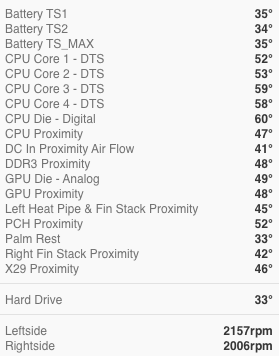
Could you compare your temperatures with mine please?
This is my MBPr 2012 just with Safari, some mail, just regular use.
-
1 hour ago, Arbystrider said:
1.2 watts is a ridiculously small amount of power. A unpowered USB port can output more than double of 1.2W.
If Akitio's board can't handle outputting 1.2 watts of power, then I seriously question their existence as an electronics company.
1.2 watts. 1.2 stinking watts. I bet I could output more than 1.2W of power when I go pee in the morning. I bet I've already done more than 1.2W of work just by typing this bloody post.
It's not like you're trying to power a 1.2 gigawatt time machine. You'd need a nuclear fission reactor to get power of that magnitude, however. But it would still be loads of fun as a weekend project.
XD
Relax... I´m just trying to learn and take care of my eGPU implementation, this forum is about that, Isn´t it?
Thank you again.
-
1 hour ago, Arbystrider said:
Perhaps you should consider reading specs and datasheets first?
I read all Noctua´s specs and data sheets first, this is not the question.
What I need to know is Akitio´s fan conector specification, support 1,2 W (0,6W FAN1 + 0,6W FAN2)
The question is:
Does the Akitio´s board fan connector can supply enough power to handle both fans without overloading or overheating the dock?
Maybe I din´t explain it clear enough.
Thank you.
-
The "Caution text" I used before is extracted from another placer, is not related to Akitios board it was an example to show you my fear origin.
The specifications of the Noctua fans are:
Max PW : 0,6 W
Max Amp : 0,05 A
Exactly the same than the original SUNON MB60201V3-000U-A99 that comes with Akitio.
As I told I have no idea if doubling the electricity draw is dangerous or the power needed is in fact ridiculous and I don´t have to worry
Are you sure?
Thank you!
-
6 minutes ago, Arbystrider said:
Fan splitters exist for a reason.
Maybe I´m completely wrong but in my opinion the combined power draw of the fans connected to Akitio´s board don´t have to exceed the capacity of the connector, I just want to be sure...
In many situations spliters are never recommended, overheating risk, overload risk, etc...
Arbystrider, Are you sure that using a splitter in this situation is safe?
Take a look of this:
Caution: Do not use high power fans with this adapter due to the possibility of overloading motherboard fan power regulator. The limit of a fan header on a typical motherboard is usually around ~10W.

-
7 hours ago, Arbystrider said:
There. Now go grab a multimeter and find out what you're dealing with on the other side.
That is great but actually a don´t need solder any cables, the Noctua fans I purchased comes with 2 pin -> 3 pin adapter.
Maybe I din´t explain my question correctly... my english is not really good...
I´m worried about the electricity load, I would like to know if it´s safe to connect two fans with an adapter to the only one Fan connector of the Akitio´s board.
As I know nothing about electricity I would prefer wait until an expert confirm it´s possible.
Thank you Arbystrider
-
Hi guy´s,
Long time without writing any posts, I´ve been working a lot...
I´m planing a new mod to my Akitio case, I´ll post the pictures of the process, I´m really proud about it.
Anyway, I want to replace the fan that comes inside the case using two noctua fans: Noctua NF-A4X10 FLX
My question is:
Is it posible to connect both fans to the Akitio´s board fan connector?
I don´t want to burn anything, but it would be great because then i did´t need another cable connected to the psu if it´s possible.
Thank you guys!!
-
Hi Malifunction,
I recomend you to remove the original thermal paste and apply a new one, on the CPU and the iGPU...
Before I changed the original thermal paste I normally reach 100ª playing games (no eGPU at that moment...) I was really scared, I paid a lot of € for my 2012 MBPr and the hot inside the MBP is your worst enemy to
Once I change the paste the temperature decrease 10ª, I´M NOT KIDDING
Using the eGPU and playing games with the new paste the temperature is normally between 78º - 85º

On iddle the temperature i¡is between 58º 60º

I spend some time studying different pastes, and then I choose thermal grizzly because:
- You don´t have to wait time to have the best response, I mean you put it and start working at the moment
- The high and low range temperature supported where much better than another popular like Arctic Silver
Ups... never forget to deep clear the fans and all the dust inside de MBP
Good luck!
-
On 28/12/2015 at 4:43 PM, TheMaxXHD said:
Unfortunately I gave up with trying to make it work. The issue is drivers not playing nicely. Through various of ways including safe mode, I was able to install both intel and nvidia drivers, and have both be recognized by the system as two gpus. The nvidia control panel recognized them as two gpus, giving an option for optimus. However, I could only boot when both devices were disabled through device manager. Enabling the nvidia gpu only led to a black screen, enabling the intel gpu only led to BSOD, and enabling both led to BSOD as well. It is possible that there is a way, I just did not have the time to continue tinkering with it any further. I may continue this "project" soon to see if I can make further progress.
Good luck next time!! and thank you!!
-
On 19 de diciembre de 2015 at 0:43 AM, Dschijn said:
Huuuu… I never really moved my eGPU while running it, but my plug is sitting tight anyway (without having that pins inside).
I bought the cable I am using, because they specifically rate it to run with even 12V 10A, which 120W any enough to be safe

Jajajaja, never try it at home!!
Actually I didn´t move the hole unit, I realized of the problem because I touched every cable connection in the unit while benchmarking to make sure it wasn´t overheating issues due to high loads of power. When I layed my finger on the barren adapter it losed the power connection for a moment and freezed the system the I start to find someone with the same problem.
Yea.. you cable looks really great but they charge me 13€ more or less in shipping, so i´m trying to find another supplier with you cable specifications.
-
On 19 de diciembre de 2015 at 10:16 PM, Enano said:
Now that you mention it, that might be my prob, i got that kind of plug xD
Can you send an image of your whole set up? I'm curious! Lucky u can get one, I don't seem to be able to get 1 with the 2 pins.To make sure that you have the same problem just follow these steps:
1- Unplug your GPU from Akitio
2- Unplug your thunderbolt port
3- Use the original Akitio PSU to power the unit and make sure that the green/yellow light that is place inside the board is on. With that you now the Akitio unit is working OK
4- If the light remains off, bad luck man... probably your unit is damaged or defective.
2- If you can see the light with the original PSU is time to check if your problem comes with your barrel adaptor. Connect your barrel adaptor to Akitio
3- Switch on your PSU
4- If all is OK you´ll see a yellow/green light inside the internal Akitio board
5- If it´s not working: Try to move softly the barrel adaptor while is connected from on side to the other side, trying to provoque good contact between the adapter and the akitio power connector and take a look inside the board.
In my case some times the hole unit doesn´t power and with a simple touch on the barrel it makes connection an everything works great. I now that the is really unstable, it´s the reason I´m trying to find those 5.5x2.5 barrels with internal pins.
Good Luck
-
Hi guys,
I have a cuestión about the barrel adaptor, I got a couple of barrel adaptors with the correct sizes, 5.5x2.5 mm solder to one molex cable and power the Akitio, everything is working fine.
But, I just realized if something hit the barrel when is connected to the Akitio it loose contact and switch off the Akitio. The problem in my opinion is the original Akitio PSU barrel has a couple off tiny metallic pins which helps the barrel to fit straight and firmly inside the conector (PICURE 1), but the only barrel i found don´t have it (PICTURE 2)
If i try to move the original barrel while is connected don´t loose power any moment.
With all of that i´m confused because I think that nobody has the same problem as I am and in my opinion must be really common.
What do you think?
Dschijn, I´m trying to buy the cable you did, as it looks that has the inside pins like the original, but they want to charge me 15€ in transport... the cable is like 2€ so I´m trying to find another shop as where I live they only have barrels without the inside pins, as you can see in the second pic.


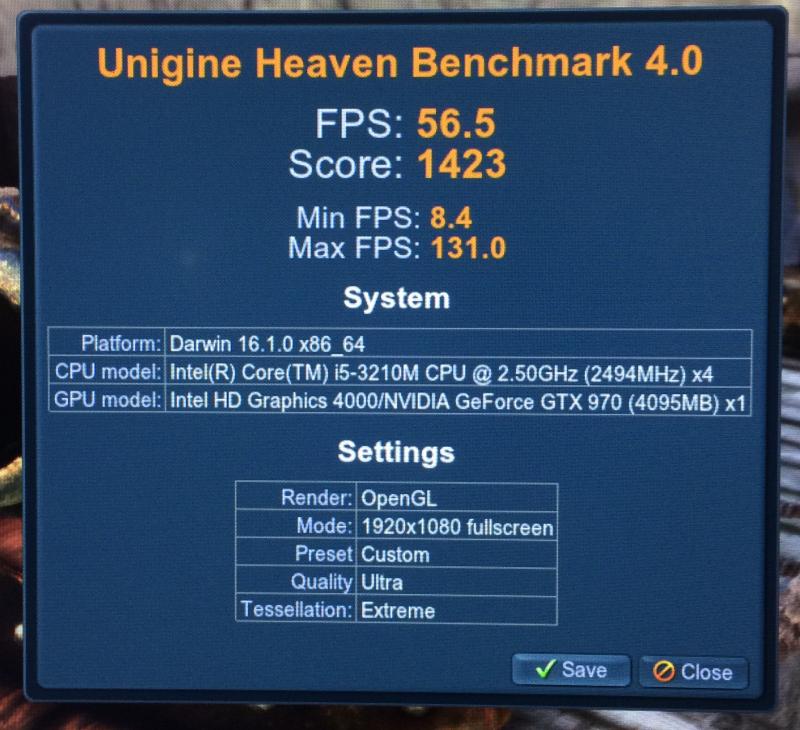

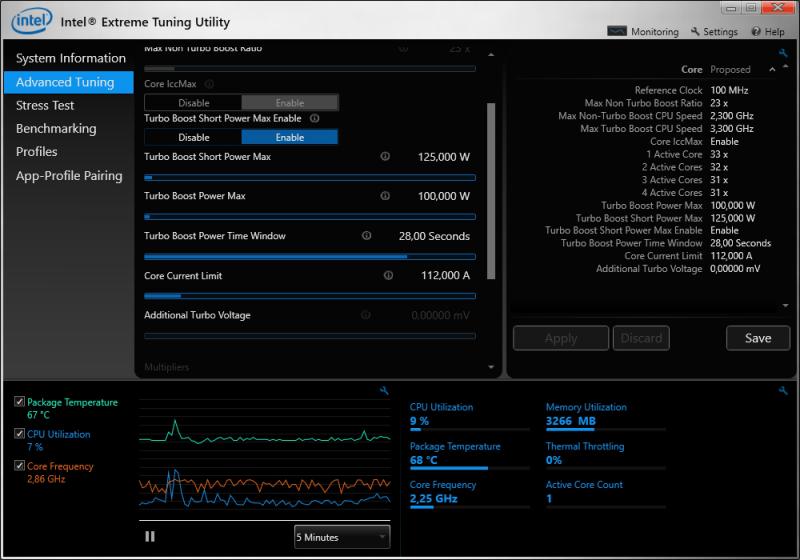



Mac Mini 2012 vs Mac Mini 2014
in Apple eGPU discussion
Posted
I had no time...
But I´m trying to find an i7 with good price... maybe 2012 but first I´ll try to find the difference of using TB1 or TB2 with my GTX 970.
I´ll post any news and conclusions.