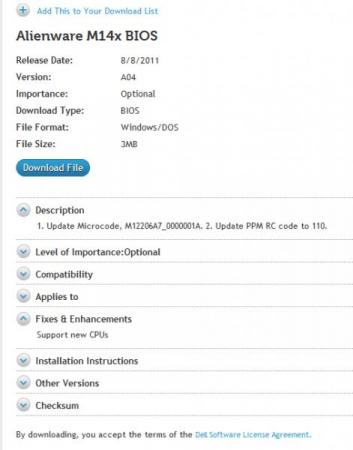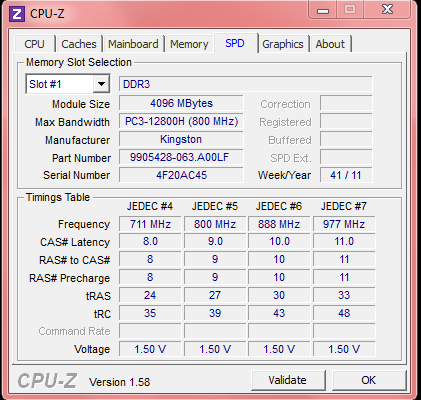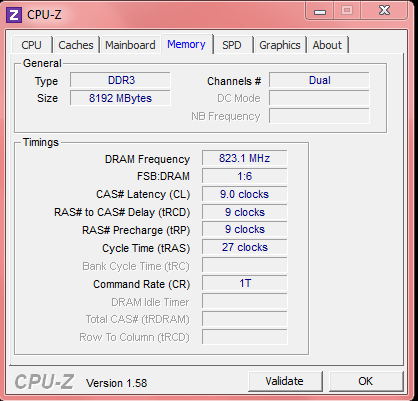c69k
Registered User-
Posts
15 -
Joined
-
Last visited
Content Type
Profiles
Forums
Downloads
Everything posted by c69k
-
svl7, thank you for info.
-
1. M18x A03 BIOS Modification Infos - Page 32 2. off topic posts from the POLL thread Please check these 2 threads. My knowledge is VERY LIMITED regarding this, however, I will test anything you want to be tested on M14X, and you will get results as soon as possible. Dell disappointed with its SATA3 Gbps 'fix' in M14X Bios A07. On the bright side people see their Nvidia cards as of M14X A08, however A08 includes the same SATA 3Gbps limitation. What is WRONG with Dell??
-
Option ROM can be updated in Bios independently from the original Bios OROM. At least I hope. Bios Mods -The Best BIOS Update and Modification Source - Option Rom Modding Requests
-
I forgot, please if it is possible to check (I do not know how/where) the version of OROM version in A08? This is not urgent at all, but might count. Or is A08 OROM limiting to SATA 3Gbps?? Thank you.
-
You can always go back, I just went to A03 from A08 after I tested it.
-
I really appreciate your work. I haven't re-set the Bios after flashig to A08. The A08 menus are exactly the same as in A05 unlocked, if anyone needs this info. After flashing to A08 my settings stayed at the same values as in A03. Would it be technically possible to include A08 Vbios only (when a new Vbios is confirmed in A08) in A03 unlocked and overvolted? I ask because A03 unlocked and overvolted was tested as the best for my M14X with SATA6Gbps and best fan cooling. Thanx again for your work, I promise to try any new version you post and will report back. P.S. Another guy Flashed from Stock A05 with default settings in Bios menus to A08 default. The same result. Drop from Sata 6Gbps to SATA 3Gbps.
-
I flashed from unlocked A03 Volt mod to A08 unlocked Volt mod. The Difference: After flashing to A08 the only difference thanx to Dell was that my SSD ran SATA 3Gbps instead of SATA 6Gbps. So no deal for me. Also I ran Crysis 2 for 20 min. and the 'quieter fan tweak' on A08=A05, so quieter system, but extra 5-8c in temps for CPU. GPU stayed about the same. I was GPU OC 750/1050. Next I ran WEI and on A08 it showed 7.6 compared to 7.8 on A03, which is clearly a result of SATA 3Gbps speeds on A08. Then, I ran Kombustor trying to see a difference, and YES. On A08 max average fps were lower by 10 fps. So no deal again. Possible A08 real world 'fixes': -People having GPUs dissapearing with inability to install Nvidia Drivers. -SSD users with SATA 3Gbps SSDs having problems to start Win7 or BSODs. -SSD users unable to run SATA6Gbps SSDs at all (never heard of). -And SSD users who are tired of Win7 startup issues with SATA 6Gbps SSDs willing to sacrifice the speed for stable Win7 startup (however I can not confirm that A08 fixes Win7 startups with SSDs). -And people wanting to have quieter and warmer systems. Result from my point of view: Dell please, this is not what I need lol @svl7 nice p.s. My SSD runs under MSAHCI, I have not tried installing Intel RST to see a change in SSD speeds A03 vs A08. However, if SATA 6Gbps is disabled in Bios A08 (as it is lol) then no Intel RST will make it faster I think.
-
Very useful thread. Post your max CPU and GPU temps while gaming. 83 and 66 Remember to include whether you're overclocking or using Turbo Boost and what settings you're using. GPU OC 750/1050, Proc. Turbo boost YES, Bios settings processor 55-56-99 Include whether you're using a laptop cooler or have done a repaste or other system modification. Laptop cooler NO, re-pasted 3 months ago with IC7 both CPU and GPU If you've experienced any system shut downs, throttling, or damage to your system due to high temps, please include details. Never Only post information if you're using an M14X with one of the i7 2600 line of processors! 2630QM Peace
- 25 replies
-
Anyone knows where I can download A04 unlocked? Want to test it. Or is it similar to A03? And the change in A04 (comparing to A03) is only new processor support? Thank you in advance.
-
Thank you +rep
-
Hello, please give me your opinion. I overclock my GPU to 730/1050 max. I am on unlocked A03 Bios (no volt mod) because I like the jet-cooling. My GPU is stable and temps does not go over 66c MAX ever. Would flashing to volt modded Bios make any difference (temps, FPS dips)? I am not planning to overclock higher for now. M14X red, 2630QM 2,0Ghz OC GT555M 1.5GB OC Kingston HyperX DDR3 PNP 2x4.096 MB 1.600 MHz 9-9-9-27 OCZ Vertex 3 MI 120GB, fw 2.13 Intel® Wireless LAN 6205 14,1-inch 1.600 x 900| Win 7 64 Unlocked Bios 03, IC 7 Diamond paste
-
You will love your M14X, go for it.
-
Yes, the above amazon link is the memory you want. If I had a choice to buy the memory again, I would still get PNP instead XMP. PNP simply works at advertized speeds, XMP depends too much on Bios support. And, XMP has only two settings in M14X. XMP 1: 1333Mhz, and XMP 2: 1600Mhz. I think PNP is more flexible lol
-
M14X red, 2630QM 2,0Ghz OC
GT555M 1.5GB OC
Kingston HyperX DDR3 PNP 2x4.096 MB 1.600 MHz 9-9-9-27
OCZ Vertex 3 MI 120GB, fw 2.13
Intel® Wireless LAN 6205
14,1-inch 1.600 x 900| Win 7 64
Unlocked Bios 05, IC 7 Diamond paste
-
No, you need SO-DIMM 104 pin 1600 Mhz memory sticks. The above are for desktop. I have the same memory as in your link, only for laptop, and it is 'Plug and Play', not XMP. It runs automatic at 9-9-9-27 @ 1600+something. I set bios to AUTO for memory frequency. The sticks fit perfect even with their sinks. I also removed ram cover and left it off. Finally Windows does not complain about not having page file. Plug and play: http://www.kingston.com/hyperx/pnp/default.asp XMP: http://www.kingston.com/hyperx/products/khx_sodimm.asp The difference is that Plug and Play sets memory speeds automatically, and with XMP you select profiles in Bios. And this memory supports also 1866 Mhz: see pic
-
Man, thank you for unlocking B05 !!! Now using your bios with changed settings my M14x runs at SATA 6 Gbps with OCZ Vertex 3 MI !!! So Dell is a bit behind with their support I guess.
- 16 replies
-
- 1
-

-
- alienware m14x
- m14x
- (and 6 more)