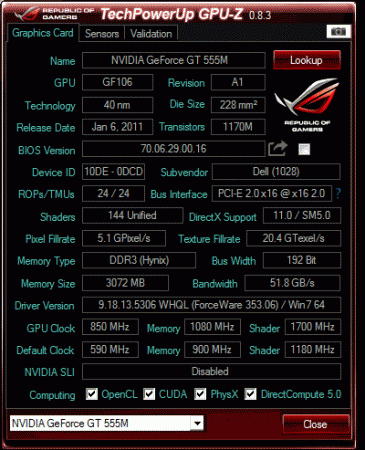-
Posts
9 -
Joined
-
Last visited
About rashoumond
- Birthday 08/17/1989
Profile Information
-
Occupation
IT Consultant
Recent Profile Visitors
The recent visitors block is disabled and is not being shown to other users.
rashoumond's Achievements

Curious Beginner (1/7)
10
Reputation
-

[Mod] Voltage increase Nvidia GT 555M
rashoumond replied to n3ocort3x's topic in Alienware M14x / AW 14
Hi Khenglish! Thanks for your reply and attention, i want to ask you something. I have checked the temperature in game with MSI Afterburner and HWInfo64, it's on screen display, i got 70-75' Celcius for 2-3 Hours, my question, 1. How much temperature in celcius that safe for GPU in Full Load gaming? Is it safe if i use this overclock setting for daily use in game? 2. if i use the setting for daily gaming, will it damage the card? I Use Big Fan and Arctic MX 4 Thermal Paste for my laptop, and i use on screen display temp in game, so i can control the temperature. 3. If i can control the temp and make it cool as cool as possible, will it damage the card? Maybe short circuit electricity because the clock is not in the default ratio. 4. Core Clock, Memory Clock, and Shader Clock, are they have a definitely rule for the ratio between them? It's just Like, if Core Clock is A then the Memory Clock must B, and Shader Clock Must C, etc. And if i do not follow that rule, even the temperature is cool, it will damage my card. Is it like that? Thanks, sorry if i have a lot of question, i'm a noub in overclock thing. -

[Mod] Voltage increase Nvidia GT 555M
rashoumond replied to n3ocort3x's topic in Alienware M14x / AW 14
-

[Mod] Voltage increase Nvidia GT 555M
rashoumond replied to n3ocort3x's topic in Alienware M14x / AW 14
Hello, i am a noub in overclock thing, i have Alienware M14X R1 With i7-2670QM, 2x4GB Corsair Vengeance 1600Mhz, and Nvidia GT555M 3GB Dedicated, after i flash the bios with A08 Mod and Sata Fix, with the default state bios A08 Mod, i look at GPUZ, My Graphic Card Show 0.93V on The Voltage, if it is like this, can i start the overclock without change anything again in the bios? Like Voltage or anything? How Maximum the GPU clock, Memory Clock, and Shader Clock can be raised before i must raise the voltage again from 0.93 V? Is it safe if I start to overclock my Graphics Card without raise the voltage again to 0.95V or 1.0V? Can i Start Overclock Now with my 0.93 Volt setting? Can i Start Overclock Now with default BIOS setting without changing anything (A08 Mod)? Thanks for your help, i really appreciate. Sorry for my english. Thx! -
i used Samsung 840 Pro too and runs at sata 2 speeds, do you know how to make it run on sata 3? there are BIOS FIX in the forum, but i can't download it.
-

Member Introduction Thread - Post Here!
rashoumond replied to Xonar's topic in Site Announcements, Rules & New Member Intros
Great! Quadro K4000M! Nice to meet you too -

Member Introduction Thread - Post Here!
rashoumond replied to Xonar's topic in Site Announcements, Rules & New Member Intros
You're Welcome -
Update your BIOS with the modded one, this is the link, http://forum.techinferno.com/alienware-m14x-aw-14/1786-m14x-r1-bios-a08-sata-fix.html Hope it helps!
-

[Mod] Voltage increase Nvidia GT 555M
rashoumond replied to n3ocort3x's topic in Alienware M14x / AW 14
Hey Guys, i am a new user of Alienware, please guide me Is it safe to overclock Alienware Notebook? How you can overcome the heat? Thermal paste, Fan or Something? Can you Give me a picture. -

Member Introduction Thread - Post Here!
rashoumond replied to Xonar's topic in Site Announcements, Rules & New Member Intros
Hello Guys, Nice to meet you, i am purnomo aka rashoumond, i am noub, please guide me - - - Updated - - - Oh yes i'm forget, my gear is Alienware M14X. Is there anyone who used alienware too? Teach me what i don't know -

Using laptop without the battery attached (Plugged In)
rashoumond replied to Jase's topic in General Notebook Discussions
Don't remove your battery when you plugged in your laptop, because the battery is the one who have stabilizer function for your motherboard. Keep battery plugged in, it will make the battery have a long life, don't be scared your battery broken, because battery will be broken when you always used it mobile, every battery have a cycle count. -
I think my laptop didn't have G-Sync