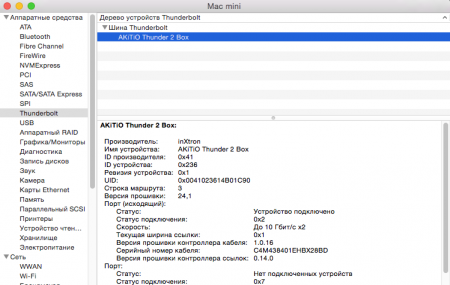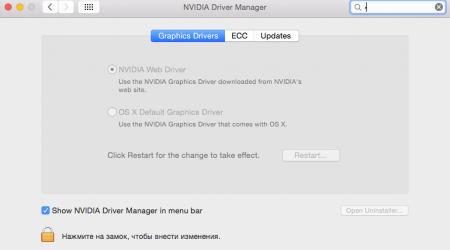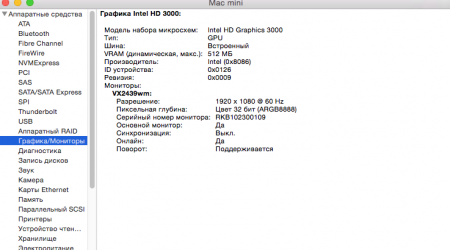hypnosis
Registered User-
Posts
3 -
Joined
-
Last visited
About hypnosis
- Birthday 04/17/1984
hypnosis's Achievements

Curious Beginner (1/7)
10
Reputation
-
It doesn`t help. I try several methods to boot and it is no effect. There is Thunderbolt device in windows 10 status menu, which i can safely eject. And there is thunderbold Akitio device in About Mac -> Thunderbolt devices But graphic card is not detected. I check GTX 970 on PC (my friends) everything ok, works. I check PCIe SoundCard (SoundBlaster) plugged in Akitio - doesn`t detect. I check thunderbolt cable (connect Mac Mini with rMBP in Drive Mode, ok) I try to run graphic card on Mac Mini (modify kext, install NVIDIA driver) but no effect What variants i should try? How else i can determine Graphic Card? I try to install pure Win 8.1 in Bootcamp , Nowtime. Maybe it helps... What are you think about problem? Do you have similar issue? How are you solve it?
-
Hello! I have same build like you but without pci-e-16x connector. When i connect rMBP to eGPU and boot up in windows - nothing happened. Windows booted like normal and eGPU light turn blue and fans star. There are no detected devices like eGPU in system manager and secondary display is not turn. Is it a problem with windows 10 via BootCamp? Is it problem with stock Thunderbolt cable which i use? (I use black thunderbolt cable placed in Akito Thunder box) I found build with windows 10, and everything ok. What your experience to connect eGPU with rMBP? egpu: - Akito TB2 - 600W Corsair - Molex2Barel plugin - Gigabyte GTX 970 4gb (long width) - stock thunderbold cable Mac #1: - rMBP 15 'mid 14 w/ GT750M - OSX - Win 10 BootCamp Mac #2: - MacMini ' late 11 w/ IrisPro - 16 GB Ram - OSX - Win 10 Bootcamp
-
Hello! I`m a new member. I`ve just finished my TURBO configuration and ... it doesn`t work! Problem description 1. What's the problem? eGPU not detected. (Detect only nVidia Geforce GT 750M) 2. Have you consulted the Troubleshooting FAQ to resolve the issue? - yes 3. Have you consulted the Pre-Purchase FAQ --> "2. How can I check if my notebook is compatible with an eGPU?" - yes Platform Description 1.Windows 10 Preview 2. MacBook Pro 15 retina mid 2014, 2.5 Core i7, Geforce GT 750M 3. 16 GB 4. GigaByte GeForce GTX 970 1178Mhz 5. Corsair 600w CX600w 6. Akito Thunder2 PCIex box What i check - I connect both 6 and 8 pin to eGPU - I made molex-2-barell from base Akito DC power barell connector and Molex-2-2xSata - I use standart thunderbolt-thunderbolt from Akito box - I use paperclip tip What i try: - Turn off eGPU - Connect eGPU with MacBook - Power up Macbook with OPTION key - Power up eGPU (blue light appear and cooler on eGPU started) - Choose boot from Windows - eGPU not detected - Turn off eGPU - Connect eGPU with MacBook - Power up eGPU (green light appear and cooler on eGPU started) - Power up Macbook with OPTION key - Choose boot from Windows - eGPU not detected --- Also i have MacMini mid 2011, core i5 with 16GB Ram If the solution isn`t find i can install Windows and test configuration. What i doing wrong?