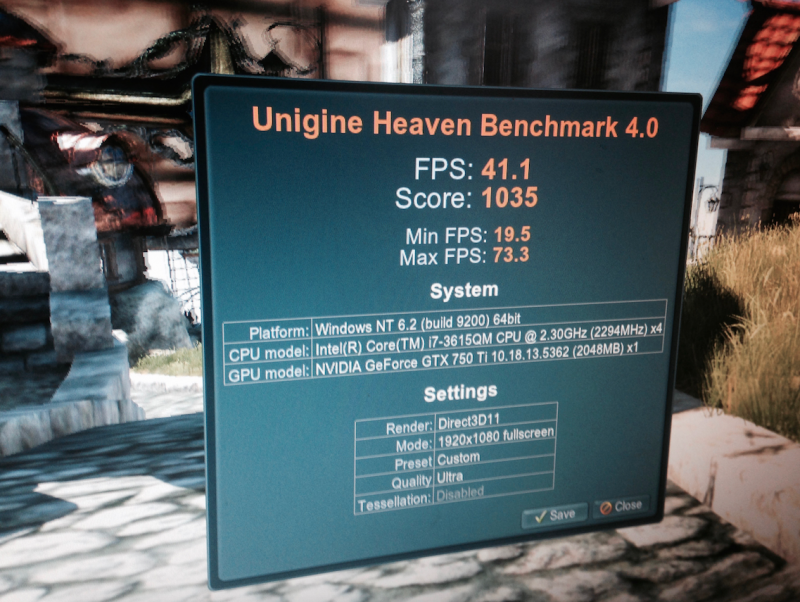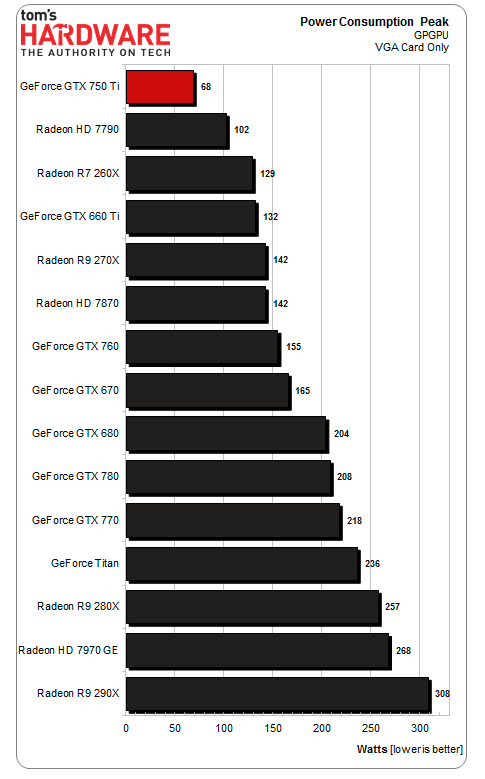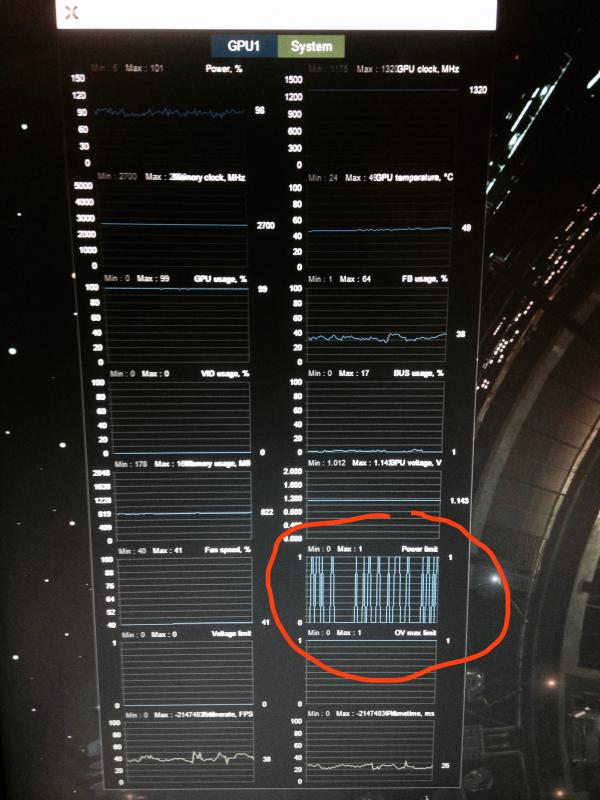lucas979797
Registered User-
Posts
22 -
Joined
-
Last visited
About lucas979797
- Birthday 07/20/1993
Recent Profile Visitors
The recent visitors block is disabled and is not being shown to other users.
lucas979797's Achievements

Settling In (2/7)
12
Reputation
-
282$ full eGPU setup with GTX 750Ti, worth it?
lucas979797 replied to Smartch's topic in Apple eGPU discussion
I can't comment on using the vidock and sonnet echo express. But I've done a write up on using a 750ti with an Akitio thunder 2 if you're interested in that: The whole thing cost about 300 dollars I think. For me it's definitely been worth it, I get around 85% performance with it under the setup i've used and it's a great little card. -
My experience using a Mac mini 2012 with a 750ti
lucas979797 replied to lucas979797's topic in Apple eGPU discussion
One more thing you have to do with this particular type of eGPU setup (unless you have a monitor connected to the mini's HDMI) is navigate the boot drive selector blind (screens black) because the drivers don't start working until you have entered an OS. So you'll want to memorise how long it takes to get to the boot selector and which drive is selected. For example my mini takes 8 seconds to get to the selector from when I push the power button, and windows is on the right, OS X on the left. I installed rEFInd boot manager so I don't have to hold the option key. -
My experience using a Mac mini 2012 with a 750ti
lucas979797 replied to lucas979797's topic in Apple eGPU discussion
Hi Corgi, In answer to your questions: 1. If you don't install the drivers on the OS X side the mini will boot up but nothing will output on the monitors. The drivers are needed so that the eGPU and the mini understand each other. In my simple understanding of computing, without the drivers the mini will not know what 'language' to talk to the GPU with. If however you have a display connected to the HDMI port on the mini you'll be able to use that one. Sometimes I use a third monitor if I get trouble with the eGPU. I guess it's not too much trouble to switch the cables from the eGPU to the mini via display port and HDMI if you really don't want to install the OS X Nvidia drivers though. Goalque has made it super easy to install them though so I highly recommend you do that. 2. I'm able to use two displays because the GPU itself has 3 outputs. I use the dual link DVI and the display port so that I can drive them both at 144hz, but I have used all 3 before and it works no problem. So what happens is that the mini sends the rendering data for both monitors through the single thunderbolt cable which then gets outputted by the GPU to each monitor. 3. I don't play any of those games, but I did benchmark it once on unigine so you can compare that to similar scored systems if you like. See attached photo. I mainly play games like Insurgency and L4D2 and it works great on them. Full res and about 100fps. I did try out fallout 4 once and it works ok at about medium settings, managing a good 30fps. But I can't stand playing at that frame rate so i'm gonna leave it till I upgrade. -
My experience using a Mac mini 2012 with a 750ti
lucas979797 replied to lucas979797's topic in Apple eGPU discussion
It's definitely a possibility! I'd be interested to see if anyone has used a more high quality PSU with their 750ti. -
My experience using a Mac mini 2012 with a 750ti
lucas979797 replied to lucas979797's topic in Apple eGPU discussion
Another thing. If your theory is right the Dell DA-2 at 220W should cause the same issues with a 970 considering that it was rated by TH to hit 250W frequently. http://www.tomshardware.co.uk/nvidia-geforce-gtx-980-970-maxwell,review-33038-12.html I've not heard of people having such issues as me with that though. I'm sure you could vouch for that. -
My experience using a Mac mini 2012 with a 750ti
lucas979797 replied to lucas979797's topic in Apple eGPU discussion
Huh, that's interesting. Still you would expect it would make SOME difference moving from the stock to the 120 but it doesn't. Stability is not improved even slightly. -
My experience using a Mac mini 2012 with a 750ti
lucas979797 replied to lucas979797's topic in Apple eGPU discussion
I am going to move onto the DA-2 when the Pascal line is released. But with respect I don't think that you're right in saying that the PSU is not holding up under high loads. The 750ti doesn't even draw 70W at peak. See pic. I think it's to do with some sort of limitation of the Akitio circuitry. -
My experience using a Mac mini 2012 with a 750ti
lucas979797 replied to lucas979797's topic in Apple eGPU discussion
http://www.lightmalls.com/hr-091210a-ac-dc-adapter-charger-12v-10a-switching-power-supply-100-240v This one but off eBay -
My experience using a Mac mini 2012 with a 750ti
lucas979797 replied to lucas979797's topic in Apple eGPU discussion
-
My experience using a Mac mini 2012 with a 750ti
lucas979797 posted a topic in Apple eGPU discussion
Hi all, Been using an EVGA GTX 750ti SC with a mac mini 2012 and an Akitio thunder 2 for around 7 months now and I thought I'd share my experiences to help anyone else out who might be thinking of taking the plunge. In short: For me it's definitely worth it and gives a huge increase in performance in games. The 750ti is great because you don't have to have any bulky power supplies given that it does not have an external power connector. It makes the whole setup process very simple. It also easily fits within the Akitio. Long story: It wasn't too easy to get going and it took me about a month of investigating and persisting to get it right. I encountered 3 main problems. 1. At first I tried to manually edit the Nvidia OS X kext files to make the driver compatible but I just couldn't get it to work. Thankfully community member Goalque has made an incredible installer for the drivers that has worked like a charm every time I have used it. Huge thanks to him for making it, you're a credit to the community. 2. My next problem was that it was delivering vastly lower performance than I would have expected from the card. Yes it's not a fantastic card but it was really not a huge amount better than the HD 4000. I played around with a lot of drivers and settings but in the end I installed bootcamp and man is there a difference. The OSX drivers are dogs**t. It easily doubled my performance going from OSX to windows 10 in all games. I'm really happy with how it runs now. 3. My final problem was stability. It crashed a lot under both OSs due to kernel panics when I first got it and I could not work out what was causing it. First I got a 120W power supply as recommended by Nando4, but this doesn't make any difference. I've tested it extensively in a manor I will describe next and the uprated power supply does not help at all. I've reverted to using the stock power supply now. Anyway, still having not fixed it I decided to install MSI afterburner (on windows of course) to see if I could detect any trends in the GPU's vitals close to crash. It took a while but finally I found out what was causing the crashes. The power limit. It's a binary statistic recorded by afterburner which is either 1 or 0. If it hits 1 too many times in a short space of time it will crash. I replicated this result again and again in game until I was absolutely certain this was the cause. The solution, unsurprisingly is to under clock the card by about 100hz all the time with an overclocking utility (ironic eh). Once I did this I hardly get crashes at all. Problem almost solved. My only problem is that I sometimes (a couple of times a week) experience kernel panics on OSX which I use as my work OS because it has no overclocking utility that I know of. If anyone knows of one I'd be grateful for it. I thought about flashing the GPU bios but it's just too much work for me right now. Oh and I tested both power supplies and they both crash the system within about 2 minutes of starting a game without under clocking the card. Why the uprated power supply doesn't deliver enough to the card I don't know. I've seen some users who've also got a 750ti suggest that it's because the thunderbolt circuitry rejects the extra power and I suspect that this is the case but I don't have the expertise to test it. Anyway thanks a lot for all the help and encouragement I've got from the community. I hope this might help someone out who is considering getting an eGPU. One more interesting thing about my setup: I attached 2 AOC 144hz monitors to the 750ti and the work like a charm. If you can get a game to churn out 144 frames (I can do it with oldies like HL2) then it will display it, the thunderbolt 1 doesn't limit the data transfer. Here's a picture of my setup for reference -
I suspect you are right and it is some kind of hardware limitation. The only way I know of monitoring the PSU's consumption is through the Precision X tool. When I look at that it's using about 80% of power in game. Not sure how to directly monitor the PSU. It isn't very hot to touch so I don't think thats the problem. If it was the power supply getting hot you would think the system would recover after idling for a while but it doesnt. I can check other games but I think it will still happen with them if it already happens with two (Elite dangerous and Mad Max)
- 93 replies
-
- gaming
- performance
-
(and 1 more)
Tagged with:
-
I've investigated it in good detail with utilities like task manager and Precision X, the only reason i'm asking here is because I am running out of explanations as to what it could be. - Power target is not maxed, I keep an eye on it with the graphing tool in precision X and it hovers around 80% - Temperature is not high at all, around 50 degrees usually when the crash occurs - Not quite sure what you mean by is the clock speed stable but it seems to stay on 100% most of the time - VRAM does often reach 2gb as I mentioned but even after I close the game and the VRAM is cleared the system doesn't recover - No antivirus scanner active - I have 16gb of RAM and the system only uses about 5gb of that. Again I keep a close eye on it in task manager - CPU usage never gets even close to full - Not a HDD problem as I have elite on an SSD and HDD and they both experience the problem - GPU temperature is low at around 50 degrees under stress so I don't think thats it either. - Drivers are fully up to date. I have checked if installing an earlier driver fixes the problem and it doesn't. As you say, it is strange that problems persist after I quit the game. Any other ideas?
- 93 replies
-
- gaming
- performance
-
(and 1 more)
Tagged with:
-
I'm at a bit of a loss here. My setup is: - Mac mini 2012 i7 2.3ghz - Akitio Thunder 2 with 120w power supply - EVGA gtx 750 ti sc - Windows 10 I am experiencing a bottleneck in games which I have been investigating for the past few weeks but I still cannot explain. I can run the heaven benchmark and get a more or less respectable 2098 on high (tessellation disabled) and it is stable in terms of fps. However, when I run games like Elite Dangerous and Mad Max I run into a strange issue where they will run perfectly on high settings at a solid 60fps for 10 to 20 minutes, but then suddenly decline in frame rates to 20fps. Initially I thought it could be heat, a classic culprit for down clocking, but using EVGA precision X and a CPU heat monitor utility I could find no evidence of excessive heat in either the GPU or the CPU. In game the CPU remains at around 60 degrees c and the GPU rarely gets above 50. It's not a problem specific to windows 10 as i've run the same games on OSX and I still get the fps drop. Another strange symptom of this problem is that regardless of 'rest period' after closing a game, the system will not recover to normal performance levels until a reboot. Additionally, after I close the game when I try and load a youtube video it plays in slow motion with no sound. I think this could be a clue to as to what is going wrong. However, as I mentioned before, it's not a heat issue as the components are both cool with the GPU and 30 and the CPU at 50. One more thing i've noticed is that while playing a game the VRAM keeps rising until it completely fills up. Sometimes this is associated with fps drop but other times it isn't. So as far as I can see it i'm left with a few explanations: 1. Thunderbolt 1 bottleneck: maybe the data transfer gets backed up and it causes the drop 2. VRAM memory leak: the card will not release data and so it becomes saturated 3. Something else entirely that I have not considered If anyone can shed any light on this problem I would be extremely grateful. I'm very happy to test things out with the setup if you have any suggestions you think might work. Thanks in advance for any insight you can offer.
- 93 replies
-
- gaming
- performance
-
(and 1 more)
Tagged with:
-
US$189 AKiTiO Thunder2 PCIe Box (16Gbps-TB2)
lucas979797 replied to Tech Inferno Fan's topic in Enclosures and Adapters
That's what I figured but I wanted to be sure as i've read about people soldering together parts of the thunder 2 to supposedly bypass the restriction. As Nando4 said it could just be a bad PSU. Anyone know of a way which I can monitor the GPU's power usage in OSX?