
simon753
-
Posts
35 -
Joined
-
Last visited
Content Type
Profiles
Forums
Downloads
Posts posted by simon753
-
-
5 hours ago, Granty said:
Simon, I have done as you suggested and used command prompt > diskpart.
I typed 'List Disk' and selected Disk 0 (see attached image).
And then I typed 'List Partition', which shows Partition 4 as the Primary.
Just guessing, but do you think the eGPU Setup 1.2 config file needs to specifically target Disk 0, partition 4 ?
In order to use eGPU setup 1.2, I set my SSD disk as MBR disk in "active" mode. So you would need to change your setting and reinstall windows 10. PS:I backup my system every steps in case everything crashs, such as after I install a clean system and backup once, after that I install bootcamp driver and backup again and so on.
-
1 hour ago, Granty said:
Hi Simon, yes I have already installed Windows 10 onto the ssd.
Well, usually I set my ssd as "active" state by using another PC, you would need to use terminal and type "diskpart" to get into the disk setting process.
-
4 hours ago, Granty said:
Hi guys. I have just created a post about my issue but I am keen to find a solution asap, so I posted here too.
I have had my egpu setup and running fine on my macbook pro (mid 2012) which has a hdd drive, and to improve the gaming performance I've bought an ssd.
I manage to get through all the steps in eGPU Setup 1.2 but when i go through to the bootloader, it says at the very end "No bootable device -- insert boot disk and press any key".
I'm guessing it is to do with my ssd being in the optical drive bay location and the original hdd (hd0) now being disconnected, so I get this error. What exactly do i need to change so the bootloader finds the ssd?
Many Thanks
Your SSD needs operating system to work. Are you gonna use OSX or windows?
-
2 hours ago, Awesome said:
Thank you Simon753
That is great to know, that means that all windows applications will install on the same external drive, i am building the egpu because of rendering graphics design in After Effects which the graphics card in the MBPr is not supported so the rendering is very slow.
The good news is that you can not only built eGPU for graphics design, you can also built RAID by installing a RAID card on the eGPU adapter and connect a few disks on it, that makes your computer fly XD
-
2 hours ago, Awesome said:
Thanks for the info, I am actually downloading windows 10 at the moment, but I would love to install the window 10 on external drive, will it still work fine? And would I still use the goalque script for install the driver or I will have to do it manually?
Install win10 on external drive would be fine, in my experience, your external drive should directly plug into your Mac instead of a USB hub, otherwise the whole system would crash.
-
9 hours ago, marcellom said:
Yes, I hope that the dust is the real problem. Tomorrow I am going to bring the mac to the applestore (I still have the warranty) and in this week I will execute the bench again.
I think it's less likely the fan's problem, your iGPU is different from enjoy's, and it's AMD. It can be a problem.
-
On 2017年1月4日 at 8:02 PM, enjoy said:
Your case look amazing! I used Fractal Design Node 304 as my eGPU case, and I added LED lights in it. Btw why did you check "closeunsedbridges" ? Does it made any difference?
-
 1
1
-
-
Have you ever encounter any BSODs during gaming time?
-
Spoiler7 hours ago, honzicek69 said:
Is it really needs to be a Xbox or Dell power supply? Why it can't be for example this one? https://www.aliexpress.com/item/New-model-12V-20A-240W-Switch-Power-Supply-Driver-Switching-For-LED-Strip-Light-Display-110V/32352457528.html
Yes, you can
-
Maybe this would be better than Bizon box, just need to wait for it a bit longer.
-
1 hour ago, NeNo said:
I have the same hardware and my system is unstable if I use Nvidia web driver instead of OS X default driver.
I got GPU panic when eGPU wasn't even connected, just using NVIDIA driver.
Something is not ok between this MBP and Nvidia web driver, so far don't have a clue what is the problem.
I have the same problem before, change your Kepler card to maxwell card and you would be good. Otherwise if you can not change it, just skip web driver installation and use default driver, after that force use dGPU only, crashes would probably be less.
-
On 2016年8月12日 at 0:39 AM, BAZZINGA said:
Hi everyone!
As described in the title I have a
1) MBP (mid-2012) connected to an
2) Akitio Thunder2 which holds a
3) GTX 750 TI SC.
Further specs are:
HARDWARE
4) Original Apple TB-Cable
5) new PSUs
5.a) 120 WATT5.b) 150WATTS
6) various LCD-Displays
6.a) 1280x1024
6.b) 1920x1080
6.c) 1600x1200
6.d) three 1600x1200 at the same time
SOFTWARE
7) latest NVIDIA-Driver (346.03.15f02)
8) automate-eGPU.sh v0.9.8
9) MAC OS X, El Capitan 10.11.6
FURTHER INFO
1) I have the MBP in clamshell mode
2) so external monitor(s) is/are the main screen… not the MBP
3) startup is running without any problems
THE ISSUE
1) MBP crashes
2) at random events
3) even at low performance... browsing in chrome or anything else normal
4) yes gaming works but also crashes… which is not surprising because 3)
5) all of the configurations mentioned above are not stable
6) even with a small monitor and the 150 WATT PSU
7) Also no difference with three 1600x1200 displays and a 120 WATT or 150 WATT PSU. Also unstable.
MY QUESTION(S)
1) So what am I missing here?
2) Any pointers?
Many thanks in advance!
Bazzinga
Kepler cards are not working with this setup, believe me, I have the same setup with you, and after I change my GTX TITAN to GTX 980 everything works like a charm, and I wasted a few months trying to get it work before, tried everything and failed, crashes every time and I got desperate. So change your card to maxwell card and you would be good.
-
On 2016年10月17日 at 3:04 PM, Tech Inferno Fan said:
Once you've followed the Setup 1.20 instructions, it overcomes error 12 against the eGPU. It then becomes configured and can be used.
Power starvation from an insufficient PSU, a video card clocked beyond it's ASIC's capabilities or use of a PCIe riser rather than directly in the enclosure are more likely the cause of your BSOD. Try using another PSU and/or downclocking the video card using MSI Afterburner.
Thanks for replying quickly, I've been trying so many ways to get it work, changing PSU doesn't help, my original PSU is Cougar 850W which I think would be powerful enough for my setup, and I changed it to Corsair RM650W which is less powerful but reliable, and the problem persist, I tried it without the riser, the problem persist, I downclock with -105, the problem persist, so I doubted the card itself can be blamed, but I tested it on a normal desktop it works like a charm without any problem. Now I'm trying to reinstall my win10 and change another bootcamp driver to see if it would be any different. Btw usually I gaming with two gpu actively, GTX TITAN and GT 650M, I've been thinking about if I should disable my dGPU(GT 650M) when gaming? Since my laptop is Mbpr 2012 mid with dGPU build-in, but it crash in both situation(single gpu and double gpu).
-
On 2016年10月16日 at 0:33 PM, mrchrister said:
Just playing "rise of the tomb raider" on my new akitio thunder 2 with dell da2 and gtx1060 mini. I'm blown away by how good games look these days. Bootcamp with win10 and egpu setup 1.2 was quite easy to get up and running. One tiny correction in your description under update 3: the file that i copied to c:\config was in v:\config instead of v:
anyways, thanks for laying the groundwork for fellow macbook owners with the 650m!!
Also many thanks to @Dschijn and @Tech Inferno Fan for the help and the great software!
Did you just create c:\config by yourself? Because I couldn't find the folder. And by skipping that process, I'm not sure if it's because of that, I've been encounter system crashes such as "nvlddmkm.sys" BSOD when gaming in Windows 10 many times, Thanks in advance if you have any idea about how to fix it.
-
Have you ever encounter any system crash such as "nvlddmkm.sys" BSOD when gaming in Windows 10? Thanks in advance if you have any idea about how to fix it.
-
You should try using the build-in driver instead of webdriver, and switch dgpu only. I have the same issues with you and webdriver crashes even without egpu plug in. And btw have you ever encounter any system crash such as "nvlddmkm.sys" BSOD when gaming in Windows 10? Thanks in advance if you have any idea about how to fix it.
-
I have almost the same setup with you guys, but there's some issues with my OSX system.
Hardware:
- Macbook Pro Retina Mid 2012 (thunderbolt 1)
- NVIDIA GTX Titan
- Akitio box
- 850W ATX PSU
Softwares:
- OSX 10.11.5
- Windows 10 pro (MBR External USB 3.0 drive)
- WebDriver: latest
- Cuda Drivers: latest
I've tested a few times on Windows and OSX, I found that Windows system is more stable than OSX. When I try to use Chrome and browsing webs it just freeze after a few minutes, but Safari works fine if I do the following step. I found that if I turn the "automatic graphics switching" OFF it would be more stable without crashes or freeze while using Safari, but sometimes it can cause another issue which is high load cpu "kernel task", it can cause cpu to reach 100% usage and the whole system becomes laggy which is not usable anymore. And Chrome just doesn't work in both situations. Does anyone know how to fix this? -
The only way that works for me is that you can install only one driver either for eGPU or dGPU, and you should disable the "automatic driver update" after use DDU(Display Driver Uninstaller).
-
7 hours ago, Stan VE said:
Well i would def try to downclock it! Less power it takes from pcie is better !! U covered with 225w on 6+8 pin and max 25w just to be safe! Max doesnt mean peak! Ur peaks could be up to 40-60 wat on pcie! Or much more if ur card is set to to higher values! I would use something like msi afterburner and flash it with lower values! Its really quick and u wont be disappointed in case ur psu or gpu are not bad.. If ur fans are spining on gpu it means its cooled! Overheating could be a luck of power too...
or just use a powered raiser or the soldering mod!;) if u still want to experiment..
I've been tried to adjust my GPU clock by afterburner as well, but I'm not sure how much I should downclock. And I'm curious about what exactly is the soldering mod you said?
And btw could you please tell me how did you edit AGPM for handling the instability issues?
-
On 2016年8月12日 at 11:11 PM, Stan VE said:
Hey ! Looks like u have a nice PSU!!!
I would drop 8pin pcie on one 12v lane and 6pin pcie and ur 8pin cpu to barrel on another.
Any chance the card overheats ? you say it freeze after the benchmarks?! Did u tried another good quality psu ?
This 850W PSU seems good enough for my setup, and I think it would freeze during benchmark in OSX was probably because of overheats issues, the reason is that I can not control fan speed of the eGPU in OSX at all. Btw I can not even get into Windows anymore, after automated startup by DIY eGPU Setup 1.2 software, my screen just go blank and fan speed of the computer turns faster and louder, usually I can just do nothing but force shutdown (sigh...)
-
55 minutes ago, Stan VE said:
Well ... Your card is 250W 6pin-75w + 8pin-150w = 225 so akitio give another 25-40 wats to your card and its shouldnt be a problem ...
I assume its not overclocked ....
I think u need at least 23amp on 12v rail ...
I have no Microsoft products in my possession so can't help with windows ...
I wouldn't recommend connecting anything to the akitio thunderbolt... just use another thunderbolt port if u have.. if not just for sake of clean work disconnect it till ur setup is stable and hook it back when u done..
What PSU u r using ?? What is the bios on ur Titan its not overclocked right ?? overclocking will sip more power...
I'm using a Cougar 850W PSU, and thanks for giving me the idea of reflash gpu BIOS, I'll give it a try today, wish me a good luck. Btw I'm both Mac and Windows user, so if you have any solutions of instability issues of OSX eGPU project please let me know as well

-
7 hours ago, Stan VE said:
What card u use??? Which power connectors u have on a catrd??
why u have 2 cables connected to thunderbolt??
I have GTX Titan with my 2012 mid MacBook Pro retina. And the card has 6pin and 8pin connectors. I've got two thunderbolt cables connected was because one connected to my MacBook Pro and another one connected to the Ethernet adaptor. I'm not sure if the adaptor can be the problem or not, but it doesn't seems like a power-consuming stuff.
-
7 hours ago, Tech Inferno Fan said:
We've seen many GTX750Ti issues previously when the card had no PCIe power connector, as you have. Suggest changing the card out for one that does have 6pin PCIe power, eg: EVGA GTX750Ti FTW.
My card is GTX Titan not Titan X to be clear, and it has PCIe power connector, 8pin and 6pin. I've connected all with one PCIe cable, I'm not sure if it can deliver enough power or not though, but I've tried to connect it with two PCIe cable separately and there was no miracle happened
 And I connected two cpu 4pin cables to the Akitio PCIe board instead of Molex cables because of the instability issues, I'm not sure if it's helping but I did it anyway. Btw I was able to login after I did PCI compaction use eGPU DIY 1.2 version and after a while I'm not sure what happened it just go blank(black screen) after the Windows logo, and now I just don't know what to do anymore...
And I connected two cpu 4pin cables to the Akitio PCIe board instead of Molex cables because of the instability issues, I'm not sure if it's helping but I did it anyway. Btw I was able to login after I did PCI compaction use eGPU DIY 1.2 version and after a while I'm not sure what happened it just go blank(black screen) after the Windows logo, and now I just don't know what to do anymore...
-
On 2016年8月9日 at 6:55 AM, Stan VE said:
8pin cpu connector is 4positive ussually yellow and 4 negative ussually black! Just connect positive to center pin on any 5.5x2.5 barel connector ...
Will make photos today..
I've got no luck and failed

it freezes suddenly again after benchmark right away...maybe my PSU is the problem but I've tried another one before and the problem is still there.




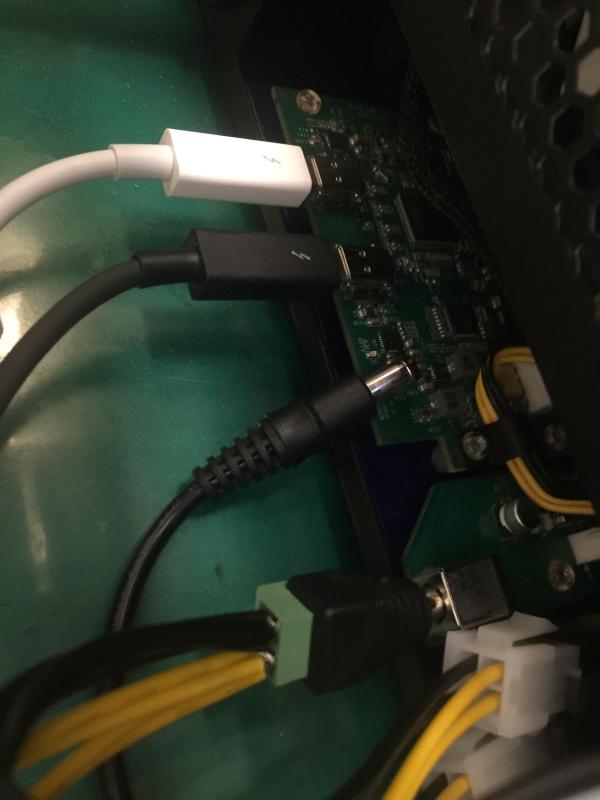
2012 15" MBP GT650M + GTX970@10Gbps-TB1 (AKiTiO Thunder2) + Win10/OSX10.11 [w4vz]
in Implementation Guides - Apple
Posted
Use MBR file structure will solve your issues. I had been through this I feel you bro XD.