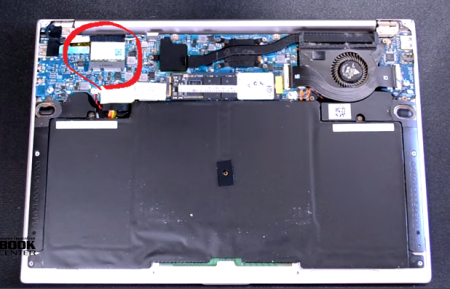Kaiyoti
Registered User-
Posts
8 -
Joined
-
Last visited
About Kaiyoti
- Birthday 04/01/1986
Recent Profile Visitors
The recent visitors block is disabled and is not being shown to other users.
Kaiyoti's Achievements

Curious Beginner (1/7)
10
Reputation
-
@Tech Inferno Fan, the switch on the EXP GDC Beast unfortunately did not work. There were two settings CTD and PTD I tried combinations of either and both, none worked. I looked at the bios and there seems to be i/o security that includes "Wifi Network" unlocked, I set that to locked and tried booting with eGPU and that port no longer works, anyway I re-enabled it. I did a bit of reading and you have suggested to do the hotplugging method. It unfortunately doesn't work for me. After hotplugging, the egpu starts up but the laptop screen is blank, and the external monitor does not turn on. My PE4C is loaned out at the moment so I can't test that one currently.
-
Done, if you need more info I can add more.
-
Pictures I don't want to risk taking images of the internals with the mini pcie attached because the laptop screws (torx) got weaker and weaker since I started this. The highlighted area is the mini pcie slot. The top of the image is the hinge of the laptop and I've managed to file the vent at the bottom side a little for the cable to run out and now have the laptop lid screwed back in. This is what the finished product looks like: System 13" Asus Zenbook UX31A-DB51 i5-3317U (Dual Core) CPU 4GB DDR3 RAM Intel HD 4000 iGPU N/A dGPU Windows 8.1 Pro 64-bit eGPU parts PE4C-PM060A 2.1 adapter DELL DA-2 220W for Optiplex PSU BenQ E2420HD external LCD EVGA GTX750 SC video card Power on process Issues Maybe I haven't dug hard enough but a lot of articles I read seems to suggest that internal lcd is automatic when you change Windows Projection option or whichever port is connected, but that's not the case for me. I have a PE4C as well as an EXP GDC Beast. I'm able to boot my Asus Zenbook UX31A laptop with the GTX 750 card but only through external monitor connected to the card. After I boot, I no longer see Intel HD4000 in my device managers. Nor does it detect my laptop screen. This is running Windows 8.1 Pro. Are there more work for me to get internal lcd working? Or is my laptop not supported? I tried going into the bios and there's no option for enabling/disabling built in VGA option. Any help would be much appreciated. Paul
-
Excuse me if this is a noob question but after I'm able to get my EXP GDC Beast working with my Asus Zenbook Prime UX31A-DB51 (Intel Core i5 3317U (1.70GHz) 4GB Memory) with a GTX 750 SC (non TI). I can't seem to find any articles about getting Internal LCD to work, and the videos I watched all just assumed that you can turn off you can just change the monitor settings via Windows projection commands / or just by unplugging external monitor. This does not seem to work for me. It seems that it does not recognize my internal LCD as a screen option, nor is my intel hd 4000 showing up in the device driver list when I boot with EGPU. Any help will be much appreciated. Paul
-
I actually happen to have a 750 that I can try that with.
-
Okay, thanks. I think I might just go with the mini pcie adapter in this case, I'm not expecting high end graphics gaming. Paul
-
Short question: Are there any issues with external power usage when using riser cables? So due to travel within the next few years, I'm currently rebuilding my machine into an ITX mini pc so it's easier to carry. I currently have i5 4670K and I'd like to use this in a M350 itx chassis with a 160W picopsu power supply. The TDP for the CPU is already 84W This is the projected build https://pcpartpicker.com/user/kaiyoti/saved/BZvhP6 As you can see based on the estimated power usage on load, this does not leave much room for PCIEx16 which can go up to 75W from my research. I have an AMD 7950 3gb card that I would like to use. Am I out of luck or do I need a full sized PSU? Are there risers that can supply power as well... so like a PE4C but with a x16 source? Otherwise I'd probably stick with an itx board with mini pcie, should still allow me to game on highish settings. Any tips would be appreciated.