
omarion-88
-
Posts
10 -
Joined
-
Last visited
Content Type
Profiles
Forums
Downloads
Posts posted by omarion-88
-
-
Hi everybody,
For some time I have been trying to solve a problem between my akitio and my graphics card. Yesterday, when I connected the port thunderbolt to my macbook, the fans of the graphics card were working. But the card was not connected.
While the Akitio was running, I unplugged / reconnected the graphics card. The graphics card turned on and off, and I smelled a burning smell. This morning, I tried the graphics card on a PC, and it works well. Moreover the Akitio is detected by my macbook.
It seems that the PCI port does not work? How can I test the PCI port? Do you think I have to return the Thunder2.
Yohan
Config :
-Akitio thunder2
-RM450 (connect cart and akitio)
-GTX 970
-
-
is that it could work with the application: gfxCardStatus
For ungine valley on an external display, I can use the 970 but not on the internal display, which uses iris card
-
How did you manage to use the internal display EGPu on mac?
This is because your application you can choose your GPU?
I can not define my 970 as the default map
-
I have a theory. Could you borrow an external monitor? If yes, I'd like you to test the following setup:
1) Connect an external monitor to the eGPU and boot with eGPU.
2) Make the external display your primary monitor (within the OS X Monitor settings drag and drop the menu bar to the external display)
3) For me, OS X now says that all displays are driven through my eGPU and the benchmarks confirm this it seems (with a small drop on the internal display due to Optimus, as would be expected).
If this works out, one could conclude that the trick is to make OS X think that there is an external display connected. (I think this has been suggested before.)
You theory is wrong ... ^^
Made in the graphics card that is displayed corresponds to the card of the primary monitor
The internal display remains on the graphics card intel Iris, same for the thunderbolt display
It should be inspired by the Macbook pro with 750m, so the mac switch on the external graphics card
-
Firstly a big thank you for the script ! (very good job!)
Is what i could run my EGPU on my thunderbolt display?
For now, the thunderbolt display uses that the graphics card iris
And above all i do not have another external monitor, so your help would be welcome

-
Is this-that someone knows a way to increase the ventilation of a mac?
Add a big fan to vacuum the hot area
Or use an aluminum block with a fan, and stick it to the processor level (Peltier)
Even with my EGPU Galax 970 in macbook pro retina 13" I go up to temperature 90 ° C (194 ° F) for the CPU

-
thank you for your reply
I have a mini OC Galax 970. Dell DA-2 whistles. The noise is like the last video, and this does not seem very good
-
Hi,
I am new to the forum. My name is Yohan and i am about to finish my EGPU.
It works well in windows UEFI, my apple thunderbolt display work without using optimus. But I think i have to make a mistake, regarding power supply, because there are a very strange sounds, when i test Valley benchmarkt. And normally i hear a hissing sound.


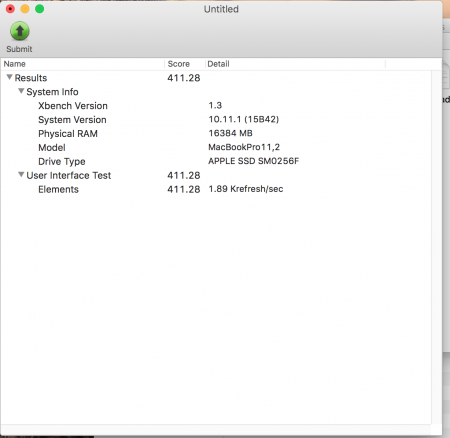



The graphics card does not turn on
in Apple eGPU discussion
Posted
Yeah, I tried with this script on my macbook pro 15" retina and macbook pro 13", and it's the same result : "no detect graphic cart". I tried with my partition windows (UEFI), and I didn't see my cart. I tried also the last driver directly of Nvidia on my macbook.
The PSU is connect to 970 and Akitio. In fact, before the graphics card worked well. I have been using this solution since August 2015.
I connected the power to the graphics card while the tunderbolt cable was plugged in.