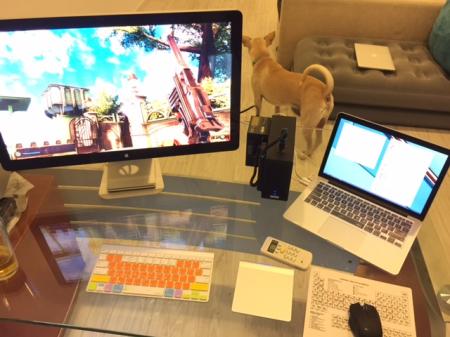benchallenger
Registered User-
Posts
15 -
Joined
-
Last visited
Content Type
Profiles
Forums
Downloads
Everything posted by benchallenger
-
I managed to get the same laptop working with Optimus and my akitio plus a 970gtx. Have to boot to grub and quickly plug in tb to make it work though...
-
[GUIDE] Macbook: enabling Optimus internal LCD mode
benchallenger replied to Evo*'s topic in Apple eGPU discussion
Hi I'm curious - I have a thunderbolt portable hd drive - when I plug it in and try to boot the egpu in windows - it seems that the grub cfg file loses site of where to boot the efi as the naming structure of the drives changes (i.e. with no HDD attached the efi is on hd1gpt1 for example, but when it boots with the HDD attached, the efi partition changes to hd2gpt1 and thus the grub loader fails and heads to the prompt..... I have tried changing the grub.cfg file to point to the correct partition but windows starts loading then crashes... any suggestions welcome! -
yup tried all that - still no joy! Seems Optimus and Daisy Chaining do not work :S
-
Has anyone had any success with daisy chaining an external thunderbolt hdd drive to the thunderbolt display or Akitio2/similar unit whilst having the egpu connected (powered off first). I am trying this and can only get the hdd to work sometimes - but it has to be connected to the 2nd TB port only... Meaning currently I can only use either my eGPU + TB Display OR eGPU + TB HDD.... I need to use both EGPU + TB Display + TB HDD external as I need to use 2 seperate TB ports on the MacBook Pro Retina. Currently running Win8.1+Akitio2+970GTX+TB Display - all running perfectly in windows. Only have boot issues (black screen) when I connect the TB HDD to the back of the Apple Display or the Akitio2 unit. Using the GrubEFI mod. Is Optimus incompatible with TB Daisy Chaining? Any guidance/comments welcome!
-
Has anyone had any success with daisy chaining an external thunderbolt hdd drive to the thunderbolt display or Akitio2/similar unit whilst having the egpu connected (powered off first). I am trying this and can only get the hdd to work sometimes - but it has to be connected to the 2nd TB port only... Meaning I can only use either my eGPU + TB Display OR eGPU + TB HDD.... I need to use both EGPU + TB Display + TB HDD external Currently running Win8.1+Akitio2+970GTX+TB Display - all running perfectly in windows. Only have boot issues (black screen) when I connect the TB HDD to the back of the Apple Display or the Akitio2 unit. Using the GrubEFI mod. Any guidance/comments welcome!
-
Thunderbolt eGPU with Thunderbolt display?
benchallenger replied to elizae's topic in Apple eGPU discussion
has anyone had any success with daisy chaining an external thunderbolt hdd drive to the thunderbolt display or Akitio2/similar unit whilst having the egpu connected (powered off first). I am trying this and can only get the hdd to work sometimes - but it has to be connected to the 2nd TB port. Meaning I can only use either my eGPU + TB Display OR eGPU + TB HDD.... I need to use both! Any tips? Currently running Win8.1+Akitio2+970GTX+TB Display - all running perfectly in windows. Only have boot issues (black screen) when I connect the TB HDD to the back of the Apple Display or the Akitio2 unit. Using the GrubEFI mod. -
Ignore my previous post. Settings windows as default boot solved all my issues. Now can always boot easily with Gpu activated. No psu delay needed. Cheers!
-
Played around a little more today. Downloading precision and made some new fan profiles and did some overclocking and benchmarking. Using 3dmark firestorm with core clock boosted to 1500mhz (+210), mem clock to 7500 MHz (+250) and tdp set to 106%, running on internal MacBook displAy via Optimus gave me a graphics score of 8990. With Gpu fans at 100% Gpu stayed below 75deg C with no throttling, full 1500mhz boost core throughout test. When running Apple Thunderbolt Display score was around 8800 so no real difference. Managed to finally get it to boot without any black screens - just had to do the Optimus efi guide and ensure boot is set to windows by default. Finally there. Happy days
-
US$189 AKiTiO Thunder2 PCIe Box (16Gbps-TB2)
benchallenger replied to Tech Inferno Fan's topic in Enclosures and Adapters
Correct -
My setup with win8.1 seemed to be working really well (no need for power delay, always booted with Optimus) and I hadn't needed to do this. However then my windows crashed needing a re install. Following that I couldn't get the egpu to engage always every time as before so I performed the above mentioned steps. Now I have to plug in the egpu just at the right time before windows starts or it hangs on a black screen. I have 2 questions... 1) are the Optimus mod that we have put in the efi up to date? 2) what commands would I use to restore the backup efi and remove the mod mentioned above? Is it possible to get a solution without requiring the above modification for internal Optimus to work every time and for the computer to boot every time as long as the egpu is plugged in and powered before hand... I thought I originally had that before my windows went Fubar..... cheers!
-
US$189 AKiTiO Thunder2 PCIe Box (16Gbps-TB2)
benchallenger replied to Tech Inferno Fan's topic in Enclosures and Adapters
Hi - I just bought a unit in sim lim square 2 days ago - 5th floor, place called storage solutions I think. 400 SGD. They have in stock. -
I don't see any throttling whilst playing games.. Stays at boost of 1290 MHz consistently. When I do fur mark and clock is at 1050 after an hour gpuz doesn't show thermal throttling as perfcap reason... Need to check what it says again but I know it's not thrm The front fan directs air through the case from front to back... the side ones direct it in from the side for increased air flow to the front of the graphics card so overall it is swept through the case and out the back/up through the top vent holes.
-
just an update - got GPUZ working so torture tested on furmark. Before I did I added a row of slots on the top to aid in further ventilation and covered it with the spare grating from the akitio (when using a single width slot) - after 1 hour of furmark on the TB display, fans levelled out at 78%, GPU at 85 degC, core between 1050-1070 - no thermal throttling reported. Think we have a winner! pic with the holes in the top added.
-
Hi All, I have been lurking on this forum for a couple of months now interested in upgrading my 2014 MBPr 13 inch with an egpu... finally decided todo it so flew to Singapore to get the following items: 1) 450 W SFX PSU (nice and small) 2) Akitio Thunder 2 Unit 3) Various Power Leads 4) Zotac 970 GTC - with fan cover removed 5) 50mmx10mm low profile fan 6) 2 x 50mm x 10mm Cooler System I managed to get all the parts working very easily - without needing a powered riser. I preferred everything in the akitio unit so directly wired the barrel adapter to the ide/sata power port (Along with the dual fan unit I am using to ensure sufficient air flow in the case) I removed the internal Akitio fan as I was unable to fit the zotac card in with it present, however I replaced this with a low profile fan so I didn't lose the additional air flow. I then drilled some holes in the side of the case and mounted the dual 50mmx 10mm fan unit (also directly powered by the 6 pin ide power port on the psu) and mounted it above the drilled holes to give additional air flow. Then I mounted the SFX 450 W PSU to the side of the unit - routed some cable once I drilled out some space on the top for the 2x6 pcie ports to the Gcard. So overall it is a nice self contained compact unit. On the PSU U directly connected the necessary 2 pins with a jumper wire to trick start it. I followed the normal guides for installed the EFI Windows, Drivers and updated NVidia driver. I have not had todo the "Guide for Internal Optimus Thread" yet - optimus seems to work 100% of the time with the internal LCD as long as the unit is powered on and plugged into the mac before I turn the mac on. I also have an Apple thunderbolt display and was worried it wouldn't work - I have it plugged into the spare TB2 port on the mac, and both internal screen and TB display are accelerated by the 970 by optimus. VERY HAPPY! I'm sure I get some penalty by not running out of the GPU but I didn't want to buy another display. I haven't tried to get it working with OSX nor will I try to - quite happy to be on the road with work in OSX - but when I want to game, just to head into windows... Temp wise with 98% GPU utilization after an hour the Gcard is staying at 80 deg C according to CPUID HWmonitor, with the fans at around 60%. Funnily I cannot get GPUZ to see the egpu so cannot monitor for it is throttling at all. However I'm running most games at high/ultra on all settings at 2600x1440 on the TB display at solid 60FPS with vsync so am a very happy camper. Noise wise the unit is relatively quite, even under load. I usually set the mac fan at 6k RPM to keep the CPU from throttling as bootcamps fan control is a bit on the lazy side, and that is much louder and more irritating than the eGPU... Few photos of my build - thanks to everyone sharing as I could not of done this without seeing everyone's attempts! Any questions, happy to answer!