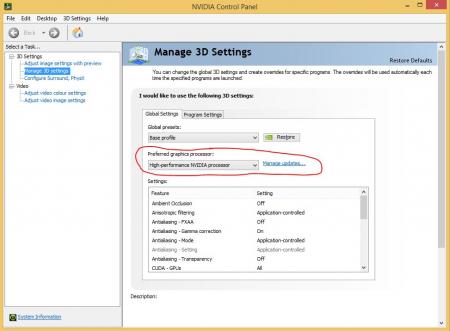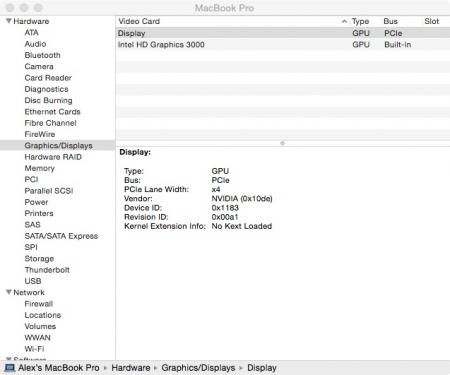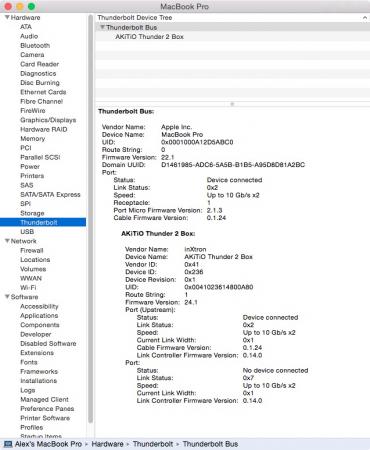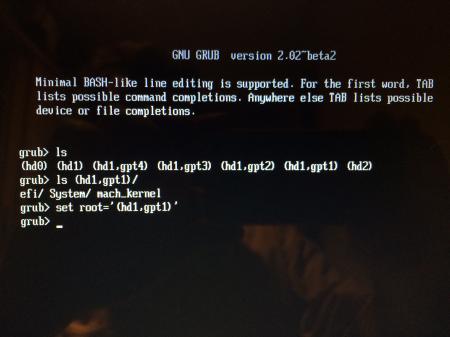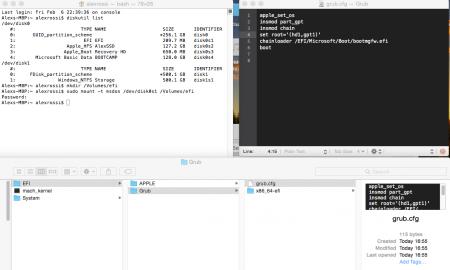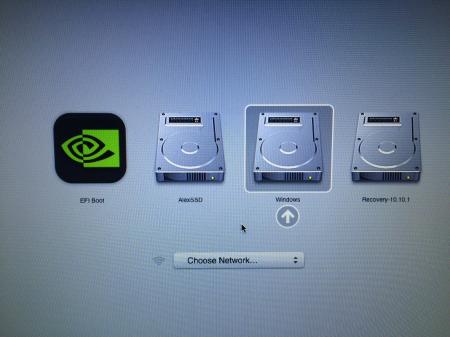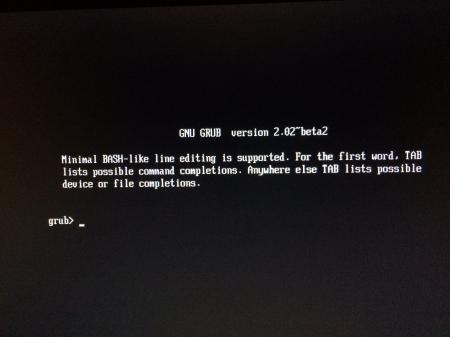Ramses82
Registered User-
Posts
6 -
Joined
-
Last visited
About Ramses82
- Birthday 05/03/1982
Ramses82's Achievements

Curious Beginner (1/7)
12
Reputation
-
US$189 AKiTiO Thunder2 PCIe Box (16Gbps-TB2)
Ramses82 replied to Tech Inferno Fan's topic in Enclosures and Adapters
That worked perfectly, I tried to do 3dMark with an external 1080 monitor and got just above 10000, done it with the internal and got just above 9000 (the internal is just 1200x800 so it's easier to handle) I'll try to put a switch on that, I would be fine with switching it every time I turn on the computer, as soon as the trick works and it doesn't compromise the hardware. Another thing that I was thinking about doing is taking another +12V and GND from a molex of the PSU and provide it straight to that pin as well on top of the already powered riser... that should bypass any diode or other circuits that may restrict the current capacity down to that part of the board... I'll see what I can do, if just the switch trick works I'll stick only to tha Thanks for this, it must be it... I am quite happy at the end that the thing works at least on Win, I do play games only on that at the end... but I'll give it another go when I've completed the Windows configuration Thanks!!!! -
US$189 AKiTiO Thunder2 PCIe Box (16Gbps-TB2)
Ramses82 replied to Tech Inferno Fan's topic in Enclosures and Adapters
Good call!!! "quit" didn't work, but "exit" did. Same as before, I have to leave the yelloe/black Akitio cable unplugged and plug it back just when I press "ENTER" after exiting. Tried then to run windows normally, selected nvidia for all the applications by default and the hardware acceleration is working on the built-in screen! Does it mean we've got it working? I hope it is going to work, I have ordered a single double pole single throw switch, I will put together the 2 yellow and the 2 black wires and use the switch to do the "plug" trick before I ruin the contactor... in theory the 2 yellow and the 2 black wires are the same in parallel, they both measure 12V when powered and I tried when unpowered to check for continuity between the 2 yellow and between the 2 black and the multimeter says there is continuity... fingers crossed. Here is the configuration on the nvidia settings Il'll try that as well, let see how it goes otherwise I'll post there... at the moment it seems the switch is the only solution but who knows... I tried this as well, good shot about the pkg... I didn't install the right driver before, that for sure! I can get Yosemite to see there is an Nvidia card now, no need to do yello/black cable pull on macos, as before. BUt still from the Nvidia settings the option to select that card is greyed out... I can't chose it. Like it really doesn't see the card. I tried to connect the monitor on the DVI and HDMI, but it didn't change the situation. -
US$189 AKiTiO Thunder2 PCIe Box (16Gbps-TB2)
Ramses82 replied to Tech Inferno Fan's topic in Enclosures and Adapters
Yes, tried it without the molex on the riser and even with the molex connected to the riser. Both cases same result: when trying to start windows it freezes. In this case I didn't try the unplug-plug yellow/black cable as it could be messy I think being the barrel on that board Good idea, I tried this as well just now. Bad news is it didn't fix the issue It still freezes This is the cable I made You are right, that worked already: the first time I tried the trick (I start windows with the yellow/black cable removed on the Akitio and I connect it back just right when I click on the icon to start it) the GTX660Ti was recognized and I was able to install the drivers. No every time I do hat unplug-plug trick everything works perfectly. I got the driver installed, I even played a game a little bit to try, did a 3D Mark... Only by doing that trick though, otherwise... freezes. And on top of that, the Optimus also doesn't work (Grub always presents the console instead of starting Windows as it should) The OS X fixes didn't work... they are still there (driver CUDA installed and the 3 files modified to support it), but Yosemite doesn't see the card. The difference with Windows though is that I don't need to do any trick, I can leave the Akitio powered and plugged on startup and OSX starts without any problem. THough it doesn't see the GTX660Ti on OSX, it does see the Akitio correctly, here is from the system info - - - Updated - - - And if that could add some interest on this, reading back in the old posts I found someone else having the same problem! Here it is http://forum.techinferno.com/enclosures-adapters/7205-us$200-akitio-thunder2-pcie-box-16gbps-tb2-51.html Didn't say how they sorted it out though... -
US$189 AKiTiO Thunder2 PCIe Box (16Gbps-TB2)
Ramses82 replied to Tech Inferno Fan's topic in Enclosures and Adapters
I must have hit all the bad combinations... I am hoping with some help here I can get it sorted, even without Optimus at least that it works without haing to pug a connector every time... Tried again that... no success this is the configuration I have on GRUB when I start the system and I select "EFI Boot" And this is how I configure the grub.cfg inside the EFI partition Well, I think the computer literally "freezes". Nothing is shown on the monitor(s), the internal one just switches OFF and nothing happens. When I start Windows without the Thunderbolt connected or when I do the trick with the "yellow/black" cable, the windows logo appears and I didn't put any password so it goes straight on the desktop without pressing any button. My doubt here I think is that there must be a problem with the power is the "yellow/black" does the trick... I am tempted to buy a new pCIe X16 riser with molex, but I am almost sure it won't change anything. But probably someone here has some suggestions on this as well? As said before, I would be still happy if I could use it at least with an external monitor... otherwise I sell everything and buy a desktop -
US$189 AKiTiO Thunder2 PCIe Box (16Gbps-TB2)
Ramses82 replied to Tech Inferno Fan's topic in Enclosures and Adapters
Hi Dschijn, if I try to boot from "EFI Boot" it goes straight into the Grub 2 console (as in picture). I tried the procedure on the guide to declare the EFI partition on GRUB, but it still just goes on the console instead of starting Windows... -
US$189 AKiTiO Thunder2 PCIe Box (16Gbps-TB2)
Ramses82 replied to Tech Inferno Fan's topic in Enclosures and Adapters
Hi all! first of all thanks for the posts and the articles in this forum, they have been EXTREMELY helpful so far! I am trying my first experience with an eGpu. I've followed the guide here My setup is: - Macbook Pro 2011 13", i7, HD3000 - OS Yosemite - Windows 8.1 - Akitio Thunder2 - Asus GTX660Ti - EVGA 500W PSU - pCIe X16 riser with molex - Start option (jumper) for the PSU to start as soon as switched from the back switch - Thunderbolt cable provided with Akitio - DVI cable to external Benq monitor I am using only the EVGA PSU and powering the Akitio through the molex I have installed all the hardware following the guide. Nothing connected to the Macbook so far. I have made a clean installation of Windows 8.1 from the DVD using the superdrive and Boot Camp. Boot Camp did the hard drive partition and started the installation. I have installed the Boot Camp tools/drivers. I have then switched OFF my macbook Connected the Thunderbolt to it and powered the EVGA PSU: The green light of the Akitio is ON, the GTX660Ti fans start to run, low speed. I switch ON the MacBook pressing the Option button, when the macbook is ON, the blue led on the Akitio switches ON as well Select my BOOTCAMP partition to start The external monitor stays OFF, but also the internal switches OFF. The computer seems frozen, doesn't go anywhere and it doesn't respond to anything. I have to switch it OFF by holding the power button for 5 seconds A picture of the hardware setup I try then to leave the Thunderbolt disconnected and connect it only when the Windows OS is going to start Windows starts but the GPU is not recognized. Same happens if I power the EVGA PSU only when Windows is going to start with the Thunderbolt already connected. I've looked on the internet and found someone doing this: starting the computer with the EVGA PSU ON and the Thunderbolt connected, but the 4 wires (2 yellow and 2 black) cable on the Akitio connecting the Thunderbolt board with the pCIe board disconnected. A picture of the cable: When starting the computer with the cable disconnected the fans of the GTX660Ti run at full speed. In a very rapid way, I click on the BOOTCAMP icon to start Windows and at the same time connect the 4 wires yellow/black cable back where it should be. When the cable is connected, the fans slow down to normal speed. Magically Windows starts and my GPU is recognized, I can install the drivers, the external monitor works. Even after installing the drivers etc, everything written before doesn't change, the only way it works is by the "4 wires cable" trick on startup, otherwise it either freezes or starts without GTX660Ti. I tried also to continue the project by installing the Optimus procedure HERE, to see if it was going to do any good and resolving the above. I get the EFI NVIDIA icon on startup, all good. I click on the EFI Boot to start, I get the console No matter if I do the procedure ("ls" etc etc) to declare the EFI partition, every time I try to start from EFI Boot it opens the console I try again booting from Windows, conditions are still the same as above: it starts if nothing connected, but doesn't recognize the GTX660Ti, it works if you do the "4 wires cable" trick and it doesn't start at all if you try starting with everything powered and connected. By the way, if I start my computer in MacOS, on "About" I can see the Akitio connected, but not the GTX660Ti. I tried also the guide to make it work on MacOS, but it didn't help. So I would focus on Windows, don't need the GTX660Ti on MacOS anyway. This is all I've done so far (sorry for the long description... but it could help avoiding many posts to explain) Any help guys to make it work in a decent way and maybe also eventually get Optimus to work? Cheers Alex