
eleven
-
Posts
33 -
Joined
-
Last visited
Content Type
Profiles
Forums
Downloads
Posts posted by eleven
-
-
@kblack21 which PSU did you have? It seems like that is a common theme amidst malfunctioning eGPUs. I have a 750W but I have been looking for an excuse to switch to a modular PSU so I could put everything is a more compact case.
I've never had any stuttering problems due to keeping the GPU on longer. The only time I see artifacts is when I'm trying to overclock the card
-
On 3/4/2016 at 7:20 PM, kblack21 said:
@valix2fr I saw your issue and it seems similar to mine. I've traded in 2 gpu's and 2 psu's (Though I don't regret getting the evga 500 PSU to replace my Corsair, it is so much better) but I still kept getting no device detected. So I Bit the bullet and got another Akitio, and that solved my problem.
Still i'm kind of inquisitive and didn't see what was wrong with my original Akitio, so I by chance tried pulling the board out the enclosure. What I found was that the chip with the thunderbolt ports was a little loose from the chip with the PCI E slot (Posibly from when I altered the box for my Titan), so I disconnected them and reconnected them. Then I tried the old Akitio again for kicks, and it worked perfectly
 .
.
So i'm not sure if you messed with your Akitio, but it's worth giving this a shot.
Oh man, this is what I'm going through right now! I've had problems the last few weeks where after I turn on my eGPU it will throttle high then get quiet again. No biggie, but more recently when I have my eGPU connected I will get random kernel panics. It didn't happen frequently enough for me to really be too bothered by it until the other day where it disconnected entirely. I checked all the cables and the fans on the GPU still ran if I hot plugged in the eGPU after startup but it did not register the actual GPU itself. I was considering warrantying my GPU thinking that had to be the problem or getting my Mac checked out.... I'll try this tonight!
-
Just ran the script (version 0.9.3) using [-skipdrivers] then restart and it works again
 . Thanks again!
. Thanks again!-
 1
1
-
-
Actually I have never used Nvidia's update prompt for installation. In this situation you have two options; (1) run with [-skipdriver] + restart or (2) [-uninstall] + uninstall Nvidia web driver + restart + run without parameter + restart.
If you had version <= 0.9.4 earlier, reinstalling OS X without erase is ok. The future versions won't require reinstalling OS X. Parameter [-uninstall] is enough.
Alright thanks! I'll give it a try when I get home tonight and let you know how it goes. I'm assuming that it is due to the Nvidia update because I haven't updated anything else that comes to mind that should affect it. I guess I'll avoid the prompt in the future.
-
 1
1
-
-
Hey, I dunno if anyone can comment on this, but the other day I was prompted for was an update for the Nvidia graphics drivers (on OS X) and after updating my external monitor or GPU is no longer detected. Could I simply run the script again or would there be some dire repercussions from that? Otherwise would the -uninstall then re-run the script be better?
Now that there is 0.9.5 out reinstalling OSX 10.10 is necessary; but does that mean like a complete wipe then backup restore?
Thanks!
-
I have a question.. After I run the script, the displays tab in "about this mac" shows my gtx960 for both the internal display and external. How come it's different from yours? Running 10.10.4 as well.
Also, is there any way to disable the internal display so that only the external display is working? If I mess with any display settings, I think it switches back to the iGPU.
edit. i have a 2014 rMBP 13". And the egpu is currently working.
So I took a look running a few games on the OSX side and found that unless I make my external monitor my "main monitor" it will be opening them on the internal screen running with the Intel Iris Pro. As soon as I set my external monitor to the main monitor in the displays tab "about this mac" it now has both monitors coming up as my gtx970. Unfortunately, mine does not revert back to the iGPU when I adjust settings, so I can't really comment on that :/. If you are simply trying to "turn off" the internal screen all you have to do is turn your brightness to 0 and your internal screen is off.
-
I have a question.. After I run the script, the displays tab in "about this mac" shows my gtx960 for both the internal display and external. How come it's different from yours? Running 10.10.4 as well.
Also, is there any way to disable the internal display so that only the external display is working? If I mess with any display settings, I think it switches back to the iGPU.
edit. i have a 2014 rMBP 13". And the egpu is currently working.
For me I just assumed that was supposed to happen? Your internal screen would be running using Intel Iris Pro and then the external monitor would be entirely by the eGPU so as to not be losing performance due to what is going on, on your internal screen.
At least, that I assumed to be happening and what happens when I am on Windows 8.1. I didn't do any benchmarks yesterday so I couldn't say for sure if running anything will it to revert to the iGPU.
-
-
@eleven: The first riser is PCI not PCIe, caution!
2nd and 3rd seem fine. I got this one: Delock 41788 (seems to be only available in europe).
Cool thanks! Also, I've started into looking at running the eGPU in OSX. In your guide it appears you had it working at some point but after several boots it no longer ran(?). Did you ever resolve that problem?
-
I just had a question about the 90 degree riser. I unfortunately bought the wrong PCI-E riser being that it angles to the left (out of the case) instead of right (into the case). I thought I had ordered the right one but I guess I got spatially confused. Now that I am looking for a riser that angles to the right I've found that they are far less common. I have found three different ones but they differ by $50 dollars and I am unsure if they are the same or not. I was hoping if you (or anyone else) could confirm before I end up ordering another one that doesn't work.
Leftward Left Angle PCI Riser Card Connector Adapter: Amazon.ca: Electronics
http://www.amazon.ca/gp/product/B001PNGEBK/ref=ox_sc_act_title_1?ie=UTF8&psc=1&smid=A3KZFHPRUM5A3U
The second one I have seen people post using but it is the most expensive ~50USD; the first and the third ones appear cheaper (both build and price) but I would probably order one of them so as long as they work.
Thanks!
-
Ahhhhh okay thanks!
- - - Updated - - -
AKiTiO AC adapter provided 60W. Slot requires 75W. Initially is was suggested to use a powered riser however that introduces additional issues with signal degradation. Latest suggestion is to use the slot directly and supply ATX power via a molex-to-barrel adapter. If there are power instability issues then there is a mod to cellophane tape 6 pins of the AKiTiO board AND solder two lines to provide 12V directly to the slot from the barrel adapter. See http://forum.techinferno.com/enclosures-adapters/7205-us%24189-akitio-thunder2-pcie-box-16gbps-tb2-98.html#post122901 and http://forum.techinferno.com/enclosures-adapters/8317-%5Bguide%5D-making-molex-barrel-adapter.html .Ahhhhh okay thanks, I didn't realize that. I was still under the impression that the powered riser was still the best way to go. With regards to the signal degradation it is just the powered molex riser which degrades overtime? So with what I have currently, that would mean I would eventually have to replace the powered riser? Does this also affect the integrity of the PCie board as well?
-
It should work in Windows, depending on what you are using it may or may not work in OSX. I have a running eGPU connected to my MPB using Akitio and they appear to be similar. Akitio will work in bootcamp, they don't support GPU's meaning that they won't help you implement a eGPU if you were to ask them for help about it. Check out this for more info on the Akitio:
Akitio is probably the cheapest option because you really just need the thunderbolt2 to pcie x16 board inside of it; however, you can run with a smaller GPU so as long as it fits inside the chasis and is low on power consumption. <strike>The powered riser is needed because the Akitio itself only supplies 75W when connected. Instead you use a powered riser w/ molex, this will connect to the pcie x16 end to your GPU which also connects to a PSU (via molex) and you power it by that means instead of relying on the Akitio power supply.</strike>
@Tech Inferno Fan Is what I said in my last post entirely off? (Looking back at the Akitio forum I guess it is 25W as opposed to 75W) But from my understanding is that if you want to power a full length GPU that draws more power than the Akitio can handle, you need to have a powered riser OR solder a 12V/GND power supply to the pcie board?
-
Ah thanks. However will it work under Windows? Having a look at the Akitio's product page, it says it doesn't work in Boot Camp. Also it says it doesn't support GPUs, which I assume is why we need a power supply and a riser?
It should work in Windows, depending on what you are using it may or may not work in OSX. I have a running eGPU connected to my MPB using Akitio and they appear to be similar. Akitio will work in bootcamp, they don't support GPU's meaning that they won't help you implement a eGPU if you were to ask them for help about it. Check out this for more info on the Akitio:
Akitio is probably the cheapest option because you really just need the thunderbolt2 to pcie x16 board inside of it; however, you can run with a smaller GPU so as long as it fits inside the chasis and is low on power consumption. <strike>The powered riser is needed because the Akitio itself only supplies 75W when connected. Instead you use a powered riser w/ molex, this will connect to the pcie x16 end to your GPU which also connects to a PSU (via molex) and you power it by that means instead of relying on the Akitio power supply.</strike>
-
Hi all,
I'm interested in knowing if it's possible now to use an external GPU to power an external (Thunderbolt/HDMI/DP) display on the latest Mac Mini, and if that solution works in Windows?
I've heard about ViDock which looks good as it fits full size graphics cards, even though it can't connect natively via Thunderbolt... I've read about other solutions from Sonnet, etc., which have Thunderbolt support, but they seem only to fit half sized cards.
Would appreciate any info on this topic!
Cheers
Mac Mini features thunderbolt 2 and from what I've seen you can do the same thing with the Mac Mini as many people are implementing here with their Macbook Pros/Airs. The ViDock has it's own limitations which makes it less desirable compared to the other options but Sonnet can feature full length GPUs depending on what expansion chassis you go with. The Akitio Thunderbolt 2 is a popular choice just because it is relatively cheap and you can attach a full length GPU so as long as you have a powered riser and PSU to attach it to.
This has a guy using his 2012 Mac Mini with a Sonnet III-D to power a GTX780TI.
-
Yeah I was looking at undervolting the CPU for reasons you mentioned in your guide. Do you typically overvolt your GPU?
-
I can't OC very high as well. Some easy improvements are +50MHz core +100MHz memory clock speed. Also push the power limit to the max!
I also noticed that you undervolt your CPU to get some performance gains as well. When you are running games do you always have a pre-set for -75mV? From what I've read undervolting can't really damage your CPU unless you undervolt it so much that you don't have enough power going to your CPU for it to run, then it will just shut off (?).
-
Also, will you get lower clock speeds on the eGPU compared to desktop GPUs? I tried OC'ing a bit and used two internet references to find the maximum I could OC my card but I get artifacts when I'm running 3DMark Firestrike and I haven't reached the same core clock/ memory they did. The hottest the GPU gets is 61 degrees.
-
-
Thanks @Dschijn, I hadn't looked far enough ahead to realize what I needed to get everything in the enclosure. I'm sure I had read the 90 degree riser but I had no idea why until I realized the powered molex riser would not bend enough to fit. For now I have the GPU sitting on its back inside the case and the PCI-e board is attached outside of the case. But I have been running some benchmarks and I don't know if mine seem a bit low for a 970.... In your old guide did you already overclock when you ran your benchmarks?
For 3DMark Firestrike I only got a 8514.

For Unigine Heaven 4.0:
And if ASIC scores mean anything (probably not) I have a 68.8%.
-
Hey so I ended up going with a MSI 970 just because there is a local store that sells them nearby and if I did have any problems with coil whine I could go return it to them directly. Anyway, it all works (thankfully) and I am putting it inside of the Cooler Master Elite 130 enclosure, and just realized I need a PCI-E 90 degree adapter. I've already ordered one but was wondering if there were any other adjustments/ parts needed to fit the GPU inside the case? I've seen some people put plastic bases on the bottom interior of the case for whatever reason and was wondering if you (or anyone else) did the same?
Thanks!
-
What? ^^
Fans can easily get the power from a simple molex (4-Pin) connectors. The amount of required 6/8-Pin PCIe connectors depends on your GPU… you should know how many connectors yor card has/needs.
A splitter of one 6-Pin to two 8-Pin is nonsense, Sorry. guess it is 2x6-Pin to 1x8-Pin?!
Wops, yes it is 2x6 pin to 1x8pin. I thought you meant that I needed to use the 6-pin PCIe to power the fans for the Cooler Master Elite 130.
1. Can you make sure if it is a) from the GPU or from the PSU
from the PSU2. If you want to switch to another brand you have to contact NCIX.com. If you want to keep the EVGA you should go with a RMA directly at the EVGA homepage.
A big german website tested 5 GTX 960s and the EVGA GeForce GTX 960 Super Superclocked was the 2nd quietest card. No clue what the review linked from nando measured… :/
1. Yes I am 100% sure it is from the GPU just because everything is so spread out. Right now, I have my PSU sitting on a stand next to the desk and my GPU on my desk it is very clear that the noise is from the GPU and not the PSU.
2. Seriously...?! Now I'm wondering if I just have have a card with loose capacitors... could you link the website to the german comparison? I can see how well google translate works. The website linked by Nando said:
"In idle, the fans on all six cards are at a standstill. Seeing as we can't register coil-whine, we note the lowest possible value our professional sound meter can measure: 17 dB(A). Under load the MSI card is clearly the quietest of them all: we measure an average of 27,5 dB(A) which is virtually inaudible. The Gigabyte card is about as silent though, at 30.4 dB(A). ASUS trails and procudes 36.5 dB(A), followed by the Zotac and Inno3D cards which produce slightly more noise. The EVGA card is the only noisy card with 53.8 dB(A) at 10 centimeters, which is too much for a GTX 960 in our opinion."
They say they "can't register coil whine", and I don't know if they mean below a certain decibel that they cannot register coil whine OR that their equipment cannot pick up the frequency of coil whine at all meaning that they are measuring the sound made by the fans.
If the german website mentions that they can test coil whine, I might have better luck going with a RMA with EVGA as opposed to NCIX.
-
The Elite 130 is good, but I wanted to go better and quieter. The Elite 130 provides enough cooling and the card didn't overheat. I switched to the RVZ01 because of the smaller footprint & better direct cooling of the GPU.
450W should be fine, but you need to make sure that the PSU has enough 6/8-Pin PCIe power connectors. Additionally you might check if the PSU can provide enough Amps on the 12V rail to support your card. But the new GTX 9X0 cards don't need so much power.
Do you recall how many 6/8-pin PCIe power connectors you needed for the fans? My PSU only has one 6-pin PCIe then the GTX960 card came with a 6 to 8 pin cable adaptor that splits the 6 into two 8s.
Because the internal display will be powered by the Intel GPU, all eGPU performance can be routed to the external display directly connected to the eGPU.In my setup I am using (in Windows 8.1) my external display as the main display and the MBPr display is just extending the screen. By that gaming is done on the external display and the internal display is used to monitor my GPU and CPU with Intel XTU and MSI Afterburner. With the Bootcamp drivers installed I can reduce the internal screens brightness to 0% (it turns black).
There is no major performance difference with using the setup this way.
Ahhh okay that makes sense. I had read around on some forum where someone said that the internal GPU was disabled but I thought that sounded odd especially when you are booting up your CPU running the internal GPU first.
Currently I am not aware of Coil whine problems of the GTX 960 series. I had so many RMAs because it is a big problem of the GTX 970 series. EVGA released an improved GTX 970 FTW, the GTX 970 FTW+ with a better power management and less coil whine.You should also know that almost every card has coil whine! But GTX 9X0 cards are audible especially with high FPS. How many FPS you get in games? Most display are 60Hz displays and more than 60FPS are useless on that screens. So a framerate limit of 60FPS will reduce the load, temp and noise of your card. In general the coil whine gets louder and a higher pitch at high FPS (like in game menus with FPS beyond 200+ FPS).
EVGA is offering a good service and they might help you.
SFX PSUs aren't better, because the manufacturers have limited space inside a SFX case. ATX PSUs are the best way to you, but cheap PSUs might be more sensitive to coil whine.
From listening to it yesterday it is quite bad. I know that all cards have some coil whine but I think even if I enclosed my eGPU and put it under my desk I would still hear the whining. It actually might be as bad as the video I linked. I was trying this on Witcher 2 and it would be the most noticeable once you got into the game, although in the game menu at ~130-140 it was still there (just less annoying). On high settings ~50-60 fps it was bad and V-sync was on. Turning off V-sync makes the whine way, way worse. I have the benq xl2411z monitor and I can get 144hz refresh rates with the monitor which is nice but is probably contributing to the coil whine. I am going to try to RMA the card and switch it for a Gigabyte GTX960 G1 that Nando4 pointed out, as it is supposed to be one of the quieter 960 GPUs. I just hope that I can RMA my card from NCIX.com because it has been almost a month since I ordered the card because I was waiting for other components to come in before I realized this.
-
EVGA GTX960 was tested against MSI/ASUS/Gigabyte amongst others at Nvidia GeForce GTX 960 review: ASUS, EVGA, Gigabyte, Inno3D, MSI and Zotac put to the test - Cooling, noiseproduction and power consumption | Hardware.Info United Kingdom . It was the noisiest! The quiestest being the MSI and Gigabyte Gaming GTX960 cards.
Oh man! Well that is super disappointing... I keep reopening intensive games to determine whether or not I can stand the coil whine... I don't think I can.... my initial reason for going with EVGA is because it has worked in other cases of eGPUs, specifically squink's post mentions how EVGA is good because it will work with optimus out of the box. If I were to go with a Gigabyte Gaming GTX960 card, would there be any downsides aside from having to manually download Optimus for the internal MBP display?
-
Gigabyte GTX960 (Windforce and Gaming) lowestl noise amongst the GTX960. They both using a 6-phase design. REF: Noise Level And Frequency Analysis - Nvidia GeForce GTX 960: Maxwell In The Middle .
Hey Nando4, I had seen that link yesterday but I wasn't sure what to make of it because there is no EVGA GTX960 card being tested for noise (unless one of the cards is synonymous to it). So I wouldn't be sure if I exchanged my current GPU for the Gigabyte GTX960 that I would necessarily be getting less/more/negligible coil whine.


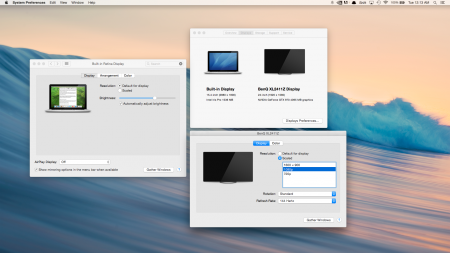
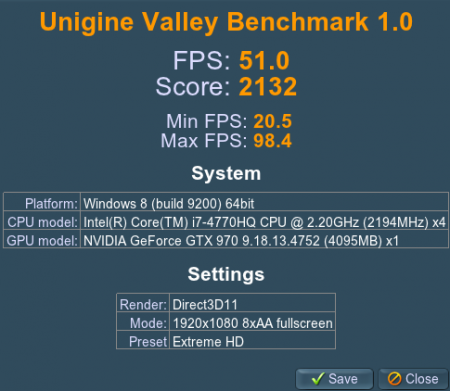
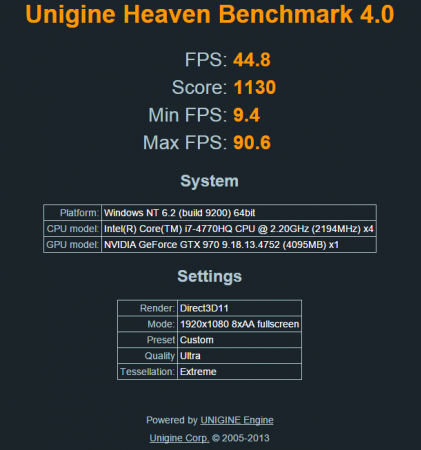
DIY eGPU Macbook experiences
in Apple eGPU discussion
Posted · Edited by eleven
grammar
@kblack21 I have the EVGA 750W G2 (http://www.evga.com/Products/Product.aspx?pn=220-G2-0750-XR), which is probably overkill. I initially had an old 500W Corsair from my old desktop but I decided I was going to get a GTX 970 (MSI more specifically) and figured I wouldn't risk it even though some people said 500W should be okay.
 ).
).
 .
.
I had bought the PSU first locally at a final clearance sale, then realized that many cases that were more compact required a modular PSU. So in the end, I ended up getting a bulky case but every now and try and formulate reasons why I should 'upgrade'.
Also, I just pulled out the akitio board and reconnected it and voila(!) the GPU is recognized once again! I could see how it could have gotten pulled slightly out as the circuitboard in my case is not held down firmly (probably another reason for me to go modular
Anyways thanks! You've saved me the time and stress of replacing 'x' number of GPUs, PSUs and potentially CPUs