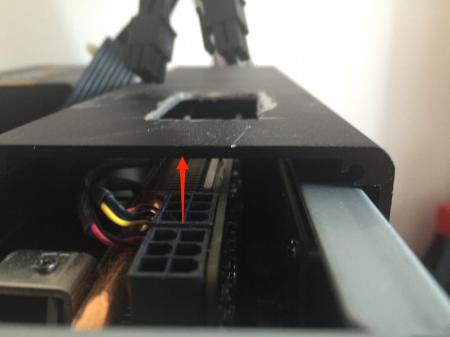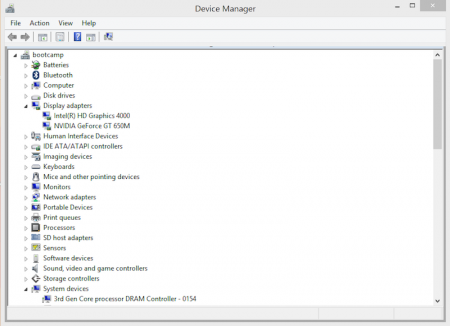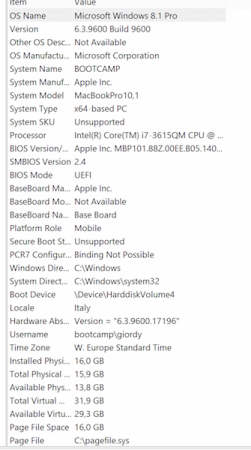giordy
Registered User-
Posts
12 -
Joined
-
Last visited
Content Type
Profiles
Forums
Downloads
Everything posted by giordy
-
corrected!
-
OSX 10.10.2 Nvidia Web Driver Not working
giordy replied to rossfrederick's topic in Apple eGPU discussion
I made a new package for build 14C1510 https://dl.dropboxusercontent.com/u/422147/WebDriver-343.02.02f02-mod.pkg -
Nevermind, I cannot seem to get Mac to consistently boot windows with the internal screen. After i start the mac with alt pressed, i get the boot selection on the internal screen but when I choose windows the internal screen freezes and everything gets directed to the external one (which is connected to the eGPU), but when that happens egpu setup hangs during initialization. Then after some fiddling around it would magically boot with the internal one. Does anyone here have a clue on how to consistently boot with the internal screen? thanks, Giordy
-
I haven't tested it fully, but I believe i got it to work by doing this: boot with eGPU disconnected. wait for internal boot selection (with alt pressed) connecte eGPU and WAIT FOR 2-3 MINUTES (i was only waiting a few seconds) boot windows and select setup 1.20. this way I was able to get it to boot by using the internal screen and the external only comes up after windows has booted.
-
OSX 10.10.2 Nvidia Web Driver Not working
giordy replied to rossfrederick's topic in Apple eGPU discussion
official update http://us.download.nvidia.com/Mac/Quadro_Certified/343.02.02f01/WebDriver-343.02.02f01.pkg my attempt at modding the driver https://dl.dropboxusercontent.com/u/422147/WebDriver-343.02.02f01-mod.pkg I don't have my eGPU handy so I won't be able to test it...i also believe that after the install the kext will need to be re-modified. -
Quick update: It looks like my macbook pro does not fully support UEFI (the fact that the sound card didn't work was a clue) so I reinstalled windows without UEFI, configured eGPU DIY Setup 1.20 following these instructions (http://forum.techinferno.com/implementation-guides/8006-%5Bguide%5D-2012-15-macbook-pro-gtx750ti%4010gbps-tb1-akitio-thunder2-win8-1-bios.html) and then everything started working properly! Kudos to @Tech Inferno Fan for sending me the software so quickly! The only issue that I have so far is that sometimes, when I boot windows with the eGPU attached, it would start on the external screen (the rift in my case) and it won't let me initialize the eGPU. If i start unplugged and connect it when windows boot then DYI Setup won't recognize it.
-
Ciao Gianni, In addition to modifying the kext files I had to do the following: 1) run "sudo kextcache -system-caches" to rebuild the kext cache 2) run "sudo nvram boot-args="kext-dev-mode=1 nvda_drv=1" to add the nvda switch which tells the system to use the NVIDIA web driver 3) after installing the web drivers, I had to switch the graphic driver to NVIDIA WEB Driver in the driver manager preferences Good Luck!
-
Hello guys, new user here! I stumbled upon your forum a while ago while trying to find a way to upgrade my retina macbook pro graphics card in order to be able to run my Oculus Rift DK2 at a decent frame rate. After reading your guides I went ahead and bought the following: 1) Akitio Box 2) Corsair RM450 power supply 3) Zotac GTX970 (outer shell removed) I also put together a Molex -> barrel adapter to power everything up, next mod I'm going to do is to dremel out a hole for the epci connectors so that I can close the box up. After modifying the kext files, changing the boot parameters and downloading the Nvidia drivers I was able to get the card recognized under Yosemite but I'm the initial benchmarks that i ran with xbench with the rift attached don't show much improvement. EDIT: I tried a couple of tests with GPUTest and it did go up about 300%...tuscany demo and titans of space now run perfectly at 75fps (they were stuttering badly with the GT650M, so on the Mac side I'm a happy camper!! I'm not really interested in running it under Yosemite because performance of the Rift under Mac kind of suck so I have been trying to get Win8.1 to recognize the card, but so far no luck. Right now I have Win8.1 installed on a USB3 SDD that is configured with UEFI, I also installed refind and set it up as this implementation guide suggests (http://forum.techinferno.com/implementation-guides/2367-%5Bguide%5D-2012-15-macbook-pro-retina-gtx560ti%408gbps-tb1-th05-win8-1-a.html) but whenever I boot with the eGPU connected it either never finishes booting (black screen) or restarts. If I boot into windows without the eGPU attached i see both HD4000 and GT650 recognized but I think the system is always using the GT650...any ideas on how to get this to run properly? Any help is appreciated! I'm considering reinstalling windows in bios mode and use egpu setup , but i am afraid that if I do that I won't be able to boot the external SDD and will have to create a proper bootcamp partition Here are some pics of the rig and what I see under Windows. Thanks, Giordy