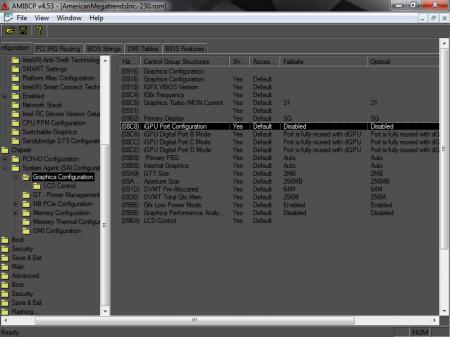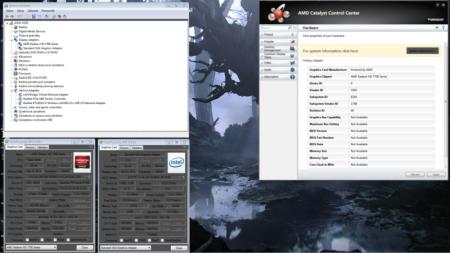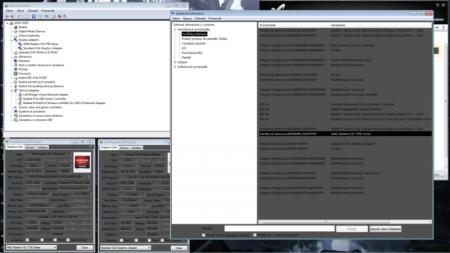Rustyman22
Registered User-
Posts
4 -
Joined
-
Last visited
Rustyman22's Achievements

Curious Beginner (1/7)
10
Reputation
-
I do not want to use notebook Internal LCD... too small screen size compared to external 22" Monitor i have Yes the Nvidia 635M is optimus but it does not matter because after Intel HD 4000 drivers are installed the RAM bug with OpenGL rendering start to happening on any GPU... It looks like iGPU is hosting all additional GPUs (Intel what have you done...) With win default driver on Intel HD 4000 == Standart VGA Graphics Adapter the bug is not happening but no other GPU is working... (dGPU, eGPU) I have none conflicts with eGPU... It is running even without any need to use DIY eGPU Setup 1.3 but if the iGPU is Standart VGA Graphics Adapter then none of GPU (dGPU, eGPU) work even with the PCI compaction made with DIY eGPU Setup 1.3... If there is some way to run eGPU without that cr** intel drivers i will be happy as this bug is rendering the notebook unusable for any 3d programs that use OpenGL... I can make video of that bug but it is basically making simple 3d shapes are accumulating RAM until it hit 1.4+GB and then app freeze and stop responding.
-
Hi First sorry for long reply I was considering Win8.1 but The Notebook came with Linux Mint installed and i have no spare buget to uprade the win7 (from older AMD Notebook) to Win8.1 Yes Please!! I want to Disable that IntelC*** GPU... I find small utility to backup the bios from this Asus Intel/Nvidia Notebook. Bad thing is that the Bios is (AMI) Aptio 2012 Bios... I find out that it has iGPU port configuration "Disabled" in Failsafe and Optimal bars see image... Others are set to AUTO and primary display has SG (Switchable Graphics)... Will changing this value "iGPU port configuration" to enable solve the iGPU enable/disable switch in DIY E-GPU Setup 1.3?
-
Hi all I got little problem here so i really hope someone here can help me with solution First i migrate from full AMD notebook to Intel+Nvidia. E-gpu adapter is working without any setup or issues. Simple Specs CPU: i7 3610QM RAM: 8GB DDR3 Chipset: Ivy Bridge (rev09) + SB HM76 (rev04) Adapter for eGPU: PE4C V2.1 + PM100C(mPCI-e) iGPU: Intel HD 4000 dGPU: Nvidia GF 635M GT eGPU Saphire HD 7700 (AMD) PSU: Unbranded 400W OS:Win7 x64 Now the little problem: When i use default windows driver on Intel HD 4000 iGPU (then recognized as Standart VGA Graphics Adapter) after Win7 restart the eGPU stop working... When i disable Intel HD 4000 iGPU after Win7 restart the eGPU stop working... I follow instructions on DIY eGPU Setup 1.30 do the PCI compaction with and without dGPU but after win boot Egpu is still not working... Trying to Disable iGPU in DIY eGPU Setup 1.30 give me "Unable to disable iGPU on series 6+" With Intel drivers installed for Intel HD 4000 the eGPU working without any DIY eGPU Setup 1.30 configuration but have bug with RAM leak using OpenGL rendering on eGPU or iGPU In Device manager with disabled Intel HD 4000 iGPU or with default win driver the HD 7700 has no errors no yelow mark but i do not see any bus info in Catalyst and GPU-Z has many unknown atribute in info bars... System information showing me only conflict: memory 0xE0000000-0xEFFFFFFF Why i want not to use Intel drivers? I am working with 3d editors like 4dCinema and i noticed that using OpenGL rendering with intel driver installed on Intel HD 4000 iGPU is filling the Ram until app crash... No matter if i set Saphire HD 7700 in editor settings I figured out that Somehow eGPU is "hosted by iGPU" on my notebook Trying everithig with drivers but not luck. Only if i set default win7 driver to Intel HD 4000 iGPU (recognized as Standart VGA Graphics Adapter) RAM bug stops but eGPU is not working... Is somehow able to disable the iGPU in DIY eGPU Setup 1.3++ ? Thank you in advance
-
Well as for me I don't think my topic was helpful anymore. The notebook I have has (maybe) some manufacture problem... It works but still unable to toggle the pcie gen2 speed on GPP port... (that annoys me) Thanks Tech Inferno Fan for your support...