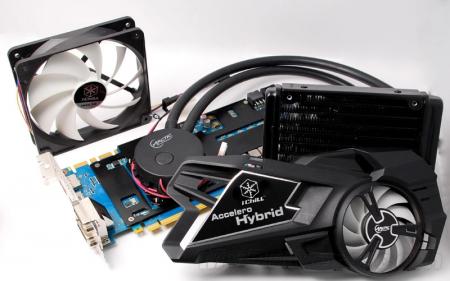-
Posts
186 -
Joined
-
Last visited
-
Days Won
17
Content Type
Profiles
Forums
Downloads
Everything posted by Conker
-
The new beta driver runs pretty well on my G73Jw No crashes so far... Also tested the 304.48BETA on my Asus MarsII machine, on one screen, this version also runs without any major problems:D With three screens(NvidiaSurround), there are significant problems:(: the taskbar displays only half, no mouse input on desktop center part (middle screen, taskbar works), files that are copied/moved to the desktop center part disappear,... Returned to driver version 301.42WHQL
- 9 replies
-
- 2
-

-
- 304.48 beta
- driver
-
(and 2 more)
Tagged with:
-
NVIDIA Geforce 304.79 BETA Changelog: Update: Download: Geforce.com BetaDrivers
- 9 replies
-
- 3
-

-
- 304.48 beta
- driver
-
(and 2 more)
Tagged with:
-
NVIDIA Geforce 301.42 WHQL Changelog: Download: Desktop / Mobile (Win7/64bit)
- 5 replies
-
- 3
-

-
- 301.42 whql
- driver
-
(and 3 more)
Tagged with:
-
Double XP-Weekend: "Be Advised, Battlefield 3 players - This weekend we'll be doubling every experience point that you earn on the Battlefield ranked servers. Every kill, assist, revive - you name it, it's doubled. At the conclusion of each match the bonus XP will be reflected as "Additional Points". Double XP will be accrued across all ranked servers and matches. See you on the Battlefield." "The 2XP weekend runs from Sat,May 12 at 12:01AM PST through Sunday, May 13 at 11:59PM PST" Battlefield3.com Edit: PC 2XP Weekend postponed to May 26./27., due to serious server problems.
-
Both cases are insane super towers The back is the same in both cases, as is the interior around the motherboard. Both cases offer dual psu installation. Aerocool StrikeX ST can carry more HDDs (up to 10), while the Xigmatek Elysium allows a max of 8. Installation of HDDs is probably easier on StrikeX case. Big advantage of the Xigmatek case is the fully usable front...CD/DVD drive, cardreader,...can be installed where you want them, it's even possible to install a radiator for watercooling solutions on the front. Frontside connections are almost the same: 2xUSB3.0, 2xUSB2.0, micro, audio, HDD HotSwap; Elysium has an additional eSata connector. As you can see on my setup, the installation of the cable on the back is not always possible without extensions, due to the size of super towers. I am very satisfied with my purchase of the Xigmatek Elysium. [ATTACH=CONFIG]4212[/ATTACH][ATTACH=CONFIG]4211[/ATTACH][ATTACH=CONFIG]4213[/ATTACH] [ATTACH=CONFIG]4216[/ATTACH][ATTACH=CONFIG]4214[/ATTACH][ATTACH=CONFIG]4215[/ATTACH]
-
Found a thread at overclockers forum about the same issue, this time with an ASRock motherboard. Perhaps it's an error in GPU-Z/CPU-Z. Hopefully your HD6990 cooler is coming soon, so you can test your system with a different card. I don't think the NF200 chip is broken and using an EVGA SR2 with only one CPU is also no problem. In the EVGA SR2 manual on page 37/38 is described how to disable the second CPU socket and how to disable the PCIe slots. Take a test run with a single PCIe slot (top slot, nearest to second CPU socket) enabled and the second CPU socket disabled...maybe it works P.S: Cool you've opened your own worklog for your machine keep us updated
-
Thanks for the suggestion Never seen a cooler with adjustable screw positions before This would be a faster way to realize a watercooled system because every part is available, but I'm still a big fan of a fullcover waterblock. L3Pnl milled his fullcover waterblock this week, see here on his thread over a the ROG Asus forum. Wrote him some time ago, if I could have his CAD design, he answered it's a bit difficult because his project is fully sponsered. Maybe I'll write to him again or the other solution would be to design my own waterblock... No interest to selling my beasts!!! I have to admit the design of the GTX 690 is awesome, but never reaches the ingenious design of my two MarsII. If I wouldn't suffer heat issues, my 4xGTX 580 with 1.5Gb vram are able to run every game smooth on my 6040x1200 resolution, so there's also no reason in terms of performance to change my cards. btw did you edit your project link to one of your previous posts? Haven't found your project on the EVGA forums yet.
-
I'm using my 4x2Gb G.Skill 1866Mhz Ram, since they work again after updating to R4E Bios1202. It was the R4E Extreme OC profile, that pushed the ram up to 2100Mhz. What you mean with "What are they rated at?"? Timings? 9/9/9/24; tRFC 110; CR 2T Bandwith Benchmarks? Benchmark name? ThermalThrottling of all four GPUs, because the last time I ran benchmarks, temperatures outside were below zero, so I had no thermal issues...
-
Benchmarks added on main post! Finally found some time to benchmark my system. Runs done on 3dMark11 and 3dMark Vantage, used the 3 presets Entry, Performance and Extreme on each. Nothing specially done to increase scores. Pushed my 3960X to ~5Ghz using the R4E Extreme OC Profile (High Current) and MarsII clocks raised from 782/1564/4008 to 820/1640/4200 core/shad/mem.
-
Truly a successful driver, it helps a lot with adaptive vsync and the other new stuff. It crashes from time to time, when I'm using Photoshop and VLC player together, otherwise no further problems have occured. 301.24Beta's best feature for my TripleScreenBeast is the centered taskbar.
- 4 replies
-
- 301.24 beta
- driver
-
(and 2 more)
Tagged with:
-
Main post completely rewritten, added new pics,...I'll document future updates in the main post or is there a character limit per post? @Brian, @svl7: thanks for the preparatory work for the watermark (font,...) You're right, there should be no complications. GTX 590 is like two GTX 580 Sli (of course with lower clocks) and if you add a single GTX 580 your system works on TripleSli. Same behaviour with 6990+6970 => TripleCFX 6970 Please edit the link to your build log, can't find it on EVGA forums.
-
NVIDIA Geforce 301.24 Beta Driver Changelog: Desktop: Mobile: Geforce.com Beta-Legacy Drivers
- 4 replies
-
- 2
-

-
- 301.24 beta
- driver
-
(and 2 more)
Tagged with:
-
Inno3D iChill GTX 680: Hybrid cooled GTX 680, with an expected core clock of 1.2Ghz, temperature under load at 44°C with 10% less noise than other custom coolers...nothing confirmed yet I expect the cooling is comparable to a Corsair H60 or H70, so temperatures could match. In my opinion the card has a crazy design, but the blue PCB looks like ****... source: MyDrivers.com
-
You bought one Xeon E5603 for 420$?!?! On Ebay the double CPU package costs 450$...I'm confused... Bring on your results, when you're finished your system... You're not able to run 4xHD 6990 because 2xHD 6990 is already QuadXFire. Comparing 4 cards against 2 cards with dual chip configuration is only possible on watercooling, because cooling two chips is much more difficult than one on the same PCB. Once you get your HD 6990 compare the size of it with the pictures in the main post to get an imagine about the MarsII size. 4x 3Gb Vram cards would help to get Nvidia Surround working without problems...Nvidia Inspector 1.9.5.11 has a FPS limiter so this problem does no more appear...less frames means less VRAM used... I paid CHF1500.- thats about USD1650.-...normal price for a card that's only produced 1000times...
-
As svl7 mentioned, you need two Xeon processors to beat my 3960X and I go one step further saying you need a X5600 processor. 5Ghz is no problem with the 3960X, go on Youtube hundreds of vids with clocks over 5Ghz can be found. Nice card I had one too, sold it to my colleague. It's pretty easy to overclock the card past 1Ghz, I reached 1.1Ghz core clock (forgot at which voltage). The stock fan roars like a jet , if it's going up to 100%, Arctic Accelero Twin Turbo 6990 is a nice alternative here. Absolutely correct, if he has two Xeon X5600 processors, I'll loose every CPU benchmark. @evgasr2 : When it comes to overall results, I'll blow your machine away...my graphicscores of a 1.0Ghz AMD HD 6990 were lower than one Asus MarsII at stock, no matter if Vantage or 3dMark11. You own a EVGA SR2, but you can't afford two processors...tell me the idea behind it... MarsII: 2xGTX 580 Sli (yes it's two 580 cores in sli, like having two cards in the system) Weight: 1.5kg per card Power: 3x8pin Powercosumption: possibly up to 900W More specs: Asus MarsII Write your progress in a new thread, so we don't mess up with different machines.
-
Build Update: Tried to solve heat issues using my old ramcooling fans. Temperature dropped by 15°C , now I'm able to play with 820/1640/4200 core/shader/[email protected]. Then the cards hottest temps are between 80-90°C, it really depends how much voltage I set...I'll do further testing and improving in the next days, so that I'll finally be able to run some benchmarks and post results... (Pictures moved to main post)
-
My 1866Mhz G.Skill RipjawsX are working again Quad-Channel is back I gave a last try before sending them back, updated my R4E bios to the latest 1202 version. Installed all four ram sticks and started the machine and success. Seems to be a bios issue up to the 1005 bios, that I had installed before.
-
Added the TweakGuide from Geforce.com It contains some nice comparison screenshots, what the individual settings (texture, graphics quality,...) change in the game and diagrams showing the performance costs in different resolutions.
-
Good decision 16 player server sounds reasonable, especially for the new Close Quarters maps in June.
-
Next BF3 Patch: (Release: around 27.03.2012)
-
Added Links for the Geforce 296.17 Driver for Windows 8 Consumer Preview. Is this the first Win8 Driver from NVIDIA?
- 1 reply
-
- 1
-

-
- 296.10whql
- driver
-
(and 2 more)
Tagged with:
-
NVIDIA Geforce 296.10 WHQL: Changelog: Directlinks: Desktop Win7/Vista 64bit Desktop Win7/Vista 32bit Notebook Win7/Vista 64bit Notebook Win7/Vista 32bit NVIDIA Geforce 296.17 for Windows 8 Consumer Preview: Desktop Win8 64bit Desktop Win8 32bit Notebook Win8 64bit Notebook Win8 32bit
- 1 reply
-
- 5
-

-
- 296.10whql
- driver
-
(and 2 more)
Tagged with:
-
Official BF3 Close Quarters DLC trailer out. Trailer embedded on the previous DLC post.
-
Upcoming BF3 DLC: Close Quarters: (Release: June 2012) - 4 new maps -10 new weapons and gadgets + new dog tags - infantry gameplay (like COD) - detailed destruction Armored Kill: (Release: Fall 2012) - new tanks, ATVs and mobile artillery,... - biggest maps ever created for BF series End Game: (Release: Winter 2012) - no specific information at the moment Note: On march 13th DICE will tell us more about the upcoming DLCs.
-
Thanks, I think I can truly say that my guide is one of the better online. I try my best to keep you guys up to date