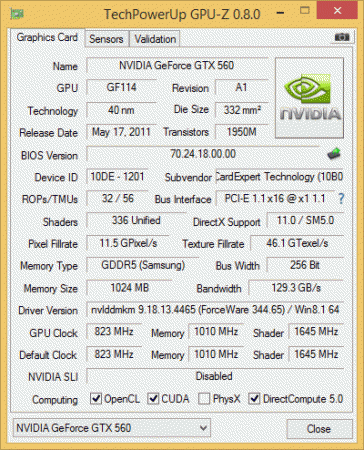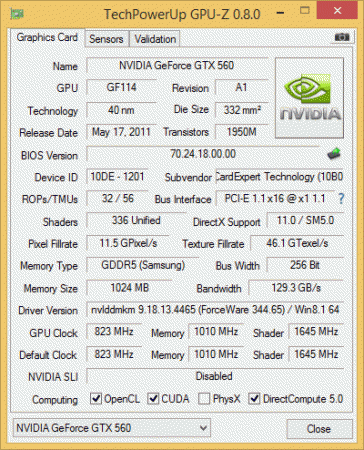tbalazs14
Registered User-
Posts
18 -
Joined
-
Last visited
Content Type
Profiles
Forums
Downloads
Everything posted by tbalazs14
-
Sorry, I do not know the exp gdc, and how it's switches work. Try all switch positions. You can try putting the 8440p to sleep, then insert the express card, and then power it up again, if cold start does not work for you. I also got black screen at start and that is why I had to delay the CLKREQ# signal.
-
Sorry, I don't really know anything about the 8440W (though I think it must have an Nvidia graphics chip onboard), because I had a 8440p. Since then I sold my it, and both the GTX 560 and the 660Ti GPUs as well. The SW2 switch on my adapter has 3 positions. What I did then to make it work, I set the SW2 in the middle position, then plugged the express card in the 8440p, then started it. On the picture, both switches are in the 1st position.
-
Hi everybody! I sold my gtx 660 ti and I bought a 560ti instead (I still have the 560 as well), and a better psu, a used corsair vx450, because with the old fsp, the 660ti just did not always work. My point is, I saw that gaming is ok with the new psu, but at furmark it crashed every time with BSOD, no matter, which card I used. I did now know why, I first asked the seller of the 560ti, if it was wrong or something. He said, that particular issue has not occured to him. Well later I tried furmark with my old FSP 350W, and then everything was ok. So then the corsair psu did not work as expected, I thought, I measured the voltage of the 12V, and when the graphics card was loaded, it fell to like 10,3V (this with like 700Mhz core clock, because on stock it just crashed in a second). So the solution was that I needed to put load to the 5V as well (I tried an old IDE CD player with 1,2A load on 5V) and then everything got back to normal, the 12V did not drop lower than 11,7V (and this was with massive OC on the 560). I hope that I could help those who had similar issues in the past.
-
Update your BIOS to the newest one, set all delays to 0 on the PE4C, and restart your system with the PE4C connected. Then the error code should disappear and you'll be ready to install the drivers.
-
Try to use a quality PSU, which can supply enough current for your 970. Detailed power consumption of the 970: Nvidia GeForce GTX Assassin's Creed IV: Black Flag Results
-
Open device manager and search for video cards. If only the integrated gpu is there, you have to manage the delays on the PE4H. In the device manager check if you have enough space for the egpu. If your TOLUD is higher than 3.5 GB then you have to do DSDT override. In my case the TOLUD was CFA00000 (<3.5GB) and I could use egpu with the same system (PE4C, Windows 8.1) but with only 4 GB RAM. Check this: http://forum.techinferno.com/implementation-guides-pc/8475-14-hp-8440p-gtx560%402gbps-c-ec1-pe4c-2-1-win8-1-%5Btbalazs14%5D.html
-
Hi everybody! I've purchased a new laptop, a lenovo x220. Even though it is old it is still very sufficient for egpu, because lenovo's engineers have written the bios so that it dynamically changes TOLUD if there is a device at bootup on the express card slot. That requires no delays on adapters. Specs: Intel Core i5-2520M, 4GB RAM, Windows 8.1 x64, PE4C v2.1, 1280x1024 Syncmaster 710N, FSP 350-60MDN. Unfortunately, there is no possibility for this notebook to play at x2 2.0 but with a GTX 560 at x1 2.0 it does a better job than my old 8440p + GTX 660Ti which could do only x1 1.0. Optimus compression was active in both cases. I've also borrowed an AMD Radeon 7850 1GB to see how it works. That was no pain at all, I just had to manually install the driver (15.7 Catalyst). I didn't want to buy AMD card because I thought I won't be able to use the internal screen, but that works as well, but only with the integrated gpu. The performance is decent compared to the GTX 560, it consumes less power and I am able to play at higher quality settings (I've tried Bioshock Infinite). However, there are microlags, which weren't there when I used the GTX560, that's why I still recommend Nvidia over AMD if you want to choose a card for egpu. Benchmarks run well on the 7850: AMD Radeon HD 7850 video card benchmark result - Intel Core i5-2520M Processor,LENOVO 4290A48 AMD Radeon HD 7850 video card benchmark result - Intel Core i5-2520M Processor,LENOVO 4290A48 Benchmarks on the GTX 560: There is not much difference between this configuration and my old 8440p + GTX 560 pair in GPU performance. The CPU collects of course more point than the Core i5 520M. I've used the 347.52 driver for the benchmarks. After I had changed back to the GTX560, I uninstalled AMD drivers with DDU because the Opencl on the GTX560 didn't work, that's why I installed the 353.06 driver. NVIDIA GeForce GTX 560 video card benchmark result - Intel Core i5-2520M Processor,LENOVO 4290A48 p.s: Has anybody tried the Fury X yet?
-
Your power supply unit is probably not enogh for the 960. I occasionaly had this error with my 660ti with only a 350W PSU which could only bear 19.5A on the 12V rail.
-
You can use similar parts which you can buy in Poland, or you can buy the genuine ones on ebay.
-
This is never going to work. Where do you get the power from? How do you solve the delays (CLKREQ & PERST#)? If you want to make the adapter yourself, go to hwtool's website, download the schematic of pe4c or pe4l, and design your own pcb.
-
I think they would perform similarly. It is sometimes not easy to make it work. With the GTX 960 you can simply get error code 12, which means the system cannot allocate enough resources for the gpu. This may be solved by disabling the dgpu (if you have one (you can do that in your bios)). But sometimes it does not help and you have to do a DSDT override, or use the setup 1.x program. You can buy that from Tech Inferno Fan for 25$. Check out this thread: http://forum.techinferno.com/diy-e-gpu-projects/2129-diy-egpu-troubleshooting-faq.html#error12_faq1
-
Your computer is ideal for the egpu. All the abilities are given, you should buy a PE4L or a PE4C express card type, and try it. But all Nvidia GTX 9xx cards need 256Mbyte PCIE config space, so I would rather choose a GTX 770 or a GTX 680 (eventually these 2 are identical).
-
Open Nvidia Control Panel and in 3D Settings->Manage 3D Settings->Program Settings select your browser and switch that to the Nvidia GPU instead of the integrated one.
-
The speed will be x1 1.1 when you are on desktop, just for saving energy. Try TechPowerUp GPU-Z render test, under load, it will show x1 2.0.
-
It will be, the question is how much. A desktop pcie x16 2.0 link has a raw data speed to the GPU of ~6000MB/s. With the x1 2.0 you will get ~400MB/s. Developers try to minimize the load of the link, that is why you will get ~80% of desktop performance. However, it looks that you have no express card slot, so you will have to disassemble the notebook to use the eGPU over a mpcie link.
-
Hi everyone! I have a hp elitebook 8440p and i would like to know, if it is possible for me to do a x2.1 configuration with my PE4C 2.1. In Aida64 there are 3 mpci-e ports listed: PCI-E x1 port #1 PCI-E x1 port #2 PCI-E x1 port #4 My Express Card port is #2, this is the normal x1.1 way I use my eGPU (Gainward gtx 560). In port #4 there is my wlan card (Intel Centrino Advanced-N 6200 AGN 2x2 HMC WiFi Adapter (Lenovo)), and in port #1 there is nothing shown, but physically, it is a normal size mpcie slot next to the half size wlan card and contains a Gobi 2000 WWAN. My question is: can I use this port standalone or with the port #2 together for eGPU purposes?
-
System14" HP Elitebook 8440P, i5-520M 2.4Ghz, 4GB RAM, Intel HD iGPUWindows 8.1eGPU partsPE4C V2.1 expresscard eGPU kitGainward GTX 560 video card/Gigabyte GTX 660 Ti OCFSP350-60MDN - capable of 19,5A on the single 12V railDetailsHi to everyone in this forum!I just built my egpu system with the new PE4C V2.1 and i want to share my experiences. I have a HP Elitebook 8440. When i first started the system with the egpu attached (single x1 with the express card), i got a black screen, as lapytopy did. But after setting the SW2 switch to 2 (CLKREQ delay to 11.97 sec) i got a fine bootup. So no setup 1.x was required. I am using an FSP-350-60MDN ATX PSU, if that is important. Operating system is Windows 8.1 x64. Benchmark results3DMark - Internal Screen:NVIDIA GeForce GTX 560 video card benchmark result - Intel Core i5-520M Processor,Hewlett-Packard 172A Ice StormNVIDIA GeForce GTX 560 video card benchmark result - Intel Core i5-520M Processor,Hewlett-Packard 172A Clud GateNVIDIA GeForce GTX 560 video card benchmark result - Intel Core i5-520M Processor,Hewlett-Packard 172A Sky DiverNVIDIA GeForce GTX 560 video card benchmark result - Intel Core i5-520M Processor,Hewlett-Packard 172A Fire Strike3DMark - External Screen:NVIDIA GeForce GTX 560 video card benchmark result - Intel Core i5-520M Processor,Hewlett-Packard 172A Ice StormNVIDIA GeForce GTX 560 video card benchmark result - Intel Core i5-520M Processor,Hewlett-Packard 172A Cloud GateNVIDIA GeForce GTX 560 video card benchmark result - Intel Core i5-520M Processor,Hewlett-Packard 172A Sky DiverNVIDIA GeForce GTX 560 video card benchmark result - Intel Core i5-520M Processor,Hewlett-Packard 172A Fire Strike3DMark11 - External Screen:NVIDIA GeForce GTX 560 video card benchmark result - Intel Core i5-520M Processor,Hewlett-Packard 172AAnd I know it's a bit old, but I've run a 3DMark06 test, too.3DMark06 - External Screen:http://www.3dmark.com/3dm06/17699248PicturesUpdate: I purchased a used 660 Ti for 119€ on ebay auction. I got the following results:3DMark11 - External screen:http://www.3dmark.com/3dm11/94974113DMark - External screen:http://www.3dmark.com/3dm/6066836Though my PSU seems to be not enough sometimes for these benchmarks, considering my GTX 660 Ti has got 2 6-pin additional power connections, it is good up to 225W theoretically, my PSU is good up to 234W. I do not know how much power PE4C requires, but I think it's time to replace my power supply.