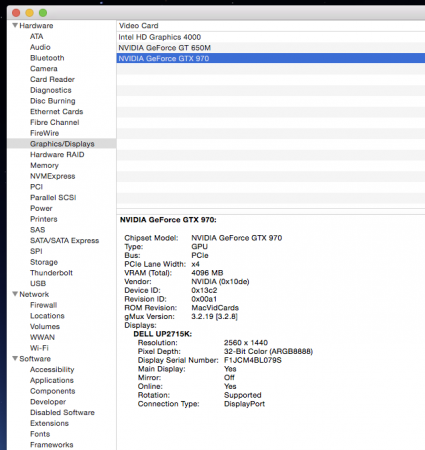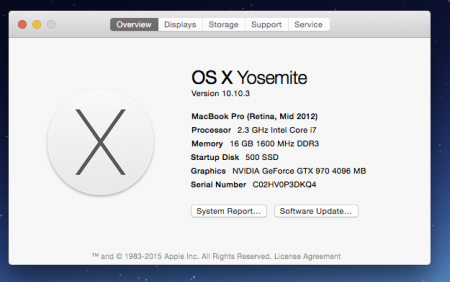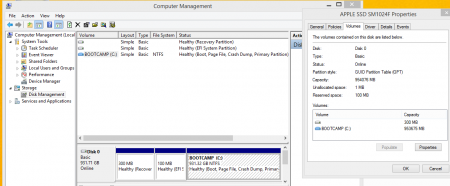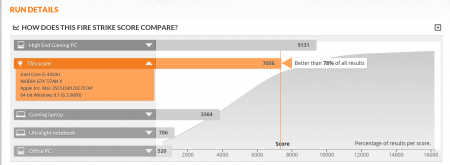MVC
Registered User-
Posts
212 -
Joined
-
Last visited
-
Days Won
3
Content Type
Profiles
Forums
Downloads
Everything posted by MVC
-
Hmm, well here is what I did. I was very concerned about somehow linking to busted kexts so I posted them from the rMBP that I tested the GTX970 in. I literally dragged them from S/L/E a folder on desktop, compressed it and put it into dropbox. I'll plug the rMBP back in with a Titan-X before I head out for drinks tonight and see if that appears in the log. I just downloaded the link and I can see it in the plist. Which brings up another possibility. Are ou certain that the kexts are going into the right place? I understand Mark having issues as he is on one of the machines known for them. I just haven't seen many reports of earlier TB1 Macs having issues like this. "Nvidia Chip Model" is what a driver that doesn't recognize a card will say.If you open the CUDA control panel it will show which driver is loaded. EDIT: Yep, it's in log, yet the Titan-X booted and I'm running 2 displays from rMBP. Very odd. EDIT: Fixed it and added the pause key as well
-
It absolutely is, and that is why I'm so surprised that a 2011 Mini is having trouble. For the most part, TB1 Macs are relatively trouble free compared to TB2. The fact that your 2013 rMBP was able to EVER show display output is what has surprised me. I imagine that you have seen my thread about TB2 Macs and their issues. (in stickies) The 2013/14 MBPs with 750 have been [partially exempt. Have you tried the gfxtsatus toggle that one guy discovered? The 3@ TB2 Macs I have will never, ever allow display output in OS X(exception being an eEFI rom), though after a few black screens I gave up. Maybe they would have if I kept trying. But they are much more difficult then the 2012 rMBP which practically begs you to use eGPU. (except in Windows, another story) Anyhow, here is a dropbox link to my 14D136 eGPU modded files. I fully take all responsibility for posting them. I have added a few extra instances of the "fix" though I don't think that has anything to do with anything. As usual, run a "repair permissions" after installing. EDIT: Will realist when perfect
-
Well, to help out I busted out a GTX970 fro Zotac and fired it up with my 2012 rMBP I started in clamshell mode, the internal screen isn't even showing up in proflier So whatever issue you are having isn't with the 970 device id and/or the drivers I have a few other brands of 970 here but not Asus. I do have an MSI Gaming Edtion as well as PNY and EVGA and MSI reference.
-
Which TB2 Macbooks allow monitors to be used on NVidia eGPUs in OSX?
MVC replied to MVC's topic in Apple eGPU discussion
Hey everyone, I have found a few people being unpleasantly surprised by specific recent Macs not working out for them as eGPU. I would like to make this thread more useful so that people know which machines can be made to work, and which currently can not. Coincidentally, every TB2 Mac I have recently purchased has trouble. The nMP 2013 has been most problematic, I can enable display output in OS X but Windows has remained troublesome. I believe that TB1 Macs were much easier and as far as I know there aren't "Not workable" models. So this thread will concentrate on Nvidia cards used in TB2 Macs. Please help me make the list in the lead post as accurate as possible. I notice that we don't have any iMacs listed either way. I would also be thrilled to find another user with a nMP trying either OS. -
We need details to help you. not showing up in either OS makes it likely you have a power or connection issue. so, how are you powering card?
-
Doesn't OWC also add a could capacitors. If so, adding the cable to Akitio version isn't best option.
-
The power plugs on video cards are NOT optional. If it's there, it expects power before it will turn card on. If you don't plug a toaster in are you going to be surprised if it doesn't work? The spec calls for 75 Watts Max from slot and 75 more from the 6 pin. So card is (in theory) able to pull 150 Watts. The Akitio may possibly cover 75 in a stretch but it can't possibly be expected to do 150. OWC ships with a more powerful PS. So, if you want this to be a single plug deal, have a look at Nando4's plans using the Dell DA2.
-
I think you are making a bigger mess of things instead of fixing here. First up, ATI is 1002, not 300. Also, sometimes these things need to be Endian flipped, so sometimes 10DE is DE10, 1002 is 0210, etc. But your setup isn't very different form other past builds so trust the past mods and stick to them. I'm going to guess that your NVStartup is modded wrong. Or that you permissions have issues. Even the TB2 Macs that don't allow display output still show the card correctly. You need to be sure that you still have Nvidia drivers selected, the output you show is what would be there on OSX default drivers. ON ANOTHER NOTE: Can someone direct me to where the IOPCITUNNEL mod got discovered? I am specifically curious about finding notes in log about this being needed. Curious if the troublesome TB2 Macs may have this, I never looked.
-
OK, First up thank you for supplying lots of info, "I've got an eGPU and it doesn't work, why?" is always tough to answer. You seem very thorough so hopefully we'll get you up and running. The only thing I see missing is how you turn on the PSU, but I'm guessing you must be doing something or the power lights wouldn't work. So either a SWEX or a paperclip? Have you tried plugging TB in RIGHT AFTER the boot chime? I have a 2014 Mini and that gives me best results with PC cards into Windows. Next I would check each of your modded files. If you are on Build 14D136 I will put up a dropbox with the 3 files that definitely work. I once found that I had missed one of the < at the beginning or end of a edit. All it takes is one missing < in one kext and nothing will work. Have you looked through the various guides to find someone on same machine? This stuff tends to either work on a model or not work on a model. So if there is someone with your same machine, reading their report should give you valuable info. The good news is that most early TB macs have had relative ease getting eGPU working. The bad news is that some have reported trouble with Maxwell cards, similar to what you are having. But I guarantee that those 3 files MUST be modded, and they must be modded correctly. And you need to "repair permissions" after every install. Typically, if I have them done correctly I will be able to see them in the "extensions" section of System Profiler and they will be "Loaded" but also "Loadable " "No". You may be able to see which ones loaded and which ones did not when it shows up as Nvidia Card Model and that may tell you which piece is broken.
-
Installing Nvidia Web Drivers on OSX betas?
MVC replied to johndshea's topic in Apple eGPU discussion
The only Macbook I have with the 750 is a 2014 and it never showed display output without some EFI magic, so I can't confirm or deny this. Pretty sure my 2012 with 650 hasn't had this issue but if I think of it I will plug in and see. If you look in System Profiler under "Extensions" can you see all 3 of the modded extensions listed as "Loaded" being "Yes" but "Loadable" being "No"? (Yes, I know that is confusing but they are the terms used) I buggered one of my installs last night where 1 of the 3 wasn't modded right and it caused Mini to not enable display output. There have now been 3 or 4 versions of 10.10.3. Most of the kexts remained the same but the NVSTartup kext has been different each time. Using the one for Build 14D131 on 14D136 caused a similar issue for me. -
Installing Nvidia Web Drivers on OSX betas?
MVC replied to johndshea's topic in Apple eGPU discussion
This does sound like Apple, but not like Nvidia. Did you remember to put the NVStartup modded kext AFTER installing web drivers? The other 2 kexts can happen after 10.10.3 and the security and supplemental update but the nv one has to be done after driver is updated. -
Yes, goalque is correct. There is a nasty streak of more and more of the newer Apple products mysteriously not allowing the displays to work. We will have an additional software engineer (a real one, not a phony like me) on this shortly so I expect some advances. We will soon be offering cards that can BREAK through the Apple block, for 1 screen at least but possibly more. (I have figured out 1 screen, having real guy on this should lead to more) If we find a simple fix in the drivers we will offer that here as well. But anyone trying with a TB2 Mac should look through that thread before buying the gear, until a solution is found. Most TB2 Macs will not be offering display output via eGPU, at least not with Nvidia cards. (CUDA is still possible, however) I plan to soon update the lead post with a list of which TB2 work for display output, and which stay black.
-
US$189 AKiTiO Thunder2 PCIe Box (16Gbps-TB2)
MVC replied to Tech Inferno Fan's topic in Enclosures and Adapters
I found this randomly on Ebay It turns the Dual 4 pins for CPU into Dual 6 pins for PCIE cards. Would be good thing for people using PC PSU to drive GPUs as these 12 Volt lines are sitting unused otherwise. If I find these in quantity I will link. Would be great if Monoprice carries them or some other source. -
Pretty sure he meant DON'T use a PCIE riser.
-
I was hoping that I am had somehow buggered it up and installed it MBR, but it certainly looks like I installed in GPT/UEFI. In fact, it appears that in my haste and eagerness to be sure I did it right, I didn't even leave a partition for OSX. I realize that the one thing I haven't tried in some time is an honest to goodness PC card with UEFI. I have either been using eEFI (for eGPU) or regular Mac EFI (for desktops). I will try with an unadulterated GTX980 that came in today. But if that doesn't work, this may be tricky. It appears otherwise that I have doen everything as I have done with Mini, only difference being it doesn't work AT ALL.
-
As I noted in my Mini 2014 Guide, I have found that paying attention to an order of things helps a lot. Sometimes the Mini will boot right into Windows on eGPU but most times I need to do a specific set of things in a specific order. Very old school but sometimes it is good to keep a pen and paper handy. Keep track of the things you did that led to a good boot. Also keep track of the things you do that NEVER work. If I REALLY want to be sure I can start running Far Cry 4 on the Mini I do this: 1. Connect display to HDMI port on Mini, leave TB disconnected. 2. Hit power button, as soon as boot chime sounds, connect the TB cable. This will almost always work. But just leaving TB in will almost NEVER work. I think for many people there is probably a "best practices" method that can be figured out and lead to better success rates.
-
Nando4, a question for the master. I have had great luck with every Mac I have tried in both OS X and Windows WITH ONE EXCEPTION ! While I can enable screen out and CUDA function on Nvidia eGPUs in OS X on the nMP, I have completely, 100% failed to get any function in Windows. This is especially strange as for most Macs the opposite is true, that it is easier to get Windows working than OS X. I have not done any work with AMD cards, only Nvidia. I am curious if I should try your 2.0 program but want to provide details and see what you think. Quick rundown: 1. OS X with EFI eGPU, boot screens, goes into OS X with whatever display showed boot screens running perfectly. No additional displays show up if connected after boot. CUDA works perfectly. 2. OS X with non-EFI eGPU, no output on screen from eGPU at any point, but CUDA works great. OS X use is with the 3 kext hacks described in numerous guides. WINDOWS: 1. Using an EFI eGPU I will get boot screens but have never once gotten into Windows with acceleration. Sometimes I will land in Windows but only lower 1/3 of display gets drawn. Very laggy, obvious that no driver loaded. If I use the built in HDMI on nMP I will see the eGPU but it will almost always have a CODE 12 error. This is very odd as I thought that newer EFI installs of Windows on Macs didn't have this issue. I was also under the impression that having less than 4 GB of RAM could fix this, so I booted nMP with just 2GB of RAM, just made it slower but still Error 12. 2. Using non-EFI eGPU connected after boot chime gets basically same results. Sometimes the Error 12 appears in "PCI to PCI bridge" and the eGPU isn't in the Display Adapters section of Device Manager at all. Occasionally I will instead get an Error 31 stating that there are no drivers loaded. If I install drivers and reboot I will then get Error 12. In short, anytime I get close I get an error 12. I have removed and uninstalled the Dual D300 drivers and this did not help. I imagine that the EFI at boot maps out RAM space for the D300s even if no driver is loaded in Windows. I have wiped the drive and re-installed Windows 8.1 Pro and all of the drivers again from scratch, same exact behavior. Overall, I have considered the nMP to be most like the 2014 Mini in terms of how it behaves with eGPU in OS X so I have tried to do the same things I do with Mini. I simply move the TB cable from Mini and try same things with nMP and I always end up with Error 12.I do have one other thought about this. I have tried to get Mini to use 2 @ Titan-X or 2 @ GTX680 and the second eGPU will always end up with an Error 12. I don't believe that I have ever gotten 2 eGPUs working with Mini though perhaps I just don't remember. But if this theory is right, the Mini can use 2 total GPUs and since the nMP already has 2, it never allows a third in Windows. I would really like to get Windows eGPU working as I am sure the Quad 3.7 CPU would get much more use out of the Titan-X compared to the lowly Dual Core i5 1.4 in the Mini. If you think that one of your apps is the answer say the word and I will buy it. I would be happy to end up doing a guide for Windows on nMP if we get an answer. If this should be on a separate or different thread, please move it.
-
2014 Mac Mini + Titan-X@16Gbps-TB2 (AKiTiO Thunder2) + Win8.1 [MVC]
MVC replied to MVC's topic in Provisional Guides
It runs just fine, it is in a space with a nMP and a cMP and I frequently forget that it is not being run by one of the "Big Dogs". i have used the Intel CPU monitor and it reports that the Mini CPU runs at 2.0 Ghz most of the time and is only using 13 Watts. the Mini never even gets warm to the touch. Meanwhile the fan on the Titan-X is in jet fighter mode, as is the power supply fan. I have 2 different PSUs for that station. One is a Visiontek dedicated GPU PSU that supplies 450watts and has 2@ 6 pin and 2@ 8 pins. It has a tiny fan and when I stop gaming I can hear that little fan quite well. the other PSU is an offbrand PSU rated for 630 watts. has anyone found a Far Cry 4 benchmark mode? Would be an interesting thing. and I am quite serious when I say that the setup is 100% stable. Played for 90 minutes last night, not a single hicup. -
Most of my work so far on eGPU has been to find ways to make things work via EFI Meanwhile I have found that with 2014 Mini running WIndows 8 it seems to not make much difference. My 2014 Mini is the base 1.4 Ghz model. I have put an SSD and a PCIE blade in to increase disk performance. I have found the method I am going to outline here to work for most Nvidia cards with 2014 Mini. In oSX I have only been able to get display output by using custom EFI roms, but for WIndows it seems there is no need for WIndows. The Mini is running Windows 8.1 Pro and has the 347.88 drivers for WIndows 8.1 64 bit. I am fairly certain that I have Bootcamp/Windows installed via EFI. If I make the entire disk viewable in OSX and look in the EFI partition there is a Microsoft folder that I didn't put there. I am using an Asus PQ-321Q display. The ability to switch inputs from the display is part of how I am getting the eGPU to work in a predictable fashion. My AKitio TB2 has the ugly "bend the end" mod to allow a long card. I have a 630 Watt PC power supply that is switched on via a SWEX. I leave the PSU on all of the time. I have one Akitio where I have brought the power pins of the PCIE card connector to a 6 pin power in plug so that I can use a PCIE power 6 pin to augment the barrel from Akitio. I know that this runs counter to current trends but I leave the stock Akitio power run to the barrel and sometimes I don't use the chassis with the power run to the PCIE pins. So in other words, only the 6 & 8 are getting current from the PC PSU on some occasions. The only time I saw issues with power causing instability was when I ran a single cable from the PSU that had both a 6 and an 8 to the Titan-X. So both outputs to the card, in theory up to 225 Watts, down one set of wires. This when combined with Akitio to the barrel connector meant that high stress portions of Far Cry 4 would cause stuttering and then a freeze and crash. Using separate lines from the PSU solved this and I haven't had any more issues despite 4-6 hours a week of the game. So here is what has worked for me. 1. Connect the HDMI input from Mini to PQ-321Q in HDMI port 2. 2. Connect Titan-X DP to the DP port on PQ-321Q. 3. Choose the HDMI port from the On Screen menu 4. Install Titan-X in the Akitio 5. Connect power to the 6 & 8 pin on Titan-X. 6. Turn on the PC PSU with SWEX. 7. Run TB line to the Akitio, but leave unplugged at back of Mini 8. Hit the Power button on Mini 9. As soon as boot chime finishes, plug the TB cable in to Mini 10. Wait for Windows to boot up and get to desktop. 11. Look in Device Manager and verify that the Titan-X has shown up under Display Adapters 12. If it has a yellow mark on it, double click and see what the issue is 13. If it has an issue about "No Driver Loaded" or "Driver attempting to load isn't correct" it is time to run the Nvidia Driver installer. Obviously use the one that works with your OS. 14. If it has the dreaded "Error 12 This device couldn't find enough resources...." worry not, usually right after you see this you will be prompted to "Restart due to the changes you have made". TUern off rather then restart. Go back to step 7 once the computer has turned off. As long as you plug TB in right after chime should be fine on next boot. 15. More often than not, the Titan-X in Device Manager will be fine with no yellow marks by it. If you click on it and it says it is "Working Normally", be happy. 16. Once you see that, or sense by other means* that the Titan-X is already outputting to your display via DP go into the onscreen menu and switch to the DP input. 17. If you have a display output there rejoice !!! You are up and running. Go ahead and unplug the HDMI connector. A right click of the mouse on the desktop should show the "Nvidia Control Panel" as an option, whereas it wasn't before. Any time you can right click and see this choice you have working Nvidia card. 18. If you were in 30Hz mode for OSX compliance, go ahead and switch the Asus 321 to MST mode at 60Hz. Occasionally this will cause a weird situation where the display flicks from normal to black repeatedley while the cursor remains a spinning ball. SOmetimes it snaps out of this, sometimes not. It is definitely triggered by turning on 60Hz. If you have to force quit, go back to step 7. (ie, disocnnect TB cable before restart) 19. If you install anything that requires a restart, give it a try. Sometimes a restart comes right back up on Titan-X, sometimes it boot loops, at which point it is back to step 7. I have found this procedure very repeatable for booting. Trying same on nMP has been nothing but frustrating. I have been able to forget what I am doing and play Far Cry 4 for several hours in a row. The only instability I had was when I ran the single power cable for both the 6 & 8, a no-no. I would also point out that any time I tried a riser I got more trouble, not less. I am quite certain that this is repeatable by anyone else with same equipment. I may add some screenshots. Happy to help anyone else with 2014 Mini trying to get an Nvidia card working in Akitio. * "Know by other means" refers to the fact that sometimes when I have HDMI connected and am viewing from HDMI port 2 on Asus, the screen will go solid blue. This is because it has turned on Akitio and TItan-X and the sign-in screen is over on DP port. You can either blind type your password and watch desktop come up on HDMI which has become 2nd display or switch to DP and yank the HDMI plug. At first I thought this was the "BSOD" but it was in fact just the 2nd output during log in. EDIT: I am adding some photos of the modded power boards. I ran a female 6 pin plug to the backside of the Aktitio PCIE board. The grounds come in from top and the positive lines go from bottom. I also made a similar mod to one of the Akitio barrels so that it could be run from a PCIE 6 pin plug as well, though I have not found issues running with just Akitio power. Whenever possible I solder everything securely then use heat shrink tubing to insulate. This is one of the power supplies I have been using: VisionTek Juice Box VT-450CD 450W SLI Ready CrossFire Ready Dedicated Graphics & CPU Power Supply - Newegg.com I will run the 3DMark tests but you previously thought my scores were low, likely due to 1.4 Ghz rated CPU. Anyhow, updates coming 3DMark11 P7422 <!-- Show result detailed cpu and gpu information, or for a benchmark run, the validation. --> with NVIDIA GTX TITAN X(1x) and Intel Core i5 4350U NVIDIA GTX TITAN X video card benchmark result - Intel Core i5 4350U,Apple Inc. Mac-35C5E08120C7EEAF 3DMark Futuremark NVIDIA GTX TITAN X video card benchmark result - Intel Core i5 4350U,Apple Inc. Mac-35C5E08120C7EEAF
-
Yes, if you look at the thread I mentioned: http://forum.techinferno.com/diy-e-gpu-projects/8619-tb2-macbooks-allow-monitors-used-nvidia-egpus-osx.html I personally tested a 2014 rMBP 15" and got that exact same result. No display output unless I used an EFI modified GPU. The behavior you are experiencing isn't odd, in fact it is expected. I believe that Apple has done this deliberately though it may just be the result of some changed hardware. Some TB2 Macs are oddly immune, I have been trying to gather info on this in hopes of identifying the exact cause and a find a fix.
-
US$189 AKiTiO Thunder2 PCIe Box (16Gbps-TB2)
MVC replied to Tech Inferno Fan's topic in Enclosures and Adapters
This is great clarification. I have been posting for last few weeks that I found the riser not only unnecessary, but in fact more likely than not to CREATE instability. For some time I was running against the current of thoughts here but this would seem to be the final nail in the coffin of risers, powered or otherwise. In mods such as current state of eGPU it is important to respect past results, but to also continue to evaluate them. The "powered riser is a needed part" mantra got set in stone and was more than likely hindering development. I would like to question one other (crucial) piece of past knowledge. The mods we do to OS X have remained constant for awhile now. And I can state with great certainty that they work beautifully with my 2012 rMBP on TB1. But the same OS X mods give black screen and GPGPU only usage from nMP, 2014 Mini, and rMBP 2014 with no dGPU. These 3 machines all behave identically in OS X, they can see the eGPU, they can access it via GPGPU, but they can not connect to a display connected to it. I originally assumed that this was due to TB2, but there are some folks using other TB2 machines who have reported being able to get display output in OS X. I have a thread that is attempting to nail down the differences but another thought has occurred to me. I am able to get a single display connected to Kepler eGPUs when they connect during EFI boot phase. What if there is some new piece of hardware in the affected machines that requires that an additional kext to get the PCI tunnel compatible mod done? I don't know the exact history of how mod was found and how it got narrowed down to the specific kexts. Is there a way we could determine if there are other kexts that need this mod for these newer machines? Anyhow, wandered off topic, I am glad that the powered riser has been taken off the list. -
Hey Guys, I am moving forward with our work on eGPU. But I continue to have issues with something that should be simple, running a nMP on eGPU in Windows 8.1. I can do it with the greatest of ease on 2014 Mini, but the nMP is an enigma. Oddly, I can use Kepler cards for boot screens and screen output and Maxwell cards for CUDA. But can't get Win 8 to use an Nvidia card. If I use EFI card it is weirdly invisible, as in, it is outputting to display but isn't present in Device Manager. And if I try to install Nvidia Drivers it fails saying that there are no Nvidia cards present, which I am seeing on a display run by an Nvidia card that doesn't have a driver. If I use a Non-EFI card I get the usual "Error 12", which is why I am curious if I should reformat the drive and start over. Both the nMP and the 2014 Mini are running an EFI version of Windows, I am fairly sure. If I put Disk Utility into Debug I can see and mount the EFI partition. And both of them have a Microsoft section on there. Oddly, only the Mini has the "Microsoft Reserved" section. (I will go get the precise words and/or screenshots and update this) I just need to know if anyone else has gotten Windows 8 running on NMP with eGPU.
-
Which TB2 Macbooks allow monitors to be used on NVidia eGPUs in OSX?
MVC replied to MVC's topic in Apple eGPU discussion
Hey, that got me thinking. If replacing the kexts causes the internal screen to not be accelerated, it could be that those kexts don't load at all. So you have, perhaps, basically just deleted the working driver for internal screen and it is only running on EFI DRIVER? Have a look under "extensions" in "Software' section of System Profiler and see if they are loaded or if they note any dependencies that are or are not working. It is odd that the 3 2014 Macs I bought are all on the "Locked down" list. The EFI cards "punch through" this and I am hopeful that we can find a way to do the same with Maxwell cards. I don't plan to get big enough to get Apple or Intel's attention. But if there is a boutique business to be done with eGPU I will be there, much like we are providing EFI cards for Mac Pros right now. It may take the form that we sell just an eGPU modded GPU and then the end user will have to do the buying of Akitio, etc. Right now I feel that many folks are probably getting scared away by the "all over the place" nature of this, and also by all the reports of failure. That was why I tried to get people to explain EXACTLY what they did when something worked and what they did when it didn't. I have noticed that with my 2014 Mini, there are specific orders of doing things that work MOST OF THE TIME, and things that NEVER work. If we could pin down which exact machines allow TB2 Nvidia eGPU and which don't, maybe we would see a common thread. Sadly I don't have the time to do this full time, it is more of an evening hobby, though my other half (the smart one) will have a 2014 Mini in a couple weeks. It has to get here first so I can rip out the 5400 rpm drive and put an SSD and a PCIE blade in it. Sometime soon I should dig through this thread and others and start up a list of which TB2 Macs have easy eGPU output, and which are a PITA. I can vouch that Base 2014 Mini, Base 2013 nMP, and rMBP 2014 15" with iGPU only are all on the "black screen without an EFI eGPU" list. I sit and spend a few hours playing Far Cry 4 and FORGET that it is on a lowly Mini and I realize "Wow, this is something special, I'm using a crappy little computer but able to play real games at 4K" and I know that there is serious potential. -
Yeah, not sure why. It is connected to a 4K 60Hz display so pushing lots of pixels. I'll try with a 24" Dell and see if that changes anything. Also consider that this is entry level Mini with 1.4 GHZ CPU