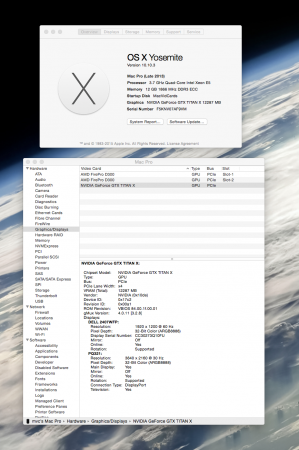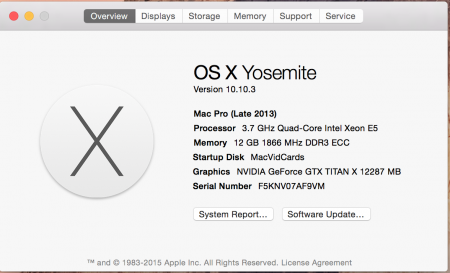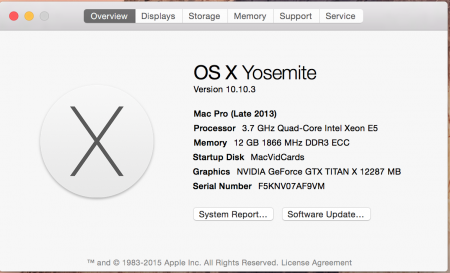MVC
Registered User-
Posts
212 -
Joined
-
Last visited
-
Days Won
3
Content Type
Profiles
Forums
Downloads
Everything posted by MVC
-
yeah, don't start guessing and adding things. As goalque stated, the AMD cards are usually pretty easy. More then likely you have a buggered kext somewhere. I always create a folder called "Virgin 14D136" or whatever build it is and first I copy all of the kexts to be modded there. Then I duplicate that folder. That way if I bugger them up I can just install from the Virgin folder instead of a full re-install. EFI on AMD cards won't help or hurt OS X boot. Adds ability to choose boot disk via "option" (alt) key. We have found that Tahiti cards on 2014 Mini run at approx 2/3 speed. They get 22FPS in Uningine Valley Extreme HD preset while same card in cMP would get 35fps. Likely similar to the bug they have in 3,1 MP. Very few AMD cards AREN'T in the kexts, so it is quite possible that you were adding to wrong section or wrong kext.
-
I'm not sure that I completely understand your question. Do you mean USB devices of any sort or just USB drives? I have had great luck just using the "plug TB cable in after boot chime" method. Too soon and it stays on black screen, too late and it gets error 12 or isn't in Device Manager.
-
Which TB2 Macbooks allow monitors to be used on NVidia eGPUs in OSX?
MVC replied to MVC's topic in Apple eGPU discussion
What we have found is that there are 2 components to have use of eGPU in OSX with Nvidia cards. An eEFI on the card can punch through at boot and give screen output on AMD or Nvidia cards right from boot. Just using an eEFI will get you one screen with an Nvidia card. With some additional mods to system files, you can enable more screens. Or if you can live without the boot screens doing the system mods can enable screen output. The mods aren't like existing mods in that they have to be specific for each individual machine and will need to be updated when OS updates happen. Oddly, it isn't the kext that goalque was finding some success with. So while MVC will be selling card & mods for best possible setup, Netkas can put together a driver package that enables multiple display output for OSX on Nvidia cards TODAY. Won't give you boot screens or alter what you do for Windows but does allow TB2 Macs to run displays via eGPU, something that has stymied many and held back eGPUs for awhile. Is result of investment of time and money and weeks of tedious testing. Well worth getting the GPU genius to write a personalized driver mod for your machine. -
Hmm, I was playing around with same card, was very easy. How are you triggering the external PSU ?
-
I posted this elsewhere but I was rather shocked to find that the CPU in my 1.4 Ghz 2014 Mini ran at 10Watts and very cool temps whilst playing Far Cry 4 at 4K. It stayed at 2Ghz and never broke a sweat. Meanwhile, the GTX980 or Titan-X would always be roaring like a lion, as well as fans on the PSU running it. But then you realize, that is why eGPU is such a great thing and why it is important to get the word out. The CPU was only needed at a minimal level, the GPU is doing all of the heavy lifting.
- 93 replies
-
- gaming
- performance
-
(and 1 more)
Tagged with:
-
Yes, the cards work in all Macs that I am aware of for OS X GPGPU. The issue that has slowed Mac usage is that TB2 Macs don't (usually) have screen output in OS X. On my TB1 Mac, it isn't an issue at all. I have done limited testing with AMD but as goalque states, they are easier to deal with as far as getting screen output in Yosemite. But on 2012 rMBP it is a cakewalk. (Windows is a different story, requires eEFI or some other tweaking)
-
Actually, I think that you have a 2012 rMBP with Nvidia GT650M and an Intel 4000. If so, if you follow the standard Nvidia Kext Mods it should work in OS X. I have the same machine and eGPU on it in OS X is a piece of cake. It is the TB2 Macs that seem to have the issues.
-
Ahh, I wasn't clear enough. I don't expect that every person using an eGPU will bust out a lab coat and a notebook and start making observations. I meant that just having someone come and say "Oh, I got the new 15" rMBP with R9 370X and it does/doesn't output via a GTX980". If that person never gets it running because they used a riser, they will never have a report, positive or negative, on screen output in OS X or Windows, since the riser will stop them from getting that far. So, the more people who skip the riser and post ANYTHING are contributing, whatever they type. I can't and won't buy one of every TB Mac, so hearing from as many people as possible is what we need. So the more people who avoid the issues caused by risers, the more feedback we get on the other issues. And less noise in general. I went back and read your posts, you seem like a nice guy and I am sorry I argued with you. I am worried that eGPU as a concept isn't catching on and would like th=o clear the easily cleared obstacles. The ONLY time I have had instability after boot was when I briefly toyed with a couple risers. And I mean that quite literally, risers brought instability, getting rid of risers got rid of instability. Among other thoughts, I think it quite likely that the risers aren't meant for high current/high data devices. In my opinion they are better suited for less intensive devices like a USB card or the like.
-
If there is anyone in LA area who wants to have this crafted AND ALREADY HAS THE PARTS, I could be persuaded to solder and heat-shrink a few of these. The easiest way to source the right plug...is to use the one that came with Akitio. Literally clip it off and solder wires together with a PCIE female input. That is what I dod for one of mine. No doubts about getting right size & shape that way. I even put a PCIE male on the Akitio wires to make it possible to use normally if I desire. A six pack of IPA should be enough persuasion, and like I mentioned you would need to bring me the parts, I would just solder and then cover the connections in heat shrink insulation. I will take no responsibility for what you do or how you do it, I will just put the parts together so that you may contribute to this effort. Thanks to discijn for putting this thread together. I hope that someone else will take the initiative and either post a dropbox for modded files, or better still, take the little script that has been posted under their wing, test, fix, and move it forward.
-
I read your old posts and I finally understand where your anger has come from. You have been using a riser. You yourself are a victim of the dogma. You couldn't get a GTX780 to run in a stable fashion and had to retreat to a GTX960. I'd be willing to bet $20 that had you bent the end of the case away and plugged the GTX780 in directly you would be killing Warlocks in Witcher 3 right now instead of reading this forum. In short, you are one of the people who has proven me right. I can plug a GTX780, ANY GTX780 in and run whatever I like for as long as I like. Stability issues are what defines my disdain of risers. So instead of accepting that your failure to get GTX780 running was DIRECTLY DUE TO RISER USE, you lash out at the messenger. And still you post: "What is it that needs to get done? Progress on what? And what part take risers in Macs getting trickier?" I am sad when I read of all these people with stability issues. I can plug any of 12 Akitios into any of the TB Macs here and completely forget that I am using an eGPU, which is as it should be. No crashes, no blue screens, no white screens, no smoke, no fire, nothing but what I want to do. And as I much as I would like to claim that this is due to my wonderful eEFIs the fact is that they have nothing to do with this. I don't use a crippling riser and I provide enough power to the Akitio and the card. Done. The longer people like yourself keep your head buried in the sand, the longer there will be sad posts like #248 on this page: http://forum.techinferno.com/diy-e-gpu-projects/7910-diy-egpu-macbook-experiences-25.html#post118984 "I just want to be able to play games but my system hangs COMPLETELY RANDOMLY as everyone else still. I will be starting a new thread to answer specific stability questions which in my opinion seem completely overlooked in every guides I have read... Please look for my thread on stability that I will post shortly" There is no reason for people to end up feeling that way, and no reason for the curious who come here to read things like that which basically say "run screaming and buy a PS4". I will state again, once I applied proper power and chucked risers into the "recycle" bin, I have never had any stability issues whatsoever. None. Zero, Zip, Nada. I have now completed 43% of Far Cry 4, entirely on 4K MST display via a 2014 Mini and an Akitio. In the weeks of gameplay I think it has crashed once, literally 1 time. And this is not on any specific card. Every night that I play I take a different card from inventory (all Nvidia) to play on. I have used GTX680, 780, Titan, Titan Black, GTX970 and GTX980. They were all stable. Multiple versions of each card. I don't know if the uninitiated can believe this after all the tales of woe, once you get one of these set up properly, YOU QUICKLY FORGET IT IS THERE. I don't want to argue with people, but I think that the eGPU community needs some dead wood cleared out. #1 on my list is the riser. Look at the quantity of pins. Some are connecting large amounts of current. Some are simple signals. Some are complex signals at high speed. There is no situation where adding extra wire and places for signal degradation is a good thing. I understand that nobody wants to bend their case, or cut it or solder any wires or whatever. But those roadblocks are there for you from your friends at Apple and Intel. You can either do your best to be done with them (bend the case) or you can partially clear the roadblock and thus create another one. (connect a $5 riser to your $500 GPU) And I still find it hard to believe that you don't see the irony in "What is it that needs to get done? Progress on what?" You have complained about the inability to use your TB2 Mac in OS X. You tried and couldn't make it work. You specifically mentioned that it was a drag to disconnect and reconnect various cables every time you wanted to switch OS's. Don't you see that if people weren't jacking around trying to figure out why their riser-equipped system kept crapping out on them there would be more people figuring out what Apple did to nix screen output in OS X? It is a fact that anything I can do with eEFI you all can do in other ways. It can be fixed, but not if half the people here are jacking around with some cheapie riser and wondering why their eGPU is so unstable.
-
I am sorry if I got the quotes mixed up. Not sure who said "only 2 Nvidia cards" but whoever it was was wrong. My screenshot put an end to the discussion. The Mac side of eGPU has lost almost all momentum. While you weren't looking Apple moved the game from Little League to Semi Pro. If I was doing this as a hobby and firing it up on weekends I wouldn't get much figured out. Apple has written you out of the drivers for a large extent, especially on Nvidia cards. (The ones people care about) Have a look at the working guides, on new Apple gear they are 90%+ Windows. The TB2 Macs that do work in OSX (MBP with 750) are hit and miss, usually miss. Maybe the 2015 machines will suddenly get easier, I doubt it but maybe? I once made a post where I said that if we wanted progress against this trend then people testing and posting needed to adhere to more scientific testing, change 1 thing at a time, writing down every change and result, etc. I was soundly drubbed down, and clearly told that this is a hobbyist board and nobody was going to change from the "hunt & peck" testing method. Fine. I realize now that being a science nazi isn't going to work here. I was recently linked to a thread here where people were using refund in an EFI shell to poke values into pre-boot environment. They made progress. Nobody is doing that here anymore. Many guides here begin with "first get a powered riser". Nobody applied any critical thought, just kept pushing the riser dogma. Not needed and in most cases creates more problems then it solves. And yet.... Many guides include a complicated and frequently unneeded flat package editor procedure to get Nvidia drivers installed. Many guides include CUDA when almost nobody knows what it is or why they need it. If you aren't using Adobe Premiere or DaVinci Resolve you probably don't need it. If you don't need it, why install it? Nando4 has tried very hard to sort and organize. My thread about TB2 Macs is important. It is currently difficult for news coming here to know what is possible . Ideally there would be a chart with each Mac showing Mavericks, Yosemite, Win 7, and Win 8 (10 too I guess). In the boxes where these match up would be what works and what doesn't. Most TB2 Macs are GPGPU only for Nvidia in OSX and Display capable for AMD. In Windows the story is different, most TB2 Macs work rather well as EFI boot has fixed many of the Error 12 issues . (Think about that for a moment) Many TB2 Macs even have Optimus working in Windows, which would be very appealing to someone wishing to game in Windows on a MBP. Another piece of the puzzle that hasn't even begun to be addressed is 4K and 5K support. In OSX most Macs won't allow 4K 60 Hz on many displays though booting over to Windows they work just fine. Yet another hurdle that Apple has put up that we haven't even gotten to. A guy was kind enough to post a script to mod the kexts. This could be a huge breakthrough. I found at least one error, but we should be fixing and building on his code. Somebody could test and revise until it works. Someone else could put a simple GUI on it. Ideally with a "AMD" or "Nvidia" option so appropriate kexts get done. Then it would place correct boot args, update caches and reboot. Lots more newbs might give this a try if there was an easier way to do the mods. I think many screw up the kext mods which creates noise here. I am glad that some people work on this stuff for free. I'm going to find that Nvidia fix goalque posted and try it. I just think that you guys haven't realized that Apple has moved the game. They saw what was working here and made it stop. You need to follow the game, it has moved. Almost every day someone comes here and posts "will thus Mac work?" If they could find that info quickly and easily, along with links to software to do mods, more would get involved. I have contacts at a software company who has expressed interest in seeing their software run on an eGPU. I would live to convince them that there was a vibrant community out there ready to move ahead, but I don't believe it myself so no demo yet. I believe that when Mac Pro 7,1 launches with new GPUs that won't go in 6,1 the demand will go up. People sitting on $5-10K computers stuck with 2011 tech AMD cards will be eager to join the modern world rather then EBay their investment. They will have greater motivation then the guy with $500 Mini. Even if they drink the Kool Aid and EBay the 6,1 whoever buys the 6,1 will end up here. Overall I think there are good people here enjoying a fun hobby. But I also think that some critical thought needs to be applied to clear out a bunch of dead wood that has accumulated. The only way that happens is by examining past "knows". Risers. The "only 1 Nvidia on 2014 Mini" myth. Test & fix that mod software and get a GUI on it. "Your PC power supply won't do squat without a paperclip or SWEX" needs to be in big red letters someplace. The FAQ are good (and include that warning) but need to be updated, people see a "last post" date from long ago they assume "no longer relevant".
-
I should have been clearer. Until earlier this week I could only get 1 display working on Nvidia cards. Now there is no limit. I never tried AMD before. Not a fan but decided that to be precise I needed to figure out what is in way of eGPU and what is specific to AMD and/or Nvidia. So, I had no idea how many displays worked on AMD. Quite likely that AMD will work better into Windows without eEFI, at least until it gets refined. I look forward to your future progress on Nvidia, let me know how many displays you get going that way.
-
So, I am sitting on my Mini and typing via a AMD7970. Good news - We have enabled boot screens and multi display from the 7970 in OS X on the Mini and nMP. Bad News - Windows is proving difficult on both, at least for now Worse news - Not only does the EFI need to be made specifically for each particular card, there then need to be several system driver mods to make this work smoothly with many displays Worse still news - the system driver mods are also specific to the machine, we currently see no way to have a "do this mod and it will work" as the original mods required - did I mention that these will need to be updated for each OS update? It's a mess guys, Apple has found ways to bugger up eGPU on TB2 machines. I can't PROVE that it is on purpose, but that would be my opinion We will eventually be able to offer specially modded cards that should enable boot screens and enable some of this stuff. But each card and machine combo is going to require specific kexts being modded that will enable that card on that machine. And these mods will likely need to be updated for each update of OS. It is going to be difficult. Apple has one way or the other effectively put up some serious roadblocks. Windows is still a problem for nMP and the Mini using AMD 7970. I have run into Sedor on MR and asked him to see if his nMP gives similar trouble in Windows. Maybe I'm just "doing it wrong" So, sorry to be bearer of bad news but the ever thinning success rate of newer Macs and eGPU isn't imaginary. It has gotten much harder, both on machine and driver level.
-
eEFI is a term I came up with Macs have traditionally used their own version of EFI PCs started using UEFI. Apple has continued to modify their EFI to suit their whims. MacVidCards has been making EFI to match Apple's implementation on desktops. The needs for eGPU are different and will continue to require tuning to make them work right on TB2 Macs. So eEFI is something we are crafting from pieces of past EFIs and UEFI and some other elements. Since we have been doing the same for Desktop Macs we have a serious jump on writing these.
-
Didn't someone with a similar Mini get a GTX980 working in OS X? That would really point to another issue. In my experience, my eEFI cards solve 2 principal issues: 1. Getting into OS X on TB2 Macs 2. Getting into Windows on MBR installs and avoiding Error 12 They can provide boot screens on other setups but my TB1 rMBP gets into OS X with ease, with or without eEFI. And my 2014 Mini can get into Windows with or without eEFI. I tried the auto-fixer app that someone posted for the kexts and it ran and when I rebooted, I lost driver acceleration. I opened the modded kext and it looked correctly modded, but it just didn't work. Rather than dig deeper I just installed one that I modded and it worked again. SOMETHING was subtly wrong with the auto-modded one. It may have been due to fact that I ran Nvidia update and then ran the mod script without a restart. Anyhow, I wish that you could use the HD image of the guy with the similar Mini. It really feels like there is some small thing askew. I don't see anyone else with TB1 Mac having this sort of issue.
-
[GUIDE] Macbook: enabling Optimus internal LCD mode
MVC replied to Evo*'s topic in Apple eGPU discussion
The smarter half of my development team tells me that without even trying we have Optimus working on Mini in Windows 8.1. I hadn't noticed. He noted the expected drop in frame rates compared to simply connecting via the eGPU. Not much advantage, but then I realized that this WOULD allow someone stuck with a TB display to use an eGPU and get the TB display working better then iGPU. (at least in Windows) -
Have multiple screens working now on Titan-X in nMP. Akitio 2 with external power for card. Modded eEFI and system files. Next: Hopefully WIndows
-
Which TB2 Macbooks allow monitors to be used on NVidia eGPUs in OSX?
MVC replied to MVC's topic in Apple eGPU discussion
I thought Nando4 linked to someone with that machine who had partial success. If you haven't bought the pieces yet maybe wait and see what comes up here. One of my worries is that results from others can really only be trusted in the "positive" cases. Ideally we would have a trusted source of the modded files (or be certain the script works) then at least we could rule out operator error on the software mods. Between the kexts, running in dev mode, the risers, the powering of cards and akitio, and even the timing of WHEN to plug in TB cable there are so many places to screw up. So when someone says a specific machine doesn't work, take it with a grain of salt until a few others have verified.On the other hand, if someone says "it works" I think you can usually trust them not to be hallucinating. -
Mark, try connecting to a display via nMP HDMI cable, then connect the TB cable to lower left TB output when the screen first comes up on HDMI. (ie, when Apple appears and Progress bar starts unrolling) I have had best luck that way. 10.10 didn't have name for Titan in it, hence the generic name.
-
You're right, the earth is flat. Thanks for your input.
-
If I was using a riser I'd be stuck getting nothing new accomplished, like you.
-
-
Yeah. Okey doke, Einstein. Try this on your MBP. Continue on with the "Flat Earth" rhetoric, "nothing to be moved forward."
-
Hmm, I ran the latest Nvidia update last night. I then ran this script. It noted that 2 of the files had already been patched the first time I ran it. I ran it again and it said all 3 had been patched. But when I restarted the one it patched wouldn't load. I repaired permissions but it still wouldn't load. So, if you try this, make sure to have a "get it back running" plan. The issue may be that I didn't restart and let the kexts become fully installed, etc. Will try again soon and update.