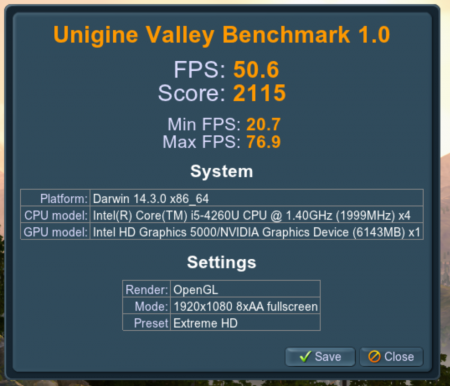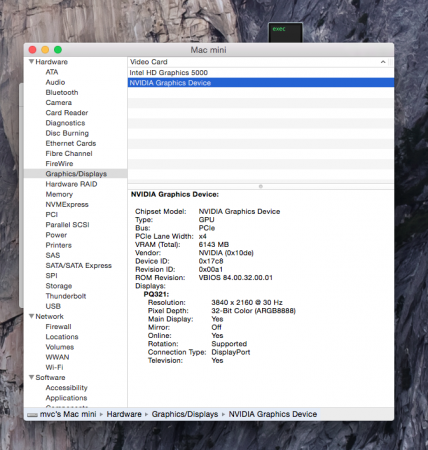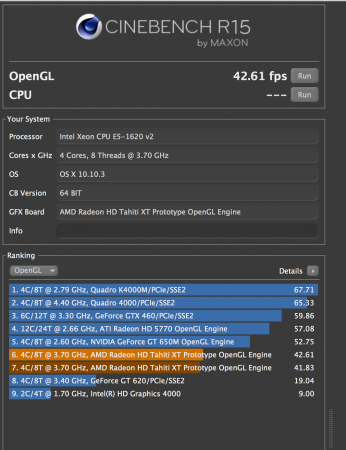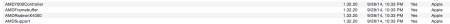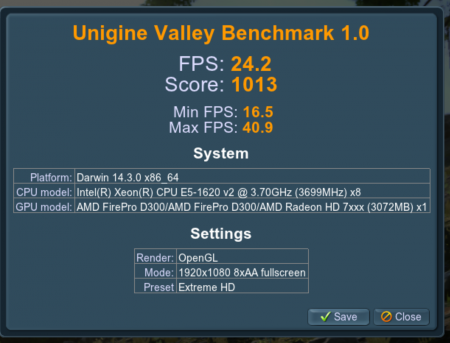MVC
Registered User-
Posts
212 -
Joined
-
Last visited
-
Days Won
3
Content Type
Profiles
Forums
Downloads
Everything posted by MVC
-
Here's a link to that card that doesn't exist: Nvidia GTX 970 4 GB Mac Edition - MacVidCards.coM
-
It has been made clear to me that we aren't welcome here. Rest assured that there are already great eGPU advances coming, they just won't be posted here first. Best of luck you everyone, an eGPU is awesome once running correctly. All of the greatest eGPU advances will be available elsewhere.
-
Which TB2 Macbooks allow monitors to be used on NVidia eGPUs in OSX?
MVC replied to MVC's topic in Apple eGPU discussion
Since goalque has claimed that contacting our customer to get inside info was not important to his ultimate discovery, I ask that his requests and what he got be available for all to see. He jumped line, and should at the very least own up to it. It would seem that the truth has been removed from this thread. Pity. -
eEFI is a special EFI written to allow an eGPU to behave as if it were an internal GPU Can be used to use Recovery partition, or access boot menu It's an incredible advance for eGPU But we will be delayed in releasing them as we have recently discovered that some folks here aren't respectful of the hard work of others.
-
Intel unveils Thunderbolt 3.0, mentions eGPUs (Skylake 6th-gen i-core)
MVC replied to abe's topic in DIY e-GPU Projects
Yes, there is going to be some confusion. Different machines will have different capabilities but port will look the same. It is likely that a machine will even have some USBC ports that are TB3 and others not. Same with cables and peripherals. Going to have to look for the TB lighting logo. Going to be lots of peeved folks returning things that "don't work" because they didn't read the small print.- 199 replies
-
- thunderbolt 3
- tb3
-
(and 2 more)
Tagged with:
-
There is a thread at Macrumors in the Mac Pro section with a hacked kext. Haven't tried it recently but likely worth a shot.
-
Here it is on a Mini as eGPU With eEFI (or next driver update) name will be right, but it works already.
-
My original 2006 Mac Pro has had 100's or even 1000's of GPUs tested in it. As a result Slot #`1 has gotten very worn. The unique thing about this model is that there is a utility that allows you to allocate PCIE lanes among the four slots. Very cool thing, actually. Anyhow, after some sparking from a AMD 4870 x2 I realized that I had burned a PCIE connector or trace. With AMD cards the only way to have them run is to put slot 1 in x8 or x4 mode. If slot #1 is in x16 mode, AMD cards don't work. Oddly, Nvidia cards are completely oblivious and un affected by this. Point is, to me this was a sign that AMD and Nvidia were using whatever line got burned up in a different way. I suspect it is something similar going on here. Especially as there are related issues in either OS, so not a driver thing. So if AMD cards are out and most Nvidia cards don't offer display output in OS X, really makes slim pickens for Mac users.
-
After additional testing I don't know what to think. Overall I have to come to the conclusion that AMD Tahiti and Hawaii have issues being used as eGPU in Akitio and can't recommend them in any situation. It is something about power management, cards not being in power state that situation calls for in OSx and Windows. This may or may not be fixable. Way to find answer would be to find people using these as eGPU who don't have these issues and find what is different. If a different TB chassis is immune, then find what is different from Akitio. Keep in mind that power management in OS X is defined by machine, and there is no reason to specify AMD Tahiti power management in a 2014 Mini. I can do some 750Ti tests, I have a couple different ones here.
-
I have spent more time testing AMD eGPUs today. Shortly after the 3rd run of 3D Mark 2011, I tried a reboot, it was fine. But then whilst reading some things online I saw blocky artifacts all over the desktop. It was messy but machine kept running. I noted in GPU-Z that the GPU was running at 49% load, just rendering desktop. I tried running another benchmark, and the artifacts cleared up instantly. Once the bench was done, artifacts back. This was on a 7970. Keep in mind that there is LITERALLY no difference between a 7970 and an R9 280X. They are both Vendor ID 1002 and Device ID 6798. In fact, the 3D Mark results call it a R9 280X. For the most part a R9 280X is a higher clocked 7970. In fact, many R9 280X are built on 7970 reference PCB, and you could put a reference 7970 fan on them as all screws line up. I then ran Uningine Valley with OpenGl instead of Direct-X using Extreme HD. And I got 26 fps, so still below what card would do in cMP in OS X. After this I put in a R9 290X, the Hawaii card. For awhile I ran 3D Mark and it was fine, got to end but couldn't connect with server. Then, failure. Over and over again it would suddenly lose image and blast it's fan at 100%. I tried various methods of powering the card, splitting the AKitio on different PSU and also having both card and Akitio on same PSU. Makes no difference, it will NOT complete 3D Mark. Sometimes it craps out when it starts benchmark, authorities half way through. And one time I saw artifacts appear on an idling desktop, followed quickly by black screen and roaring fan. I don't think you can miss the conclusion, at least from my tests. In both OS X and Windows there is some issue with power management. In OS X it seems stuck in a lower power state, unable to reach full 100% GPU speed. In Windows the 7970/R9 280X can run at 100% pretty well, it seems to have much more trouble going back into low speed. It was as if parts of it went back down to lower speed but some part of it was still at full speed. The desktop artifacts looked very much like an overheating card or a card with too much speed via an overclock. I haven't tried the R9 290X in OS X and may not bother. It is possible that an AMD GPU could be used for gaming in Windows, but I don't think it will always return to normal state afterward. While the 7970/R9 280X was more stable in OS X, it was also running at 2/3 speed. From this I would have to guess that the Akitio may not provide all the x16 connections that AMD cards uses to run their power management. Somehow, this issue has no bearing on Nvidia cards. After multiple crashes on R9 290X I put a Titan-X in right away. Using same power setup I was able to run latest 3D Mark to completion, no issues at all. In addition to having the barrel plug on a PCIE plug, this particular Akitio is the one that also has a PCIE power plug routed to Akitio PCB to supply power for the card directly at power pins. I can not imagine any way that the power was not available, there is some other issue to do with managing that power. King of a bleak picture, Nvidia cards have lots of display issues in OS X as eGPU. AMD cards are much easier to have eGPU display output in OS X, but have issues in both OS's with power management. If it really is a missing PCIE line or some function of handing temp data to the logic board that isn't connected, then will be very hard to fix. I will have a look around and see if there are reports of stable AMD cards from Tahiti or Hawaii in other eGPUs. Not going to put much more time in this, not an AMD fan and this issue seems completely avoided by Nvidia cards.
-
Excellent. When you deduct the amount needed for the Akitio itself, you end up with what I found, the card is always drawing less than 200 Watts. My perspective on this is different from you guys. My business is all about cards that go in the cMP (cMP = Classic Mac Pro = Cheese Grater) There we have a limit of 2 @ 6 pin power connectors on the board. When I sell EFI modded cards they have to live on just these 2 connections FOR YEARS, and what they can draw from the slot. It is in fact CRUCIAL that they not draw too much as that leads to crashing or burned traces on logic board, which would quickly catch up with me. Basically I have found that MANY cards draw too much from either the slot or the cables, but the cMP can take short hits of 100 Watts from the slot or 120 or so from a cable, but not for extended times. There are capacitors all over the cards, the logic board, and in the power supply that are designed to absorb these peaks. They function similarly to small rechargeable batteries, except they only last for a brief moment. They can give a quick boost, but then they need extra capacity to recharge again. This is how things work. So a brief spike is no problem, by design. Lasting longer than a second or two is when you have problems. So every generation of cards I test quite rigorously to find if they will run stably in a cMP. For all intents and purposes, a card that regularly draws 230-235 Watts can live in cMP. Beyond 240-250 and it will shut the machine down. I thus use Furmark in OSX as my litmus test. If a card shuts the cMP down the second Furmark launches, I label it as "External Power Only" and don't include the special Mac power cables. I would sell MANY more classic Titans and Titan Blacks if I didn't insist on this. People write me frequently wanting to be told that they can run these cards on internal power, if I were irresponsible I would say "Yes, go for it !". Instead I tell them the truth. The Maxwell cards are unique in that even the Titan-X can run Furmark in OSX, and finish. The Kepler Titans literally shut the machine down in under a second. The bar across top gets drawn, the machine prepares to render it full screen, and CLICK, off goes the Mac Pro. Some time back, while we were still working on the EFI for the Maxwell acrds a guy came on MR and claimed that the 970s were such low power draw that he could run 2 of them, all on internal power alone. He did this just by splitting each of the 6 pin cables into 2. At first I thought he was crazy, and glossing over issues. Once we got the EFI done, I gave it a shot in the linked thread. And I was amazed. I have had probably 10 different 970s in my hands, I have not found one that draws significantly more power then the others. But I haven't obsessed on this since 980 and Titan-X are fine, little reason to worry about 970. OSX is a limiting factor, as is the fact that cMP is PCIE 2.0, so the Maxwell cards can't fully "stretch their legs" like they could in a Windows PCIE 3.0 machine. So max draw figures under PCIE 3.0 in WIndows don't really apply to OSX usage, or even eGPU usage in that the cards never ever can transmit more than PCIE 2.0 x4 lanes worth of Data. And I will give you some interesting things I have noticed over the years. The GTX280 was a 6 pin and an 8 pin card. When Apple tried to develop GT200 cards, they instead concentrated on the GTX260 for this reason. I have a few of the Apple development GTX260s, complete with mDP port. You can still find references to "05e2" in the OS if you know where to look, today in Yosemite. But they skipped this first iteration and ended up going with the refined GTX285, which went back to using 2 @ 6 pins. So, Apple was able to use latest and greatest GPU instead of 2nd tier. Where it gets interesting is if you monitor power draw of GTX285 under load. The 6 pin that was an 8 pin on the 280 will always draw 20 or more watts then the one that was always a 6 pin. And despite being technically a "less then 225 Watt" card, it can draw more. It will frequently pull 90-100 Watts from the 6 pin plug that was an 8 pin on 280. As much as we wish this stuff was cast in stone, it isn't. Some cards get an 8 pin plug despite being nearly incapable of drawing anywhere near that much current. To some extent it is like a 4 cylinder car that has dual exhausts under it's bumper. It LOOKS like a powerful car. Sometimes those 8 pins aren't needed to such an extent that the card maker doesn't even have a sense pin for 8 pins. Many GTX680 and GTX770 cards have such a setup. Is it possible to make a card draw more current via overclocking? Sure, but that isn't my thing, at all. I design roms and cards to work in a known environent. Every card I sell can potentially come bite me in the butt. So it is very important to me to keep an eye on power draw BEFORE I send them out. TEsting on 970s I was UNABLE to make them trigger the cMP circuit breaker, even when using a 6 pin split across the 2 plugs and running Furmark at full res for extended time. During this run I never observed the card drawing more than 180 Watts, typically it stayed around 150-165. With my recent testing of AMD cards I have come to realize that for eGPU purposes, the amount that gets drawn from the PCIE slot itself can GREATLY alter stability of eGPU. And this is why Maxwell has been a stable choice, they rarely draw more than 50 Watts from slot, while AMD cards go well beyond that. The cMP is nice because you can monitor power draw from all 3 sources as separate feeds. I'm pretty certain now that goalque's find of instability on R9 cards is due to PCIE slot draw, but that is for another thread. I have only found one other regularly available 970 that is built on =reference board, it is from MSI. The clocks are 50Mhz over reference. I have preferred the cards with 3 DP or 3 mDP for the reason that these offer the best future options for displays. I have a Dell 5K and only cards with 2 DP or more can use it, so I have avoided the 970 and 980 cards with just 1 DP port.
-
Dude, it's a reference 970. Available in US. It came in an Nvidia box. Reference 970. I have several, have more coming. I don't live in UK. They are available in US. And the non-reference 970s I tried couldn't draw more power in a cMP, there limited to PCIE 2.0 x16 lanes. In any given TB eGPU, they get a quarter of that bandwidth, at best. I ran Furmark on one screen, and power monitor on other. Never got close to 200 Watts. Keep in ind I am referring to OSX draw. I don't know that anyone else has 970 running Furmark in OSX. Furmark and "power virus" show up together in Google searches for a reason.
-
Tomorrow I may have access to a 2014 rMBP 15" with Iris only. (no dGPU) Should get us an answer. UPDATE: 3DMark11 on 2014 Mini with 7970 (same as R9 280X) http://www.3dmark.com/3dm11/9877555 Will try some more runs. UPDATE: Run #2 http://www.3dmark.com/3dm11/9877592 UPDATE: Run #3 http://www.3dmark.com/3dm11/9877608 Was this the test with reported trouble or is it a different one?
-
Guess I'm imagining these cards? Here is a test where they imagined they had them too: http://www.guru3d.com/articles_pages/geforce_gtx_970_sli_review,4.html Note that they gauged power draw at max load as being 164 Watts. Which is of course quite a lot for an imaginary card, but oddly almost exactly what I got when I measured them a few weeks back: http://forums.macrumors.com/showthread.php?t=1879743 I actually got 169 Watts, the 5 extra watts may also have been my imagination.
-
Actually I wasn't trying to compare AMD to Nvidia. Just showing that there is an issue with Tahiti cards and power management with eGPU.
-
It's not just OS X. If I put GTX980 in 4,1 MP I get around 50 fps. If I [put GTX980 in 2013 nMP via eGPU I still get 50fps. If I put 7970/R9 280x in 4,1 cMP I get 36 fps. If I put 7970 R9 280x in 2013 nMP via eGPU I get 22fps. So while Nvidia cards don't lose much the AMD card takes a 30% speed hit. That isn't anything to do with OS X vs Windows. That is something wrong. Might be worth trying same trick Netkas found for 3,1 Mac Pro.
-
I have several reference 970s. Look like reference 980 but have "970" on them. And I would say that there is no rational way to get them to use anywhere near the power you are stating. Running Furmark far surpasses any real world use. Running Furmark at 110% is silly and wasting people's time. Why not just pour some water in the case and see how much power that uses? What is the point of scaring people?
-
I'm sorry, you're right. I give up.
-
I would guess bad mods? Did you send your kexts to goalque to verify? Do you have all pins powered on the R9? SWEX/Paperclip happening? Kext dev mode definitely enabled? (nvram -p in terminal will tell you) A single PRAM reset disables it so important. But I guess those kexts wouldn't have loaded if not. goalque is definitely the AMD pro around here, I can just verify that when I tried it was easy, breezy, covergirl. Shouldn't be this difficult.
-
The note about the CPU fans never ramping up made me think of our past issues with 7950/70 in 3,1 Mac Pro. Reduced 7xxx / R9 Performance in OS X on 2008 Mac Pro 3,1 16 pages of fighting with them. The gist of it was that the cards stopped getting full speed in a 3,1 Mac Pro in some version of 10.9 IIRC. There was one update that fixed it but then the problem came back. The cards ran at 40-60% of speed that they would get in a 4,1 or 5,1 Mac Pro. The real slap in the face was that the earlier 1,1 and 2,1 Mac Pros weren't affected. So the Tahiti cards ran better and faster in a PCIE 1.0 machine than a 3,1 that had PCIE 2.0. Eventually Netkas found a fix, and here is where it gets interesting considering your observation about CPU fan speeds remaining locked at a low speed. The fix was to remove "intelCPU power management" kexts from the Extension folder. Many folks reported it to work, though I don't know if we knew exactly why. Goalque, do you still have a R9 280x in a eGPU setup? Curious how they did in Uningine Valley. When we tried in 2014 Mini the 7970 would have same speed issue as in 3,1. It ran Uningine Valley in Extreme Preset at around 22FPS. Should be around 35FPS. So it has some power management issue. I will try with the nMP and see if it is same. I may try to run the Physics thing, though I haven't put any AMD drivers on my Windows installs and have been trying to avoid it. In brief testing in nMP I had same "error 12" issues as with Nvidia cards so I gave up. bryan, netkas can write you modded kexts that enable the 750Ti to have display output in Yosemite.
-
I have been unable to make a GTX970 draw more then 150 Watts. In the cMP there is the ability to monitor power draw. I doubt VERY MUCH that any amount of overclocking could get one to 225 Watts. They sip power, are wonderful cards.