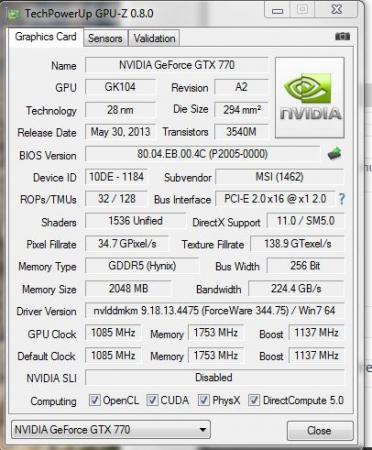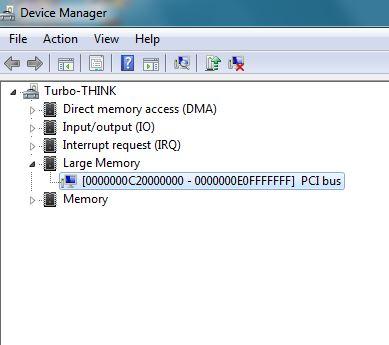freddellmeister
Registered User-
Posts
10 -
Joined
-
Last visited
About freddellmeister
- Birthday 10/13/1972
freddellmeister's Achievements

Settling In (2/7)
10
Reputation
-
eGPU experiences [version 2.0]
freddellmeister replied to Tech Inferno Fan's topic in DIY e-GPU Projects
"In Summary: I don't mind using external displays for the eGPU. I want to keep the dGPU when the eGPU is unplugged. I don't want to restart the computer to switch between configurations. I want to keep Optimus enabled to save power when unplugged. I have an ExpressCard slot, but no Thunderbolt port. My dGPU and eGPU will require different drivers even if they are both Nvidia. (Quadro NVS vs GeForce) I have 16GB of RAM. " With setup 1.3 you can disable the dGPU and use eGPU with the desktop driver (I use GTX 770). After rebooting to enable dGPU the dektop NVIDIA drivers work fine also with dGPU. You must restart the computer to switch between configurations. My experience is with T430s 16GB RAM i7 and NVS 5200M. I could not make dGPU and eGPU work at the same time due to PCI address space limitations. I use EXP CDC with express card slot, DELL DA2, workes perfectly after understanding the need for setup 1.3 and changing out faulty SO-DIMMS that failed under heat. -
Processor: Intel i7 3520M 2.9GHz (4M Cache, up to 3.60 GHz) iGPU: Intel HD Graphics 4000 dGPU: NVIDIA NV5200 eGPU: msi NVIDIA GeForce GTX 770 2GB/OC Guide: 1. Leave dGPU enabled in BIOS, Leave Expresscard setting to "Automatic speed" (Press F1 to enter BIOS setup) 2. Install Setup 1.30 3. Remove dGPU nvidia drivers with wonderful "Display Driver Unistaller" (Select shutdown to install new graphics card option) 4. Insert the EXP GDC v7 into the Expresscard slot (I had to flip a jumper switch on the GDC 7 to make it always start with the machine) 4. Boot into Setup 1.30 and disable dGPU (no need for any PCI compaction) 6. Boot into OS 7. Install the latest Nvidia Desktop drivers Good Stuff: The MSI GTX 770/OC with a rated 230W? consumption cannot be crashed by any game/benchmark driven by using Dell DA2 so far! The MSI GTX 770/OC fits nicely into the EXP GDC v7 metal enclosure I used the PCIe 6+6 Graphic Power cord shipping with GDC v7, it works nicely even though the GTX adapter has 8+6 connector if you forget to run setup 1.3/startup.bat to disable dGPU, the eGPU will be disabled and the desktop Nvidia drivers will work just as well runinng the dGPU. Gotchas: 1. I could not make eGPU GTX coexist with dGPU (error 12) 2. If I disable dGPU in BIOS, Tolud is increased so that does not help 3, normal DSDT override compile/procedure could not create a valid table (BSOD) 4. DSDT override using black voodo magic binary patching trick described elsewhere worked but nothing was using the high mem 5. Setup 1.3 : any kind of PCI compaction disabled either the USB, Bluetooth or actual boot disk device 6. Trying to uninstall/disable the dGPU in "Windows only" does not help, eGPU will not get enough resources, USB will stop working etc. 7. For me Setup 1.3 is mandatory GPU-z: Startup.bat: call iport train 3 call iport dGPU off call vidwait 60 call vidinit -d %eGPU% call pci :end call chainload mbr2 Benchmark results 3dmark13-FS.gpu=6201
-
eGPU experiences [version 2.0]
freddellmeister replied to Tech Inferno Fan's topic in DIY e-GPU Projects
Update: It seems my instability was caused by bad Memory SODIMM, eGPU seems stable now. -
eGPU experiences [version 2.0]
freddellmeister replied to Tech Inferno Fan's topic in DIY e-GPU Projects
I have used eGPU to play games but I realized that when the machine is relativly idle it BSODS after some time. If I surf the web read email etc. I noticed I don't have this issue when the GPU is under pressure during games? It seems the machine becomes stable if I leave a youtube window open so that Adobe Flash player is started. ?? Anyone noticed a similar behaviour? -
eGPU experiences [version 2.0]
freddellmeister replied to Tech Inferno Fan's topic in DIY e-GPU Projects
I got some success with T430s and GTX770 after many trials. My Setup: T430s EXP GDC7 + Dell adapter DA2 More details about my computer Component Details Subscore Base score Processor Intel(R) Core(TM) i7-3520M CPU @ 2.90GHz 7,2 7,2 Determined by lowest subscore Memory (RAM) 16,0 GB 7,5 Graphics NVIDIA GeForce GTX 770 7,9 Gaming graphics 4096 MB Total available graphics memory 7,9 Primary hard disk 291GB Free (447GB Total) 7,9 Windows 7 Professional System [H][/HR] Manufacturer LENOVO Model 23554L9 Total amount of system memory 16,0 GB RAM System type 64-bit operating system Number of processor cores 2 [H][/HR] Despite Dell DA2 should not have enough current to drive the GTX 770 it seems to work satisfactory. I choose the MSI GTX 770 that fits the GDC 7 metal enclosure and have silent fans and is not overclocked. Now I am just scared to reboot, cannot understand how this chain loading works.I could not get the card to fit DSDT 36 bit override despite enabling it. Yes, I have to use eGPU setup 1.3 and PCI compaction. In order to fit TOLUD I have to configure the 770 to use the dGPU address space. The cards connects at PCIe 2 speeds according to GPU-Z.Update: I don't do any compacting, I just to use setup to disable dGPU and enable eGPU. Compacting seems to have unwanted side effects, for me it is not needed now. -
Weird, I found your email in the spam folder. Many thanks.
-
Nando4, I sent u 25 USD for setup 1.3, but I did not hear back!? Can you please check you emails?
-
[GUIDE] DSDT override to fix error 12
freddellmeister replied to Tech Inferno Fan's topic in DIY e-GPU Projects
Hi sbp, I followed you advice and also mow have a nice an juicy large memory available. However it seems not trivial to make my GTX 770 use this space. Please share your progress as the chase to nirvana does not seem to end with DSDT override. I have the 5200NVS card in my machine already. Your setup might be different?- 178 replies
-
- dsdt override
- error 12
-
(and 1 more)
Tagged with:
-
Guide: DSDT Override, Simultaneous iGPU + dGPU + eGPU
freddellmeister replied to angerthosenear's topic in DIY e-GPU Projects
OK That did the trick on DST override and I managed to see the high memory. I created the AML with optimus enabled. I can now reboot without BSOD when optimus enabled. I might create another profile with integrated graphics because: Problem 1: Nothing seems to use the high memory, If I plug in the adapter I see GTX 770 in device manager. But it never uses the high mem and seems to collide with the NVS 5200. Problem 2: When I uninstall the NVIDIA drivers and restart, both adapters are visible, but when desktop driver installation is starting it finds NVS5200 dGPU first and does not complete eGPU GTX 770 setup. GTX card details tells driver not installed, but still shows driver version NVIDIA xxx xxx. Shows zero resource usage. Problem 3: If I reboot at this point the machine will hang at windows logo, just before it login screen should appear. If I remove GTX it finishes. I tried to reboot with optimus disabled in BIOS to install nvidia drivers without NVS5200 present to make sure only GTX 770 is picked up but my current AML bsods without Optimus in BIOS settings right now. What will it take for GTX to map into the Large Memory? Do I need Setup tool? -
Guide: DSDT Override, Simultaneous iGPU + dGPU + eGPU
freddellmeister replied to angerthosenear's topic in DIY e-GPU Projects
I have a Lenovo T430s and struggle with DSDT override as other T430 owners. I have the i7 option but with NVS5200 hence no thunderbolt. I got the EXP v7 in metal case and a MSI GTX 770 which fits perfectly. Trying the 36 bit PCI extension I blue screen in the PNP device driver loading. So is there a chance to LOWER the TOLUD instead of moving PCI to 36 bit? I have 64 bit windows and 16GB RAM so I dont need 32 bit address space anyway. Without DSDT override I get the Error 12. (With dgpu enabled/disabled). Have anyone tried to reserve more 32 bit RAM for PCI via DSDT override? I am more then happy to buy Setup 1.3 if it would help - EDIT: Did some more checking. Extracting DSDT from BIOS using DSDT editor, compile (without any change) fix errors, and load in registry gives same BSOD. So it seems the problem on T430/T430s is to get a working AML in the first place. Not the 36 bit PCI extension. Anyone with Lenovo T/W 4/530 got any DSDT override for any purpose loading without error? Regards, Fredrik