
Sh1nRa358
-
Posts
56 -
Joined
-
Last visited
Content Type
Profiles
Forums
Downloads
Posts posted by Sh1nRa358
-
-
I just got an external kit for my p570wm. What do I need to do to get it to work? It's a nvidia 3dvision 1 kit. when I click on the nvidiawiz exe, it says this laptop's panel is not qualified for 3Dvision. why would it say that when it is 120hz? Does this have to do with licensing too? Or would flashing to the 3d version premamod bios fix the issue? LGD02C5 is the hardware id for my screen.
I really thought you meant the internal emitter couldn't function because of the license. Did you mean the screen too?
And if so, What if I put my 780m from my other machine in with my 980m machine? what would happen? would 3dvision activate again?
-
It's not that serious. writes for a tiny savegame file will make no difference. If that's the case, you need to find somewhere else for you internet files to go because that's writing to the disk all the time when you visit any webpage. But if you must, symbolic links are what you are looking for unless you know how to hack game exe's to save anywhere.
-
Is the i7-6800k compatible with the P570wm? Inquiring minds want to know

-
I see them being sold at rjech. Will they work with p570wm?
-
 1
1
-
-
Why aren't these drivers working on my p570wm w win7 64-bit? I get black screen and windows reset. I have to go to safe mode and use ddu to revert.
-
Maybe they rank corsair vengeance higher or corsair vengeance is faster? Or maybe the processor is limiting the performance? This is for the p570wm btw.
-
Now you can allow any resolution you want across every backend (unlike gedosato) with this custom DSR Tool:Con: Nvidia got rid of it in newer drivers because they are morons just like every thing they create......
-
-
Well here ya go. This program helps MSI Afterburner's poorly implemented 2D/3D profile blacklist system by taking away the tediousness of constantly adding all your programs to the blacklist and adding the hooks to allow the 3D profile to activate. It also adds other features to rid yourself of bad dev programming by allowing you to:
-hide mouse cursor, show mouse cursor, or hide after inactivity
-allowing smart overclocking of the cpu if xtu doesn't work for you by controlling processing power through windows
-toggling snap to and mouse trails per app (because some programs cause issues with it on like 3Dvision, NVCP, some MMORPG games
-launch with cmdline parameters
-and toggling screensaver per app
I've only tested this with Windows 7. And I've only tested it on an admin account. Please let me know how it fairs on other Windows OS's and on a Standard Windows Account so I can make sure all the bugs (if any) are out. Please refer to the readme for more details. Questions answered in the readme won't be answered again. So if question gets ignored, you know what to do.
-
Mayhem Kungfu
Blade and Soul
Scarlet Blade
-
If anyone ever wanted to know if more ram increased your wei score, I'm here to tell you, yes it does. Even if the speed is only 1600, 16gb of corsair vengeance 1.35v is a score of 7.8 and 32gb of the same ram is a score of 7.9. Now, the age old question has finally been answered. That is all

-
Can anyone do a nvidia driver mod that will allow for 4096x2304 on a screen that is 1080p? Currently, it won't pass 3840 × 2160.
-
Anyone know of a bluetooth dongle that will keep a gamepad seen in windows even when the controller is off?
-
If I can't replace it or if it is soldered to the board, do not want xD
-
Is the new hotfix driver any better performance-wise?
-
P570WM has problems in general with XTU has many values like TDP and Turbo Time are not properly interpreted, that's why they show endless values.
Disabling TPM Security State in Bios fixed the issue :/
-
Except for 980m doesn't work with stock bios which was the reason I used yours to begin with.
So are you confirming that the bios is definitely the reason?
-
Where can I download the v4 bios? I would like to test to see if it fixes the issue. It use to work. I dunno what happened. My last resort will be to reinstall windows but I want to do this first. This is a very important feature to/for me.
-
Prema, I'm having problems with XTU's App-Pairing Feature. When desired app is in focus, my overclock settings aren't going into effect properly but those overclock settings work when I use it as the base clock. Can you test this on your end? I'm trying to deduce what the problem is to make sure it isn't the v5 bios that's causing the problem.
-
Can we have a 'Process On Top' feature in which you can have a light combo depending on what app is on top? A profiler if you will. Would be nice to have a different light setting depending on what game or app is active.
So after Clevo updating their keyboards, does this mod still work?I recently acquired a newer model that only has a white lit keyboard, some simple light Fx on that would be great too...
Hotkey isn't the type of program where the latest version = better. Each hotkey version is specifically for their respective hardware counterparts. AKA, each hotkey program only works with the machine it comes with correctly.
-
Questions for Prema:
1. Can you update the bios files for the p570wm to include the FN key option so that you don't have to hold the fn key down when pressing other buttons. Toshiba computers have this option in their bios so I would like to have this option too.
2. If I make the computer do nothing when closing the lid, the screen will still go black for a second like it is about to turn off and then turn back on when the lid is down. Can you make it so that it doesn't do that? I think it is a bug in either the OS or any bios (original or not). What I want to do is be able to watch movies through hdmi to another screen while my laptop screen is closed. This can mess up programs like Fences sometimes. It can also mess things up onscreen especially if the hdmi resolution on the other screen is not the same as the laptops. All in all, if I tell the computer not to do anything when the lid is close, the screen shouldn't briefly go black like that.
-
yeah I tried 1/2/3 sticks and I got nothing. Can someone link to the exact ram that Mr Fox has for his clevo so that I can buy those particular ones?
-
So I got these G.Skills and the machine wont turn on: Ripjaws SO-DIMM - F3-2133C11D-8GRSL - G.SKILL DDR3 SO-DIMM Memory
What.
Thee.
&^%$
Do I have to put all 4 in for them to work or do I have to change timings for them to work?
-
That's good to know. At least that takes a bit of weight off my mind lol. If only Windows 8 and above looked like Win7, I would have been switched. I really wonder how the DX12 Firestrike version will hold up.


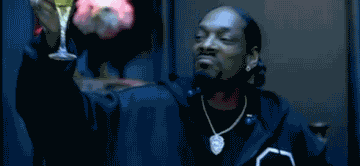
P570wm 3d 120hz emitter?
in Clevo
Posted
That really sucks. no hacks?