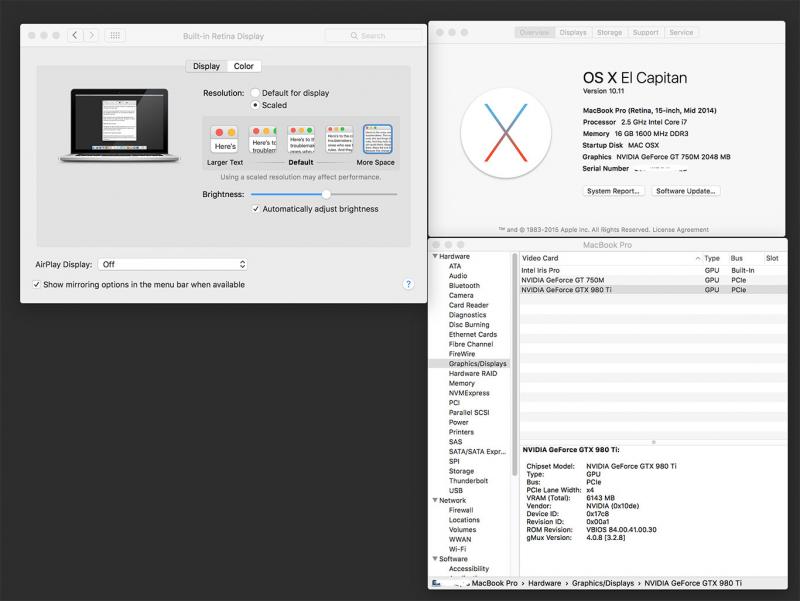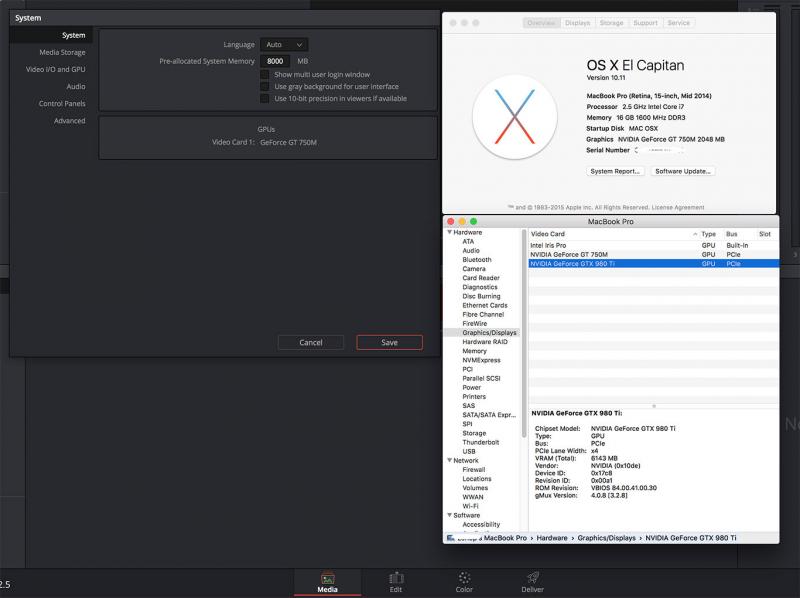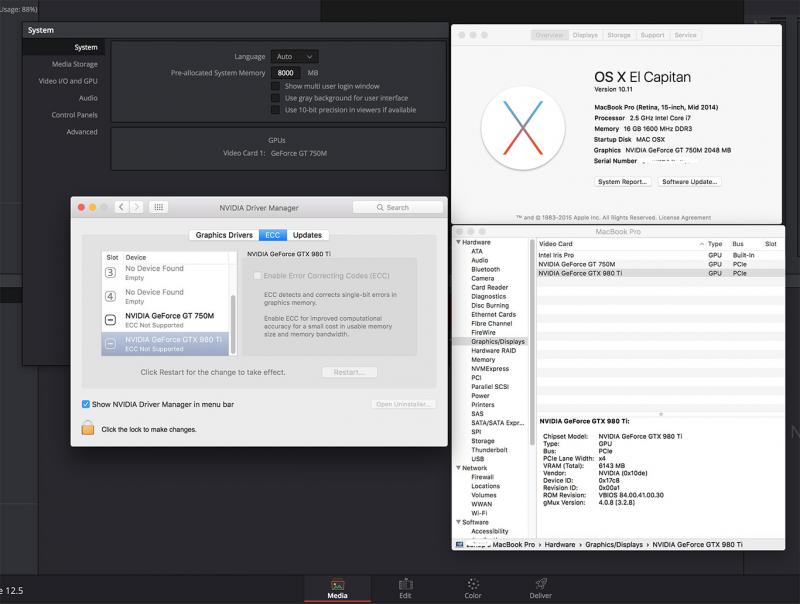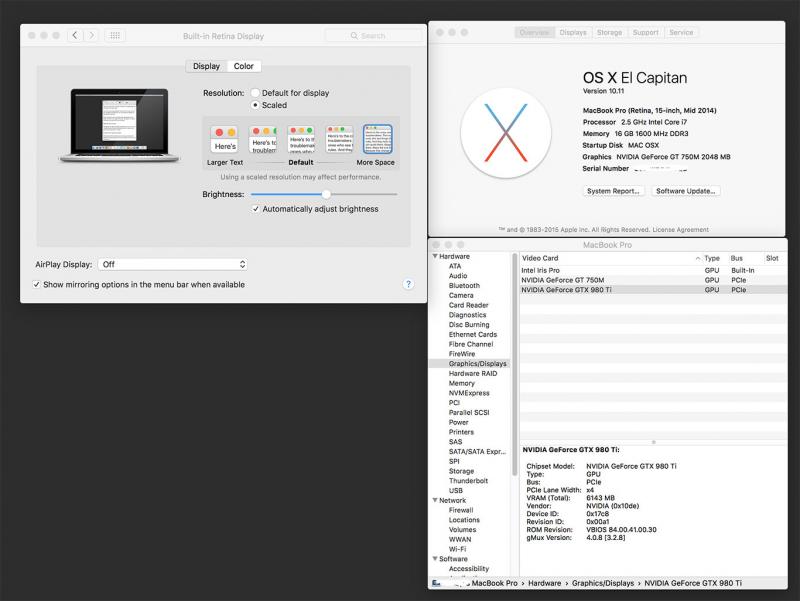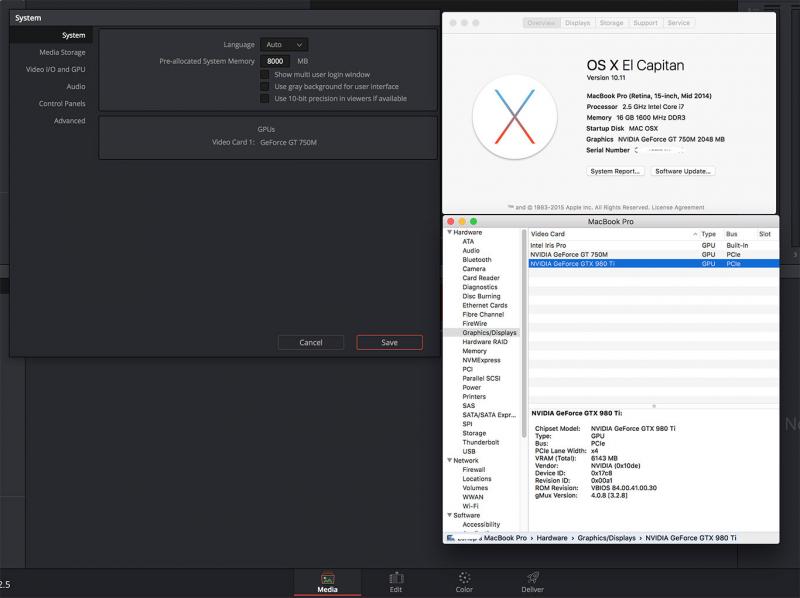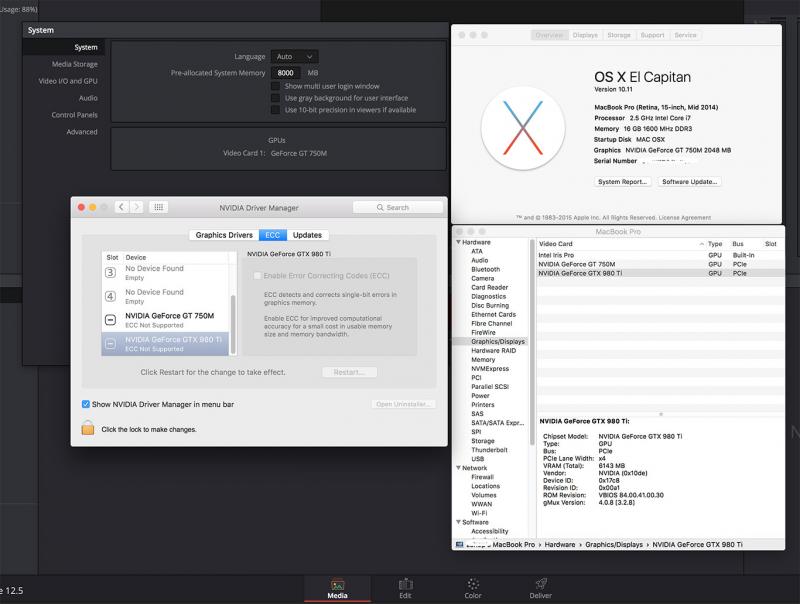MultiU
Registered User-
Posts
9 -
Joined
-
Last visited
Content Type
Profiles
Forums
Downloads
Everything posted by MultiU
-
Hi @Dschijn, Thanks for all your answers and knowledge! I went with: - Msi Gaming 6G LE GTX 980Ti - Corsair RM750x (its over powered I know , but I might make a hackingtosh if this doesn't work out) -with a powered riser and the barrel plug to power -Akitio TB2 -on a rMBP 2014 15" GT 750m on El Cap 10.11 with Nvidia webdrivers and Cuda 7.5.30 - Goalque v 0.9.9 script 1/ Is the any real issue if I use them both at the same time? I have had it successfully run with the two Molex attached to the barrel plug only. 2/ My purpose is to use it as CUDA machine in OSX as well as Windows but most of the time in OSX. I got the eGPU detected using Goalque v 0.9.9 script when it was connected to the Thunderbolt but i did not have any output out of the GPU. I only managed to get it going when hot plugging it in at efi boot screen causing it to Kernel Panic and restarting but when it restarted the connected Monitor to the GPU actually started and worked. Is this a bad thing to do? I feel slightly weird having to have a Kernel Panic. 3/ When the monitor falls asleep it gave a Kernel Panic, can this be avoided? 3/ Is there any other bits of information I am missing that might help me have a smoother experience or thread I can read. I have read most threads completely but there are a lot of new and old information mixed in and not a lot of information regarding my build, I saw that you stated you were using the 980Ti 4/ Can the eGPU output only to the internal screen without a monitor attached so I can speed up my CUDA without connecting the Monitor. As of now when the monitor is connected it only shows the external monitor as 800x600 and I havent been able to find out how to change that to 1080 Appreciate any insight you can help me with. Thanks
-
@Jmlee5 I successfully added the GTX 980Ti to my mid 2014 rMBP dgPU using goalque v 0.9.9 But the card is seen by the system but not by the programs, am I missing something? the monitor is not detected by the system Did you need to run "nvram tbt-options=\<00\>" for the dGPU when i ran it I got: nvram: Error setting variable - 'tbt-options': (iokit/common) general error I am wanting to use it for CUDA programs like Resolve and 3D any help would be greatly appreciated TIA
- 11 replies
-
Hi Goalque, Thanks very much for the script. I had it successfully installed and it detected my GTX 980ti using Akitio Thunder 2 and running 10.11 on my MBP 15" Mid 2014 GT 750m After the issue with the eGPU crashing and going through uninstalling it a few times, I finally got it going again. I used the -uninstall option of the script and reseated all the components and then retried then used automate-eGPU.sh -a the first few times i had the " Nvidia Chip " issue and now it recognised as gtx 980ti I am now trying to get the programs to recognise the card in Resolve and CUDA core programs which is my primary concern but it seems I am missing something, I connected the card to an external monitor also and it is not recognised in the systems preference and just stays dark. Any suggestions on what I need to look out for? I read that if i was only using CUDA programs I can comment out "A quick fix, 1) sudo ./automate-eGPU.sh -uninstall and restart the Mac 2) Change the line 62 of the script to: config_board_ids=() 3) sudo ./automate-eGPU.sh and restart the Mac " but i only found the line 52 of the v 0.9.9 TIA
-
EGPU for Cuda not games: GTX 1070 vs GTX 980Ti
MultiU replied to MultiU's topic in Apple eGPU discussion
I believe there is no OSX drivers yet for the Pascal cards so a test on windows is the only option at the moment. What I am interested in is the cuda performance. I saw that the 980ti is a little bit better with OpenCL but i haven't seen any cuda comparison yet. But the difference was not as great as expected and in some cases the results were close. https://compubench.com/compare.jsp?benchmark=compu15d&did1=34523797&os1=Windows&api1=cl&hwtype1=dGPU&hwname1=NVIDIA+GeForce+GTX+1070&did2=26277507&os2=Windows&api2=cl&hwtype2=dGPU&hwname2=NVIDIA+GeForce+GTX+980+Ti- 3 replies
-
- cuda
- gtx 980 ti
-
(and 1 more)
Tagged with:
-
I am looking to buy for my MBP mid 2014 GT750m an EGPU for graphics and VFX not games. Now the GTX 980Ti is dropping in price to the level of a GTX 1070, would I be better of with the GTX 980Ti for my work or should i get the GTX 1070 and hopefully have the pascal drivers for OSX in the near future. I know that the 980Ti has a lot more CUDA cores 2816 vs 1920 , but is it likely that the Pascal Architecture even though has less CUDA cores be quicker in the future. I like that the power needed to drive the 1070 is much less and runs cooler. Tell me your opinions and if anyone else has knowledge on this matter please share. TIA
- 3 replies
-
- cuda
- gtx 980 ti
-
(and 1 more)
Tagged with:
-
US$189 AKiTiO Thunder2 PCIe Box (16Gbps-TB2)
MultiU replied to Tech Inferno Fan's topic in Enclosures and Adapters
Since you have a working setup for the Mac mini with EVGA GTX970 and the AkiTio Thunderbox was it this one that you ordered EVGA 04G-2974-KR GeForce GTX 970 Superclocked 4GB 256-Bit GDDR5 ACX 2.0 PCI Express 3.0 - Newegg.com I just want to make it work as simply as possible and the GTX970 is within my budget. Thanks Entzoe -
US$189 AKiTiO Thunder2 PCIe Box (16Gbps-TB2)
MultiU replied to Tech Inferno Fan's topic in Enclosures and Adapters
nesone, I am particularly interested in your setup as the reason I want to use the eGPU is for C4D and video editing like Davinci Resolve. So will be watching closely, Thanks for the setup pictures. -
HI Entzoe, I am very excited by your 2012 Mac Mini success with the eGPU. You said you were using it for Video editing, I was thinking of using it for FCPX, DaVinci Resolve and C4D,but not so much for games however. Did you try it with the GTX 660 as i was reading somewhere that the price/performance is best with various bottlenecks of the system and did you have any issues with it? Would that be the most cost effective or do you think the improvements warrant using later GFX cards like the GTX770? Id really appreciate your insights into this. Best