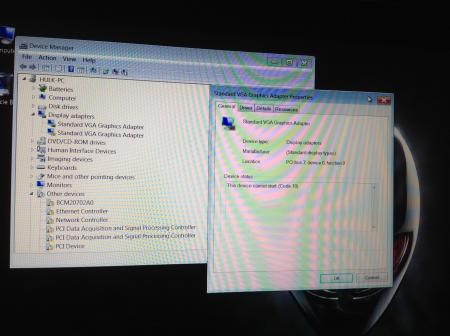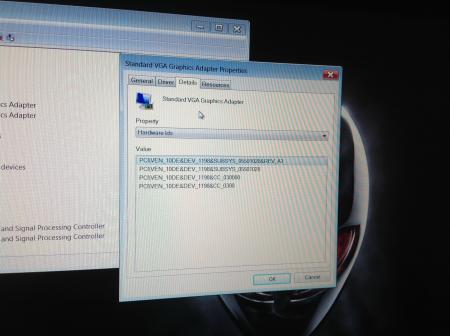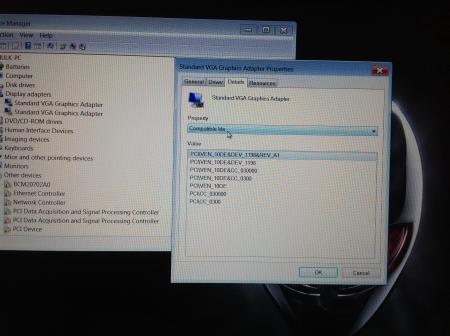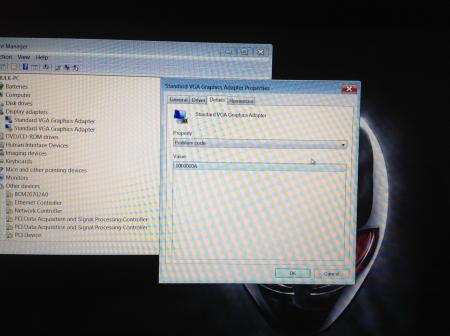zorg85
Registered User-
Posts
8 -
Joined
-
Last visited
About zorg85
- Birthday 06/29/1985
zorg85's Achievements

Curious Beginner (1/7)
10
Reputation
-
Hi,guys. Please help. I got the same troubles but with the two 880M's I go throught the whole actions to have insalled bith 880m SLI: 1)Flashed the Bios for A10 nlocked using Dos method. 2)Set the internal video adapter disabled 3)Set the display mode to SG 4)Installed cards 5) I got nvdmi.inf modded for my R2 and 337.88 drivers. If I install drivers and then reboot the system doesn't post and I have dark screen.I made this procedure two times. Now I have clear windows 7, no one driver. The device manager shows two VGA adapters.but second one is yellow marked and have been stopped by system with error code 10. Nvidia.com says about this code that I need to assign IRQ to VGA. But A10 unlocked doesn't have that option. Please help. Do i need to install another Bios version or there is another way to assign it ? How to assign this IRQ to second VGA? pics are attached.
-
J95, yes the heatsinks I have are original m18x heatsinks and they properly covered all the components. Sli cable is connected and it is good. Before installing drivers device manager at control panel showed the first card is working properly, the second was stopped because of errors.
-
Dear,J95. Today spent a full day working on laptop. Make every step as described. I have even installed clear windows 7 to sure everything is OK. But my hopes crashed. After installing drivers(as listed above- unpack the archive with drivers, paste the .inf file instead of original) I try to reboot and then have dark screen. The device manager(before installing VGA drivers) shows first adapter normally and the second one with the yellow triange with exclamation mark. Bios shows two GTX880 adapters. After resetting options to PEG and IGP enabled there is dark screen and I can't even open Bios menu. How do you think that is all about faulty second card? One card works fine.
-
J95,thank you for assist. As for your advice to return kit and get 780M, I hope I could do it, but still I would like to mke it work with the 880's and just for info I don't actually plan to OC cards. Do I need an unlocked vBios if I don't use OC or I can use stock vBios? Regards,Egor.
-
AW M18X R2 issue with upgrading to 880M SLI
zorg85 replied to zorg85's topic in Alienware M18x / AW 18
Hi,SniperTNT. Unfortunately I am new to this forum,so this post will be the last after it I can load pics or downlaod something. Also there is no pictures to post, because I only have black screen and light signals that system loading. I found a similar thread to myne on this forum and try to ask for help there. I think the truth is out there. And I hope the card is OK, because it's impossible to get both cards wotking for a week and then one card just stopped working. Both of them are completely new, bought from Eurocom, Nvidia chips e.t.c. Or maybe I am wrong and I have one card dead. It will be very bad. Appreciate for help. -
J95, please help. I actually have the problems as lot of guys here on topic. I have AW M18X R2 with two 675M sli, Win7 ult, I bought two 880M from eurocom, seller send me a kit for Clevo instead of AW with uncompatible heatsinks.( blue cards P370L clevo as I understand). Their technician Kevin doesn't provide any good assistance. First couple of days cards work fine but with such lags as spontaneous Fps losses for 5-7 minutes, like the cards were stressed. then I got just black screen but see the systems loading. What correct drivers I should install, and I do need unlocked Bios for it. Also I think it's better to renew vBios for cards because reinstalled are for Clevo. thank you in advance and appreciate your help.
-
AW M18X R2 issue with upgrading to 880M SLI
zorg85 replied to zorg85's topic in Alienware M18x / AW 18
Sniper,thanks for advice. I tried this a few times. Noyhing changed.I got only one card that works fine alone in master slot. The other one in this slot doesn't post. When I set them together with or without SLI cable I got never ending loading screen and nothing more. What do you mean one master card and one slave? Is it possible to make one card master and other slave fisically? I thought that this makes only by the slot. -
Guys, please help! I am trying to upgrade my M18X from 675M to 880M. The cards were ordered from upgradeyourlaptop(upgrade kit of two 880M), There was almost one week of stable work of new configuration but two days ago something happened. While turning the laptop on I see that it is loading but the screen is dark. the light sensor in the head shows system loading. No sound signals. Yesterday we tried to remove new 880's and set up old 675's. The system works fine,screen shows the picture and I use it. Now I try to set up only one 880M at prumary slot: the first attempt was unluck(card wasn't detected) second atempt was good(another card appears in the system). Next step I set up both cards(one working in the primary slot and the other one in slave) without SLI cable - nothing happened, windows didn't load(It was just loading screen for infinite time), with SLI cable there was startup repair and restore, system asked to restore because of it can't start automatically.(Bios detected both cards Nvidia GTX) Unfortunately I am new to this forum so I can't attach pics, but I will describe : Startup Repair shows following problems: Problem signature: Problem Event name: Startup repair offline Problem signature 01: 6.1.7600.16385 Problem signature 02: 6.1.7600.16385 Problem signature 03: unknown Problem signature 04: 167 Problem signature 05: Auto Failover Problem signature 06: 1 Problem signature 07: BadPatch OS Version: 6.1.7601.2.1.0.256.1 Locale ID: 1033 So as a result it was system restore failed Error code = 0x1f and system file integrity check and repair failed with error code = 0x490 In addition can say that there was one feature: sometimes in any game it was permanent FPS losses, example: stable gaming with V-sync and 60FPS it was 3-5 minutes with stressed 15-20FPS. the temperature was not over 75"C. Basic temperature: 55' C(131'F) while rest and FurMark test by 20 minutes: 80-82'C(176-179'F) stressed.