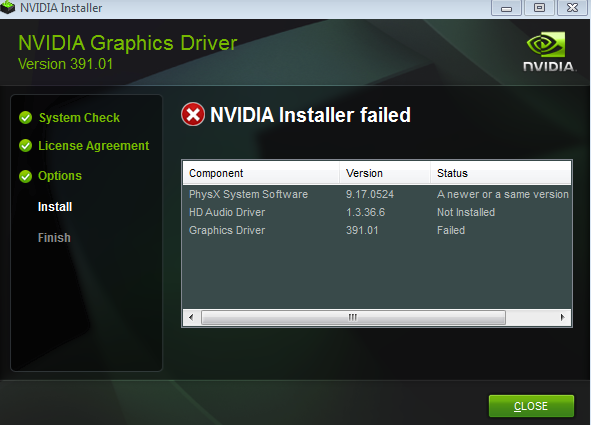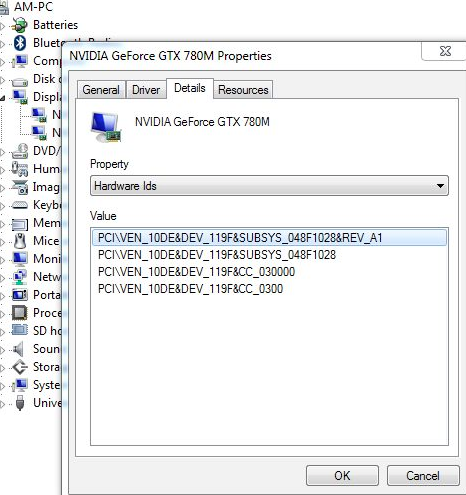ahmadmud
Registered User-
Posts
45 -
Joined
-
Last visited
-
Days Won
1
Content Type
Profiles
Forums
Downloads
Everything posted by ahmadmud
-
Solved. just had to update nv_dispi under [NVIDIA_Devices.NTamd64.6.1] as it deals with windows 7 Plus the [strings] section as per TheTqM's posted pdfs. Thank you!!
-
Sadly I am getting this after trying to follow the steps in the pdfs it seems windows 7 has a different method. I am have two 780m gtx in an m18x R1, using windows 7 64bit. I tried to locate the device and gpu ID from device manager if I understand correctly, 119F = 780m gtx, and 048F = m18x R1. whenever I try modding both files NVDMI and NVDISPI, it doesn't seem to proceed with the installation. also using older NVDMI and NVDISPI that worked with previous drivers is not working with this one. maybe I am doing this wrong, or nvidia figured a way to counter using newer GPUs on older machines.
-
Thank you dearly for this comprehensive response, much appreciated!! By the way, I am using Windows 7, 64bit. So I understand I would have to d ownload driver "XXX.XX-notebook-win7-64bit-international-whql" , but otherwise same instructions right? I will try this now. cheers
-
Would anyone be able to help with modding both nv_dispi.inf and nvdmi.inf files, for the 780m GTX for m18x R1? it would be highly appreciated
-
definitely not the only one watching....
-
Advice on upgrading Alienware M18x
ahmadmud replied to StevenMal's topic in General Notebook Discussions
If you want to maximize your gaming performance gain, you should really start with upgrading to a pair of 780m's as they are one of the best gpus available for the m18x There are a couple of tear down videos around that would help you greatly when taking your laptop apart. -
nice scores, i am sure it can do much better with the new modded bios
-
are there any news about benchmark results for 680m SLI ?
-
OFFICIAL: M17x-R2 Benchmarking Thread
ahmadmud replied to StamatisX's topic in Alienware M17x / AW 17
yes i am using one 240W PSU, and no other cooling factors were used except that the notebook was opened and back cover was out -
OFFICIAL: M17x-R2 Benchmarking Thread
ahmadmud replied to StamatisX's topic in Alienware M17x / AW 17
I was trying to overclock the cards to above 800/1000, but I couldn't achieve much with them being undervolted. So I had to return them to stock voltage, here are some runs after o'cing: -
OFFICIAL: M17x-R2 Benchmarking Thread
ahmadmud replied to StamatisX's topic in Alienware M17x / AW 17
Finally installed the 6990s in my r2, here are one run of vantage after undervolting: -
OFFICIAL: M17x-R2 Benchmarking Thread
ahmadmud replied to StamatisX's topic in Alienware M17x / AW 17
will the m17x R2 support the new 330w psu ? -
OFFICIAL: M17x-R2 Benchmarking Thread
ahmadmud replied to StamatisX's topic in Alienware M17x / AW 17
very nice score DR, didn't think cpu TDP can go high with those cards... -
thanks man, +1 I am sold too ; )
-
how does the size of the avenger compare to m17x-r2,(H,W,D) and also the weight ?
-
OFFICIAL: Alienware M17x-R2 Owners Lounge
ahmadmud replied to Brian's topic in Alienware M17x / AW 17
well i didn't open the system recently but the bluetooth stopped working after trying to install some driver for ps3 controller... anyways, here is my system specs : Alienware M17x-R2: i7-920XM | 1920x1200 RGB LED | ATi 5870m Crossfire | 8 GB DDR 3 1333mhz | 8X DVD+/-RW Dual Layer Drive,QuickSilver | Intel Wifi 6300 | 1 TB Raid0 Seagate HDD windows 7 home premium -
woow, that is really too heavy, the psu alone heavier than many notebooks, are you sure of this info? also do you know its size, and how does it compare to the good old 240w?
-
OFFICIAL: Alienware M17x-R2 Owners Lounge
ahmadmud replied to Brian's topic in Alienware M17x / AW 17
thanks for the quick man, ok, so the wireless card is enabled and also in the bios it is also enabled...I really don't know how to fix this -
OFFICIAL: Alienware M17x-R2 Owners Lounge
ahmadmud replied to Brian's topic in Alienware M17x / AW 17
well, i already had OSD intalled and tried the touch panel but with no luck...i think i might need to unplug the bluetooth adapter manually and then replug it or something... -
OFFICIAL: Alienware M17x-R2 Owners Lounge
ahmadmud replied to Brian's topic in Alienware M17x / AW 17
here is where it asks me to "activate bluetooth using wireless switch" , so i can't install this either... -
OFFICIAL: Alienware M17x-R2 Owners Lounge
ahmadmud replied to Brian's topic in Alienware M17x / AW 17
i don't have the widcomm file, how can i install it? -
OFFICIAL: Alienware M17x-R2 Owners Lounge
ahmadmud replied to Brian's topic in Alienware M17x / AW 17
can anyone help me with this please? -
OFFICIAL: Alienware M17x-R2 Owners Lounge
ahmadmud replied to Brian's topic in Alienware M17x / AW 17
ya it's not even there... I also tried to install it from the installer in C:\dell\drivers\R246770\R246770\Win64\svcpack but still asks for the wireless swich? -
OFFICIAL: Alienware M17x-R2 Owners Lounge
ahmadmud replied to Brian's topic in Alienware M17x / AW 17
no it's not in the system try, also I unistalled it from my devices, but for some reason it just not letting me reinstall it, all because I wanted to try my Sixaxis controller wirelessly.. lol, just noticed you are banned.....this is hilarious -
OFFICIAL: Alienware M17x-R2 Owners Lounge
ahmadmud replied to Brian's topic in Alienware M17x / AW 17
when I try to install the bluetooth driver it says, "activate bluetooth using wireless switch" and I tried to enable/disable wireless from touch panel but nothing happened... guys, any idea why this is happening?