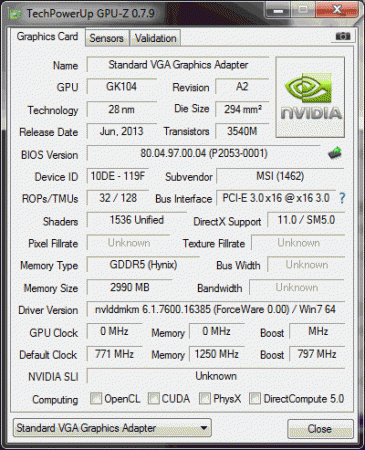inukai
Registered User-
Posts
9 -
Joined
-
Last visited
About inukai
- Birthday 04/06/1992
inukai's Achievements

Curious Beginner (1/7)
11
Reputation
-
I've actually fixed the problem by flashing the16f3 51x BIOS.
-
I do on a flash drive at home, I'll upload it in a few hours.
-
I don't know if it was Clevo or Dell. I know it was a green card if that tells you anything, I know sometimes different brands have different colors. I'm using the MSI vBIOS from techpowerup Video Bios Collection | techPowerUp I've only just hit 5 posts so I haven't been able to try any downloads from here yet.
-
I have the 180W version. 19.5v and 9.2a. I tried installing an older driver and now I'm getting STOP 0x116 errors shortly after logging in.
-
Well you probably don't want to follow in my shoes just yet http://forum.techinferno.com/msi/7545-ms1762-problems-upgrading-780m.html I bought one on eBay from a seller 'newlite'. Right now I'm kind of wishing I didn't try to upgrade. My card died 3 months out of warranty so it was going to be very expensive to fix through Power Notebooks.
-
I didn't think the 780 would take that much more power than the 680. The transformer is a 19.5V 9.2A. For what it's worth, the computer will boot and run very sluggishly if I disable all of the startup applications in msconfig. Also I got the wifi working, the drivers just got screwed up somewhere.
-
Hello everyone. I have a PowerPro R 12:17-680 (MS 1762 is what it says in the BIOS so I assume that's what it really is.) My troubles started a few months ago when I was in a game and my laptop just shut off. I tried to turn it on but it acted like something was shorted out. When I hit the power button the lights would come on for a second and then go off again. During my basic troubleshooting I removed my GPU and my laptop turned on and booted up running on the integrated graphics. When it loaded into an operating system (Ubuntu or Windows 7) the fan would kick on 100% like I had hit the TurboFan button. I delt with this until I decided to look at what these cards went for online. I got a good deal on a 780M and noted that my heatsink should be sufficient for it. When I put the new card in my laptop it booted without any loud fans but when I loaded Windows the resolution was set to 640x480 and the color depth was very low (almost looked like 256 or 16-bit). Ubuntu still loaded at a full 1920x1080 but neither OS would install the drivers properly. Windows wouldn't detect the card and Ubuntu stuck itself to a 640x480 resolution with no way to change the res. I did a little bit more research and someone with a similar problem was suggested to flash the vBios with an MSI one. I did (after backing up my stock one) and Windows finally detected my card. However when I rebooted my computer after doing a clean install of the video card drivers Windows hung at login. I think there's a problem with GeForce Experience so I'm going to try to uninstall it but if anyone else could give some advice that would be great. Thanks for the help EDIT: This is what GPU-z says when I boot without a driver and let it install before rebooting.
-
I've got the same laptop and that happened to me when I removed my 680M after it died. I could still boot on the integrated graphics but the fan revs to 100% when I"m in any OS (Windows or Ubuntu) with no way to turn it down. I've since replaced my card with a 780M and the fan problem stopped. You could try flashing an MSI vBios using NVFlash.
-
I'm having the exact same issue only with the 780m. I flashed to a MSI VBios and that let me install the driver but now my comp hangs whenever I boot up and I'm not in safe mode. I think it's freezing when GeForce Experience loads for some reason. I haven't been able to get it really working yet after a few nights of working on it. Anybody have an idea?