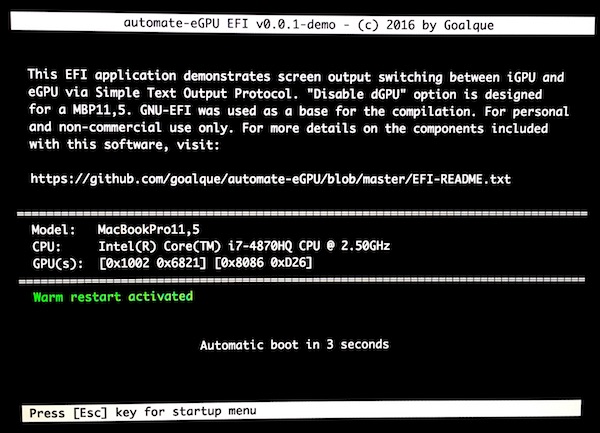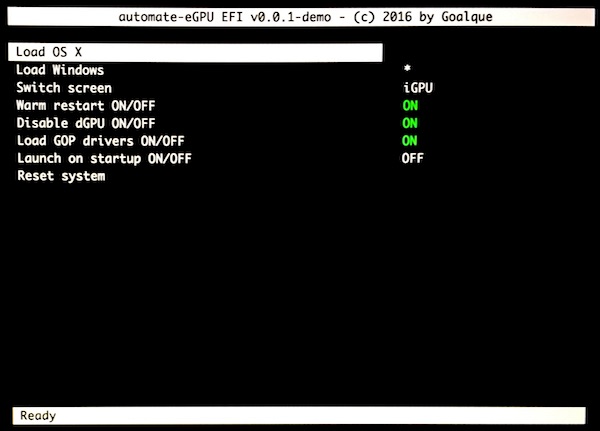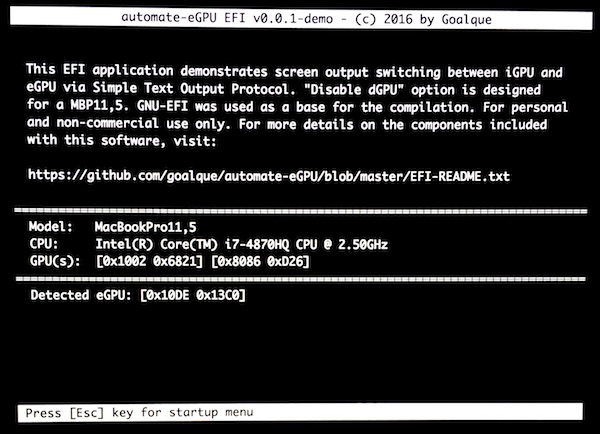euqlaog
Registered User-
Posts
0 -
Joined
-
Last visited
-
Days Won
27
Content Type
Profiles
Forums
Downloads
Everything posted by euqlaog
-
automate-eGPU EFI - Mac bootscreen on eGPU
euqlaog replied to euqlaog's topic in Apple eGPU discussion
You can shut down the Mac with the F2 key and restart with F1 after welcome screen is closed with ESC. No need to force shut down from the power button. My partner verified today that script's [-a] mode is not necessary with the development version. Demo version is not tested with the nMP. So please don't enable [-a] mode, you can turn it off by typing: sudo ./automate-eGPU.sh -m Restart the nMP by holding option key down, the EFI app should detect the eGPU if it's connected to Bus 0. -
automate-eGPU EFI - Mac bootscreen on eGPU
euqlaog replied to euqlaog's topic in Apple eGPU discussion
This quote from my GitHub repository might help with the demo version: "When the [-a] mode is turned on, Nvidia eGPU connected to nMP Bus 0 (port 5 or 6) works, but Thunderbolt Bus 1 or 2 (ports 1-4) require one additional restart and shut down without eGPU." -
automate-eGPU EFI - Mac bootscreen on eGPU
euqlaog replied to euqlaog's topic in Apple eGPU discussion
The development version is confirmed to work with the nMP. May require "warm restart" option which is not supported in demo version, and you have to use the HDMI interface of the nMP in the beginning. -
automate-eGPU EFI - Mac bootscreen on eGPU
euqlaog replied to euqlaog's topic in Apple eGPU discussion
The eGPU ROM must be UEFI compatible, otherwise screen switching doesn’t work. Incorrect ROM might work, but better to use the original. One restart (F1) is required after "Load GOP drivers" is set to ON. Thanks for testing! -
automate-eGPU EFI - Mac bootscreen on eGPU
euqlaog replied to euqlaog's topic in Apple eGPU discussion
@Simurgh5 You can extract your VBIOS using GPU-Z and name it “eGPU.rom”. If it doesn’t work through the TB connection, search and download the correct one: https://www.techpowerup.com/vgabios/ -
automate-eGPU EFI - Mac bootscreen on eGPU
euqlaog replied to euqlaog's topic in Apple eGPU discussion
For now, the application assumes that you have solely OS X or Windows Boot Camp partition, or both of them. Maybe in the future. I have designed this for Thunderbolt Macs only, and in order to show the eGPU boot screen, you likely need a TB2 Mac. Majority of the PC UEFI cards should work. I’ve tried Gigabyte and EVGA. 2011 Mac mini supports GOP, but its firmware wasn’t able to output text through the eGPU. 2014 Mac mini is supported. -
I’ve been working on a completely new application - eGPU boot manager for Mac computers. Installation script is not required as with rEFInd which invokes bless for the changing of the default boot partition. Settings can be done within the app. For more information, see https://www.techinferno.com/index.php?/forums/topic/10057-automate-egpu-efi-mac-bootscreen-on-egpu/ You can download the demo version here: https://github.com/goalque/automate-eGPU/releases/download/v0.0.1-demo/bootx64.efi @burrlin Don't use a riser and try OS X reinstallation. Please post hardware problems on this thread: https://www.techinferno.com/index.php?/forums/topic/6224-diy-egpu-macbook-experiences/
-
automate-eGPU EFI - Mac bootscreen on eGPU
euqlaog replied to euqlaog's topic in Apple eGPU discussion
Thanks for the feedback! This app could be a base for full Mac eGPU automation in the future, without needing to disable the SIP in recovery mode. Maybe I will focus on AMDs since they don’t need web drivers. It’s very likely that future Macs have Polaris GPUs. I already got R9 Nano working on 10.12, surprisingly also the acceleration part with the “Baffin” personality. @t00h0t I appreciate your interest in beta testing. Your Macs are actually the ones in which the EFI app has not been tested. I already have a partner, but I will think about it. I’m a busy software engineer as well, so the progress of this project has been slow. I assume that the demo will be ready for release this weekend. -
It’s a common belief that Macs need a “Mac EFI” in order to show the boot screen or Apple logo. As to new TB Macs, I had a theory that this is not true. There is always a protocol how the computer talks with the GPU. Macs are not an exception to this rule. After browsing of several hundred pages of specification white papers how EFI works, I got an idea that finally took a form of EFI application. The development version, which is not available for public, is nearly a full-fledged eGPU boot manager. Push the power button of your 2014 Mac mini or nMP, and the custom welcome screen appears on your eGPU monitor, without having to go through Apple's startup manager by holding down the Option key. If the internal HDMI interface is in use, select “Switch screen”, and the screen output is switched between integrated and external graphics in real time. My EFI app makes also Maxwell cards (such as GTX 980 / GTX 980Ti) Mac friendly with the Nvidia’s original PC UEFI rom. R9 AMDs are compatible out of the box. The demo application has the following restrictions: Doesn’t include “Launch on Startup” option The UEFI driver is downloaded into memory from the USB stick when you power on your Mac whereas the development version reads the driver from the eGPU on the fly “Load Windows”, “Load OS X” and “Disable dGPU” and “Warm restart” are restricted for a MBP11,5. You still need to use automate-eGPU.sh script in OS X The application detects your Mac hardware: Model Identifier, CPU, integrated/dedicated GPUs, and eGPU. I explain the menu options briefly, Load OS X. Loads OS X immediately if "Warm restart" is turned off. If once selected, the app remembers the selection on next boot and [*] is shown at the end of the row. Load Windows. Loads Windows immediately if "Warm restart" is turned off. If once selected, the app remembers the selection on next boot and [*] is shown at the end of the row. Switch screen. Values [iGPU or eGPU]. If the value [eGPU] is activated output on startup and "Load GOP drivers" is turned on, automate-eGPU EFI welcome screen appears on the monitor which is connected to an external GPU. Warm restart ON/OFF. When booting from cold power state, the app waits for 5 seconds, then restarts the Mac before chain loading to Windows/OS X. If menu option (1) or (2) is selected after this is turned on, additional restart is not carried out but 5 seconds delay is still valid before booting to the default OS of this application (different than Apple's default). Disable dGPU ON/OFF. Disables dGPU completely on next boot when turned on and activates iGPU. Load GOP drivers ON/OFF. Loads eGPU.rom and creates eGPU.efi which is loaded on next boot. Launch on startup. Value [ON] will force Mac to boot automatically from the USB. Remember to turn this off or choose "Reset system" to have normal boot behaviour. F1 = Cold restart F2 = Shut Down The UI is programmed from the scratch by calling Simple Text Output Protocol methods, no dependencies on GRUB or rEFInd. I like to keep things simple. Install procedure is straightforward: 1) Format an USB stick in OS X Disk Utility (Choose Erase, Format: MS-DOS (FAT), Scheme: Master Boot Record) 2) Create a folder structure in Finder as follows: EFI/Boot/bootx64.efi EFI/Boot/eGPU.rom where eGPU.rom is your VBIOS file. The app detects if the ROM contains UEFI section. If not, “Switch screen” doesn’t work. 3) Power on Mac with eGPU connected, hold down Option key and choose "EFI Boot" disk. I don’t see much practical advantage in implementing Apple’s startup manager via eGPU, since all the Thunderbolt Macs have integrated or dedicated graphics for this purpose. Well, I was curious, so I did it anyway. I noticed byte flipping when I compared the PCI binary path in closed clam-shell mode vs lid open. This observation led me to reconstruct the PCI path to point to eGPU, restarted the Mac by holding Option key down, and Apple’s native boot screen was mirrored to the eGPU monitor with a PC UEFI card. No Mac EFI. If the path is not correct byte by byte till the end, there is a high risk that your Mac may remain into black screen loop. So this feature is not included in demo. That’s enough about boot screens. I promised Optimus automation for a MBP11,5, and it is provided as “Disable dGPU ON/OFF” option. You will see black screen about 10 seconds, but the internal display is activated as soon as Windows has loaded. Remember that you use this demo app at your own risk, it’s not optimized and there are likely bugs. I don’t have time to provide support. I’m not responsible if your Mac won’t boot. This proof-of-concept app is free and for personal use only. https://github.com/goalque/automate-eGPU/releases/download/v0.0.1-demo/bootx64.efi
-
At present, 10.12 is confidential pre-release seed software, and as a developer I recall that we are not allowed to talk about it much before public beta. -skipdriver option enabled acceleration and eGPU screen output even though the script hasn’t changed for 6 months. Correct. Not necessary. Yes. Download anywhere you like and run from there.
-
Macs released before late-2014 don’t support TB hot plugging. Apple says that it works with all 2014 and later models, but mid-2014 MBP has actually the same model identifier as the late-2013 MBP.
-
An important detail. With the molex-to-barrel mod everything should work out of the box on Windows 10 Boot Camp, which has built-in AMD drivers.
-
I hope it's not bricked. If 2015 iGPU only MBP, he must delay the startup.
-
Yes, there is an error message: installer: The upgrade failed (The Installer encountered an error that caused the installation to fail. Contact the software manufacturer for assistance.) I’ve never seen this. Nvidia web driver installer failed for some reason. Try sudo ./automate-eGPU.sh -uninstall, restart the Mac and run again sudo ./automate-eGPU.sh If still the same, update to the latest OS X Yosemite version which is 10.10.5 (14F1808).
-
@Rootes The script does not support HDMI audio. @pixxelpusher Better stick to latest OS X versions. Nvidia offers only beta drivers for Maxwell cards and infinite loops are not surprise. Apple’s security update 14F1021 is a good example of what you described. I don’t know about 10.10.3 14D136 but could be the the reason. Another common reason is manually edited kexts. By the way, GTX 780 still beats GTX 980 in OpenGL (Valley benchmark) due to Nvidia’s optimizations for Kepler architecture. If your purpose is gaming on OS X, Maxwell cards won’t give you any boost.
-
https://www.techinferno.com/index.php?/forums/topic/8880-perfomance-boost-when-disabling-internal-monitor/ if you’re using only CUDA accelerated apps -> https://www.techinferno.com/index.php?/forums/topic/7989-script-automating-the-installation-of-egpu-on-os-x-inc-display-output/&page=23#comment-138038
-
He forgot to press enter.
- 11 replies